Fridge to Fork - Meal Planning AI
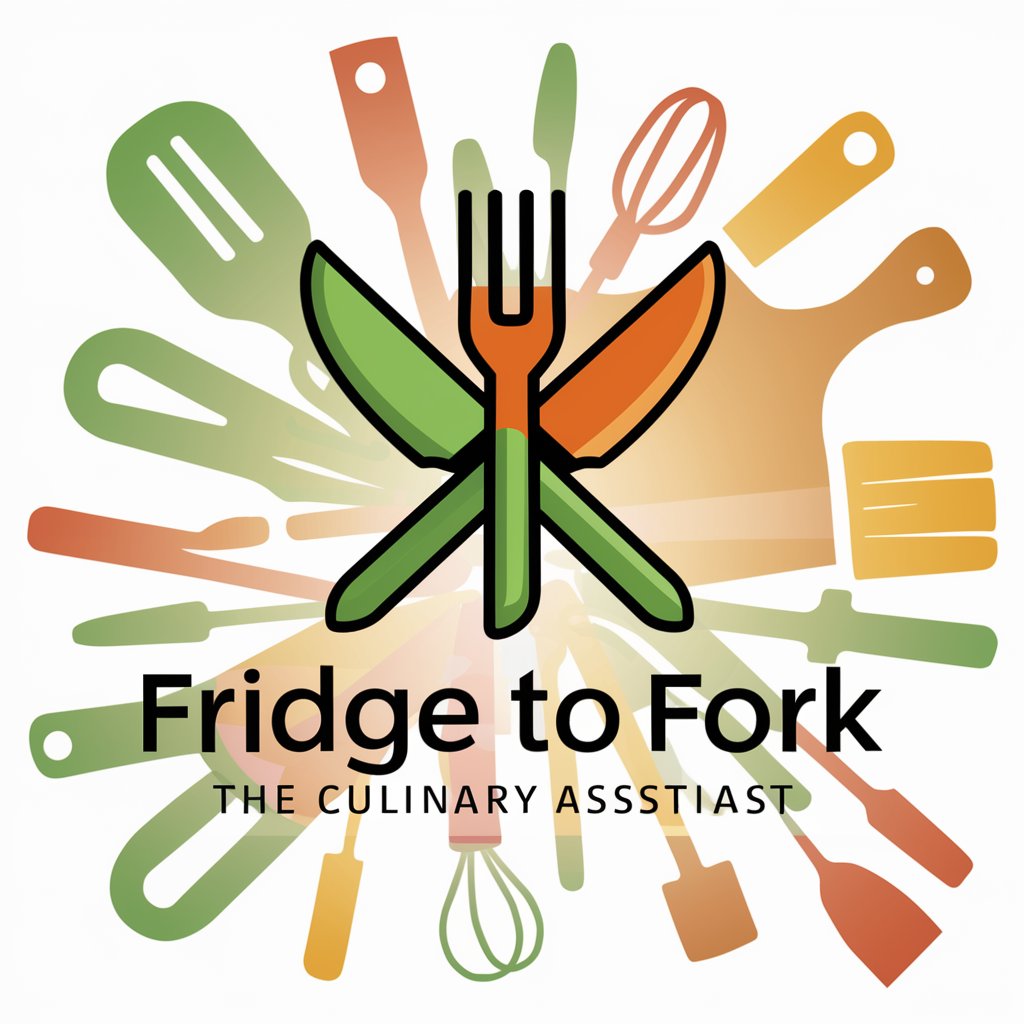
Welcome to Fridge to Fork, your culinary helper for creative meal ideas.
Transforming Ingredients into Recipes with AI
Suggest a meal using chicken, bell peppers, and onions.
What can I cook with pasta, tomatoes, and cheese?
Create a dish idea with broccoli, mushrooms, and tofu.
What can I make with potatoes, bacon, and eggs?
Get Embed Code
Understanding Fridge to Fork
Fridge to Fork is a culinary assistant designed to offer meal suggestions based on user-submitted ingredient photos. It's tailored to help users create meals with what they have on hand, fostering creativity in the kitchen and minimizing food waste. This tool is particularly useful when users are unsure about what to cook or when they want to explore new recipe ideas without the need for additional grocery shopping. Powered by ChatGPT-4o。

Core Functions of Fridge to Fork
Ingredient Recognition
Example
A user uploads a photo of tomatoes, basil, and pasta. Fridge to Fork identifies these ingredients and suggests recipes such as spaghetti with marinara sauce or a caprese salad.
Scenario
Ideal for quickly determining what can be made with a random assortment of ingredients.
Meal Suggestion
Example
With a photo showing chicken, rice, and bell peppers, Fridge to Fork might recommend dishes like chicken stir-fry or stuffed bell peppers.
Scenario
Helps users brainstorm meal ideas when they are unsure of what to cook with their current ingredients.
Food Waste Reduction
Example
When a user has perishable items like spinach and yogurt nearing expiration, Fridge to Fork can propose recipes like spinach yogurt dip or sautéed spinach to use them efficiently.
Scenario
Encourages using ingredients before they spoil, aiding in reducing food waste.
Target User Groups for Fridge to Fork
Home Cooks
Individuals who cook at home and often seek inspiration for meals based on ingredients they already have. Fridge to Fork provides creative and practical meal solutions.
Eco-Conscious Consumers
Those concerned about food waste and environmental impact. This tool helps in utilizing available ingredients fully, reducing the need to buy more and waste less.
Busy Professionals
Professionals with limited time to plan meals or shop frequently. Fridge to Fork offers quick meal suggestions, making it easier to prepare home-cooked meals without extensive planning.

How to Use Fridge to Fork
1
Begin by visiting yeschat.ai to access Fridge to Fork for a no-login, free trial experience.
2
Prepare a clear photograph of your available ingredients, ensuring all items are visible and the photo is well-lit.
3
Upload the photo through the Fridge to Fork interface for ingredient recognition.
4
Review the list of identified ingredients for accuracy, and make any necessary adjustments.
5
Receive meal suggestions based on the ingredients you have available, with the option to filter results based on dietary preferences or meal type.
Try other advanced and practical GPTs
Transcript Polisher
Polishing Speech to Perfection with AI

Wardley Mapping
AI-powered Strategy Visualization and Planning

Unplug Solar
Illuminate Your Solar Journey with AI

MJ助手
Empowering Your Artistic Journey with AI

Who’s got my vote?
Discover your political match with AI.

Design Maestro 2000
Simplicity Meets Innovation in AI-Powered Design

Blender Buddy
Elevate Your Blender Creations with AI-Powered Support

Mr. Spock
Embrace Logic with AI-Powered Vulcan Wisdom

NeverDeny
Empowering Decisions with AI Insight

VitaCheck
Empowering Your Health with AI-Driven Guidance

CarotidGPT
Deciphering Carotid Stenosis Guidelines with AI

ChileanGPT
Discover Chile's Heart through AI

Frequently Asked Questions about Fridge to Fork
What types of ingredients can Fridge to Fork identify?
Fridge to Fork is designed to recognize a wide range of edible items, including fruits, vegetables, meats, dairy products, and pantry staples.
Can Fridge to Fork accommodate dietary restrictions?
Yes, Fridge to Fork allows users to specify dietary restrictions such as vegetarian, vegan, gluten-free, or low-carb to tailor meal suggestions accordingly.
How does Fridge to Fork ensure the accuracy of ingredient identification?
The tool uses advanced image recognition technology combined with a comprehensive food database to identify ingredients with high accuracy. Users can also manually adjust the identified ingredients.
Is there a limit to the number of ingredients I can upload?
While there is no strict limit, it's recommended to include a manageable number of ingredients in a single photo for optimal recognition and more focused meal suggestions.
What should I do if an ingredient is not recognized?
If an ingredient is not recognized, you can manually add it to the list of ingredients before receiving your meal suggestions, ensuring a comprehensive meal planning experience.
