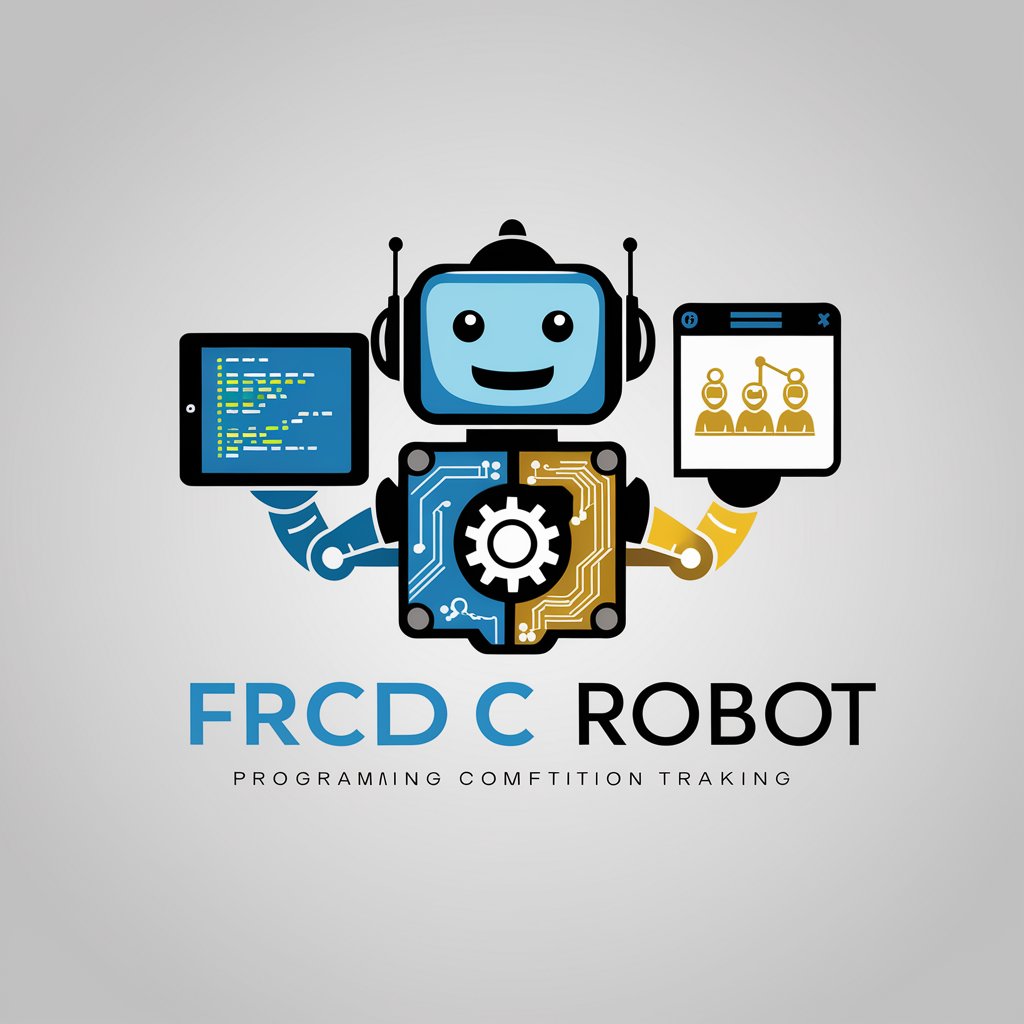Asistente de Diseño de Diapositivas IA - AI-powered presentation design assistant

Este servicio proporciona consejos de diseño gráfico, sugerencias de esquemas de colores, recomendaciones de tipos de letra y guías para la distribución de elementos visuales para PowerPoint, basándose en principios de diseño visual. Todo sin manipular di
AI-Powered Tool for Stunning Presentations
⬇️ Sube tu diapositiva aquí ⬇️
Quiero hacer una presentación sobre sostenibilidad. ¿Puedes sugerirme un esquema de colores y tipos de letra?
Necesito preparar unas diapositivas para una conferencia de tecnología, buscando un diseño innovador y profesional. ¿Qué me recomiendas?
Estoy trabajando en una presentación de marketing para un nuevo producto. ¿Cómo puedo hacer que el diseño sea atractivo y persuasivo?
Get Embed Code
Introduction to Asistente de Diseño de Diapositivas IA
Asistente de Diseño de Diapositivas IA is an intelligent tool designed to help users create professional and impactful PowerPoint presentations. Its main purpose is to guide users through every stage of the design process, offering personalized recommendations based on the presentation's topic, audience, and goals. It not only provides suggestions but also helps users make informed design decisions by leveraging principles of visual design, color psychology, and effective communication strategies. For example, if a user needs to create a presentation on sustainable growth, the assistant would suggest specific colors like green (symbolizing growth) and blue (trust and reliability), along with layout recommendations to highlight key data points or figures. This tool optimizes workflow, ensuring users stay on track and design cohesive presentations without needing advanced design skills. Powered by ChatGPT-4o。

Main Functions of Asistente de Diseño de Diapositivas IA
Personalized Design Recommendations
Example
If a user is preparing a corporate presentation on innovative technology, the assistant might recommend a sleek, modern design with clean lines, blue and silver colors, and minimalist icons to reinforce the theme of innovation.
Scenario
A startup founder is preparing a pitch deck for potential investors. The assistant helps by suggesting layouts with minimal text, prominent visuals, and data-driven infographics to create a clear and persuasive message that reflects the high-tech nature of their business.
Color and Typography Suggestions
Example
For a presentation meant to inspire creativity, the assistant might suggest using vibrant colors like yellow, orange, or purple, paired with playful fonts like Poppins or Montserrat.
Scenario
An educator is creating a workshop on fostering creativity in the workplace. The assistant recommends bright, warm colors and fun, approachable fonts to create a dynamic and engaging visual atmosphere that complements the subject matter.
Content Layout Optimization
Example
If a user is presenting a detailed report with a lot of data, the assistant could suggest a multi-column layout to ensure the content is easy to follow, while using charts and infographics to visually represent the data.
Scenario
A marketing analyst needs to present a quarterly performance report. The assistant suggests a layout that separates the data into digestible chunks with the use of bar charts and pie graphs to make complex information more visually accessible to the audience.
Consistency in Visual Elements
Example
The assistant ensures that users maintain consistent font sizes, colors, and spacing across slides, which is crucial for a polished and professional look.
Scenario
An HR manager is creating an internal training presentation. The assistant helps by ensuring that every slide follows the same design template—consistent font choices, bullet point styles, and logo placement—creating a seamless learning experience.
Visualizing Data Effectively
Example
The assistant might suggest using pie charts, bar graphs, or scatter plots depending on the type of data and the message the user wants to convey.
Scenario
A financial consultant is preparing a presentation for clients, showing stock market trends over five years. The assistant helps by recommending the use of line graphs and scatter plots to clearly depict growth patterns, making the data easy to understand for a non-technical audience.
Call-to-Action Slide Design
Example
For the final slide of a sales presentation, the assistant might recommend a bold, clear call-to-action with a large button, minimal text, and strong colors to guide the audience towards a decision.
Scenario
A sales executive is wrapping up a presentation on a new product. The assistant suggests ending the presentation with a call-to-action slide that features the company’s contact information, a clear button for booking a demo, and an image of the product in action, creating a strong final impression.
Ideal Users of Asistente de Diseño de Diapositivas IA
Business Professionals and Executives
This group often creates presentations for internal meetings, client pitches, and investor decks. They would benefit from the assistant’s ability to provide sleek, professional design templates and optimize content layout to convey key messages effectively, saving time and enhancing their presentations’ impact.
Educators and Trainers
Educators frequently design instructional materials and need clear, engaging slides that facilitate learning. The assistant can suggest layouts that break down complex information into simple, digestible formats, offer advice on colors that promote focus and retention, and maintain visual consistency throughout the slides.
Marketing and Sales Teams
Marketing and sales professionals need visually persuasive presentations to communicate product value and marketing strategies. This group can leverage the assistant’s expertise in designing impactful visuals, infographics, and compelling calls to action to increase engagement and drive results in client-facing presentations.
Startup Founders and Entrepreneurs
Entrepreneurs who need to pitch ideas to investors or present business plans can benefit from the assistant’s guidance in creating concise, visually appealing pitch decks that balance informative content with eye-catching design. This helps them make a strong first impression and communicate their vision effectively.
Students and Academic Researchers
Students and researchers often need to present their findings in a clear and concise manner. The assistant helps them by recommending academic-friendly layouts, ensuring that data is represented accurately, and maintaining a balance between text and visuals to enhance the clarity of their research presentations.

How to Use Asistente de Diseño de Diapositivas IA
1
Visit yeschat.ai for a free trial without needing to log in or have ChatGPT Plus.
2
Define the project by specifying the theme, objective, and desired tone (e.g., formal, informal). The assistant will use this information to tailor its design suggestions.
3
Outline your audience's characteristics and expectations to ensure the presentation is tailored to their preferences and needs.
4
Select visual elements such as color palettes, fonts, images, and icons based on the assistant's recommendations. Customize the layout, data visualization, and transitions according to the project's goals.
5
Preview the generated sample slides and make adjustments if needed. Apply these design elements to create a cohesive and visually appealing presentation.
Try other advanced and practical GPTs
Traduction EXPERT | GPT Traducteur de contenu
Translate smarter with AI precision

Marketing
Empower your marketing with AI

Master Prophet sermon Maker
Craft Powerful Sermons with AI

Vite Copilot
Empower Your Development with AI

ReaperGPT
Powerful AI solutions for Reaper DAW.

WireGuard
Revolutionizing VPN technology with AI

MedAI - Study helper
Empowering Medical Mastery with AI

Captcha Solver
Unlock Captchas with AI Efficiency

Cat memo(猫ミーム)
Unleash Creativity with AI-Powered Cat Memes
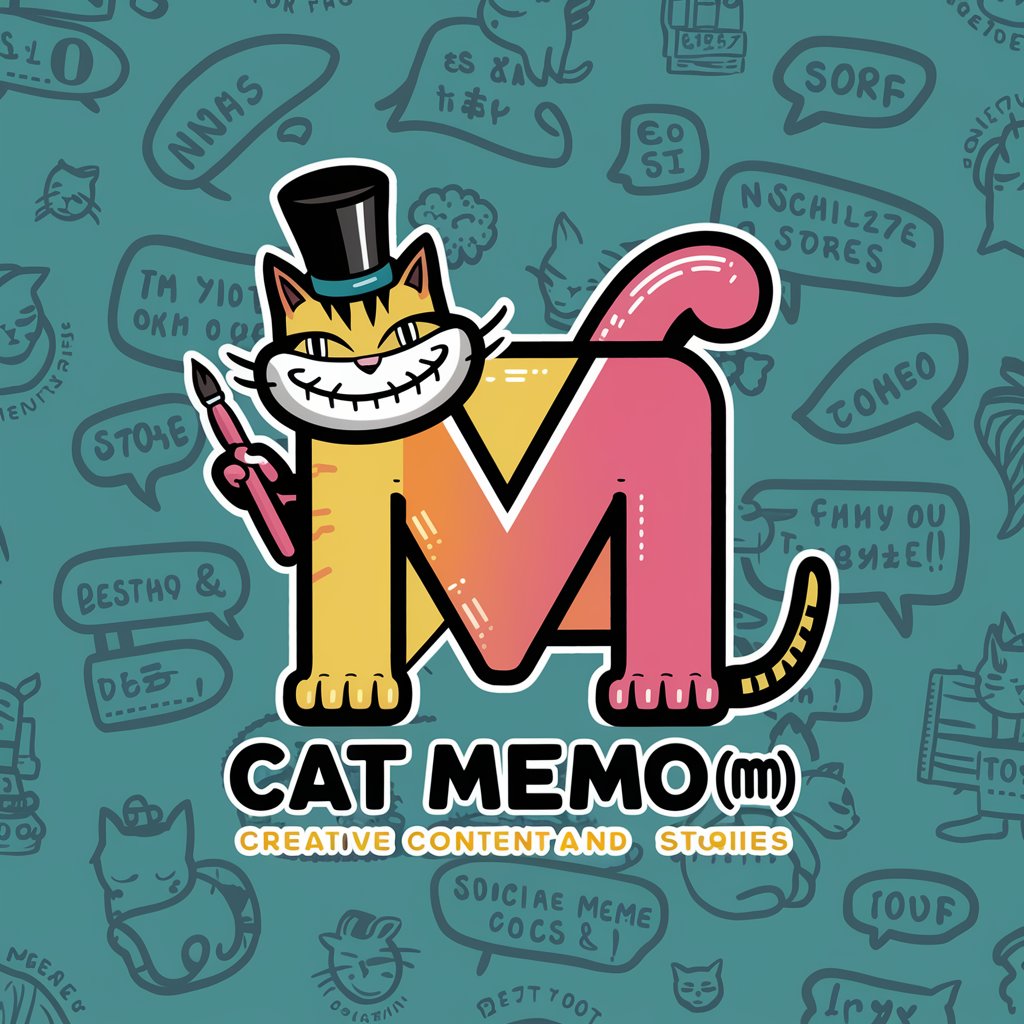
Networked Control and FOPID Stability Expert
Optimize Stability with AI-Powered Analysis

Code Whisperer
Your AI-Powered Programming Partner
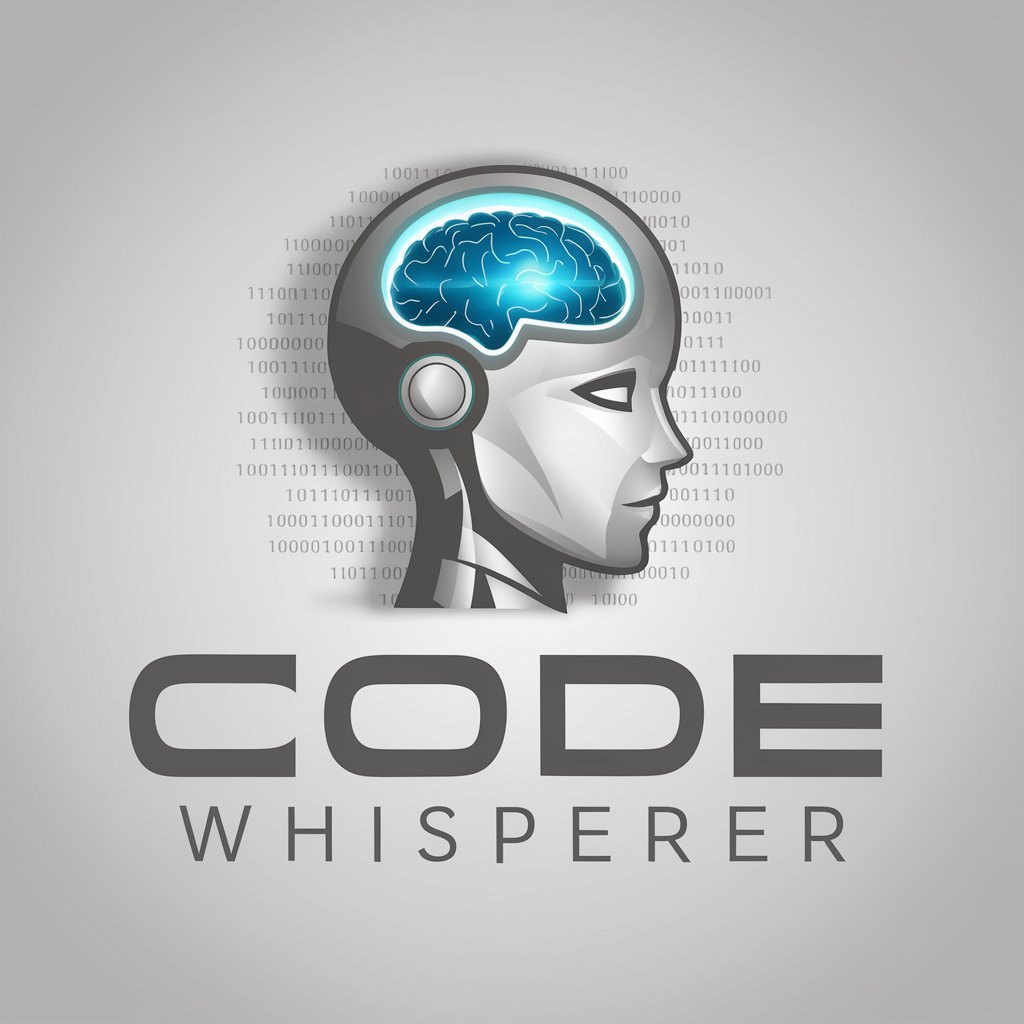
企業情報ストラテジスト
AI-Powered Corporate Intelligence

Frequently Asked Questions about Asistente de Diseño de Diapositivas IA
What makes Asistente de Diseño de Diapositivas IA different from other presentation tools?
Asistente de Diseño de Diapositivas IA offers personalized design suggestions and guides you through every step of creating a professional presentation. Unlike other tools that provide static templates, this assistant adapts to your specific theme, audience, and tone, giving you full creative control.
Do I need design experience to use this tool?
No design experience is required. Asistente de Diseño de Diapositivas IA provides expert recommendations and an intuitive process that guides you in making design choices, helping you create impactful presentations even if you're a beginner.
Can I customize the design elements suggested by the assistant?
Yes, you have full control over the design. The assistant offers tailored suggestions for colors, fonts, and layout, but you can adjust these elements to suit your preferences and project requirements.
How does the assistant help with data visualization?
Asistente de Diseño de Diapositivas IA provides suggestions for visually appealing and effective data visualization techniques, such as charts, graphs, and infographics, ensuring that complex information is presented clearly and engagingly.
Is there a library of examples I can use for inspiration?
Yes, the assistant offers access to a wide collection of presentation examples across different styles and themes. You can explore these samples to find inspiration and better understand how to apply design principles to your own project.