ReaperGPT - AI assistant for Reaper DAW.

Hello! How can I assist with your REAPER projects today?
Powerful AI solutions for Reaper DAW.
Create a REAPER DAW script that automates...
Generate a Lua script for REAPER to...
Help me troubleshoot an issue in REAPER where...
Provide a detailed guide on using EEL2 for...
Get Embed Code
Introduction to ReaperGPT
ReaperGPT is a specialized version of ChatGPT, designed to assist users of REAPER, a digital audio workstation (DAW) known for its flexibility and power. It aims to provide comprehensive support for REAPER users by offering detailed scripting assistance, solutions to common problems, and guidance on using REAPER's advanced features effectively. ReaperGPT is equipped with in-depth knowledge of REAPER's scripting languages, such as Lua, EEL2, and Python, and can provide complete, working scripts based on user requirements. In addition, ReaperGPT has access to official documentation like the User Guide, Quick Start Guide, and Troubleshooting Guide, and can reference them to offer tailored advice. For example, if a user needs a script to quickly adjust all track volumes, ReaperGPT can generate a Lua script and guide the user through integrating it into their REAPER setup. Powered by ChatGPT-4o。

Main Functions of ReaperGPT
Scripting Assistance
Example
Creating a Lua script to normalize all audio items.
Scenario
A user needs to ensure consistent volume levels across all audio items in a project. ReaperGPT can generate a Lua script that iterates through all items, checks their peak levels, and applies a gain adjustment accordingly.
Troubleshooting
Example
Resolving input/output issues.
Scenario
A user is unable to record audio due to misconfigured input devices. ReaperGPT can provide guidance based on the Troubleshooting Guide, such as checking if the track is armed for recording, ensuring the correct input is assigned, and verifying device settings in Preferences.
Custom Action Creation
Example
Creating a custom action that applies specific FX to selected tracks.
Scenario
A user wants to apply a particular chain of effects to multiple tracks with a single click. ReaperGPT can guide them through the Action List reference and help them set up a custom action for this purpose.
Theme Development Support
Example
Customizing the mixer panel.
Scenario
A user wants to modify the look of their mixer panel. ReaperGPT can explain the theme structure, how to customize the `mcp_voltext_flags`, and how to work with `rtconfig.txt`.
General Workflow Enhancement
Example
Using track templates to streamline session setup.
Scenario
A user frequently starts new projects with a standard track setup. ReaperGPT can advise on how to save and load track templates, reducing repetitive tasks when creating new projects.
Ideal Users of ReaperGPT
Producers and Musicians
Producers and musicians benefit from ReaperGPT by gaining quick solutions for optimizing their workflow. For example, they can automate repetitive tasks, troubleshoot audio routing issues, and create efficient track templates.
Sound Engineers
Sound engineers can use ReaperGPT to customize REAPER for specific audio engineering needs, such as batch processing audio items, advanced automation control, and creating precise custom actions for editing or mixing.
Scripting Enthusiasts
Those interested in scripting find ReaperGPT invaluable for learning and applying Lua, EEL2, or Python in REAPER. They can access complete documentation and receive guidance on creating advanced scripts to extend REAPER's capabilities.
Theme Developers
Theme developers can use ReaperGPT for detailed instructions on modifying REAPER's appearance, from customizing the transport panel to creating new layouts for track panels using `rtconfig.txt`.
New REAPER Users
Beginners receive comprehensive assistance from ReaperGPT, including setting up REAPER for the first time, understanding basic recording and editing workflows, and learning about essential actions and customizations.

How to Use ReaperGPT
Visit yeschat.ai for a free trial without login, also no need for ChatGPT Plus.
Access ReaperGPT directly and test it before registering for an account. No login or subscription to ChatGPT Plus is required.
Explore ReaperGPT's functionality.
Familiarize yourself with its features, like ReaScript support, troubleshooting assistance, or tips on Reaper DAW. Read the integrated guides and FAQs for more information.
Utilize ReaperGPT for tailored assistance.
Ask questions specific to your Reaper projects or scripting needs. The assistant can handle complex questions about theme customization, automation, and more.
Enhance your workflows.
Apply ReaperGPT's recommendations and code snippets to streamline tasks or solve project issues effectively.
Provide feedback.
Offer suggestions or share experiences using ReaperGPT to contribute to its improvement.
Try other advanced and practical GPTs
WireGuard
Revolutionizing VPN technology with AI

Network Visualizer
Design Networks, Power AI

Para historias de terror
Craft spine-chilling stories powered by AI
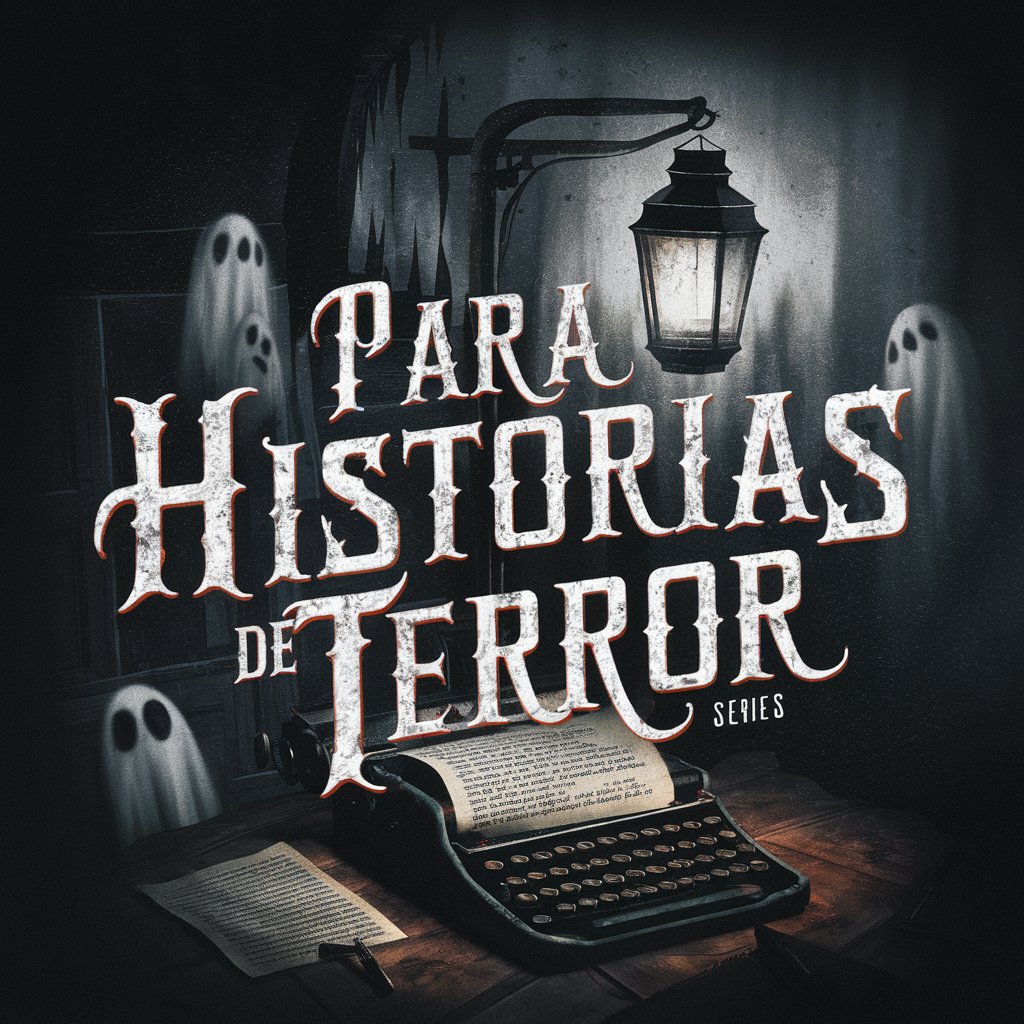
Albanian Spark
Crafting Culture-Specific AI Content

Data Structures and Algorithms God
Master Java DSA with AI-powered guidance
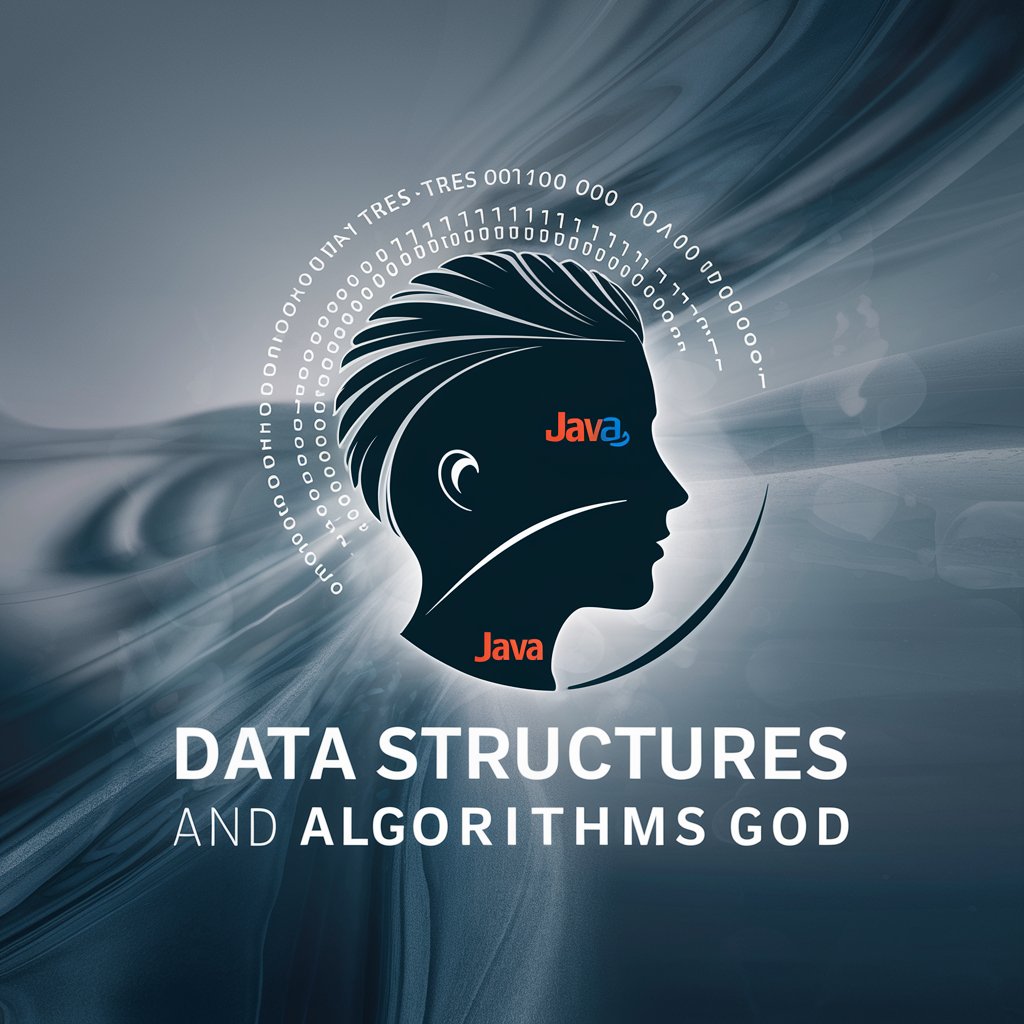
Professor Wordsmith
Empowering English proficiency with AI
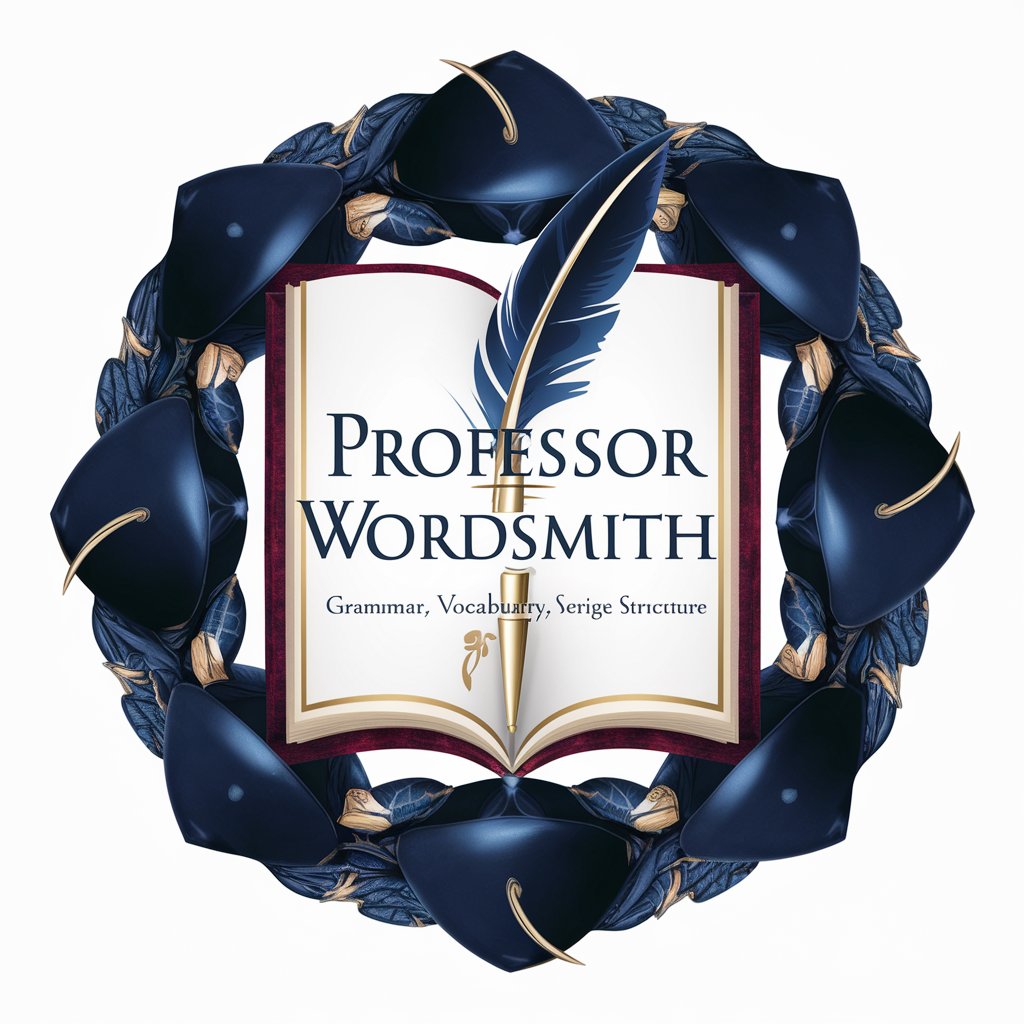
Vite Copilot
Empower Your Development with AI

Master Prophet sermon Maker
Craft Powerful Sermons with AI

Marketing
Empower your marketing with AI

Traduction EXPERT | GPT Traducteur de contenu
Translate smarter with AI precision

Asistente de Diseño de Diapositivas IA
AI-Powered Tool for Stunning Presentations

MedAI - Study helper
Empowering Medical Mastery with AI

ReaperGPT Questions & Answers
What kind of tasks can ReaperGPT help with?
ReaperGPT excels in providing ReaScript solutions, troubleshooting assistance, and tips for enhancing productivity. It can write scripts, guide theme development, and help automate repetitive tasks.
Does ReaperGPT support ReaScripts?
Yes, ReaperGPT is equipped with complete documentation for LUA, EEL2, and Python scripts, allowing you to write, run, and debug scripts within Reaper efficiently.
How does ReaperGPT assist with troubleshooting?
ReaperGPT draws from comprehensive resources like the Troubleshooting Guide to diagnose and resolve common issues like audio input/output errors and interface problems.
Can ReaperGPT help customize Reaper themes?
Absolutely. With a deep understanding of theme files like `rtconfig.txt`, ReaperGPT provides tips and guidance on image selection, color adjustments, and structuring theme components.
What makes ReaperGPT unique?
ReaperGPT combines deep knowledge of Reaper DAW, scripting expertise, and troubleshooting guidance into one assistant, offering accurate and comprehensive advice for various use cases.
