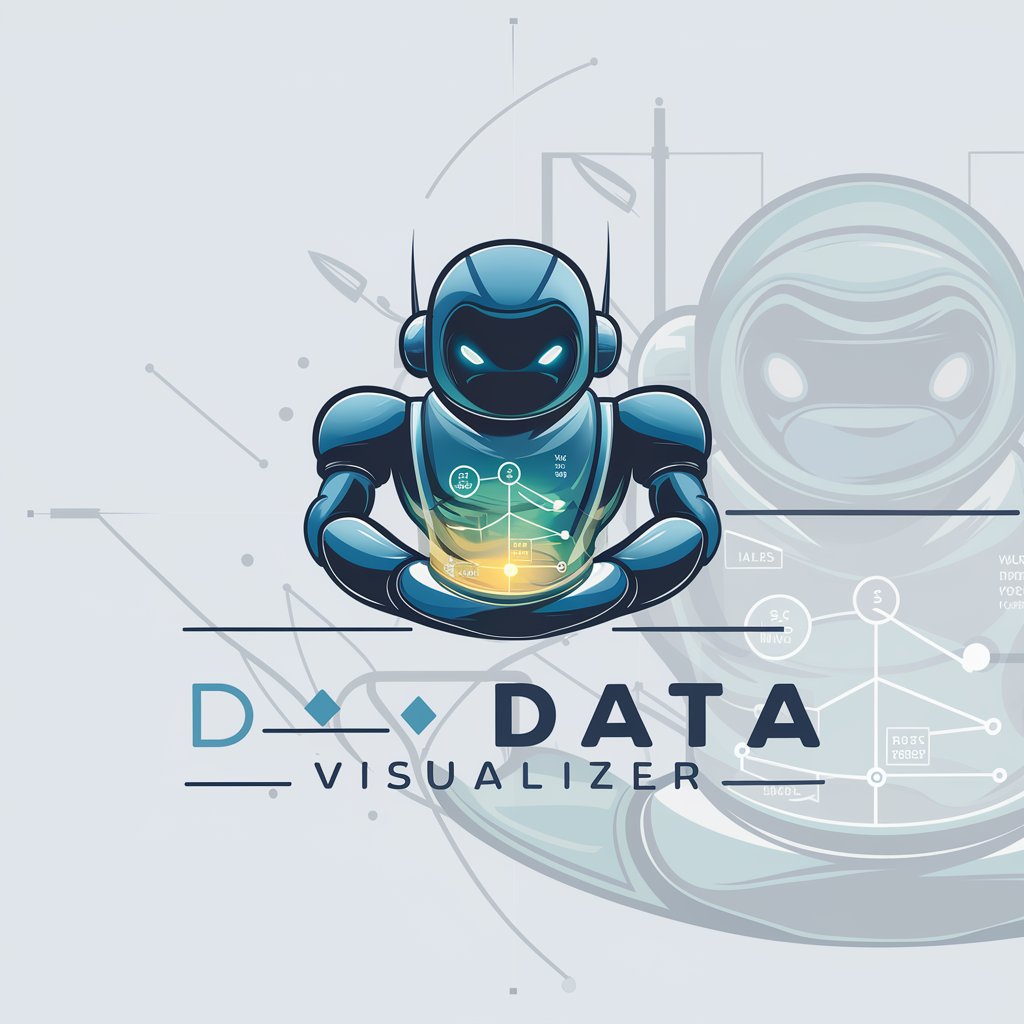Network Visualizer - detailed BGP-AWS diagram tool

Welcome! Let's create clear and precise network diagrams together.
Design Networks, Power AI
Visualize a BGP network using AWS services, focusing on...
Create a detailed diagram showing the integration of BGP with...
Illustrate a network setup where BGP routing is combined with...
Design a network diagram that highlights the connection between...
Get Embed Code
Introduction to Network Visualizer
Network Visualizer is designed to assist users in generating and understanding network diagrams, with a specialized focus on Border Gateway Protocol (BGP) diagrams involving Amazon Web Services (AWS) components. This tool translates complex BGP configurations and AWS integrations into clear, visual diagrams that emphasize the routing strategies and connectivity between BGP peers. It helps in visualizing scenarios such as multi-region AWS deployments, hybrid cloud setups, and complex routing topologies involving BGP. An example scenario is a company setting up a hybrid cloud environment where Network Visualizer could depict the flow of data between on-premises data centers and AWS regions, highlighting the BGP peering arrangements for optimized network routes. Powered by ChatGPT-4o。

Main Functions of Network Visualizer
Creation of BGP Network Diagrams
Example
Visualizing BGP relationships and routing policies between multiple AWS VPCs and external networks.
Scenario
A multinational corporation utilizes Network Visualizer to create a diagram that details how its AWS VPCs in different geographical locations communicate with each other and with corporate headquarters, leveraging BGP for best path selection and redundancy.
Integration with AWS Services
Example
Highlighting the usage of AWS Direct Connect alongside BGP for enhanced connectivity and performance.
Scenario
A financial services firm employs Network Visualizer to map out and plan an upgrade of their network infrastructure to include AWS Direct Connect, ensuring optimal routing and reduced latency for critical applications by using BGP to manage routes between the firm's data centers and AWS.
Detailed Configuration Insights
Example
Providing insights into complex configurations such as conditional routing and failover mechanisms using BGP attributes.
Scenario
An e-commerce company uses Network Visualizer to troubleshoot and optimize their network setup before the holiday shopping season, focusing on failover mechanisms and route propagation times to maintain uptime and customer experience.
Ideal Users of Network Visualizer
Network Engineers
Professionals who need to design, analyze, or troubleshoot complex networks involving BGP and AWS. They benefit from visual representations that simplify the understanding of BGP peering arrangements, route propagation, and the impact of network changes.
Cloud Architects
Individuals responsible for designing scalable and secure cloud infrastructure. Network Visualizer helps them visualize how different AWS components and services interact and can be optimized for performance and cost using BGP.
IT Managers
Managers overseeing IT projects that involve network planning and migration to or integration with AWS. The visual diagrams and configuration insights provided by Network Visualizer aid in strategic decision-making and communication with non-technical stakeholders.

Steps for Using Network Visualizer
Initial Access
Access a free trial at yeschat.ai without needing to log in or subscribe to ChatGPT Plus.
Choose a Template
Select a network diagram template that matches your project's requirements or start from a blank canvas.
Define Network Elements
Add BGP routers, AWS services, and other network components by dragging them from the tool's library onto your workspace.
Configure Connections
Draw connections between components to define the BGP routes and specify the routing protocols and policies.
Review and Export
Review the network diagram for accuracy and export it in the desired format (PDF, PNG, SVG) for presentation or implementation.
Try other advanced and practical GPTs
Para historias de terror
Craft spine-chilling stories powered by AI
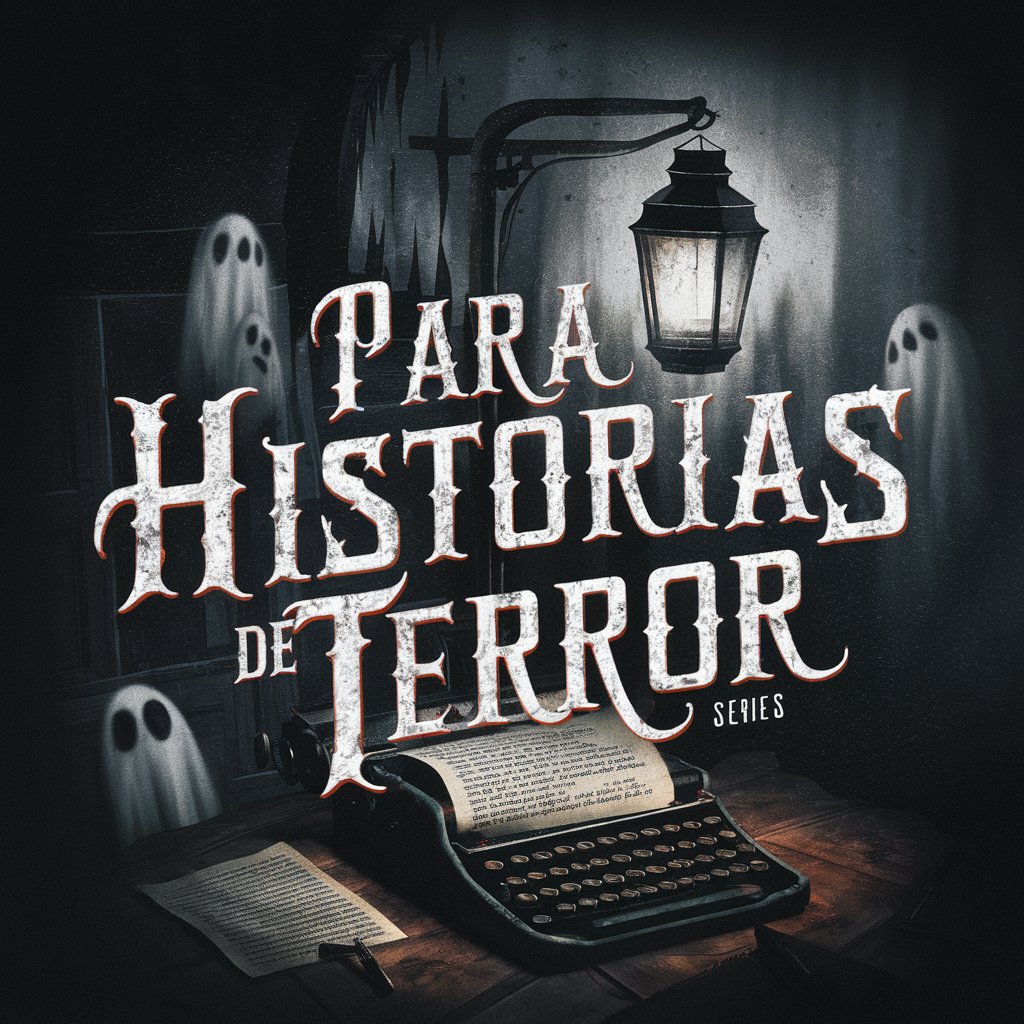
Albanian Spark
Crafting Culture-Specific AI Content

Data Structures and Algorithms God
Master Java DSA with AI-powered guidance
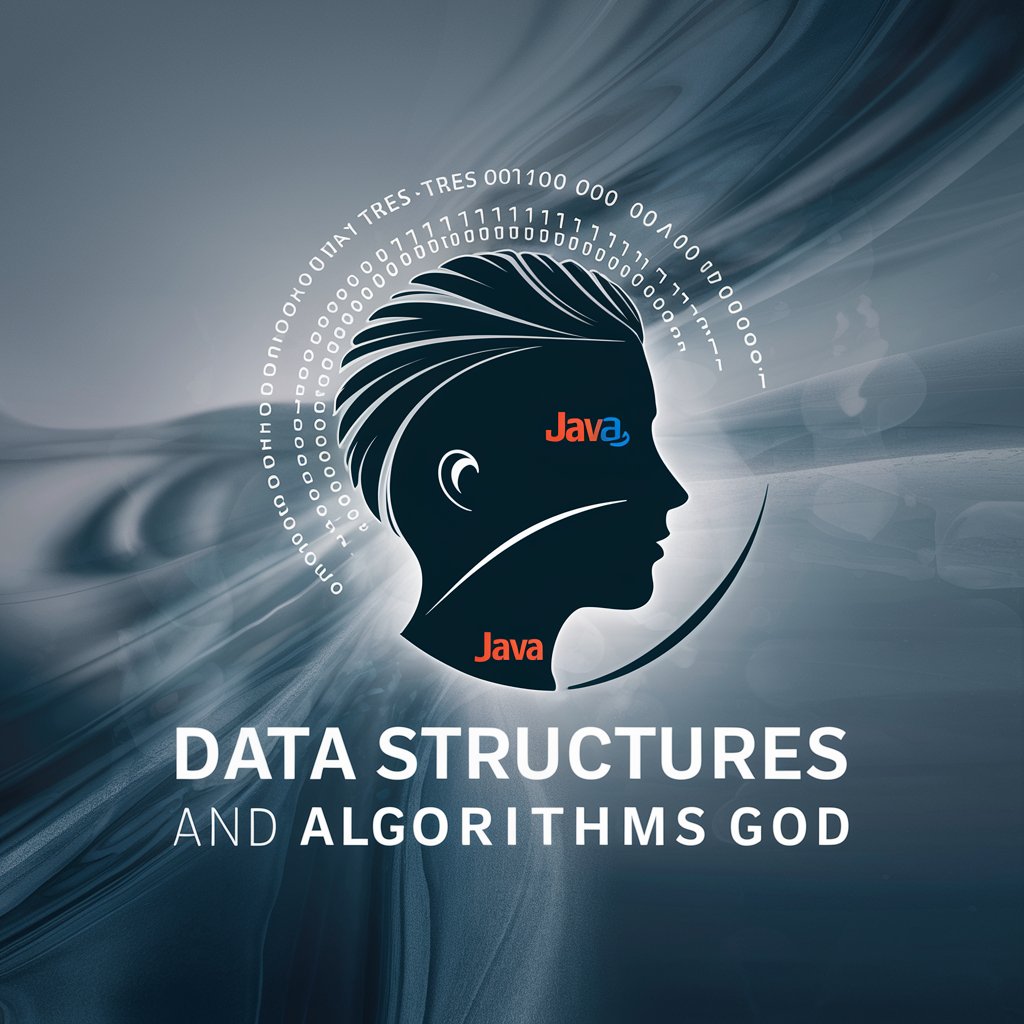
Professor Wordsmith
Empowering English proficiency with AI
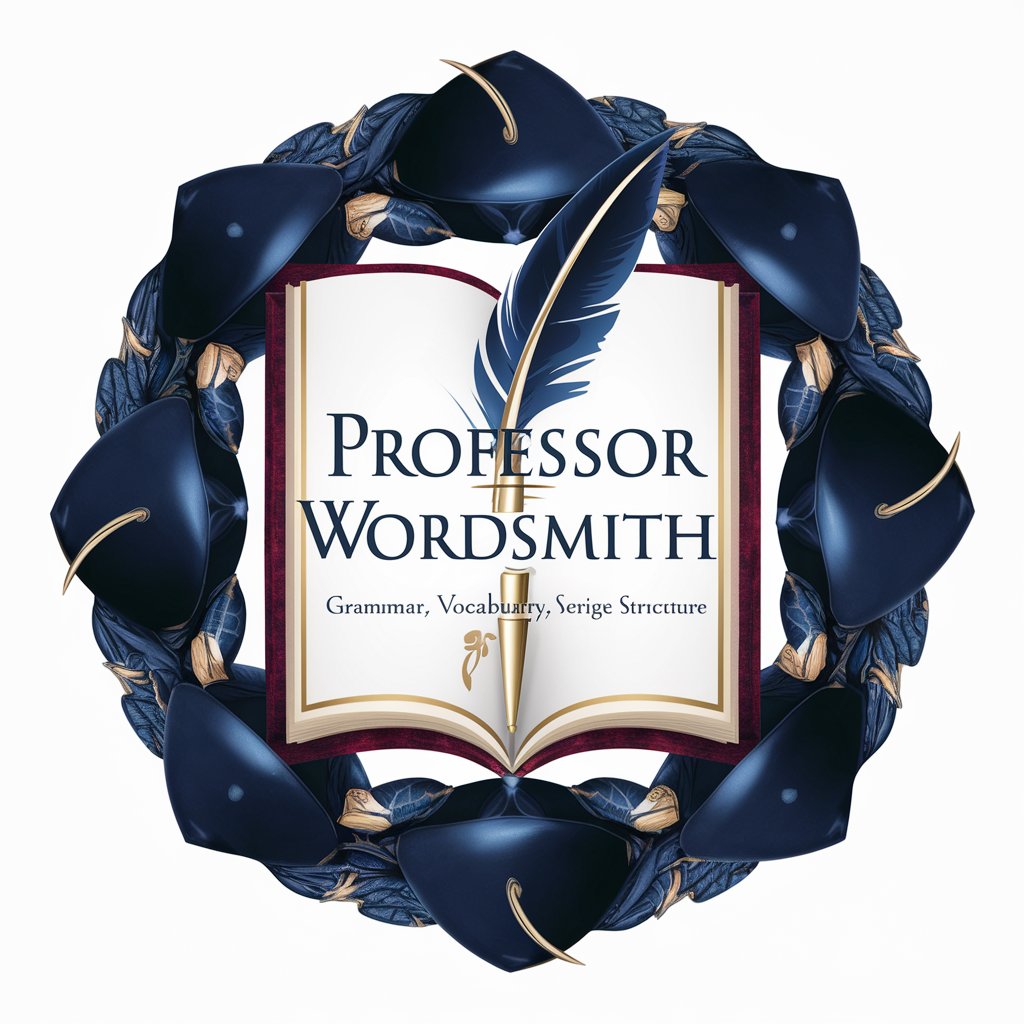
Ollama Assistant
Powering AI, locally and securely.

Future Histories Guide
AI-powered assistant for future history
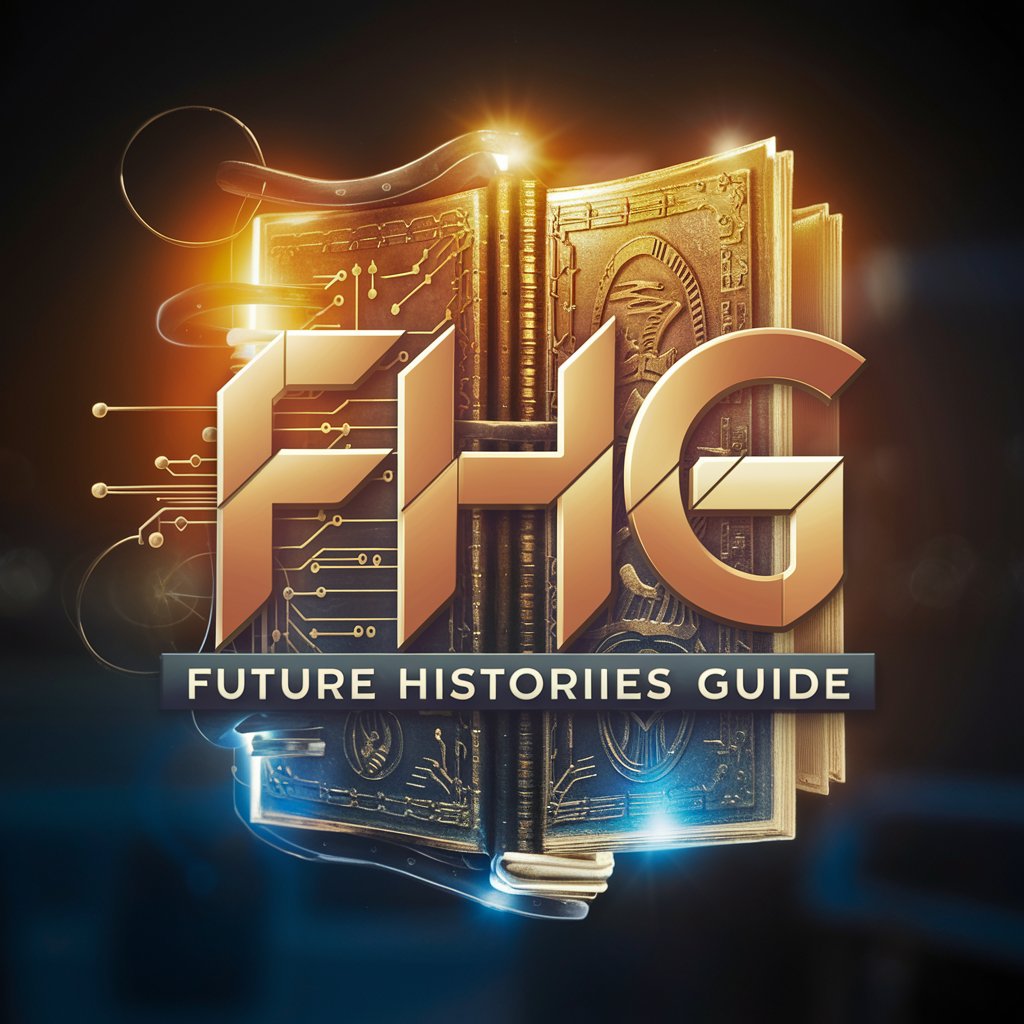
WireGuard
Revolutionizing VPN technology with AI

ReaperGPT
Powerful AI solutions for Reaper DAW.

Vite Copilot
Empower Your Development with AI

Master Prophet sermon Maker
Craft Powerful Sermons with AI

Marketing
Empower your marketing with AI

Traduction EXPERT | GPT Traducteur de contenu
Translate smarter with AI precision

Frequently Asked Questions about Network Visualizer
What is Network Visualizer?
Network Visualizer is a tool designed to create and manage detailed network diagrams, specifically focusing on configurations like BGP routing within AWS infrastructures.
Can I simulate network traffic with Network Visualizer?
While Network Visualizer primarily focuses on network design and diagramming, it does not support live simulation of network traffic but provides tools to plan and predict traffic flow scenarios.
Does Network Visualizer support collaboration?
Yes, the tool includes features for team collaboration, allowing multiple users to work on a diagram simultaneously and share configurations securely.
How does Network Visualizer integrate with AWS?
It integrates by allowing you to add and configure AWS-specific components like VPCs and Direct Connect, ensuring that AWS architectural principles are correctly represented.
What export options are available in Network Visualizer?
The tool supports exporting diagrams in multiple formats, including PDF, PNG, and SVG, enabling easy sharing and integration into documentation.