
Ollama Assistant - Local LLM API Server

Welcome to the Ollama Assistant!
Powering AI, locally and securely.
How can I set up Ollama on a Linux environment?
What are the key features of the Ollama API?
Can you guide me through integrating LangChain with Ollama?
What troubleshooting steps can I take if I encounter issues with Ollama?
Get Embed Code
Overview of Ollama Assistant
Ollama Assistant is a specialized conversational AI assistant designed to enhance productivity and streamline workflows by leveraging local AI models. As a local LLM server, it supports multiple integration options and provides developers with privacy-focused language models to assist in a variety of tasks. Built on the open-source Ollama project, it enables the hosting of various large language models (LLMs) in a secure environment. Scenarios where Ollama Assistant excels include answering technical queries for software engineers, providing tutorials to help users integrate models into their applications, and supporting automation workflows. Powered by ChatGPT-4o。

Key Functions of Ollama Assistant
Local Hosting and Management of LLMs
Example
A developer can host a language model locally on their device and configure it to handle customer queries, all without exposing sensitive data to the internet.
Scenario
In a corporate environment with strict data compliance requirements, the IT team can deploy an Ollama Assistant instance to interact with internal documents, ensuring all data remains within the company's secure network.
API Integration
Example
Using Ollama's API, a developer integrates an AI-powered chat completion service into their customer support system.
Scenario
A customer support application calls Ollama's API to generate intelligent responses for customer tickets, reducing the manual workload of support agents and improving response times.
Model Importing
Example
A data science team imports their custom-trained LLM into Ollama Assistant for secure use within their internal analytical applications.
Scenario
The team uploads their model into Ollama via the model importing functionality and utilizes it through the Ollama API for summarization and analysis tasks, benefiting from seamless integration with existing tools.
LangChain Integration
Example
A research team integrates Ollama Assistant with LangChain to create workflows that involve multiple AI models working together.
Scenario
In a research setting, a series of models are chained together using LangChain, enabling sophisticated data processing and content generation. This helps in tasks like summarizing research papers and generating data reports.
Target User Groups for Ollama Assistant
Developers
Developers who require local hosting of LLMs benefit from the flexibility and privacy offered by Ollama Assistant. They can integrate AI models with their applications, streamline testing, and customize model behavior to meet specific business needs.
Data Scientists
Data scientists looking for secure, customizable AI solutions find Ollama Assistant useful due to its ability to host bespoke models and facilitate analysis workflows while maintaining data privacy and compliance.
IT Security Teams
IT security teams can ensure compliance by using Ollama Assistant for data-sensitive environments. The local deployment eliminates the need for external data sharing, reducing exposure to data breaches.

Using Ollama Assistant
Step 1
Visit yeschat.ai to start your free trial without needing to log in, and no requirement for a ChatGPT Plus subscription.
Step 2
Select a model to use from the model library or import your own by following the guidelines provided in the import section of Ollama's documentation.
Step 3
Set up your server environment variables and network configurations to ensure Ollama runs smoothly on your chosen platform.
Step 4
Use the API endpoints to interact with your chosen model, whether it's generating completions, managing models, or utilizing chat functionalities.
Step 5
Consult the FAQ and troubleshooting guides as necessary to optimize the use of Ollama and solve any potential issues.
Try other advanced and practical GPTs
Future Histories Guide
AI-powered assistant for future history
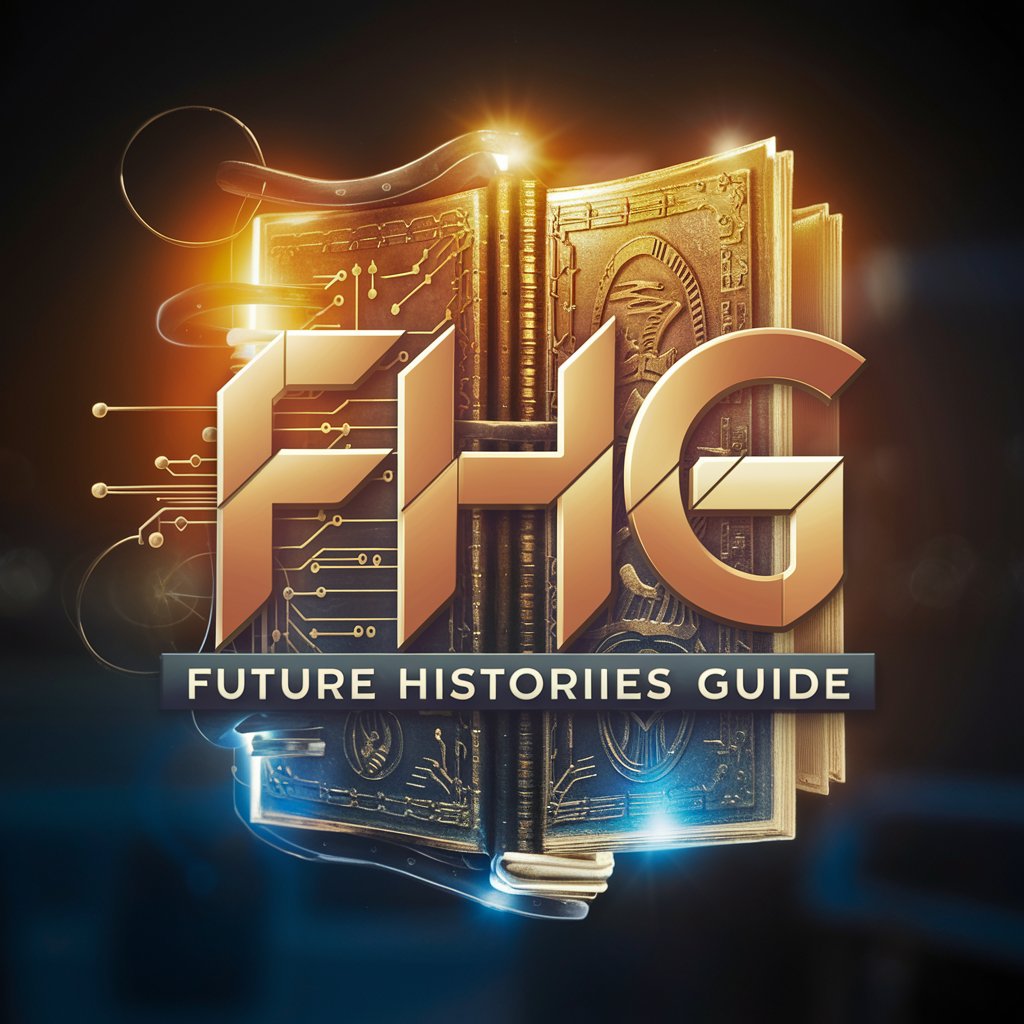
x47
Get straight to the point with AI-driven clarity.

IA Conseil Notaire by immonot.com
Streamlining legal advice with AI

Grammar Guardian
AI-Powered Editing Assistance

Obsidian Journal
Transforming journal entries with AI

ML Interview Prep
AI-Powered Machine Learning Mastery

Professor Wordsmith
Empowering English proficiency with AI
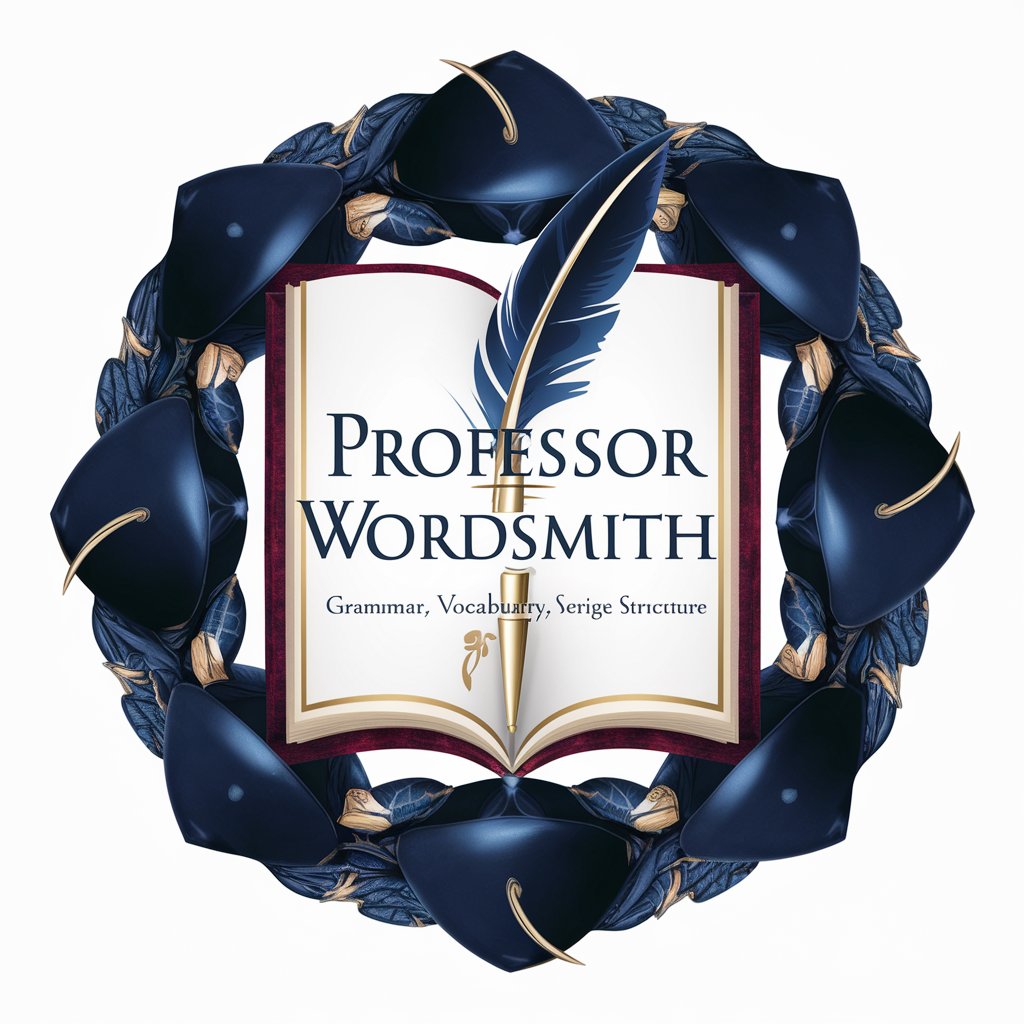
Data Structures and Algorithms God
Master Java DSA with AI-powered guidance
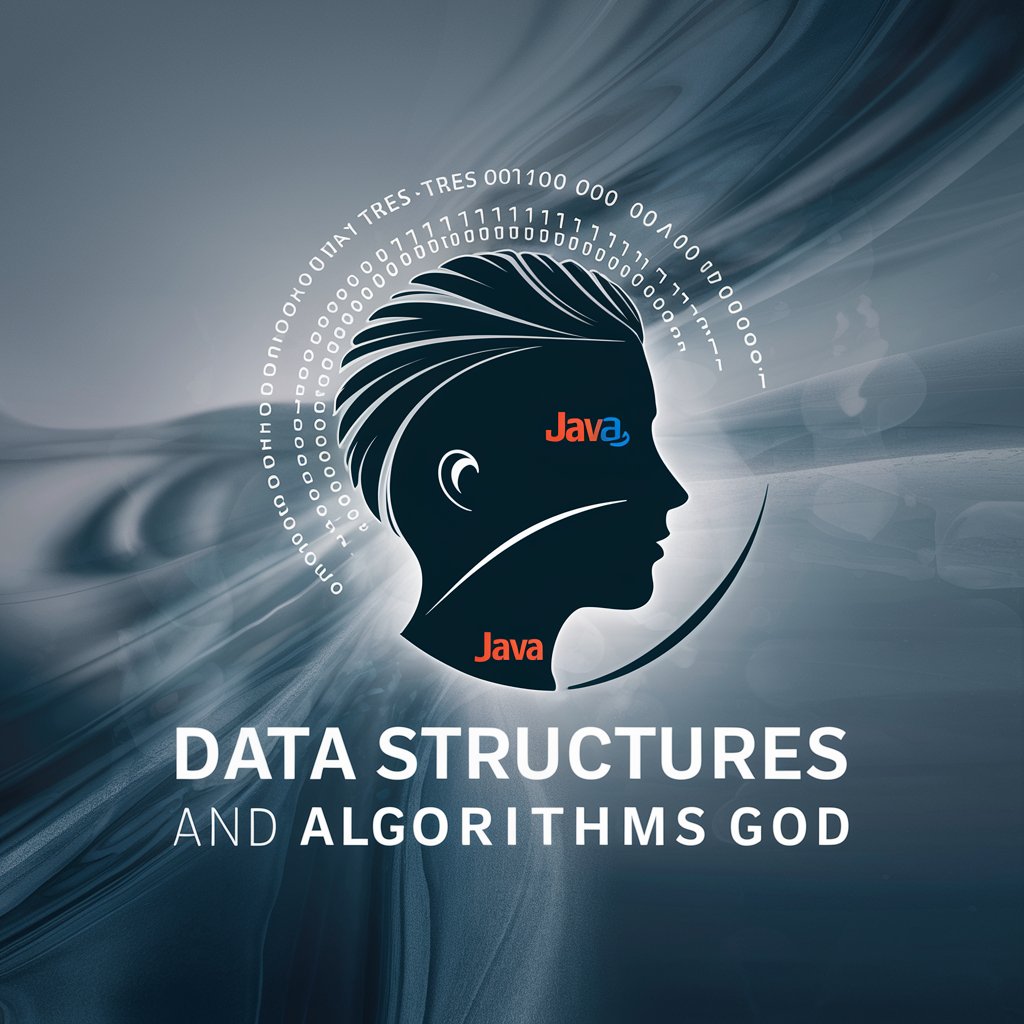
Albanian Spark
Crafting Culture-Specific AI Content

Para historias de terror
Craft spine-chilling stories powered by AI
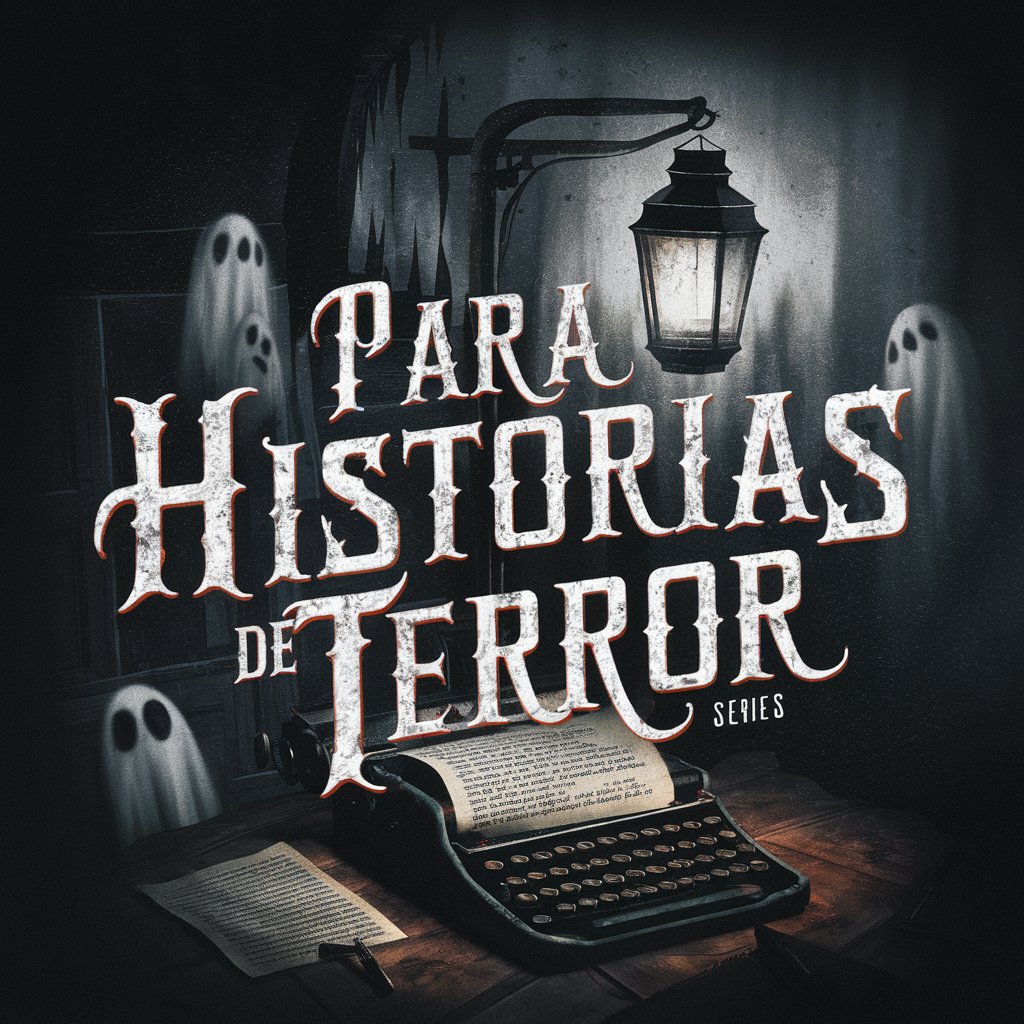
Network Visualizer
Design Networks, Power AI

WireGuard
Revolutionizing VPN technology with AI

Q&A about Ollama Assistant
What is Ollama Assistant?
Ollama Assistant is a local LLM API server that creates an OpenAI API clone to locally host various local, open-source LLMs, allowing developers to integrate and manage AI functionalities independently.
How can I import my own models into Ollama?
You can import your models into Ollama by following the detailed guidelines available in the import section of the documentation, which covers the format, examples, and necessary steps for a successful import.
Does Ollama support GPU acceleration?
Yes, Ollama supports GPU acceleration, including setups in Docker and configurations for use on platforms like Nvidia Jetson and Fly.io GPU instances, enhancing performance and processing speeds.
Can I use Ollama for academic research?
Absolutely, Ollama is well-suited for academic research, providing a robust platform for testing and deploying LLMs in research projects without reliance on cloud services, ensuring data privacy and customization.
What are the API capabilities of Ollama?
Ollama's API includes endpoints for generating completions, chat completions, and managing models. It is designed with conventions that allow for seamless integration and manipulation of LLM functionalities within your applications.





