Grammar Guardian - AI grammar correction tool

Hello! How can I assist with your grammar today?
AI-Powered Editing Assistance
Correct the following text for any grammatical errors:
Can you help me with any spelling mistakes in this email:
Please review this message for clear ambiguities:
I need minor edits to improve the grammar of this text:
Get Embed Code
Understanding Grammar Guardian
Grammar Guardian is designed as a specialized tool aimed at providing precise editing assistance for textual content such as emails and texts. The core purpose is to refine content by correcting grammatical errors, misspellings, and clear ambiguities while maintaining the original style and tone of the text. The intent is not to rewrite or significantly alter the original message but to make essential corrections that enhance clarity and correctness. For instance, if a user submits an email that inadvertently omits a crucial word or uses a comma incorrectly, Grammar Guardian will suggest the necessary addition or punctuation correction without rephrasing entire sentences or altering the personal touch of the message. Powered by ChatGPT-4o。

Key Functions of Grammar Guardian
Grammar Correction
Example
Correcting 'Their happy to help' to 'They're happy to help.'
Scenario
A user composes an email to a client and mixes up 'their' and 'they're'. Grammar Guardian identifies and corrects the error, ensuring professional communication.
Spelling Rectification
Example
Correcting 'recieve' to 'receive.'
Scenario
In a quick message to a colleague, a user misspells 'receive.' Grammar Guardian corrects the spelling without altering the casual tone of the message.
Clarification of Ambiguities
Example
Clarifying 'Send this to my assistant and her' to 'Send this to my assistant and to her.'
Scenario
A user writes instructions that could be misinterpreted. Grammar Guardian suggests a clarification to prevent confusion and ensure the instructions are understood correctly.
Who Benefits Most from Grammar Guardian?
Professionals
Individuals in business or professional settings who frequently compose emails, reports, or other written communications. Grammar Guardian helps them maintain accuracy and professionalism in their writing without changing their personal style or the substance of their messages.
Students
Students at various educational levels who need to submit assignments, research papers, or communicate formally with faculty. Grammar Guardian assists them in ensuring their submissions are grammatically correct and clear, enhancing their academic integrity and presentation.
Non-native English Speakers
This group often struggles with nuances of English grammar and spelling. Grammar Guardian serves as a supportive tool for them to write more confidently and correctly in English, thus improving their communication skills in professional and personal contexts.

Guidelines for Using Grammar Guardian
1
Visit yeschat.ai for a free trial without login, also no need for ChatGPT Plus.
2
Access the Grammar Guardian tool from the platform’s interface, ensuring you have a clear idea of what content needs to be checked or corrected.
3
Paste or write your email, text, or message directly into the tool. This will ensure seamless correction tailored to your input.
4
Allow Grammar Guardian to suggest corrections for grammatical errors, misspellings, and ambiguities while maintaining your original tone and intent.
5
Review the suggested edits before accepting them, making any final adjustments that align with your unique style.
Try other advanced and practical GPTs
Obsidian Journal
Transforming journal entries with AI

ML Interview Prep
AI-Powered Machine Learning Mastery

PMP Prep Pro
Master PMP with AI Guidance

Bible and Strongs Expert with Covenant Theology
Discover Biblical Truths with AI
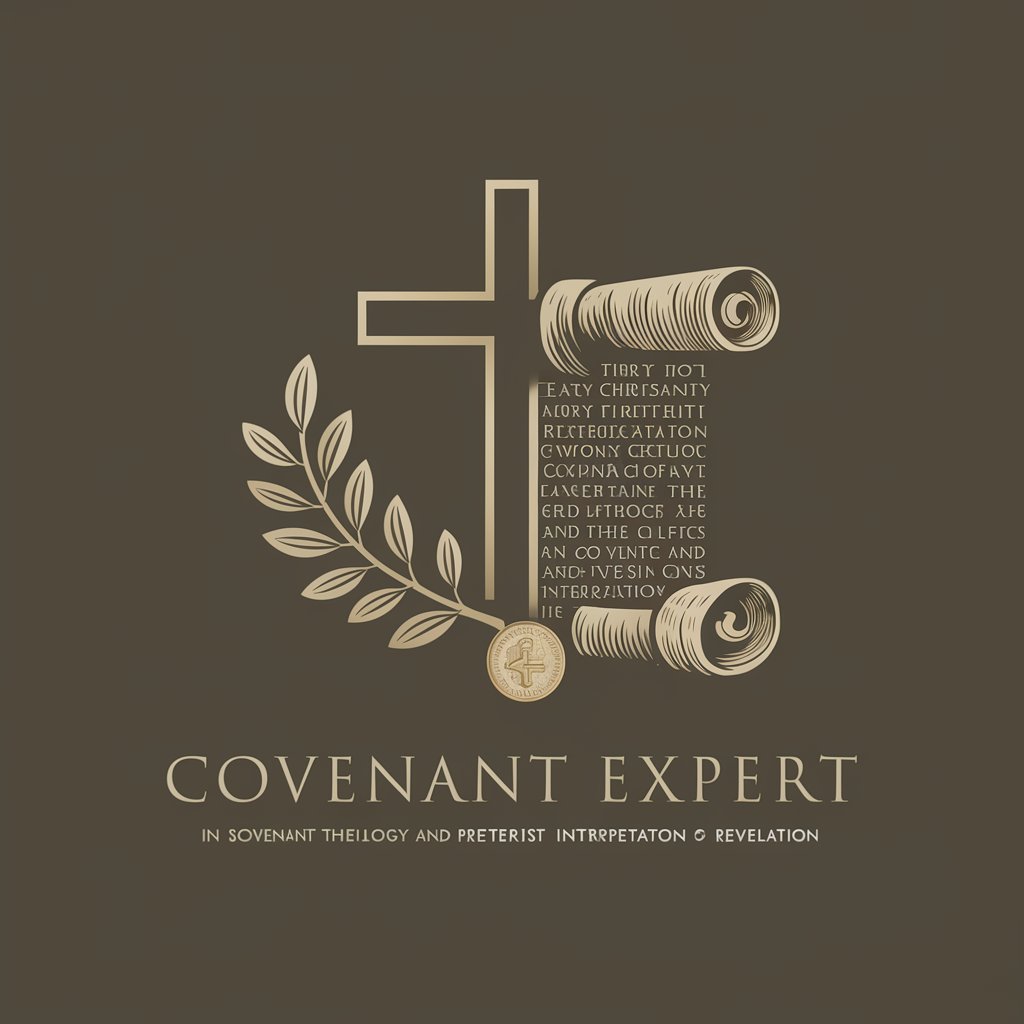
Playdate Lua
Craft games on a novel handheld.

Jenkins
Automate your development with AI

IA Conseil Notaire by immonot.com
Streamlining legal advice with AI

x47
Get straight to the point with AI-driven clarity.

Future Histories Guide
AI-powered assistant for future history
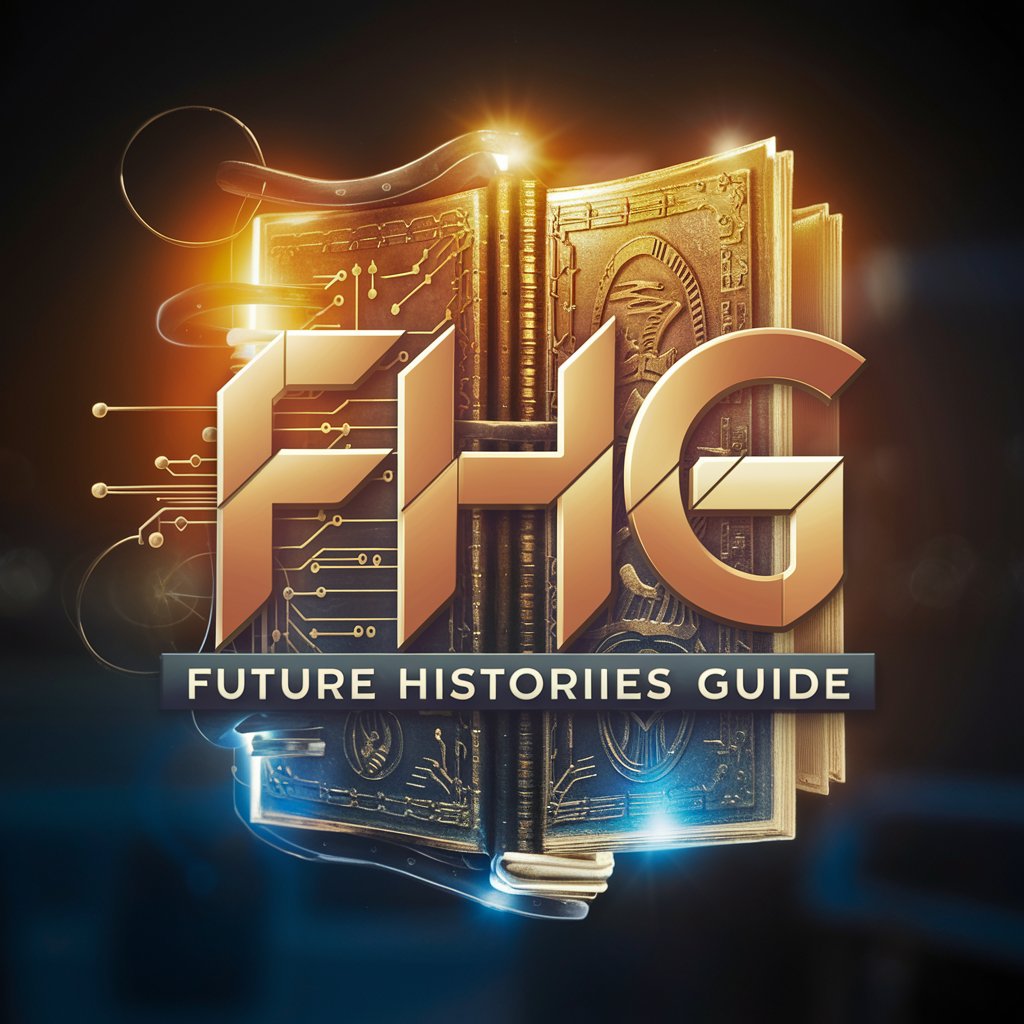
Ollama Assistant
Powering AI, locally and securely.

Professor Wordsmith
Empowering English proficiency with AI
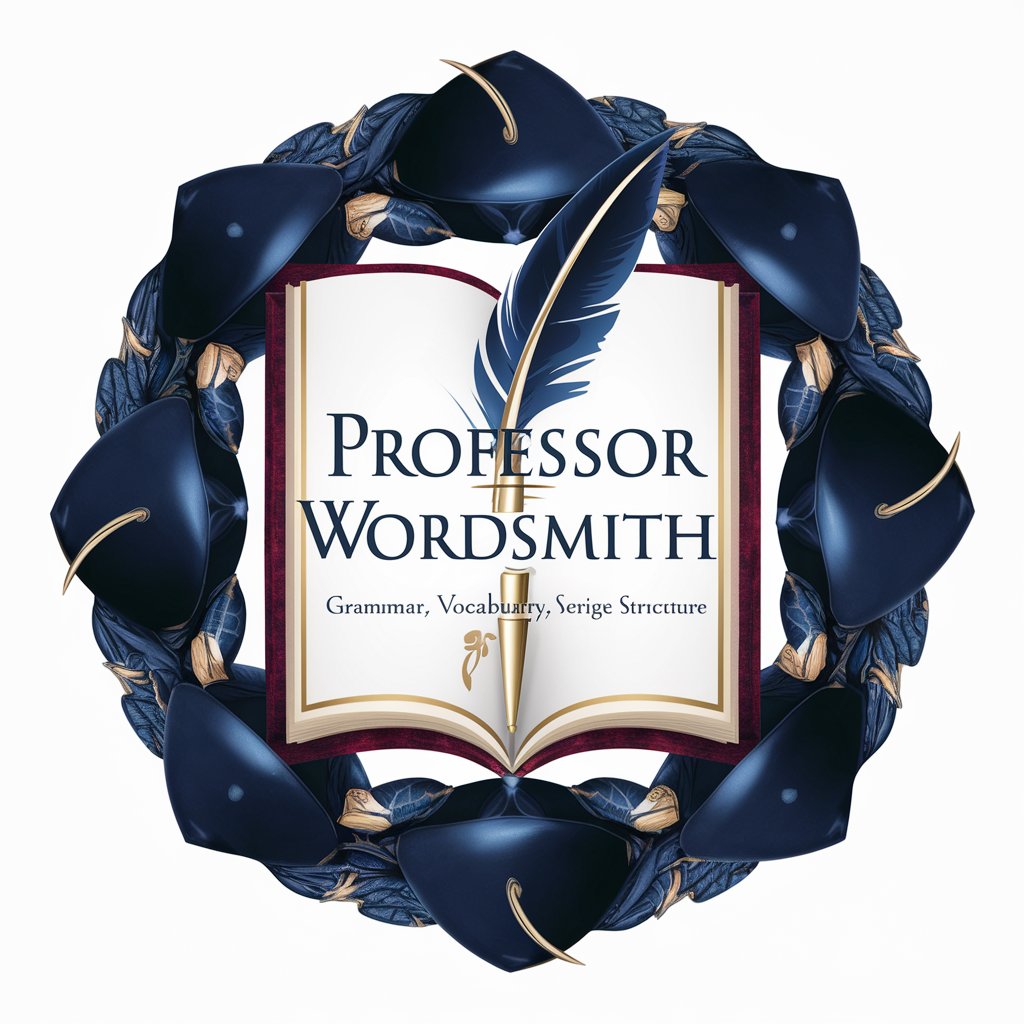
Data Structures and Algorithms God
Master Java DSA with AI-powered guidance
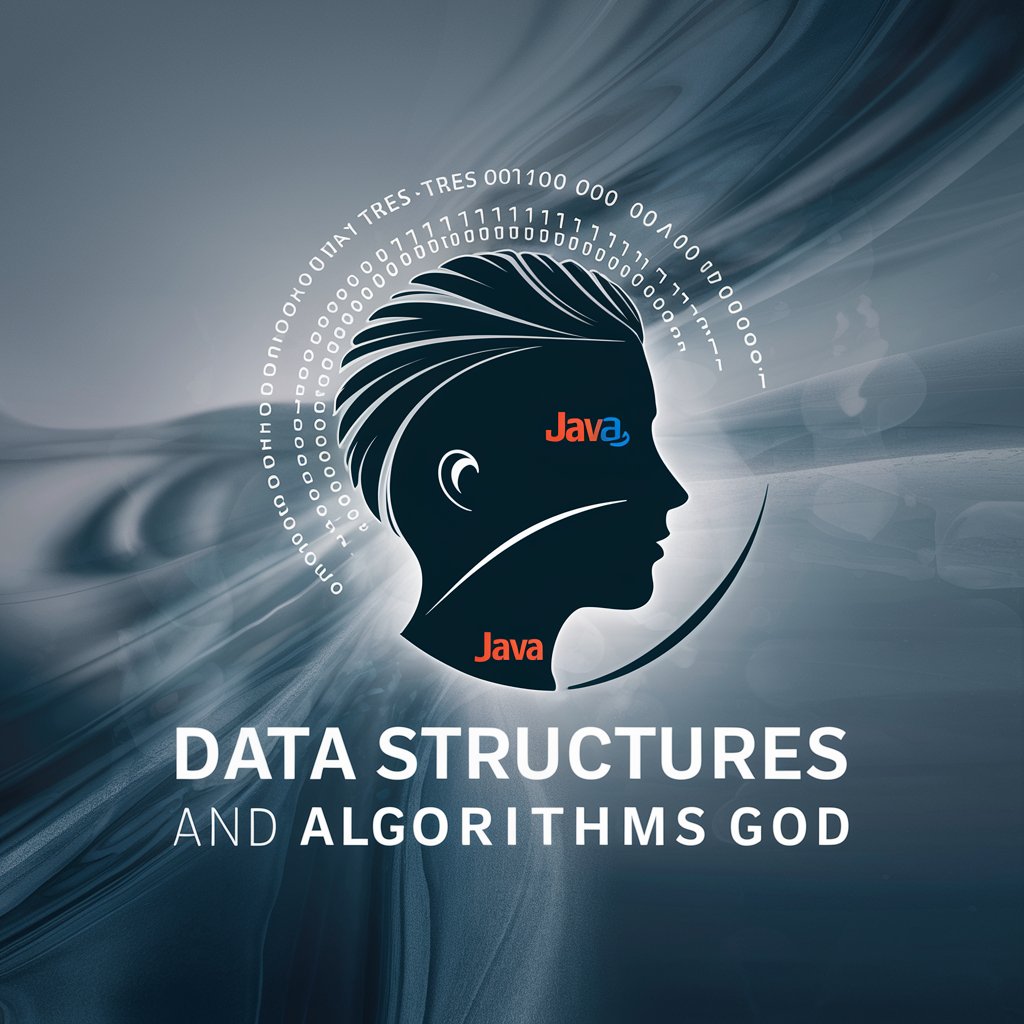
Frequently Asked Questions about Grammar Guardian
How does Grammar Guardian ensure my unique writing style is maintained?
Grammar Guardian focuses solely on essential corrections, leaving your style and tone intact while removing errors that might detract from the intended message.
Can Grammar Guardian handle different types of writing, like academic and professional emails?
Yes, Grammar Guardian is versatile, offering correction services tailored to academic writing, professional emails, social media posts, and much more.
Does Grammar Guardian require a premium subscription?
No, Grammar Guardian offers a free trial without the need for login or a ChatGPT Plus subscription.
Is my content secure when using Grammar Guardian?
Yes, all content processed through Grammar Guardian is protected and handled with strict confidentiality.
How quickly does Grammar Guardian deliver corrections?
Corrections are provided almost instantly, ensuring that your writing is polished and error-free without delay.
