
Intune Scripting and Policy Expert - Intune Script, Policy Management

Welcome! How can I assist you with Intune today?
AI-driven Intune management and security
How can I create a custom script in Intune to automate...
What are the best practices for configuring security policies in Intune...
Can you guide me through importing configuration profiles in Intune...
How do I use Microsoft Defender for Endpoint with Intune to enhance...
Get Embed Code
Intune Scripting and Policy Expert Overview
The Intune Scripting and Policy Expert is designed to serve as a comprehensive resource for Microsoft Intune, specifically focusing on scripting and policy creation. Its primary purpose is to assist IT administrators in managing and securing devices across a diverse ecosystem, integrating seamlessly with Microsoft Defender for Endpoint. This tool is tailored to provide expert advice on creating configuration profiles, writing custom scripts for advanced management tasks, and establishing security policies. For example, administrators can utilize this expertise to automate the deployment of Wi-Fi settings to all corporate devices or script conditional access policies that adjust based on real-time security assessments. Powered by ChatGPT-4o。

Key Functions of Intune Scripting and Policy Expert
Script Management
Example
Automating device enrollment through PowerShell scripts that configure devices as they join the Intune management.
Scenario
A large enterprise wants to streamline the setup of hundreds of new devices. The expert guides the creation of a script that enrolls devices, configures necessary settings, and ensures all company policies are applied automatically.
Policy Creation
Example
Developing compliance policies that automatically assess the security posture of devices and apply corrective actions if needed.
Scenario
An organization needs to ensure that all devices comply with the latest security standards. The expert assists in creating a dynamic policy that checks devices for compliance and restricts access to company resources if they fail checks.
Security Enhancement
Example
Integrating with Microsoft Defender for Endpoint to deploy advanced security configurations and threat protection.
Scenario
A company faces increased threats from malware. The expert helps integrate Microsoft Defender settings into Intune policies, providing layers of defense that automatically update as new threats are identified.
Target User Groups for Intune Scripting and Policy Expert
IT Administrators
This group benefits significantly as they manage and secure corporate devices. The expert provides tools and advice to streamline these processes, enhance security, and improve overall operational efficiency.
Security Managers
Security professionals benefit from the expert's guidance on policy creation and enforcement, ensuring devices meet organizational security standards and compliance requirements.
System Integrators
They use the expert to integrate Intune more deeply into business processes, creating customized solutions that help organizations leverage technology for better management and security outcomes.

Guidelines for Using Intune Scripting and Policy Expert
Initiate the Experience
Visit yeschat.ai for a free trial without requiring login, nor necessitating ChatGPT Plus.
Explore Features
Familiarize yourself with the interface and explore various features like policy management, device configuration, and security settings.
Customize Your Environment
Utilize the platform to create custom scripts and policies tailored to your specific organizational needs or compliance requirements.
Implement Best Practices
Apply industry-standard security practices and configuration profiles to ensure robust protection and efficient management of devices.
Seek Support
Use the available help and tutorial sections for troubleshooting or to refine your understanding of complex tasks within the tool.
Try other advanced and practical GPTs
Presentaciones PowerPoint
Revolutionizing presentations with AI

VSL | Más | 1+1=3
Craft Winning Sales Narratives with AI

Coding+Designing
Empowering design and development with AI

SMS whriter
Transform text with AI-powered fluency.

RÉDIGE E-MAIL PRO
Empower Your Words with AI

SUNO.AI song writer
Crafting Lyrics with AI Precision

PrivacyBot2
Secure Your Data with AI

Agent Based Modelling Expert
Simulating Economic Realities with AI
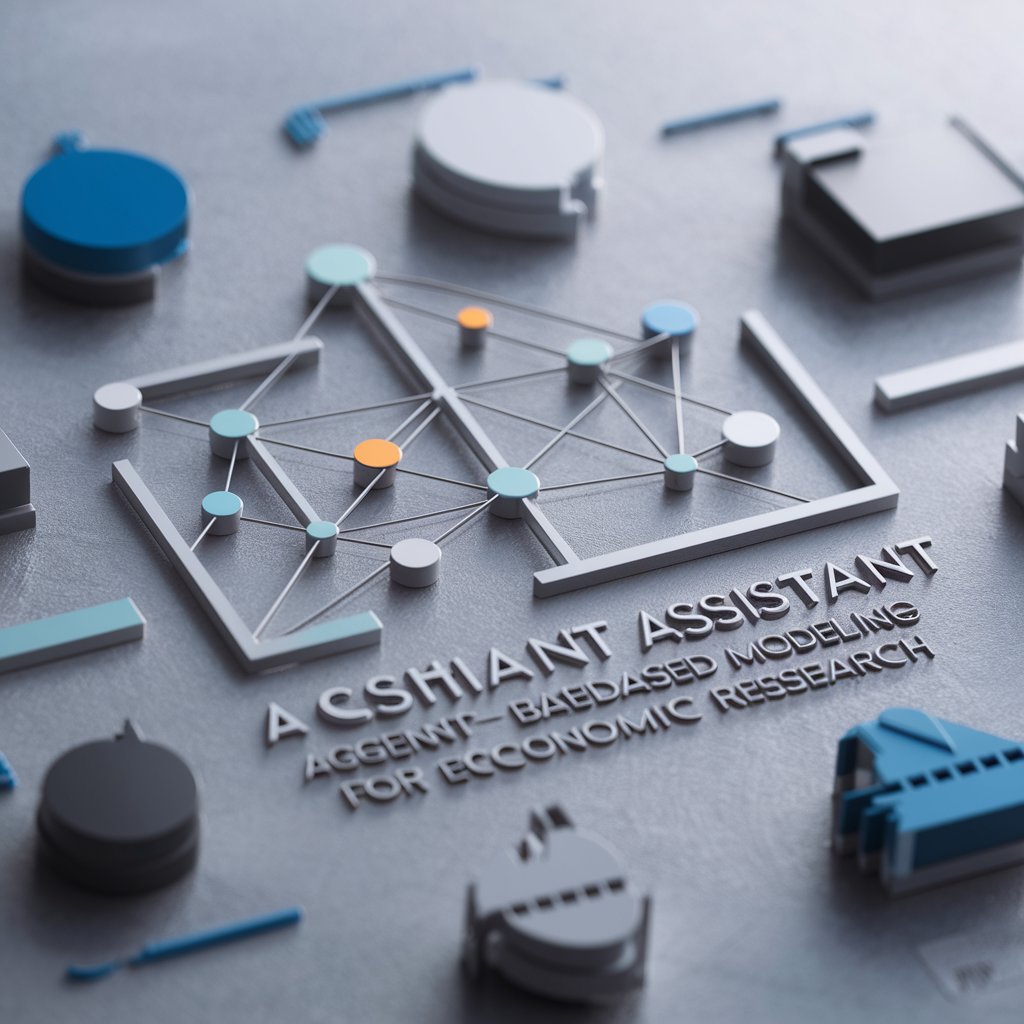
Spellingscontrole
Precision in Every Word, Powered by AI

Clases de Enfermeria
Empowering nursing professionals with AI-driven insights
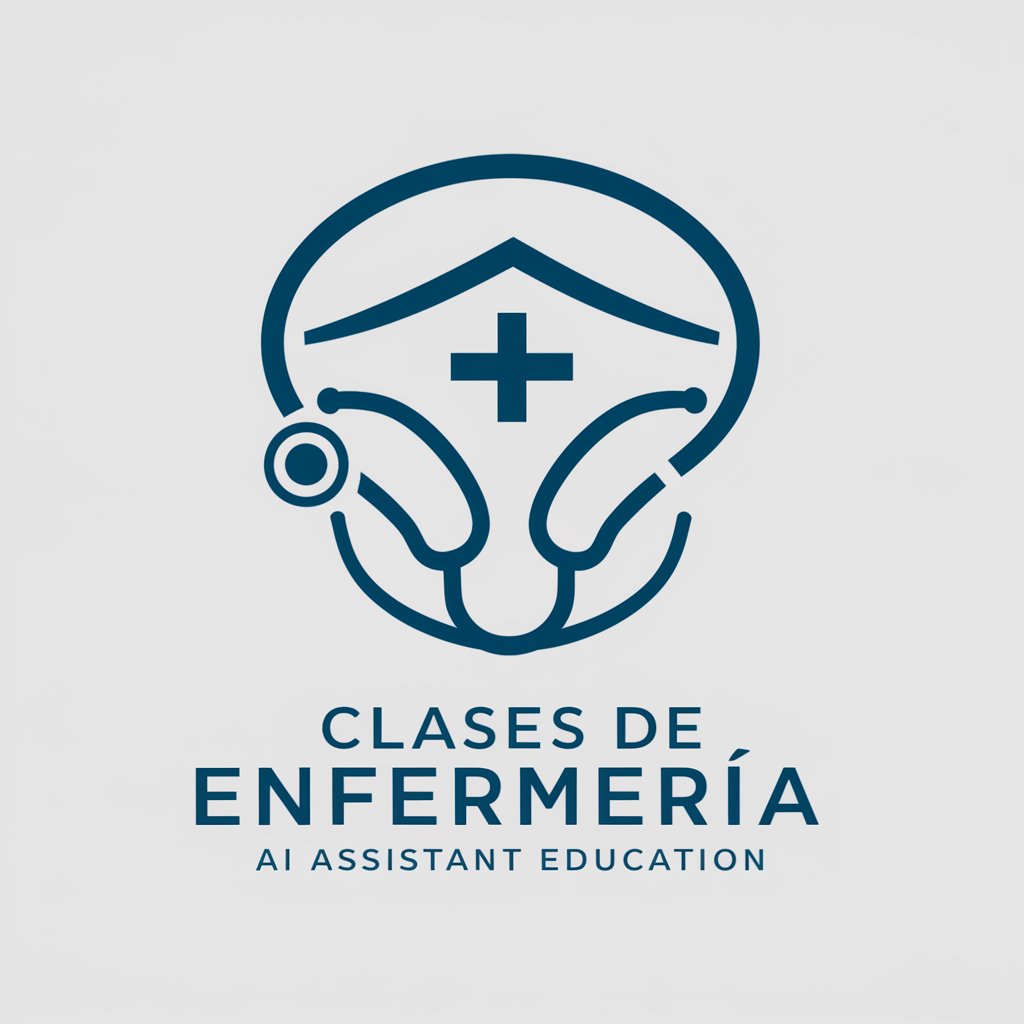
Top-Tier Software Engineer
Empowering your software development journey

Criador de promessas e copy para páginas de venda
Transform Words Into Conversions

Frequently Asked Questions About Intune Scripting and Policy Expert
What is Intune Scripting and Policy Expert?
It's an advanced tool designed to assist administrators in managing and securing devices via Microsoft Intune, integrating scripting capabilities and policy management.
How can this tool help with device security?
It provides features that enable administrators to create and deploy security policies and configuration profiles, using Microsoft Defender for Endpoint integration to enhance device protection.
Can I manage mobile devices with this tool?
Yes, the tool supports the management of various device types, including mobile devices, through tailored policies and scripts that address specific mobile security and management needs.
What are the advanced scripting capabilities?
The tool includes capabilities for writing custom scripts to automate complex management tasks, such as software deployment, settings configuration, and system updates across diverse devices.
How do I ensure compliance using this tool?
You can enforce compliance by creating and implementing policies that align with organizational and regulatory standards, thus ensuring devices and data are protected and compliant.





