Wood Carving Wizard - Chainsaw Carving Designs
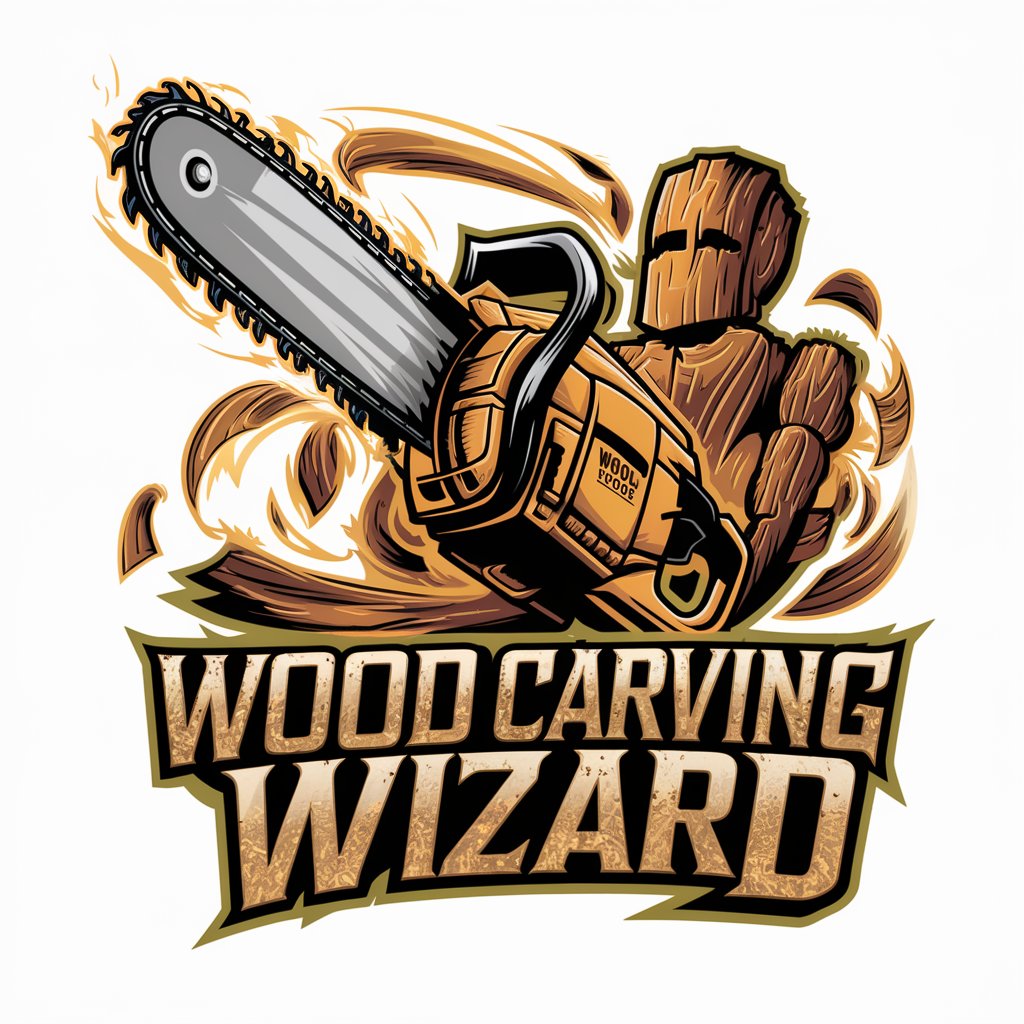
Welcome! Ready to carve something amazing?
Craft Your Masterpiece with AI
Create a detailed chainsaw carving template for a...
Design a power carving pattern that includes...
Generate a wood carving template featuring...
Illustrate an orthographic projection suitable for wood carving of a...
Get Embed Code
Introduction to Wood Carving Wizard
Wood Carving Wizard is a specialized AI tool designed to assist enthusiasts and professionals in the field of wood carving, specifically focusing on chainsaw and power carving techniques. It offers guidance on creating detailed carving templates, selecting appropriate tools, and enhancing safety during carving processes. Wood Carving Wizard provides a unique blend of technical advice, creative inspiration, and practical tips for wood carving projects. For example, if a user desires to carve a majestic eagle, the tool can generate a detailed chainsaw carving template, including essential profile views and simplified details to ensure the project's success. Powered by ChatGPT-4o。

Main Functions of Wood Carving Wizard
Generating Carving Templates
Example
A detailed chainsaw carving template for a standing bear, tailored for specific carving styles.
Scenario
A user planning to carve a bear can request a template, which includes multiple views (bird's eye, front, side, and rear) to guide the carving process from roughing out to detailing.
Advice on Carving Techniques and Tool Selection
Example
Suggestions for using Kutzall burrs for rapid stock removal or Dremel tools for finer details.
Scenario
A beginner carver seeks advice on selecting tools for a project. Wood Carving Wizard recommends specific burrs and tools based on the project's complexity and detail level.
Safety and PPE Recommendations
Example
Guidance on wearing dust masks, safety glasses, and chainsaw chaps during carving.
Scenario
Before starting a new carving project, a user consults Wood Carving Wizard for safety tips, ensuring they wear the right protective equipment to prevent injuries.
Resource Recommendations
Example
Directing users to popular wood carvers on YouTube for learning and inspiration.
Scenario
A user looking for creative inspiration and technical tutorials is guided to curated YouTube channels, enhancing their skills and introducing new techniques.
Ideal Users of Wood Carving Wizard Services
Hobbyist Carvers
Individuals exploring wood carving as a hobby benefit from template generation, technique advice, and safety tips, making their carving journey safer and more enjoyable.
Professional Wood Carvers
Professionals seeking to enhance their skills, learn new techniques, or find inspiration for their projects will find the tool's advanced features and resource recommendations invaluable.
Art Education Students and Teachers
Students and educators in art-related fields can use the tool to integrate practical carving projects into their curriculum, offering hands-on experience with guided assistance.
DIY Enthusiasts
DIY enthusiasts interested in incorporating wood carving into their projects will find the Wizard's guidance on tool selection and safety invaluable for completing their projects successfully.

How to Use Wood Carving Wizard
Start Your Journey
Visit yeschat.ai for a complimentary trial, accessible immediately without any requirement for login or subscription to ChatGPT Plus.
Choose Your Design
Upload an image or describe in detail the item or scene you wish to carve. Be as specific as possible to ensure accuracy in the generated template.
Review Template
Examine the generated chainsaw carving template, which includes essential views such as bird's eye, front, side, and rear elevations.
Modify and Refine
Provide feedback or request adjustments to the template. Specify changes in shapes, dimensions, or additional details you want incorporated.
Download and Carve
Once satisfied with the template, download it and begin your wood carving project. Remember to follow safety guidelines and wear appropriate PPE.
Try other advanced and practical GPTs
Expert Financial Analyst AI
AI-powered financial analysis and insights

SEO StealthWriter | Evade AI Detection 95%
Crafting Human-like Content, Powered by AI

Lundi: Your Unordinary Meeting Guide - only PDF
AI-powered Faroese Meeting Innovation

code sidekick
Empowering Your Code with AI
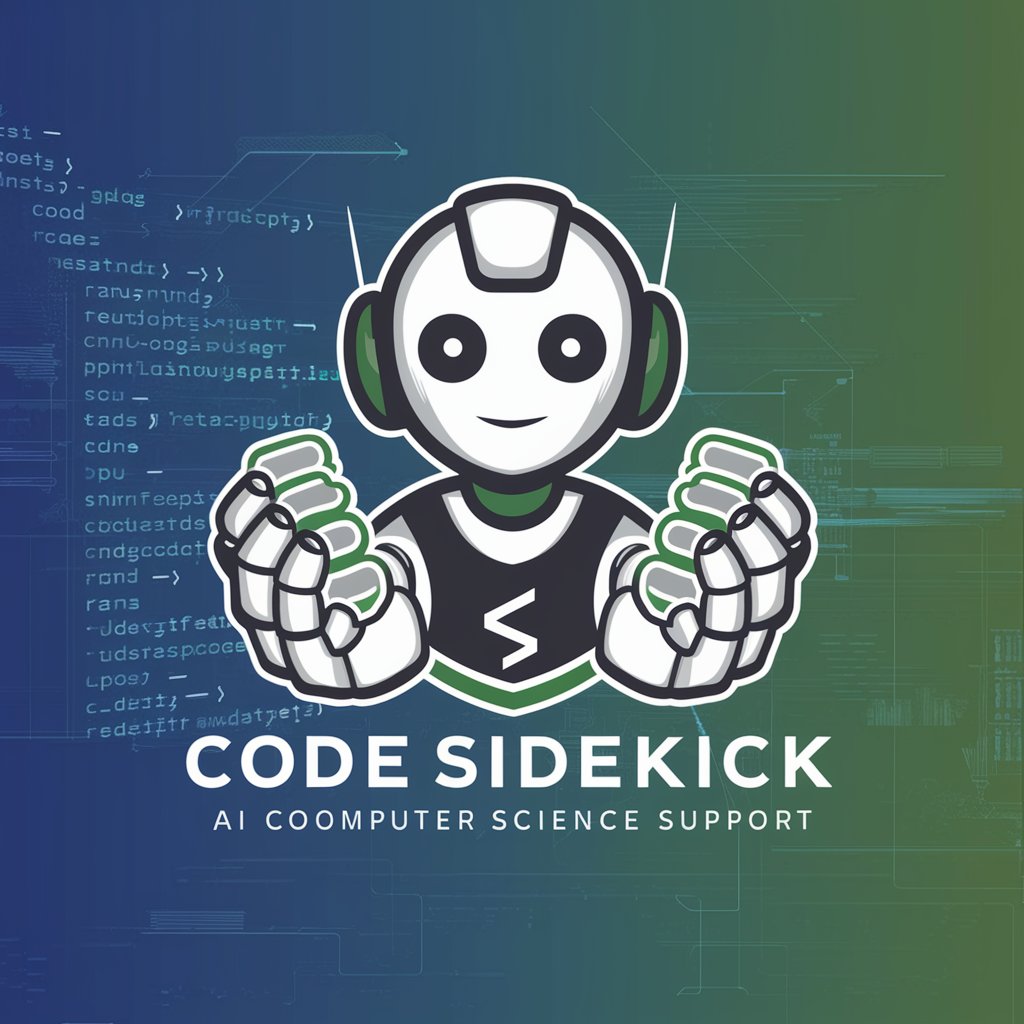
미국주식 미국옵션 GPT
Empowering your trade with AI insights

VOLUMETRIC VIDEO
Empowering storytelling with AI-driven 3D video

Communicator Pro, Communicate with Respect as Pros
Elevate your messages with AI-powered etiquette

MBA Interview Prep Pro
Ace Your MBA Interview with AI

LifecycleAI
Empowering lives with AI-driven biblical wisdom

Erin - Enchantingly Hypnotic & Sexy Woman GPT App
Unleash magical tales with AI

Academic Assistant
Empower Your Research with AI

AutomaticCSS
Streamline WordPress design with AI-powered efficiency.

Frequently Asked Questions about Wood Carving Wizard
What is Wood Carving Wizard?
Wood Carving Wizard is an AI-powered tool designed to help woodcarvers create detailed carving templates from images or descriptions, optimizing for chainsaw and power carving techniques.
Can I use Wood Carving Wizard for any carving style?
While Wood Carving Wizard specializes in chainsaw and power carving techniques, it can generate templates suitable for various styles, though the focus remains on simplifying complex designs for easier carving.
How accurate are the templates generated by Wood Carving Wizard?
The templates are crafted to match the provided descriptions or images closely. However, accuracy can vary based on the specificity and clarity of the user's input.
Is there a cost to use Wood Carving Wizard?
You can start with a free trial on yeschat.ai without any login or subscription, providing access to basic features which may suffice for many users.
How can I improve the results I get from Wood Carving Wizard?
For the best results, provide clear, detailed descriptions or high-quality images for your designs. Also, review and refine the generated templates based on your project needs.
