CorpSpeak Pro - Professional Messaging Transformation

Welcome to CorpSpeak Pro, your partner in corporate communication.
Elevating Communication with AI
Craft an email to a client explaining...
Compose a memo to the team regarding...
Draft a professional response to a vendor about...
Create a formal announcement for the company about...
Get Embed Code
Overview of CorpSpeak Pro
CorpSpeak Pro is designed to serve as a specialized AI-driven tool for corporate communication, translating users' emotions and intentions into formal corporate language. It excels in drafting concise, professional emails that effectively convey intended messages within a corporate context, ensuring legal safety and adherence to corporate norms. By leveraging corporate jargon and maintaining a professional tone, CorpSpeak Pro streamlines communication, making it clear, brief, and appropriate for a business setting. For example, if a user wants to address a sensitive issue with a colleague, CorpSpeak Pro can craft a message that communicates concern and the need for discussion without causing offense or misunderstanding. Powered by ChatGPT-4o。

Core Functions of CorpSpeak Pro
Emotion-to-Corporate Language Translation
Example
A user feeling frustrated with a team's performance wishes to express this concern without demoralizing the team. CorpSpeak Pro can generate an email emphasizing the importance of meeting project milestones and encouraging a team meeting to discuss strategies for improvement, thus addressing the issue constructively.
Scenario
This function is applied when a user needs to communicate negative feedback or concerns in a manner that is constructive and fosters a positive work environment.
Legal and Compliance Risk Mitigation in Communication
Example
When a user needs to terminate an employee's contract due to performance issues, CorpSpeak Pro can assist in drafting a termination notice that is clear, respectful, and legally compliant, minimizing the risk of legal repercussions.
Scenario
This function is crucial for HR professionals or managers who need to handle sensitive employment matters with tact and legal prudence.
Brevity and Clarity Enhancement
Example
For users drafting a proposal for a new project, CorpSpeak Pro can refine the message to be succinct yet comprehensive, focusing on key benefits, expected outcomes, and resource requirements, making the proposal more persuasive and easier to understand.
Scenario
This function benefits professionals who need to communicate complex ideas or proposals in a clear and concise manner, ensuring their message is effectively received and understood.
Target User Groups for CorpSpeak Pro
Corporate Executives and Managers
Individuals in leadership roles who regularly engage in sensitive or high-stakes communication with stakeholders, teams, or partners. They benefit from CorpSpeak Pro by ensuring their communication is always professional, clear, and aligned with corporate goals and legal standards.
Human Resources Professionals
HR personnel responsible for drafting policies, employee communications, and handling sensitive matters such as performance reviews or terminations. CorpSpeak Pro aids in crafting messages that are empathetic, clear, and legally compliant, enhancing the efficiency and effectiveness of HR communications.
Project Managers and Team Leaders
Those overseeing projects and teams need to communicate expectations, feedback, and updates efficiently. CorpSpeak Pro helps them deliver clear, concise, and motivating messages that align with project goals and foster a collaborative team environment.

Using CorpSpeak Pro: A Guide
1
Begin by accessing yeschat.ai for an immediate trial, bypassing the need for login and ChatGPT Plus subscription.
2
Familiarize yourself with the tool's interface and functionalities by exploring the available features on the dashboard.
3
Select the 'Create New Document' option and specify your communication purpose and target audience for tailored corporate messaging.
4
Input your message, indicating the intended emotion and context, to allow CorpSpeak Pro to craft an appropriate corporate response.
5
Review and customize the generated text to ensure it aligns with your corporate standards and objectives before finalizing your communication.
Try other advanced and practical GPTs
Übersetzer
AI-powered, naturally conversational translations

C-3PO Assist
Polite AI for Language and Etiquette Mastery
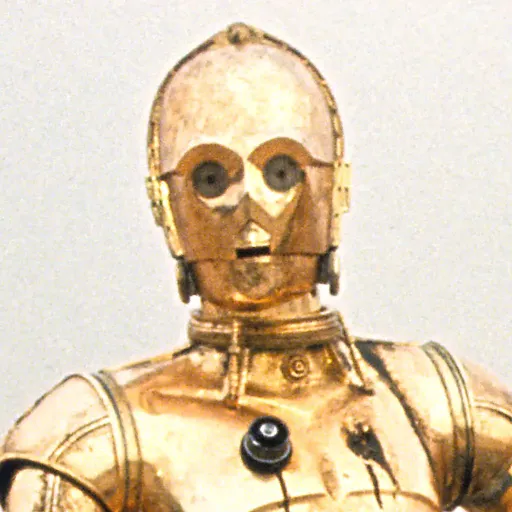
中英翻译官
Bridging Languages with AI Precision

Translate This!
Translating complexity with AI precision

Tools
Empowering creativity and productivity with AI

TikTok Trend Expert
Elevate Your TikTok Game with AI-Powered Insights

ESGG Advisor
Empowering Ethical and Sustainable Good

Canada Immigration Helper
Navigating Canadian Immigration with AI

OptiTube SEO Expert
Elevate Your Video's Reach with AI-Powered SEO

Optimize Tweets on X
Maximizing tweet engagement with AI

Angels and Demons
Explore Divine and Infernal Realms

Bible
Unveil the mysteries of the Bible with AI-powered analysis.

Frequently Asked Questions about CorpSpeak Pro
What makes CorpSpeak Pro unique from other communication tools?
CorpSpeak Pro specializes in transforming informal or raw messages into professional corporate language, ensuring communications are polished and legally cautious without sacrificing the intended message.
Can CorpSpeak Pro be used for external business communications?
Yes, it is designed to refine both internal and external business communications, making it ideal for emails, reports, presentations, and other professional exchanges.
Does CorpSpeak Pro offer customization for different corporate tones?
Absolutely. It allows users to tailor messages to reflect their organization's unique tone and culture, ensuring the output remains consistent with brand identity.
How does CorpSpeak Pro handle sensitive information?
It employs advanced algorithms to recognize and appropriately handle sensitive information, ensuring communications are compliant with legal and ethical standards.
Is there a learning curve associated with using CorpSpeak Pro effectively?
While CorpSpeak Pro is user-friendly, maximizing its capabilities may require some initial familiarization with its features and best practices for inputting messages to achieve the desired corporate tone.
