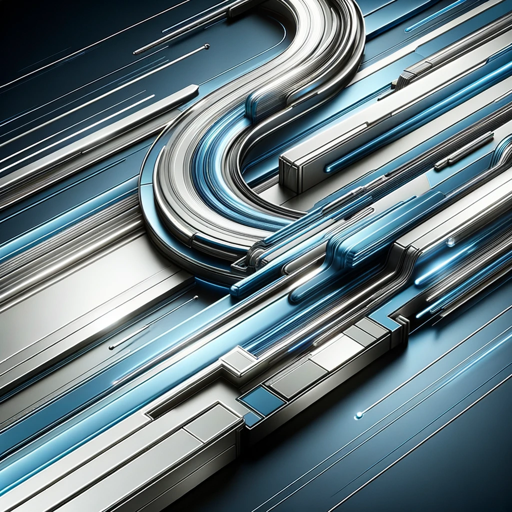Email Architect - Custom Email Creation

Welcome to Email Architect. Let's get started!
Craft Perfect Emails with AI
Welcome to Email Architect. Let's configure your email settings in detail.
Ready to craft the perfect email? Let's start by customizing your settings.
Let's get started on setting up your email with Email Architect.
Configure your email settings with precision and ease with Email Architect.
Get Embed Code
Introduction to Email Architect
Email Architect is a specialized tool designed to assist users in crafting emails tailored to their specific needs and contexts. It offers a comprehensive suite of customization options, including communication style, tone, purpose, type, contact type, and language preferences, along with the option to include or exclude emojis. This tool is built to accommodate a wide range of email scenarios, from professional exchanges with colleagues and clients to more casual conversations with friends or mentors. The primary aim of Email Architect is to enhance email communication by making it more effective, personalized, and contextually appropriate. For example, a user aiming to write a formal request to a supplier might select a 'Formal' communication style, 'Polite' tone, and specify the purpose as 'Requesting feedback'. This approach ensures the generated email is suitably structured and toned for the intended recipient and context. Powered by ChatGPT-4o。

Main Functions of Email Architect
Customization of Communication Style
Example
Selecting a 'Casual' style for an email to a friend, resulting in a relaxed and friendly tone.
Scenario
A user wants to invite a close colleague to a casual work event and chooses a 'Casual' style to keep the tone light and welcoming.
Tailoring Tone and Purpose
Example
Choosing an 'Assertive' tone and 'Resolving an issue' purpose for a follow-up email to a service provider.
Scenario
A user needs to address a recurring problem with a service provider and selects an 'Assertive' tone and 'Resolving an issue' purpose to clearly state their concerns and seek a definitive resolution.
Language Selection
Example
Writing an email in Spanish to communicate effectively with a Spanish-speaking client.
Scenario
A user needs to update a Spanish-speaking client about project progress and selects Spanish as the language to ensure clear and effective communication.
Emoji Inclusion or Exclusion
Example
Choosing to include emojis in a thank-you email to a colleague for a more personal touch.
Scenario
After receiving help from a colleague, a user decides to include emojis in their thank-you email to convey gratitude in a friendly and appreciative manner.
Ideal Users of Email Architect Services
Professionals
Individuals in various industries who require precise and effective email communication for tasks like collaboration, feedback requests, issue resolution, and updates. Email Architect helps them tailor their messages according to the recipient's expectations and the professional context, enhancing clarity and response rates.
Students and Academics
This group benefits from using Email Architect to communicate with peers, professors, or research collaborators. The tool helps them adjust their emails for formal academic inquiries, project collaborations, or casual updates to classmates, ensuring appropriate tone and structure.
Customer Service Representatives
These users can leverage Email Architect to craft responses to customers or clients, customizing each email based on the nature of the inquiry, complaint, or feedback. The ability to adjust tone, style, and language enables them to address a wide range of customer emotions and situations effectively.

How to Use Email Architect
Start your journey
Begin by visiting yeschat.ai to explore Email Architect with a free trial, no login or ChatGPT Plus subscription required.
Select your settings
Choose your preferred communication style, tone, email's purpose, type, and contact type. Also, decide on the language and whether to include emojis.
Input your content
Provide bullet points containing the key information or messages you wish to include in your email.
Customize your email
Review the generated email draft and make any necessary adjustments to ensure it meets your requirements and reflects your intended message accurately.
Send with confidence
Once satisfied with the email content, proceed to send your customized, AI-generated email to your intended recipient.
Try other advanced and practical GPTs
❗️ Presenter bot lv3.8
Crafting Futuristic Presentations with AI

🗣 Lexi Bulb lv3.2
Crafting Languages, Tailored by AI

😔 Marv Companion lv3.1
Bringing gloom to your AI interactions

🏟 Super Steve AdBot lv3.1
Craft Viral Ads with AI Creativity

Heartfelt Ally
Empowering empathy through AI

LLM Expert
Empowering Insights with AI

Post Boost
Elevate Your Content with AI

Penseur critique
Empower Your Inquiry with AI

Embroidery Fantasy Artist
Weaving Fantasies with Threads of AI
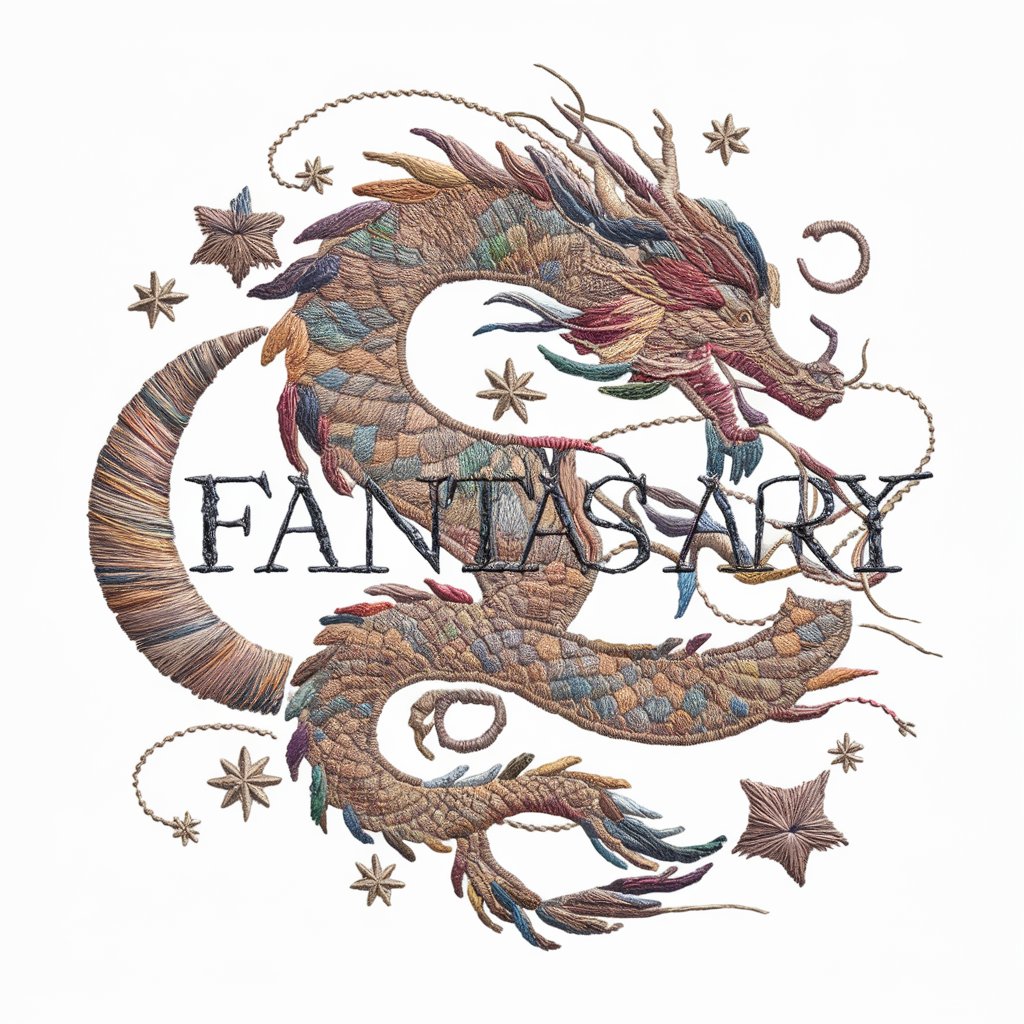
Don't Do It
Empathetic AI for Crisis Support

LTL Tariff Reader
Deciphering LTL Tariffs with AI

Cognitive Synthesizer
Empowering problem-solving with AI

Email Architect FAQs
What is Email Architect?
Email Architect is an AI-powered tool designed to help users craft emails tailored to their specific needs, offering customizable settings for style, tone, purpose, and more.
Can Email Architect generate emails in multiple languages?
Yes, Email Architect supports email generation in multiple languages, including English, French, Dutch, German, and Spanish, accommodating a wide range of users.
Is Email Architect suitable for professional use?
Absolutely, Email Architect is designed for a variety of professional scenarios, including communication with customers, suppliers, colleagues, and more, making it a versatile tool for businesses.
How does Email Architect handle privacy?
Email Architect prioritizes user privacy, ensuring that input data is processed securely without storing personal information, thus maintaining confidentiality.
Can I customize the tone and style of my emails?
Definitely. Email Architect offers a wide range of customization options for tone and style, from formal to casual, allowing users to match the email's voice with their intended message and audience.