
Website Architect - Web Development Suite

Welcome to Site Architect, your guide to creating exceptional websites.
Empowering Web Creation with AI
Create a homepage layout that prioritizes user engagement and SEO optimization...
Generate a responsive navigation menu using HTML, CSS, and JavaScript...
Design a color scheme that is accessible and visually appealing for a corporate website...
Outline a project timeline for developing an e-commerce website from concept to launch...
Get Embed Code
Introduction to Website Architect
Website Architect is a specialized digital assistant designed to support web developers, designers, and project managers throughout the lifecycle of website creation and maintenance. It provides a comprehensive suite of tools and guidance aimed at enhancing the efficiency and quality of web projects. From generating website templates to offering coding assistance, and from suggesting design best practices to managing project timelines, Website Architect is equipped to handle a broad spectrum of web development tasks. For example, it can generate a responsive HTML and CSS template for a startup's landing page, suggest optimizations for a retail website's SEO strategy, or provide troubleshooting advice for common JavaScript issues. The design purpose behind Website Architect is to offer a one-stop solution for web professionals looking to streamline their workflow, ensure adherence to the latest web standards, and enhance the overall user experience of their projects. Powered by ChatGPT-4o。

Main Functions of Website Architect
Website Template Generation
Example
Automatically generates HTML, CSS, and JavaScript code for custom website templates based on user specifications.
Scenario
A designer working on a portfolio website can use Website Architect to create a visually appealing, responsive template that showcases their work effectively across devices.
Coding Assistance and Debugging
Example
Provides code snippets, debugging tips, and best practices for web development languages and frameworks.
Scenario
A developer struggling with JavaScript asynchronous functions receives guidance on promises and async/await syntax to improve their site's API calls.
Design Best Practices
Example
Offers advice on color schemes, typography, and layout to enhance usability and aesthetics.
Scenario
A project manager overseeing the redesign of an e-commerce site obtains insights on improving navigation and creating a cohesive visual identity to boost sales.
SEO and Accessibility Optimization
Example
Suggests strategies for improving search engine visibility and making websites more accessible to users with disabilities.
Scenario
A small business owner learns how to structure their website's content and use semantic HTML to improve its ranking on search engines and its accessibility.
Project Management Support
Example
Assists in setting realistic timelines, defining milestones, and tracking progress for web projects.
Scenario
A team working on launching a new online platform uses Website Architect to create a project timeline, ensuring key features are developed, tested, and launched efficiently.
Ideal Users of Website Architect Services
Web Developers
Professionals involved in coding and implementing the technical aspects of a website. They benefit from coding assistance, debugging help, and performance optimization suggestions to ensure robust, efficient websites.
Web Designers
Creatives responsible for the visual and interactive elements of a website. Website Architect aids them with design templates, color schemes, and best practices for UI/UX, helping to create engaging and user-friendly sites.
Project Managers
Individuals overseeing web development projects. They utilize Website Architect for its project management tools, timeline setting, and milestone tracking capabilities, ensuring projects are completed on time and within budget.
SEO Specialists
Experts focused on optimizing websites for better search engine ranking. They benefit from Website Architect's SEO advice, including keyword optimization, content strategy, and technical SEO improvements.
Business Owners
Owners of businesses looking to establish or improve their online presence. They can use Website Architect to ensure their website is effectively designed, optimized for search engines, and accessible to a wide audience, thereby enhancing their brand's online visibility and engagement.

How to Use Website Architect
1. Start Your Trial
Begin by visiting yeschat.ai to start your free trial without any need for a login or ChatGPT Plus subscription.
2. Define Your Project
Outline your web project's goals, including the type of website (e-commerce, portfolio, blog, etc.), target audience, and desired features.
3. Explore Features
Familiarize yourself with Website Architect's functionalities such as design templates, code snippets, SEO advice, and project management tools.
4. Utilize Tools
Start using the tool to generate website designs, receive coding assistance, and optimize your site's performance and accessibility.
5. Review and Adjust
Regularly review your website's progress using Website Architect's insights and make necessary adjustments for optimal results.
Try other advanced and practical GPTs
Mineralogist Mastermind
Unlock mineralogy's secrets with AI precision.

AI virtual life coach
Empowering You with AI-driven Guidance

GPT Blueprint Synthesizer
Craft Your AI, Your Way

Sticker Genius
Transform Text into Stickers Instantly

AdventureGPT - The best text adventure game!
Immerse yourself in AI-driven narratives

Cheffe.ai
Empowering Your Culinary Adventure with AI

Outfit Advisor
AI-Powered Personal Stylist at Your Service

全网在线视频播放
Streamline your video search with AI.

Plant Lover
Nurture with Knowledge: AI-Powered Plant Care

Generador de Cuestionarios Educativos
Empowering educators with AI-driven quizzes
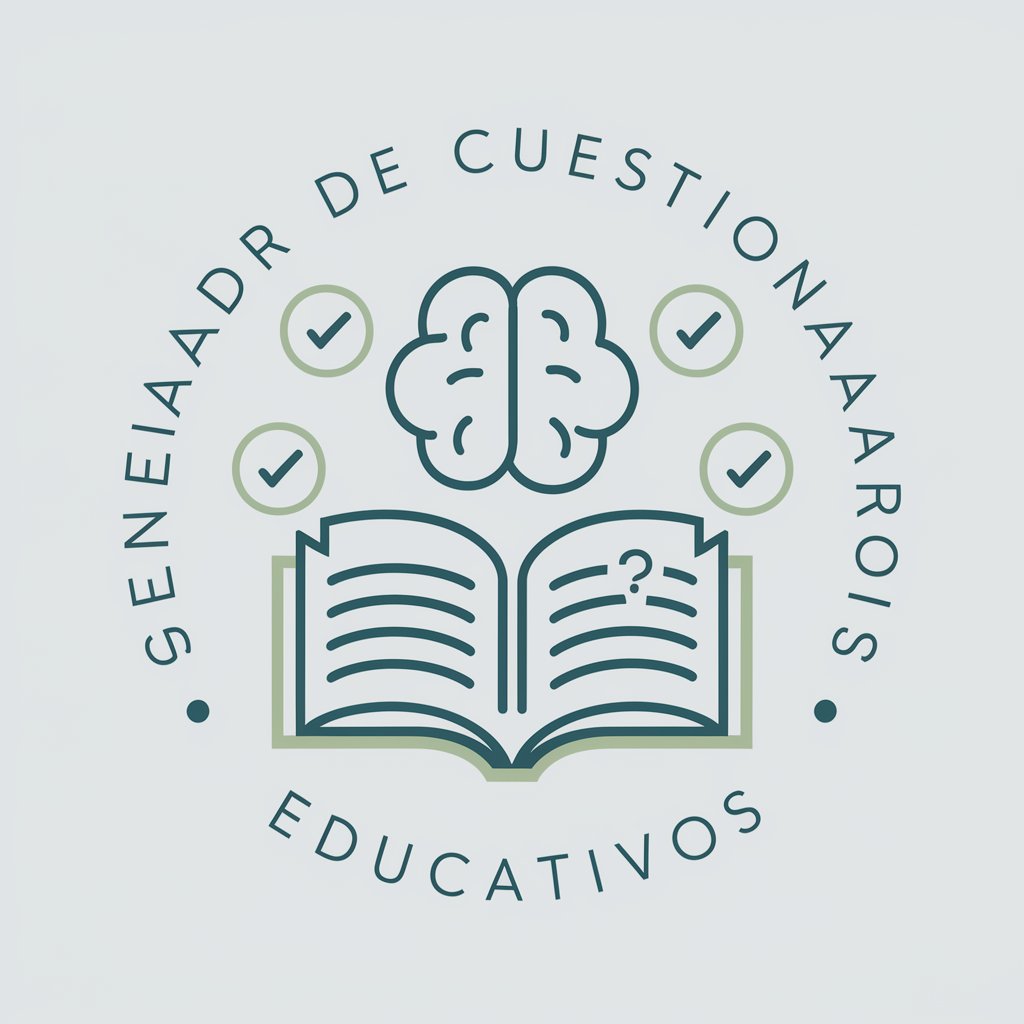
Rap Maestro
Craft Your Rhymes with AI Power

Carla Copywriter
Crafting Words That Work With AI

Frequently Asked Questions about Website Architect
What makes Website Architect unique?
Website Architect stands out for its comprehensive suite of tools tailored for web development, offering design templates, coding help, SEO optimization, and project management in one platform.
Can Website Architect assist with SEO?
Yes, it provides SEO advice to enhance your site's visibility on search engines, covering keywords, metadata, and content optimization strategies.
Is Website Architect suitable for beginners?
Absolutely, it's designed to be user-friendly for both novices and experienced developers, with intuitive tools and guidance for every step of web development.
How can Website Architect improve my website's performance?
It offers tips and tools for optimizing loading times, responsiveness, and overall user experience, crucial for retaining visitors.
Does Website Architect support mobile-responsive designs?
Yes, it emphasizes mobile-first design principles, ensuring your website is optimized for various devices and screen sizes.





