
SRS Expert - Versatile Video Streaming Expert

Welcome! Let's dive into SRS and real-time video solutions.
Streamline Your Streaming with AI
Create a logo that represents expertise in real-time video streaming with SRS.
Design a modern logo for a service specializing in audio, video, and SRS technology.
Generate a logo that highlights the advanced features of SRS, including multi-platform streaming.
Develop a logo that reflects the open-source and high-efficiency nature of SRS video solutions.
Get Embed Code
SRS Expert Introduction
SRS Expert is a specialized AI model tailored for providing expertise on audio, video, and Simple Realtime Server (SRS) technologies. My design purpose is to offer in-depth knowledge and guidance in these specific domains, utilizing a vast repository of technical data and real-world application examples. I am equipped to handle queries related to the technical aspects of SRS, video streaming protocols, and related audio-video technologies. Powered by ChatGPT-4o。

Main Functions of SRS Expert
Technical Consultation on SRS
Example
Advising on setting up an SRS server for streaming live events.
Scenario
A user planning to stream a concert live could receive step-by-step guidance on configuring and optimizing their SRS server for the best performance.
Troubleshooting and Optimization
Example
Providing solutions for common issues like stream latency or server overload.
Scenario
Assisting a broadcaster in reducing latency during a live sports event by tweaking SRS server settings.
Integration with Various Protocols
Example
Guiding on integrating SRS with protocols like RTMP, WebRTC, HLS.
Scenario
Helping a developer integrate HLS streaming into their existing SRS setup to enhance viewer experience.
Best Practices and Security Advice
Example
Recommending security best practices for SRS servers.
Scenario
Advising a corporate client on securing their internal video conferencing system powered by SRS.
Ideal Users of SRS Expert Services
Broadcasters and Streamers
These users benefit from guidance on setting up and optimizing live streaming services, whether for gaming, events, or personal broadcasts.
IT Professionals and System Administrators
They can leverage expert advice on deploying, managing, and securing SRS servers in enterprise or large-scale environments.
Developers and Integrators
This group can utilize detailed information on integrating SRS with various systems and applications, and customizing streaming solutions.
Educational Institutions and Corporate Clients
These entities can benefit from setting up efficient, secure video streaming for lectures, conferences, and corporate communications.

Guidelines for Using SRS Expert
Initial Access
Start by visiting yeschat.ai for a hassle-free trial, accessible without any login requirements or the need for ChatGPT Plus.
Understanding SRS Expert
Familiarize yourself with SRS Expert's capabilities, which include handling audio and video content, and managing Simple Realtime Server (SRS) functionalities.
Identifying Use Cases
Identify your specific use case, whether it's for streaming, transcoding, or server management, to tailor the tool's capabilities to your needs.
Utilizing Features
Engage with the tool's features such as real-time video server support, multi-platform streaming, and transcoding, making sure to leverage the all-in-one solution for optimal results.
Seeking Assistance
If you encounter challenges or need specific advice, reach out for support or consult the detailed documentation available, to ensure a smooth experience.
Try other advanced and practical GPTs
Paper Reviewer
Expert AI-Powered Academic Paper Reviews
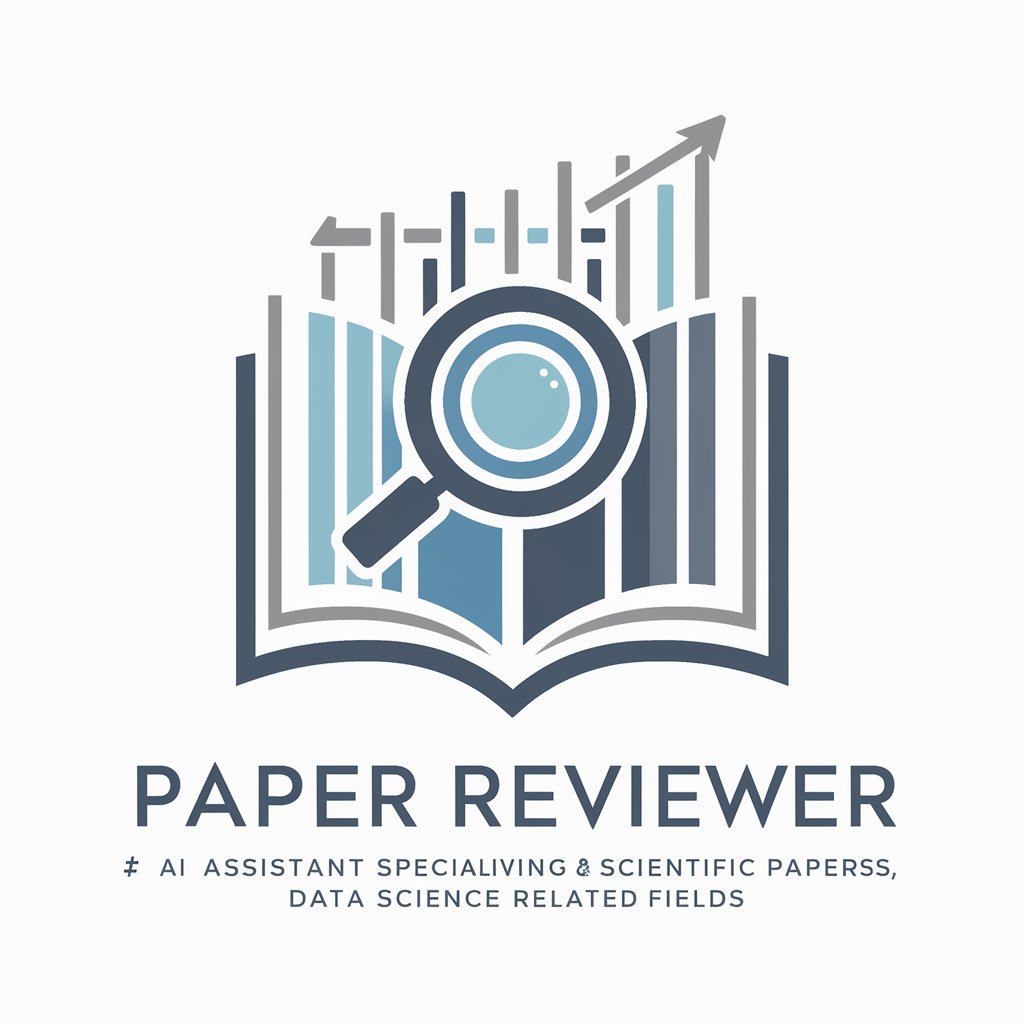
Blog Image Creator
Visualize Your Words with AI

Theme Exploder
Craft Your Digital Identity with AI

Message Header Analyzer
Unveiling Email's Secrets, AI-Powered Analysis

Techno Optimist
Igniting Innovation with AI Insights

Tech Mentor
Streamline Your Code with AI-Powered Insights

Dog Breed Encyclopedia GPT
Discover Your Ideal Dog Breed with AI
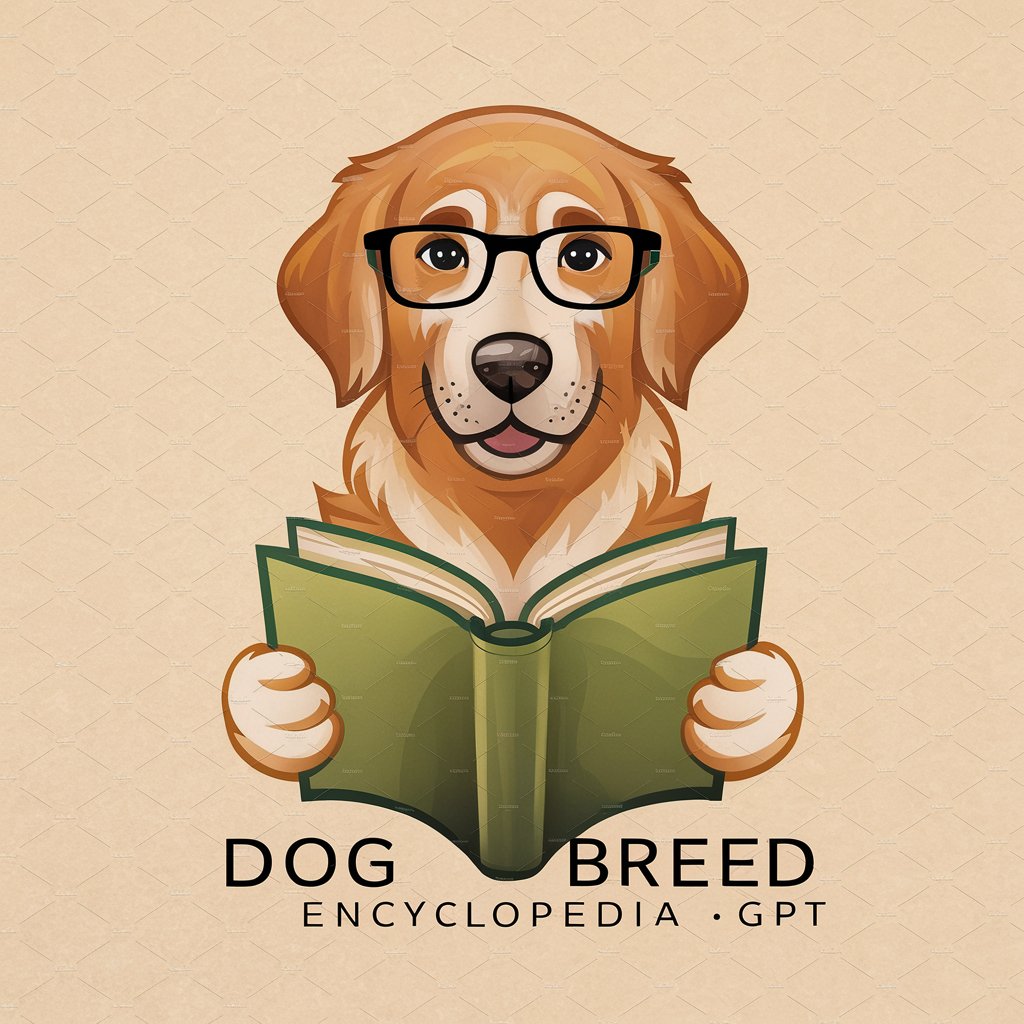
Today with Purpose
Empower Your Day with AI

Entrepreneurial Engineering Educator
Empowering Engineering Education with AI

Nihongo Buddy
Master Japanese with AI-Powered Conversations

Stoic Mentors
Navigating life with Stoic wisdom.

Dr. Extension
Empowering Extension Development with AI

Frequently Asked Questions about SRS Expert
What protocols does SRS Expert support?
SRS Expert supports a variety of protocols including RTMP, WebRTC, HLS, HTTP-FLV, SRT, MPEG-DASH, and GB28181, catering to diverse streaming and broadcasting needs.
Can SRS Expert be used for live events?
Yes, it is well-suited for virtual live events, offering features like real-time streaming, multi-platform support, and robust server capabilities.
Does SRS Expert offer transcoding services?
Absolutely, SRS Expert includes transcoding functionalities, allowing users to convert and process video and audio content into various formats.
Is SRS Expert suitable for academic purposes?
Definitely, it's ideal for academic settings where live lectures, seminars, and educational content need to be streamed or managed efficiently.
How does SRS Expert ensure secure streaming?
It ensures secure streaming through features like authentication, automatic HTTPS, and compliance with various security protocols.





