
Message Header Analyzer - Comprehensive Email Header Analysis

Welcome to Message Header Analyzer.
Unveiling Email's Secrets, AI-Powered Analysis
Analyze the email header to identify potential phishing attempts.
Examine the message header fields for spam indicators.
Assess the authentication details in the email header.
Investigate the email headers for unusual or suspicious characteristics.
Get Embed Code
Overview of Message Header Analyzer
Message Header Analyzer is a specialized tool designed to analyze email headers with precision and depth. It serves as a comprehensive solution for examining the technical aspects of email headers, providing users with a detailed summary of key header components such as Subject, Message-ID, Creation Time, From, and To addresses. The tool's design is tailored to systematically dissect email headers and present the information in a structured table format, including 'Number', 'Header', and 'Value' columns. This approach facilitates easy understanding and identification of each element in an email header. The Analyzer goes beyond basic analysis by also identifying unusual or suspicious elements in headers, which is crucial for detecting issues like phishing, spam, and authentication problems. It leverages extensive knowledge of email security practices to provide insights and recommendations based on observed header characteristics. This in-depth analysis is particularly useful in understanding and addressing potential email security concerns. Powered by ChatGPT-4o。

Key Functions of Message Header Analyzer
Detailed Header Summary
Example
Analyzing an email from an unknown sender to identify key elements like sender's email, recipient's email, timestamp, and subject line.
Scenario
Used by IT professionals to quickly ascertain the basic information of a suspicious email.
Table-Formatted Header Breakdown
Example
Decomposing an email header into a structured table showing each header component separately for clearer analysis.
Scenario
Employed by cybersecurity experts to methodically examine each part of an email header for detailed investigation.
Detection of Anomalies and Security Threats
Example
Identifying unusual patterns or elements in an email header that may indicate phishing attempts or spam.
Scenario
Used by email administrators to filter out harmful or irrelevant emails and enhance email security.
Authentication and Security Analysis
Example
Checking for SPF, DKIM, and DMARC records in email headers to verify sender authenticity.
Scenario
Utilized by security teams in organizations to ensure email communication integrity and prevent spoofing attacks.
Expert Recommendations
Example
Providing actionable insights and recommendations based on the analysis of the email header.
Scenario
Assisting IT support staff in making informed decisions about handling suspicious emails.
Target User Groups for Message Header Analyzer
IT Security Professionals
This group includes cybersecurity experts, network administrators, and IT security analysts who need to assess email threats, investigate security breaches, and maintain the integrity of email communications within their organization.
Email System Administrators
Administrators responsible for managing email systems benefit from this tool by monitoring and verifying the authenticity of the emails passing through their servers, and ensuring compliance with security policies.
Digital Forensics Experts
Professionals involved in digital forensics use the Analyzer to gather evidence from email headers, which is crucial in legal cases involving email communications.
Corporate IT Departments
IT departments in corporations can use this tool to oversee corporate email security, prevent data leaks, and train employees on email security awareness.
Individual Users Concerned with Email Security
Tech-savvy individuals who wish to scrutinize emails for potential security threats or privacy concerns can utilize this tool to analyze emails they receive.

Using Message Header Analyzer: A Step-by-Step Guide
Start Your Journey
Visit yeschat.ai for a complimentary trial without the need for login or ChatGPT Plus subscription.
Gather Your Data
Prepare the email headers you wish to analyze. This can be from suspicious emails, routine correspondence, or any email whose headers you want to examine for detailed insights.
Upload or Input Data
Directly upload the email header data onto the platform or input the headers manually into the designated field provided by the Message Header Analyzer tool.
Initiate Analysis
Execute the analysis process. The tool will systematically break down the email headers into readable and understandable segments, providing a clear view of each component.
Review Results
Examine the detailed report generated by the tool. This report will include a summary of key header details, a comprehensive analysis, and security insights, along with any recommendations or flags for unusual activity.
Try other advanced and practical GPTs
Techno Optimist
Igniting Innovation with AI Insights

Tech Mentor
Streamline Your Code with AI-Powered Insights

Frontend Mentor
Craft real-world web designs with AI guidance.

GPT4 - No Web Browsing
Unleash Creativity with AI-Powered Insights

Plant Doctor
Nurture Nature with AI Insight

Python Mentor
Empowering Your Python Journey with AI

Theme Exploder
Craft Your Digital Identity with AI

Blog Image Creator
Visualize Your Words with AI

Paper Reviewer
Expert AI-Powered Academic Paper Reviews
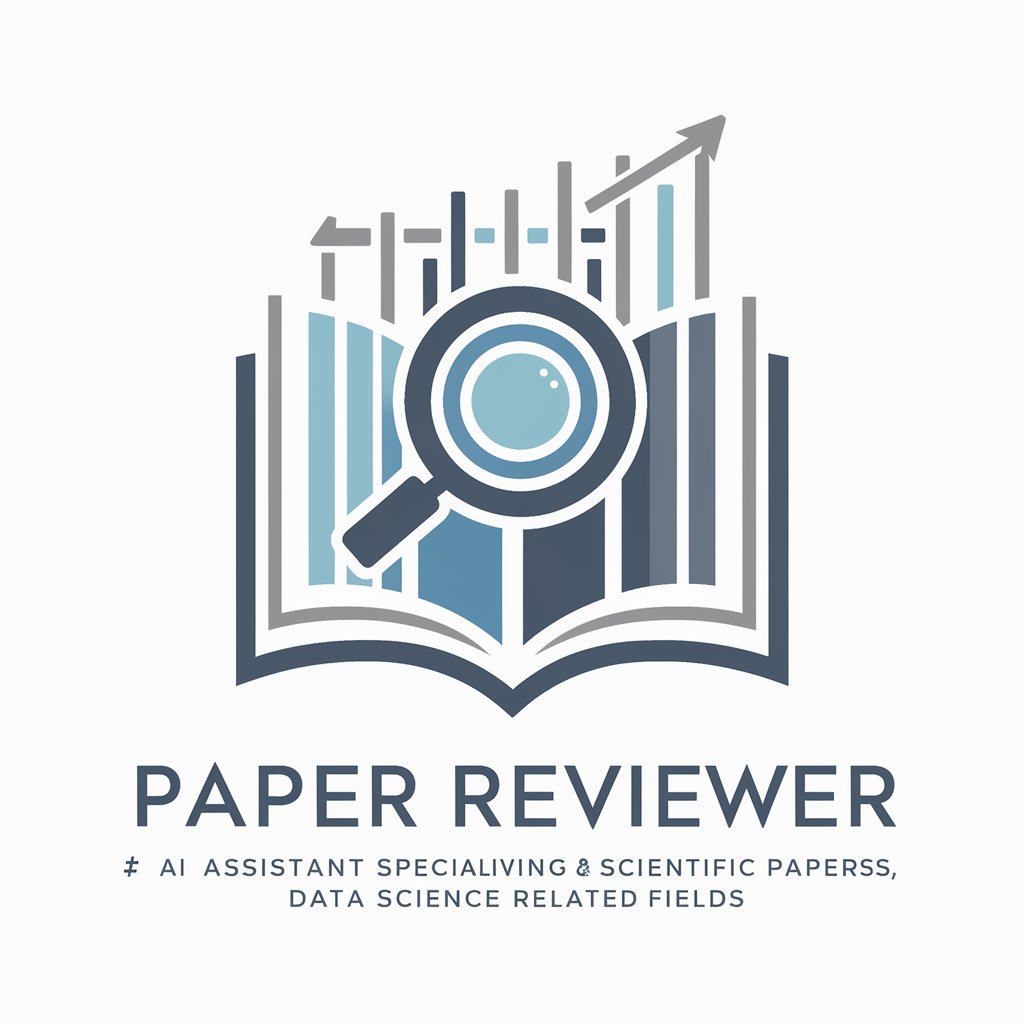
SRS Expert
Streamline Your Streaming with AI

Dog Breed Encyclopedia GPT
Discover Your Ideal Dog Breed with AI
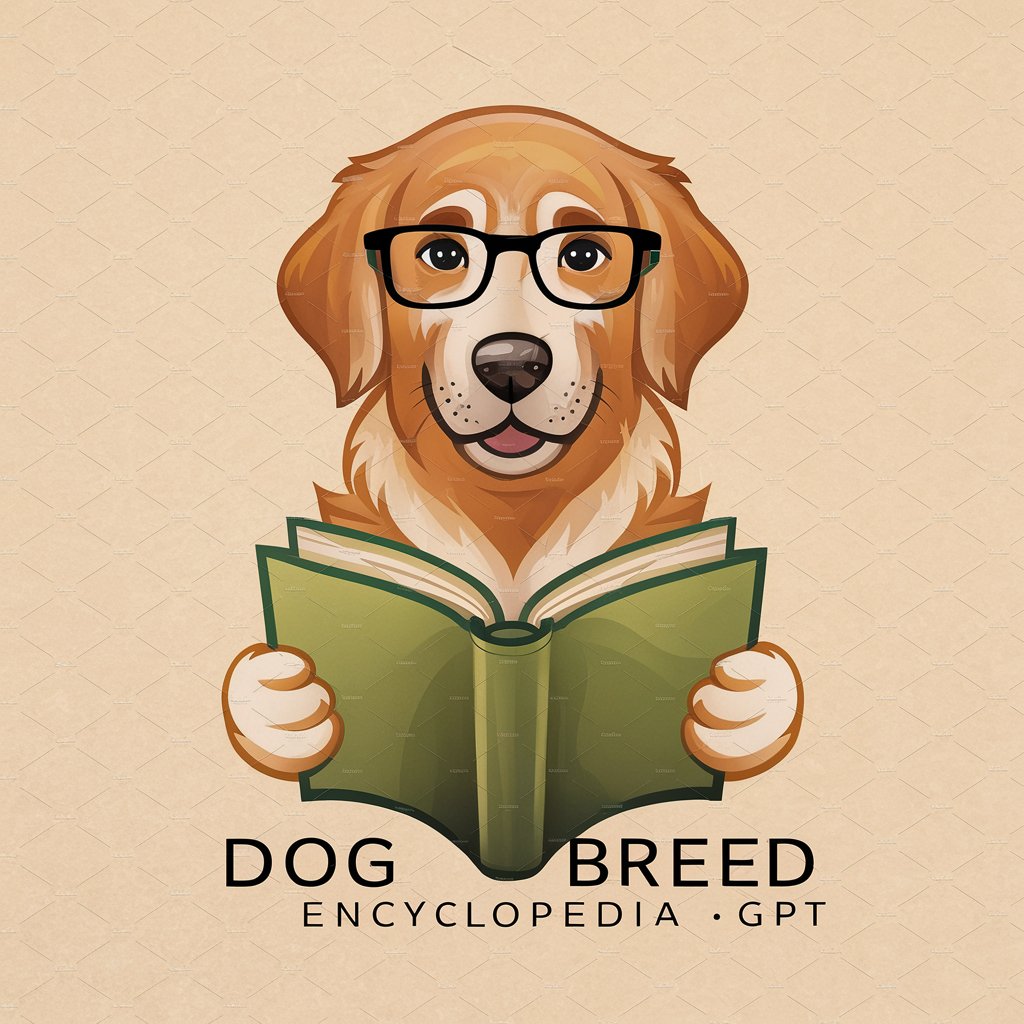
Today with Purpose
Empower Your Day with AI

Frequently Asked Questions about Message Header Analyzer
What is Message Header Analyzer primarily used for?
Message Header Analyzer is primarily used for dissecting and examining email headers. It provides an in-depth analysis of various header components, helping to identify signs of phishing, spam, and authentication issues.
Can Message Header Analyzer detect phishing attempts?
Yes, Message Header Analyzer is adept at identifying potential phishing attempts. It scrutinizes email headers for suspicious patterns and discrepancies that are commonly associated with phishing emails.
Is technical expertise required to use Message Header Analyzer?
No, technical expertise is not necessary. The tool is designed for accessibility, with a user-friendly interface that guides users through the analysis process, making it suitable for both technical and non-technical users.
How does Message Header Analyzer help in email security?
Message Header Analyzer enhances email security by providing detailed insights into email headers, helping users identify malicious emails, authenticate sender information, and understand the path an email has taken.
Can this tool analyze headers from different email providers?
Absolutely, Message Header Analyzer is versatile and can analyze email headers from a variety of email providers. It adapts to different header formats and extracts relevant information regardless of the source.





