
Message Header Analyzer - Email Header Analysis

Welcome to Message Header Analyzer!
Unlock Email Insights with AI
Analyze email headers to identify security threats such as...
Review the message headers for signs of phishing and...
Evaluate the email header for authentication issues and...
Examine the detailed email header analysis to detect...
Get Embed Code
Introduction to Message Header Analyzer
Message Header Analyzer is a specialized tool designed for in-depth analysis and interpretation of email headers. It serves the purpose of dissecting the complex structure of email headers to unveil critical details such as the email's origin, path, and authenticity. This tool is invaluable for identifying and mitigating potential security threats, including phishing, spam, and email spoofing. By analyzing headers, users can detect anomalies or signs of tampering that might indicate malicious intent. An example scenario where Message Header Analyzer proves essential is in investigating suspicious emails. For instance, if an organization receives an email claiming to be from a trusted partner but exhibiting unusual request patterns, analyzing the email's header could reveal discrepancies in the path or originating servers that suggest phishing attempts. Powered by ChatGPT-4o。

Main Functions of Message Header Analyzer
Extraction and Display of Header Information
Example
Extracting details such as 'Subject', 'Sender', 'Received From', and 'Authentication Results'.
Scenario
When a user receives an email from an unknown sender that bypassed spam filters, using the Message Header Analyzer to extract and display these details can help in quickly assessing the email's legitimacy.
Detection of Anomalies and Security Threats
Example
Identifying spoofed email addresses or discrepancies in the 'Received' headers that indicate email forwarding through unauthorized servers.
Scenario
In cases where an email appears to be from a legitimate source but raises suspicion, analyzing the 'Received' headers for routing inconsistencies can help confirm if the email has been relayed through malicious servers.
Authentication and Verification
Example
Verifying SPF, DKIM, and DMARC records to ensure the sender's domain has authenticated the email.
Scenario
For businesses receiving emails claiming to be from partners or clients, verifying these authentication records can confirm the email was indeed authorized by the domain it purports to come from, reducing the risk of business email compromise.
Risk Assessment and Reporting
Example
Generating a risk score based on analysis results and providing recommendations for handling suspicious emails.
Scenario
After analyzing a suspicious email, Message Header Analyzer can assign a risk score and suggest actions such as blocking the sender or forwarding the email to a security team for further investigation.
Ideal Users of Message Header Analyzer Services
IT Security Professionals
Security experts who need to safeguard organizational email communications against phishing, spoofing, and other cyber threats. These professionals benefit from the tool's ability to dissect email headers for security analysis and threat identification.
Email System Administrators
Administrators tasked with managing and securing email servers. They use Message Header Analyzer to troubleshoot email delivery issues, verify sender authenticity, and ensure the integrity of incoming and outgoing emails.
Forensic Analysts
Investigators analyzing email headers as part of cybercrime investigations. They benefit from the detailed analysis to trace the origin of malicious emails, understand attack vectors, and gather evidence for legal proceedings.
Concerned Individuals
Individual users keen on protecting their personal email from spam, phishing, and scams. They benefit from using Message Header Analyzer to understand the authenticity of suspicious emails and to make informed decisions about their email interactions.

How to Use Message Header Analyzer
Start Your Analysis
Access a free trial without any login requirements at yeschat.ai, also no need for ChatGPT Plus subscription.
Prepare Your Email Header
Copy the full email header from the email you wish to analyze. Most email clients offer an option to view the original message or its headers.
Paste and Analyze
On the Message Header Analyzer tool, paste the copied email header into the designated input field and submit for analysis.
Review Results
Examine the detailed analysis provided, which includes sender information, routing paths, and any flags for potential security issues.
Apply Insights
Utilize the analysis to improve email security practices, troubleshoot delivery issues, or identify potential spam and phishing emails.
Try other advanced and practical GPTs
GPT マンダラート
Unlock creativity with AI-powered insights

Creative Writing GPT
Unleash creativity with AI-powered writing

Enigmatic Oracle
Unveil the mystery of whimsical guidance.

💳 Credit Score Educator lv2.8
Empowering your financial journey with AI.

Twisted 8-Ball
A cosmic mirror for playful insights

Ask Elizabeth
Empowering Your Plant-Based Journey with AI

Top Search Keywords Finder
AI-Powered SEO Keyword Discovery

Portal SecureFile pruebas automáticas
Automate and secure your file transfers with AI

Image Prompter - By kadubruns
Visualize Ideas with AI

Actualidad Urbanística - Urbanismo IA
AI-Powered Urban Planning Intelligence

SSA Free Download Internal Links
AI-powered internal linking for music sites
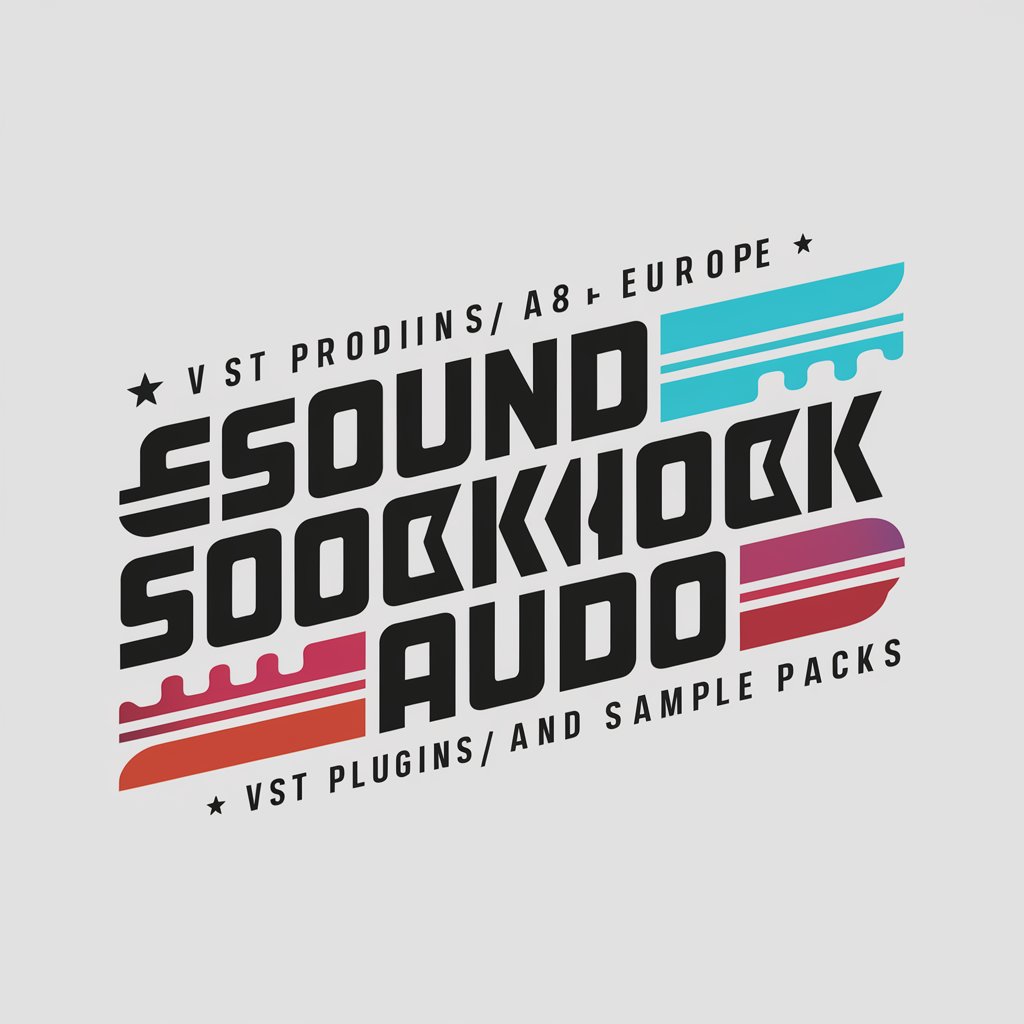
English Translator and Corrector
Translating with precision, enhancing with AI.

Q&A About Message Header Analyzer
What is Message Header Analyzer?
It's a tool designed to dissect and provide in-depth analysis of email headers, helping users identify security concerns, authenticate sender information, and understand email delivery paths.
Why is analyzing email headers important?
Analyzing email headers can help identify the origin of the message, trace the path it took across the internet, spot potential red flags for phishing or spam, and troubleshoot email delivery issues.
Can Message Header Analyzer detect phishing emails?
Yes, by examining inconsistencies in the email header information, such as the sender's domain and the message's routing path, it can help flag potential phishing attempts.
Is technical knowledge required to use Message Header Analyzer?
No, while having a basic understanding of email headers is beneficial, the tool is designed to be user-friendly and provides explanations for the various elements it analyzes.
How can I improve my email security using Message Header Analyzer?
By regularly analyzing headers of incoming emails, especially those from unknown senders, you can identify suspicious patterns and configure your email filters more effectively to block potential threats.





