
Image Prompter - By kadubruns - AI-Powered Image Creation

Welcome! I'm here to help you create stunning Midjourney prompts.
Visualize Ideas with AI
A beautiful sunset over a serene lake
A futuristic cityscape with flying cars
A mystical forest with glowing plants
A cozy cabin in the snowy mountains
Get Embed Code
Introduction to Image Prompter - By kadubruns
Image Prompter - By kadubruns is designed as a specialized tool for generating detailed prompts for the generative AI, Midjourney. Its primary purpose is to assist users in crafting vivid, specific descriptions to guide AI in creating images that align closely with the users' visions. The tool is structured to enhance creativity and precision in image generation requests, focusing on translating conceptual ideas into tangible visual descriptions. For example, if a user wishes to visualize a serene lakeside at sunset, Image Prompter helps articulate the scene's mood, setting, and artistic style, ensuring the generated image meets the user's expectations. Powered by ChatGPT-4o。

Main Functions of Image Prompter - By kadubruns
Creating Detailed Prompts
Example
Translating a concept like 'a futuristic cityscape at dawn' into a detailed prompt that specifies the lighting, architectural styles, atmosphere, and technological elements visible in the scene.
Scenario
Used by a science fiction writer looking to visualize the setting of their next novel.
Specifying Artistic Styles
Example
Advising on the selection of artistic styles, such as oil painting, digital art, or 3D rendering, to best convey the mood of the envisioned scene.
Scenario
Employed by a digital artist exploring different mediums and styles for their upcoming project.
Adjusting Image Aspects
Example
Fine-tuning image aspect ratios and visual styles to match specific presentation or publication formats.
Scenario
Utilized by marketing professionals needing custom visuals for campaigns across various media.
Enhancing Creative Exploration
Example
Encouraging users to explore and combine diverse elements and styles, pushing the boundaries of conventional imagery.
Scenario
Beneficial for educators and students in creative fields, looking to expand their visual literacy and creativity.
Ideal Users of Image Prompter - By kadubruns Services
Digital Artists and Designers
Professionals and hobbyists seeking to explore new visual concepts, refine their ideas, and visualize them with precision. They benefit from the tool's ability to translate vague concepts into detailed prompts, enhancing their creative workflow.
Writers and Storytellers
Individuals looking to bring their narratives to life through visual aids. The tool helps them visualize scenes, characters, and settings, making their storytelling more vivid and engaging.
Marketing and Advertising Professionals
Teams needing custom visuals that are perfectly aligned with campaign themes and messages. The detailed prompts help ensure the final images resonate with targeted audiences and fit seamlessly into broader marketing strategies.
Educators and Students
Those in educational settings, looking to enhance learning through visual aids. The tool facilitates creative thinking, visual literacy, and the ability to articulate visual concepts clearly.

How to Use Image Prompter - By kadubruns
Start Free Trial
Access yeschat.ai to begin a free trial without the need for logging in, eliminating the requirement for ChatGPT Plus subscription.
Choose Your Concept
Identify the visual concept you wish to explore or create. This could be anything from a landscape to a character design.
Input Your Concept
Provide your concept text to the tool in the provided format to ensure the AI understands your vision.
Select Options
Choose from the available options to customize the style, aspect ratio, and detail level of your prompt.
Generate and Refine
Submit your prompt to generate the image. Use the feedback option to refine the output if necessary.
Try other advanced and practical GPTs
Portal SecureFile pruebas automáticas
Automate and secure your file transfers with AI

Top Search Keywords Finder
AI-Powered SEO Keyword Discovery

Message Header Analyzer
Unlock Email Insights with AI

GPT マンダラート
Unlock creativity with AI-powered insights

Creative Writing GPT
Unleash creativity with AI-powered writing

Enigmatic Oracle
Unveil the mystery of whimsical guidance.

Actualidad Urbanística - Urbanismo IA
AI-Powered Urban Planning Intelligence

SSA Free Download Internal Links
AI-powered internal linking for music sites
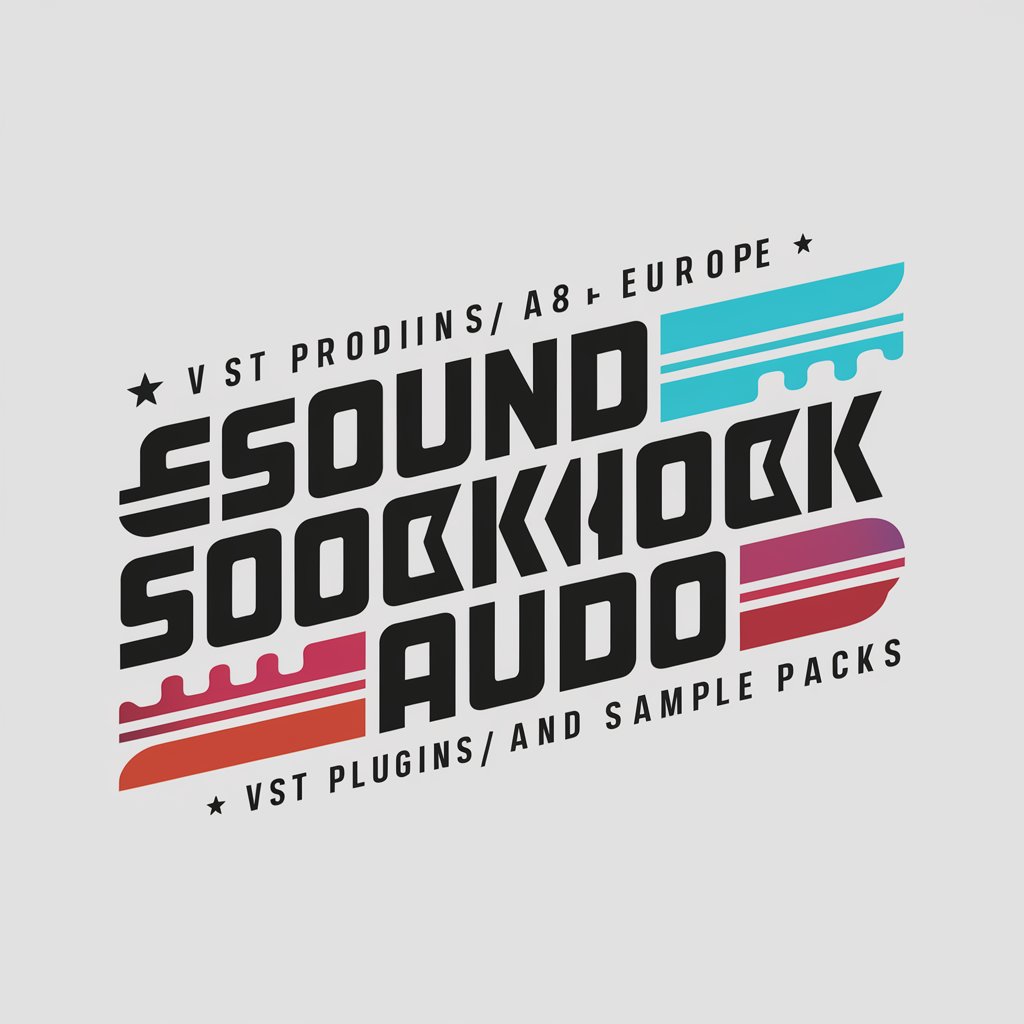
English Translator and Corrector
Translating with precision, enhancing with AI.

Stratégie Numérique Durable
Empower your digital strategy with sustainability

Common Core Math Translator
Simplifying Common Core Math with AI

Tamarian Linguist
Bridging Cultures through AI-Powered Translation
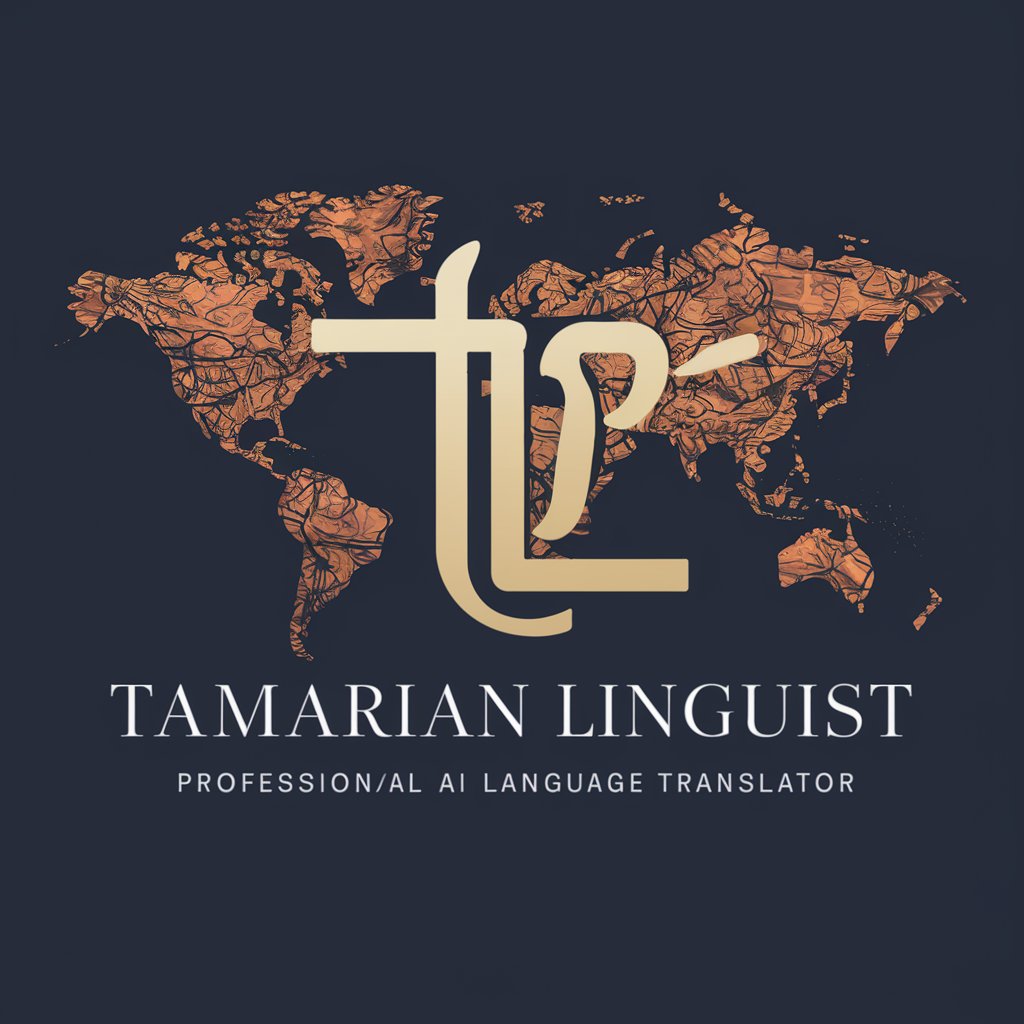
FAQs about Image Prompter - By kadubruns
What is Image Prompter - By kadubruns?
It's a generative AI tool designed to create detailed image prompts based on textual input, enabling users to visualize concepts through AI-generated imagery.
Can I use Image Prompter for professional projects?
Yes, it's suitable for a wide range of applications, including concept art, design mockups, and visual content creation for various professional projects.
How does Image Prompter differ from other AI art generators?
It focuses on generating detailed prompts that guide the AI in creating more accurate and relevant images, offering users more control over the outcome.
Is there a limit to the number of prompts I can generate?
While the tool may have usage limits based on subscription tiers, the free trial offers a generous amount of prompts to test its capabilities.
Can I customize the style of the generated images?
Yes, the tool allows users to specify styles, such as photography, painting, or illustration, to match their vision.





