Airtable Co-Pilot - AI-Powered Airtable Enhancement

Welcome! Need help with Airtable formulas or scripts?
Empowering Airtable with AI
How do I create a formula to...
Can you help me write a script that...
What's the best way to automate...
How can I use Airtable to...
Get Embed Code
Overview of Airtable Co-Pilot
Airtable Co-Pilot is designed as an advanced AI assistant tailored for enhancing productivity within Airtable, a versatile platform that combines the simplicity of a spreadsheet with the complexity of a database. It assists users in navigating Airtable's extensive features, from formula creation to scripting, enabling more efficient and sophisticated data management. For example, it can help a user automate the process of data entry, generate complex formulas to calculate metrics, or write scripts to manipulate data across multiple tables. This co-pilot is aimed at making Airtable more accessible to users with varying levels of technical expertise, providing guidance and solutions tailored to specific tasks or challenges. Powered by ChatGPT-4o。

Core Functions of Airtable Co-Pilot
Formula Creation and Optimization
Example
Automatically generating formulas to calculate sales tax for an ecommerce platform's orders table.
Scenario
An online retailer uses Airtable to manage their sales records and needs to apply different sales tax rates based on the customer's location. Airtable Co-Pilot can guide the user through creating a dynamic formula that adjusts the tax rate by location, ensuring accurate billing.
Script Writing and Execution
Example
Writing a script to automate the process of record updates when conditions are met.
Scenario
A project management team tracks tasks in Airtable and wants to automatically update the status of tasks to 'Complete' when all subtasks are marked as done. Airtable Co-Pilot assists in scripting this logic, leveraging Airtable's scripting capabilities to streamline project tracking.
Data Manipulation and Reporting
Example
Creating custom views and reports based on specific data queries.
Scenario
A non-profit organization uses Airtable to manage donor information and wishes to generate monthly reports highlighting top donors and trends. Airtable Co-Pilot helps by guiding the creation of complex filters and sorts to create these targeted reports, making data analysis more intuitive.
Target User Groups for Airtable Co-Pilot
Non-Technical Business Users
Individuals or teams in small to medium-sized businesses who manage operations, sales, customer relationships, or project tracking in Airtable but lack deep technical expertise. They benefit from Airtable Co-Pilot by simplifying the creation of formulas, scripts, and automations that optimize their workflows.
Project Managers and Team Leads
Professionals responsible for overseeing projects and coordinating teams. They utilize Airtable to track progress, assignments, and deadlines. Airtable Co-Pilot aids in automating task updates, generating reports, and ensuring smooth data flow between tables, significantly enhancing project oversight and team productivity.
Data Analysts and Administrators
Users who require advanced data manipulation, analysis, and reporting capabilities. They rely on Airtable Co-Pilot for complex formula generation, data integration scripts, and creating sophisticated views and reports that support decision-making processes.

Using Airtable Co-Pilot: A Guide
1
Visit yeschat.ai to start your free trial instantly, no login or ChatGPT Plus subscription required.
2
Choose 'Airtable Co-Pilot' from the available tools list to begin creating or managing your Airtable projects directly within the interface.
3
Integrate your Airtable account by providing API access, enabling Co-Pilot to fetch, update, and manage your Airtable bases efficiently.
4
Use the guided setup to specify your project requirements, including table structure, data relationships, and automation workflows.
5
Explore additional features such as data analysis, report generation, and collaboration options to enhance your Airtable experience.
Try other advanced and practical GPTs
OAI Lawsuit Viewer
Demystifying Legal Texts with AI

Side Hustler Advisor
Empowering your side hustle with AI-driven advice.

Vet Content Wizard
Empowering Vets with AI-Driven Content

CW Mentor
Master Morse code with AI-powered practice.

Prisoners Dilemma
Navigate the thin line between loyalty and betrayal.
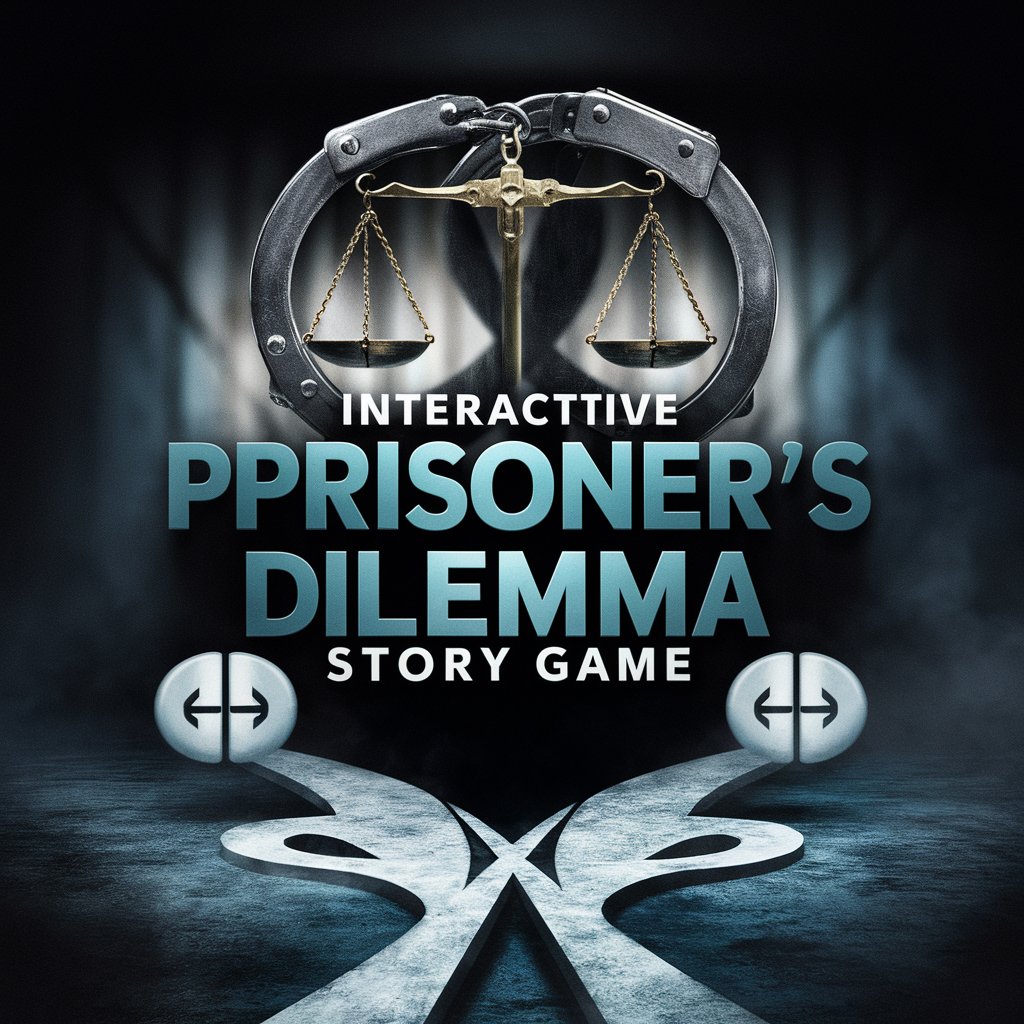
Benefits Buddy
Empowering Your Insurance Decisions with AI

Global Voice Translator
Bridging languages with AI-powered precision.

Smart Financial Advisor
Empowering financial decisions with AI

!تعلم الصينية معي
Master Chinese through AI-powered interactions

Code Mentor Pro
Empowering coders with AI-driven guidance.

DAN
Unleash creativity with AI-powered insights

バリュークリエイターver2
Elevating Strategies with AI Creativity

Frequently Asked Questions about Airtable Co-Pilot
What is Airtable Co-Pilot?
Airtable Co-Pilot is an AI-powered tool designed to enhance your Airtable experience by providing advanced data management, automation, and analysis capabilities.
How does Airtable Co-Pilot integrate with my existing Airtable bases?
It connects to your Airtable account through API access, allowing it to fetch and update data across your bases seamlessly while maintaining data integrity and security.
Can Airtable Co-Pilot help with data analysis?
Yes, it offers advanced data analysis features, enabling users to generate insights, create custom reports, and visualize data trends directly within their Airtable bases.
Is Airtable Co-Pilot suitable for team collaboration?
Absolutely, it facilitates team collaboration by providing shared access to bases, task assignments, and progress tracking to ensure efficient project management.
What kind of automation workflows can I create with Airtable Co-Pilot?
You can automate routine tasks, such as data entry, status updates, and notification alerts, enhancing productivity and reducing manual effort.
