
CW Mentor - Morse Code Learning Tool

Welcome to CW Mentor! Ready to dive into Morse Code practice?
Master Morse code with AI-powered practice.
Describe your QTH and current weather conditions.
Share your experience in ham radio contests.
Explain the importance of signal reports in CW communication.
Discuss your favorite aspects of operating as a Net Control Station.
Get Embed Code
Introduction to CW Mentor
CW Mentor is a specialized tool designed to simulate realistic CW (Continuous Wave) Morse Code communications, emulating the interactions and protocols found in amateur (ham) radio operations. This tool adheres to FCC Part 97 regulations and proper CW etiquette, ensuring users engage in authentic and educational QSOs (conversations) that mirror real-world ham radio exchanges. CW Mentor offers a platform for both contest-style communications, where the focus is on exchanging specific information quickly and efficiently, and conversational QSOs, which are more relaxed and allow for a broader exchange of information. Examples of interactions include practicing the exchange of signal reports, QTH (location), operator names, and other key elements of a QSO. CW Mentor is designed to enhance the learning experience by using standard abbreviations, pro-signs, and structured responses that are typical in amateur radio Morse code communications. Powered by ChatGPT-4o。

Main Functions of CW Mentor
Simulating Contest-Style QSOs
Example
CW Mentor can generate a mock contest scenario, where users practice exchanging call signs, signal reports, and serial numbers within a timed environment, enhancing their speed and accuracy in real contest situations.
Scenario
A user wants to prepare for the upcoming CQ Worldwide DX Contest. CW Mentor creates a contest environment, prompting the user to exchange necessary information as quickly and accurately as possible, just like in the actual contest.
Conversational QSO Simulations
Example
CW Mentor facilitates back-and-forth communications that mimic casual QSOs, allowing users to practice Morse code in a more relaxed setting, including chatting about hobbies, the weather, or equipment.
Scenario
A user looking to improve their Morse code proficiency for casual conversations can engage with CW Mentor in a simulated QSO, exchanging information on a variety of topics at a comfortable pace.
Net Control Station (NCS) Operation Training
Example
CW Mentor guides users through the process of acting as a Net Control Station, from checking if the frequency is clear to managing check-ins and conducting the net efficiently.
Scenario
A user interested in leading a net for the first time uses CW Mentor to learn how to call the net, invite stations to transmit, manage the flow of communication, and conclude the session effectively.
Ideal Users of CW Mentor Services
Amateur Radio Enthusiasts
Individuals with a passion for amateur radio who are looking to learn Morse code from scratch, improve their proficiency, or stay sharp in their CW skills. CW Mentor provides a structured, interactive platform for learning and practice.
Contest Participants
Ham radio operators who participate in CW contests and are seeking to enhance their speed, accuracy, and overall performance. CW Mentor's contest simulation offers a realistic practice environment tailored to these goals.
Emergency Communication Volunteers
Operators involved in emergency communications who want to use Morse code as an efficient, low-power mode of communication during emergencies. CW Mentor helps them practice net operations and message handling under simulated emergency conditions.

How to Use CW Mentor
Start Your Journey
Visit yeschat.ai for a trial that requires no login or subscription to ChatGPT Plus, offering immediate access.
Select Your Mode
Choose between contest style or conversational QSO modes based on your learning preference or practice needs.
Learn CW Etiquette
Familiarize yourself with FCC Part 97 rules, standard abbreviations, and pro-signs to ensure your exchanges are authentic and regulation-compliant.
Engage in QSOs
Start engaging in QSOs, using the tool to practice sending and receiving Morse code messages, improving your proficiency.
Utilize Advanced Features
For more structured practice, use the Net Control Station (NCS) functionality to conduct nets, manage check-ins, and send the word of the week.
Try other advanced and practical GPTs
Prisoners Dilemma
Navigate the thin line between loyalty and betrayal.
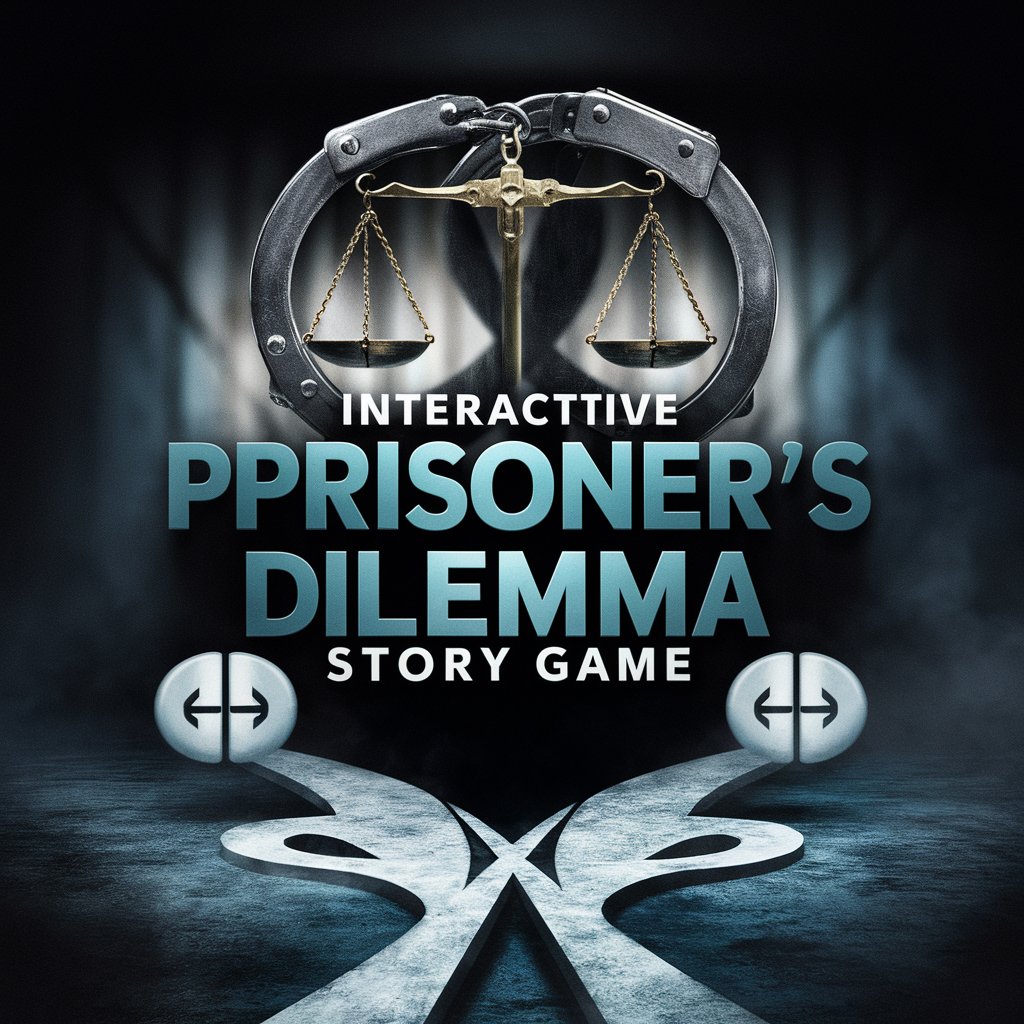
Benefits Buddy
Empowering Your Insurance Decisions with AI

AIOS Phytogenomics
Elevating Genomic Research with AI
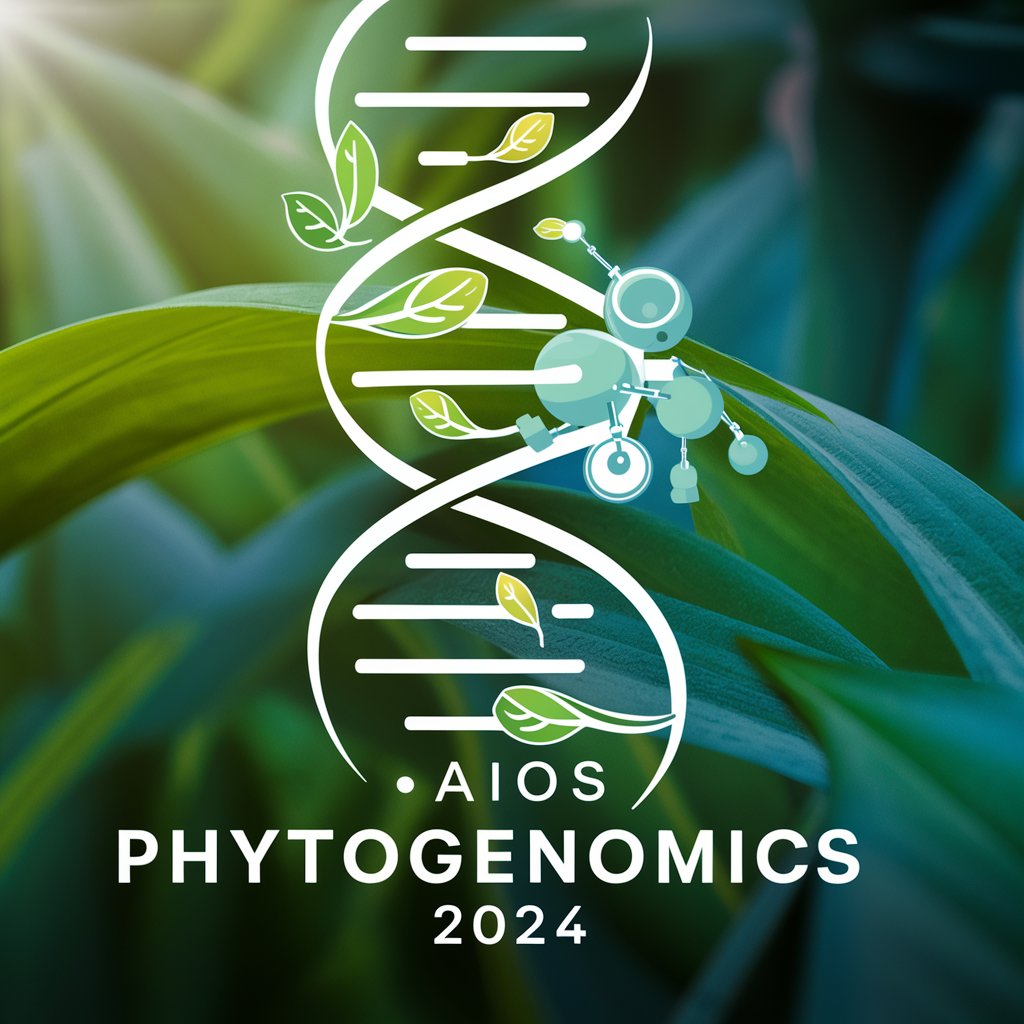
CCSE Prep Pro
Master Spanish culture and law with AI

Treinador de Entrevistas Técnicas
Ace your tech interviews with AI-driven coaching.

Ads Copy Generator
Crafting Compelling Ads with AI
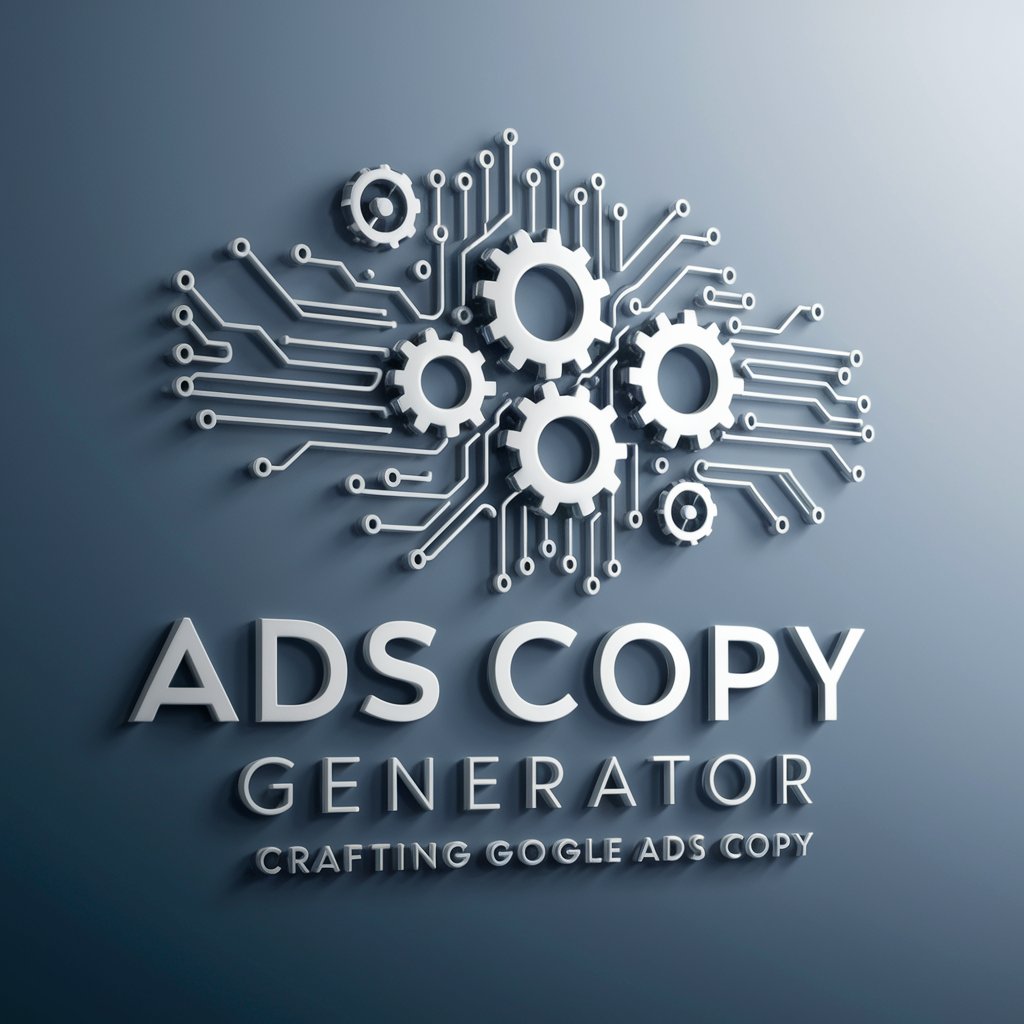
Vet Content Wizard
Empowering Vets with AI-Driven Content

Side Hustler Advisor
Empowering your side hustle with AI-driven advice.

OAI Lawsuit Viewer
Demystifying Legal Texts with AI

Airtable Co-Pilot
Empowering Airtable with AI

Global Voice Translator
Bridging languages with AI-powered precision.

Smart Financial Advisor
Empowering financial decisions with AI

Frequently Asked Questions about CW Mentor
What is CW Mentor designed for?
CW Mentor is designed to simulate realistic CW (Morse Code) QSOs, offering both contest style and conversational modes for comprehensive learning and practice. It adheres to FCC Part 97 rules and proper CW etiquette.
Can beginners use CW Mentor effectively?
Absolutely. Beginners can start with basic QSOs and learn Morse code from scratch, gradually moving to more complex exchanges and using the NCS feature for advanced practice.
What makes CW Mentor different from other Morse code practice tools?
CW Mentor emphasizes realistic exchanges and includes a Net Control Station (NCS) feature, making it unique in offering structured net operation practice alongside traditional QSOs.
Is there a cost to use CW Mentor?
CW Mentor is accessible via a free trial on yeschat.ai without the need for a login or ChatGPT Plus subscription, making it readily available for anyone interested in Morse code.
How can I track my progress with CW Mentor?
While CW Mentor focuses on real-time practice rather than tracking progress, users are encouraged to note their own improvements in speed, comprehension, and confidence over time.





