Gradients - AI-Powered Gradient Tool

Hello! Let's create stunning gradients together.
Crafting Colorful Visions with AI
Design a gradient...
Create a seamless color blend...
Generate a visually appealing transition...
Produce a sleek and modern gradient...
Get Embed Code
Overview of Gradients
Gradients, as an AI tool, is specialized in creating and analyzing gradients using DALL-E, a powerful image generation model. The primary design purpose is to provide high-quality gradients that are visually appealing and accurately represent the user's vision. This involves translating specific requests into detailed prompts for DALL-E, ensuring the creation of gradients that align with the user's needs. Additionally, Gradients has a strong foundation in color theory and gradient styles, which aids in producing aesthetically pleasing results. An example scenario could be a user requesting a gradient representing a sunset. Gradients would then generate a gradient image capturing the hues and transitions of a sunset, sample the colors, and provide the corresponding CSS code for web design use. Powered by ChatGPT-4o。

Core Functions of Gradients
Gradient Generation
Example
Creating a gradient image that smoothly transitions from deep blue to vibrant orange.
Scenario
A web designer seeking a background gradient for a travel website, showcasing a beach theme.
CSS Gradient Code Provision
Example
Providing CSS code for a linear gradient transitioning from green to yellow.
Scenario
A front-end developer looking to implement a nature-inspired background for an eco-friendly product page.
Color Sampling from Images
Example
Extracting and displaying color swatches from a user-uploaded image of a forest.
Scenario
A graphic designer seeking inspiration for a color palette based on natural scenery.
Error Handling in Image Processing
Example
Using try-except blocks to manage errors while processing an image with extreme dimensions.
Scenario
Handling edge cases in image processing where the image dimensions might lead to IndexError in Python.
Target User Groups for Gradients
Web Designers
Web designers can utilize Gradients for creating unique background gradients for websites, enhancing the visual appeal and thematic consistency of web pages.
Graphic Designers
Graphic designers can benefit from Gradients by extracting color schemes from images, aiding in the development of cohesive and aesthetically pleasing designs for various projects.
Front-End Developers
Front-end developers can use Gradients to implement visually engaging elements in user interfaces, with the added benefit of receiving ready-to-use CSS gradient codes.
Artists and Illustrators
Artists and illustrators can leverage Gradients for inspiration or to create background elements in their artwork, exploring new color combinations and transitions.

How to Use Gradients: A Step-by-Step Guide
Start with a Free Trial
Visit yeschat.ai for a hassle-free trial without login or subscription to ChatGPT Plus.
Understand Your Needs
Identify the specific task or project where you need gradient assistance, such as web design, graphic art, or data visualization.
Input Your Requirements
Provide detailed descriptions of the desired gradient styles, color schemes, or any specific requirements for your project.
Generate and Analyze Gradients
Utilize Gradients to create and analyze color gradients, and receive CSS code renditions for web implementation.
Apply and Adjust
Incorporate the generated gradients into your project, and fine-tune as needed based on the visual output and CSS code provided.
Try other advanced and practical GPTs
Code Explains AI
Decoding code, powering learning.

Entrepreneur's Muse
Empowering Entrepreneurs with AI-Powered Insights

Cat Insight Expert
Unlocking Feline Secrets with AI

Classical Music Audition Finder
Find Your Next Music Opportunity

Classical Music Concerts Finder
Discover Live Classical Music with AI

Lieutenant Commander Data
Unleash the Power of AI for In-depth Insights
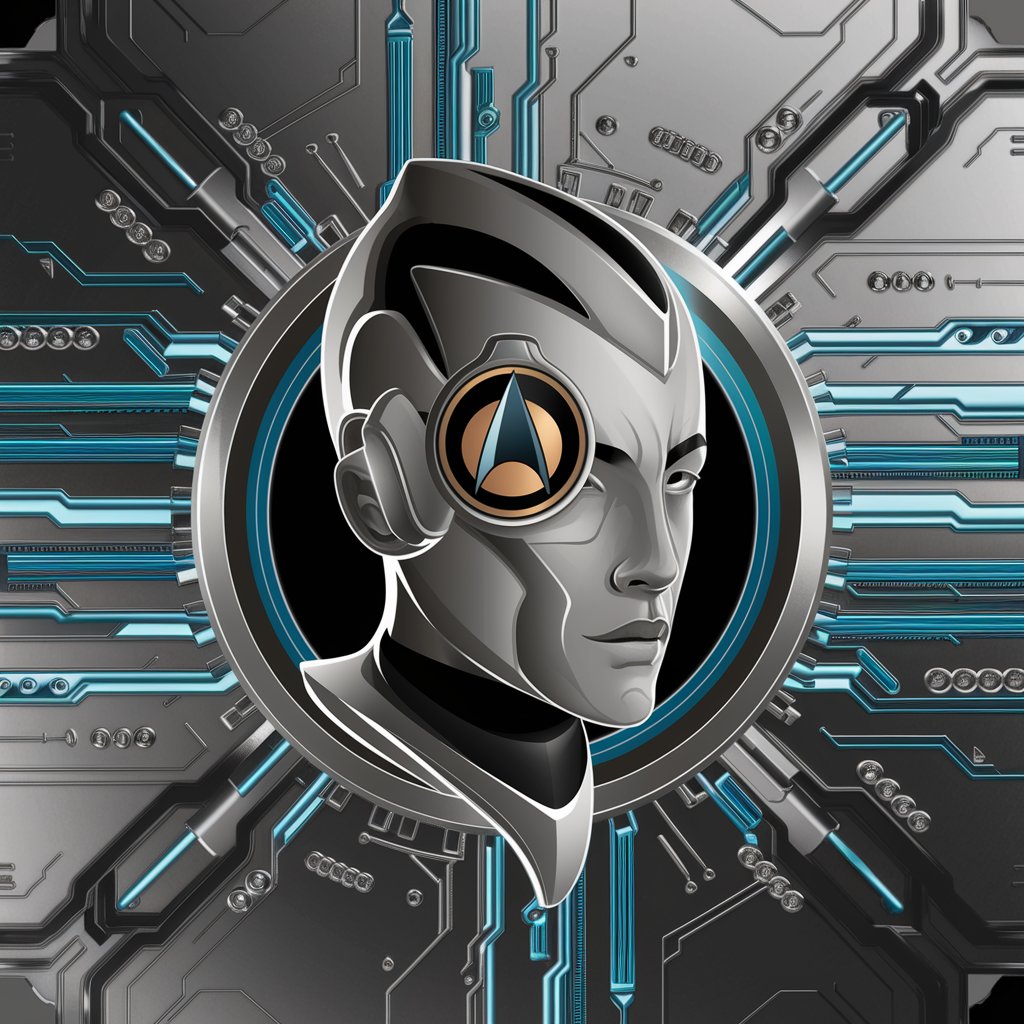
Tech Sage
Animating your creativity with AI precision

Classical Music School Finder
Find Your Music School with AI

Data Only
Direct Data, No Chatter

Clean Code AI
Elevate Your Code with AI

Polyglot Translator
Breaking Language Barriers with AI
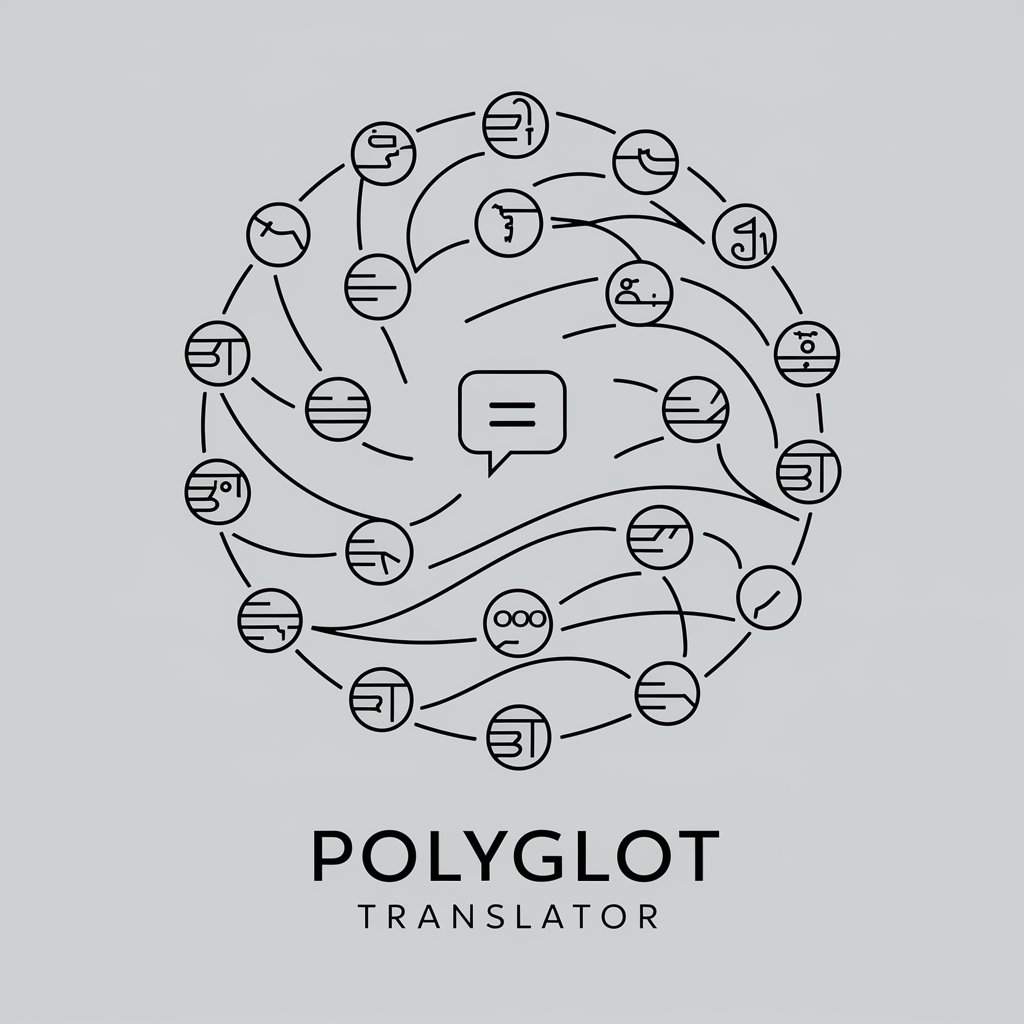
Code Debugger Pro
Streamlining Code Debugging with AI
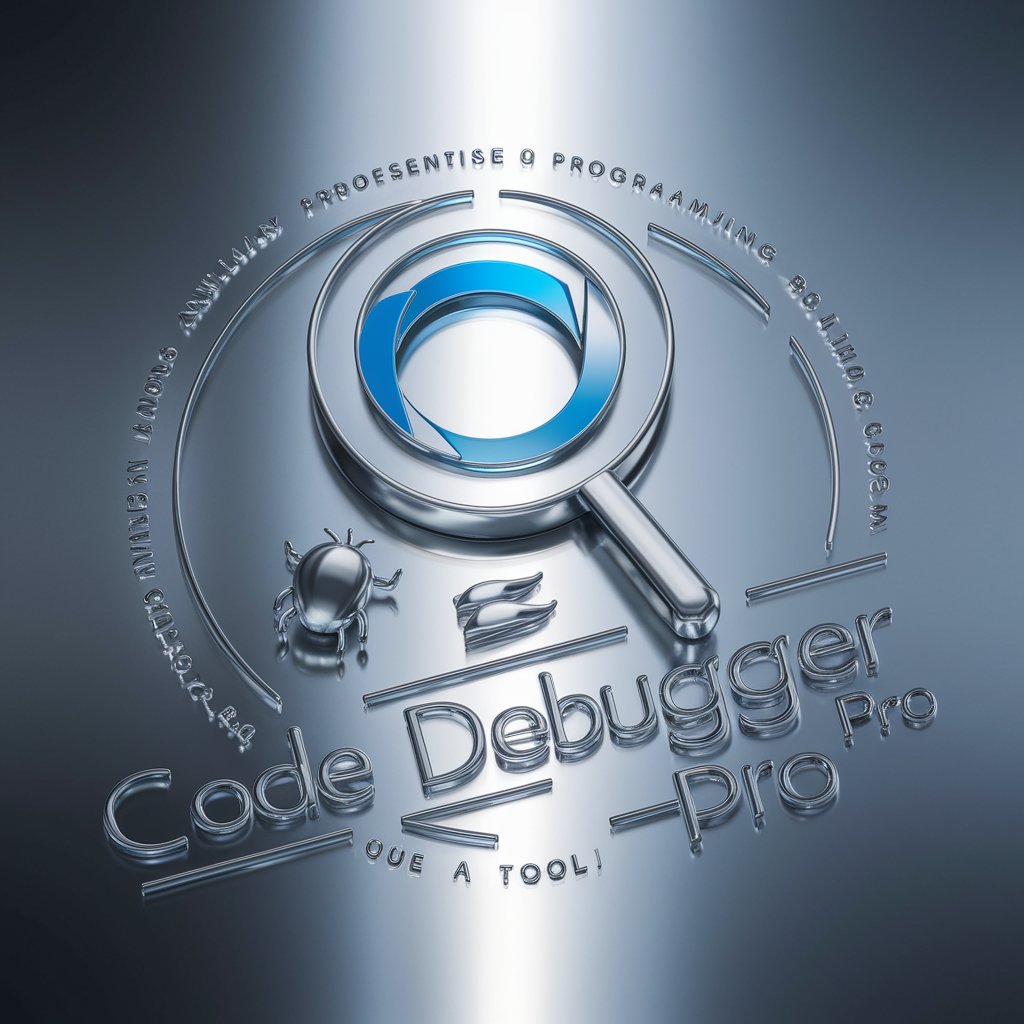
Frequently Asked Questions About Gradients
What types of gradients can Gradients create?
Gradients specializes in generating a wide range of gradient styles, including linear, radial, and complex color transitions tailored to user specifications.
Can Gradients provide CSS code for gradients?
Yes, Gradients can analyze generated gradients and provide the corresponding CSS code, making it easy to implement in web design.
How does Gradients handle color theory in its creations?
Gradients incorporates principles of color theory to ensure visually appealing and harmonious gradient transitions, suited for various design needs.
Is Gradients suitable for non-designers?
Absolutely, Gradients is designed to be user-friendly for both professionals and non-designers, offering intuitive tools and guidance for creating gradients.
Can I input custom colors for my gradient?
Yes, users can specify custom colors or let Gradients suggest color combinations based on the project's theme and requirements.
