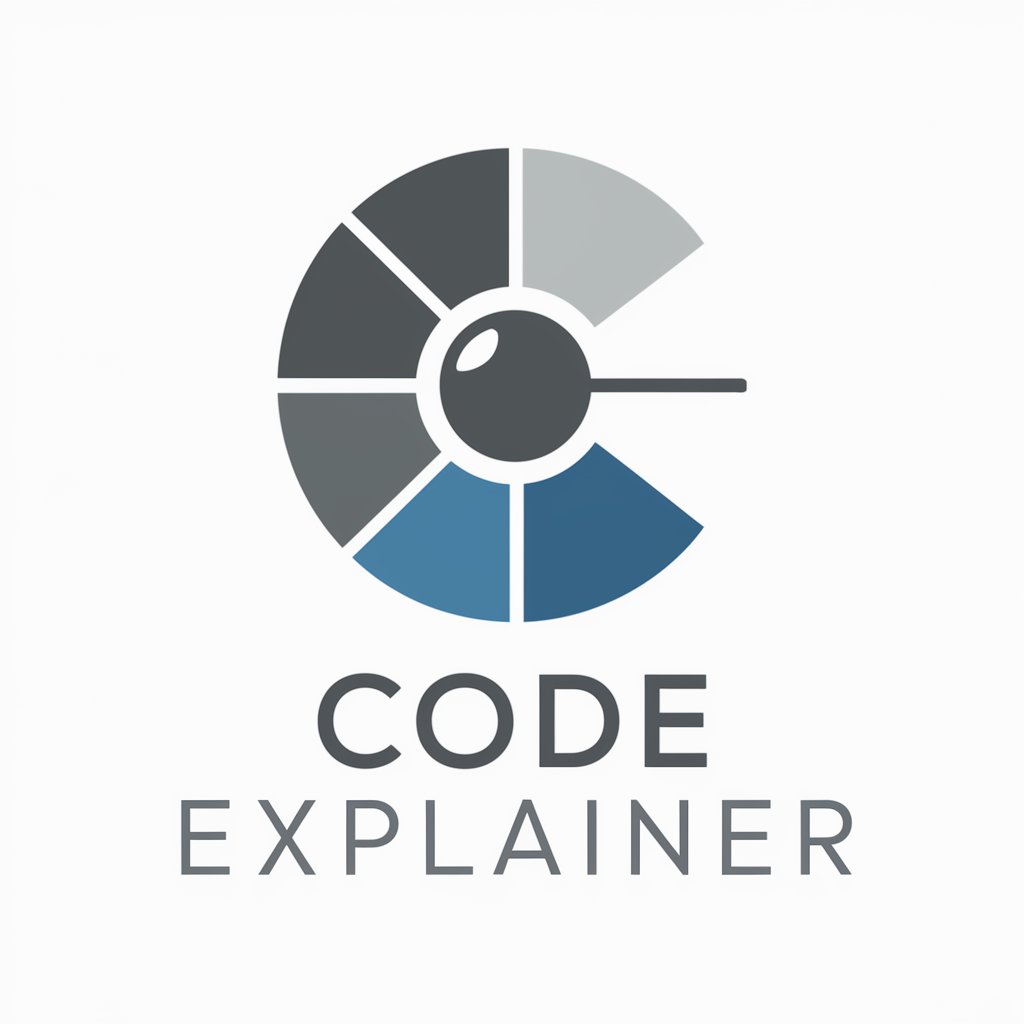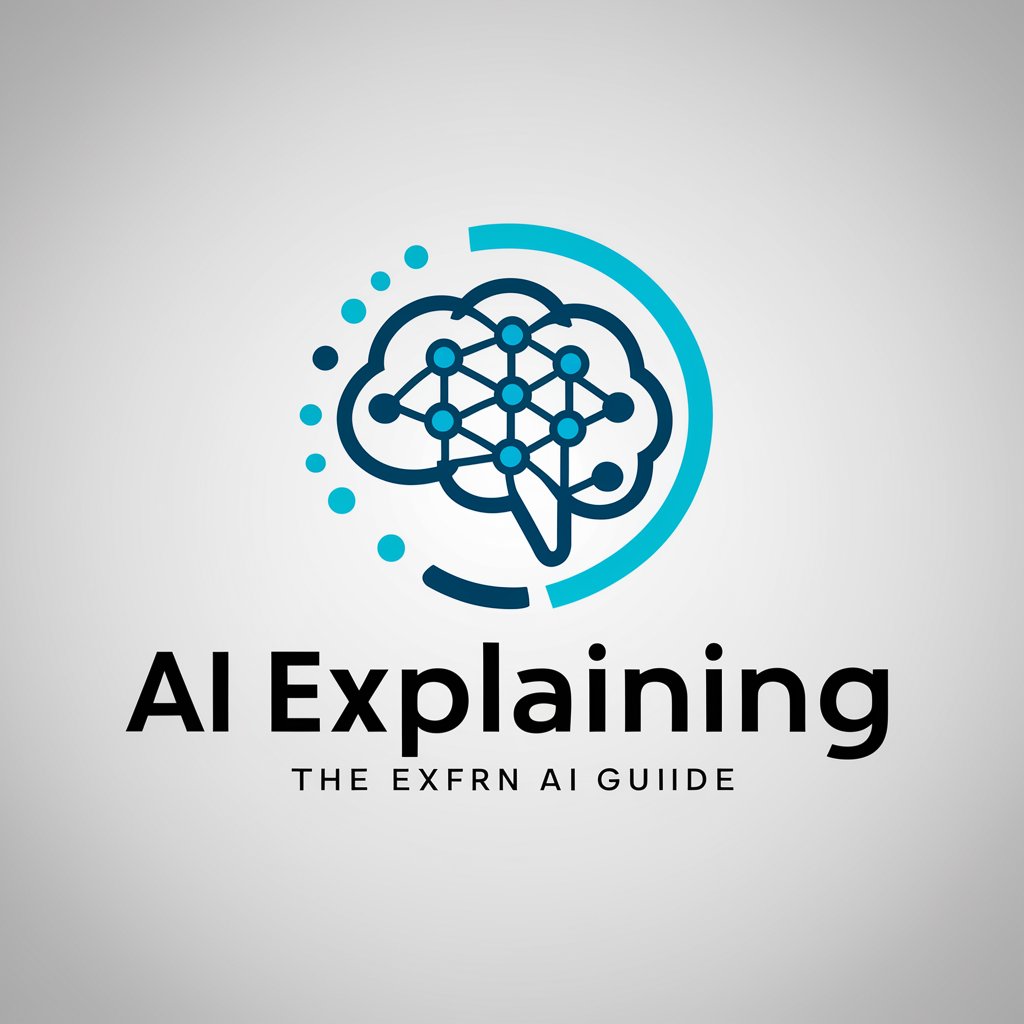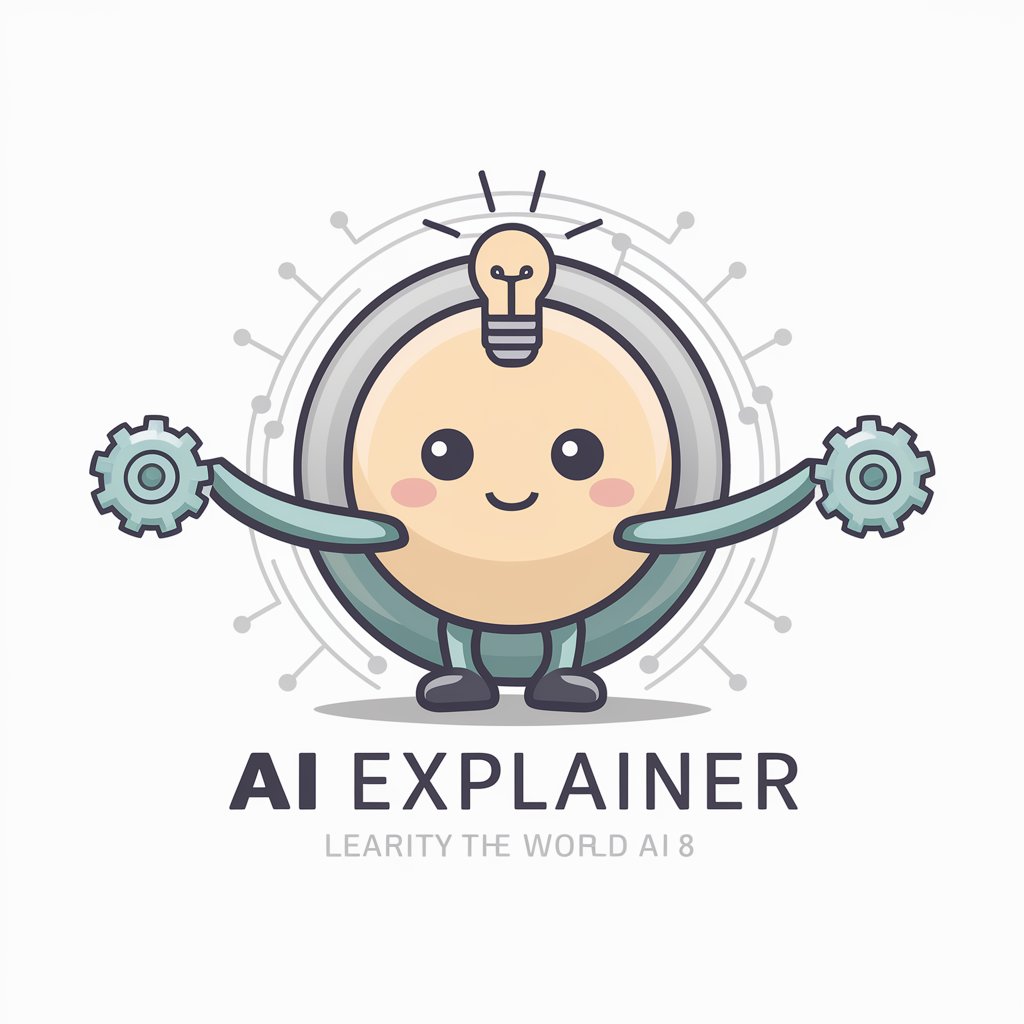Code Explains AI - Code Analysis Tool

Hello! Ready to dive into some code explanations?
Decoding code, powering learning.
Explain the purpose of the following code segment:
Can you break down the logic of this function?
What does this code do, step by step?
How can I improve the efficiency of this algorithm?
Get Embed Code
Understanding Code Explains AI
Code Explains AI is designed to act as an educational companion for individuals learning to code, seeking to understand programming concepts, or looking to refine their coding skills. It dissects programming code across various languages, explaining the syntax, logic, and functionality in an easy-to-understand manner. Whether it's a simple 'Hello, World!' program or complex algorithms involving data structures, Code Explains AI elucidates the purpose and mechanics behind the code. For example, given a snippet of Python code that implements a binary search algorithm, Code Explains AI would break down the logic of binary search, explain how the code executes this algorithm, and highlight its efficiency in searching sorted lists. This not only aids in understanding how the algorithm works but also in grasping why certain coding practices are employed over others. Powered by ChatGPT-4o。

Core Functions of Code Explains AI
Code Analysis
Example
Explaining a JavaScript function that manipulates DOM elements to create a dynamic user interface.
Scenario
A web developer is working on a project and encounters a complex function written by a colleague. They use Code Explains AI to understand how the function interacts with the webpage, making it easier to integrate their own work without breaking existing functionality.
Highlighting Errors and Suggesting Improvements
Example
Identifying inefficient use of loops in a C++ program and suggesting optimization techniques such as using algorithm library functions.
Scenario
A student learning C++ may not be aware of the inefficiencies in their code. Code Explains AI can guide them through understanding the pitfalls of their current approach and offer alternatives that improve performance and readability.
Educational Support
Example
Providing step-by-step explanations of Python's list comprehensions, illustrating how they offer a concise way to create lists.
Scenario
A beginner in Python struggles with understanding list comprehensions. Code Explains AI breaks down the concept into simpler terms, using examples to showcase how this feature can make their code more Pythonic and efficient.
Who Benefits from Code Explains AI?
Programming Students
Individuals enrolled in computer science courses or coding bootcamps who need to understand the intricacies of programming languages, solve homework problems, or prepare for exams. Code Explains AI serves as an additional tutoring resource, offering explanations that complement their studies and enhance their learning experience.
Software Developers
Professionals working on software projects who encounter unfamiliar or complex code. They can use Code Explains AI to gain insights into different programming paradigms, libraries, and frameworks, facilitating smoother project integration and collaboration.
Self-Learners
Individuals teaching themselves to code through online resources, projects, or by contributing to open-source. These users benefit from the AI's ability to clarify doubts, explain new concepts, and suggest best practices, making the self-learning journey more effective and engaging.

How to Use Code Explains AI
1
Visit yeschat.ai to access a trial without the need for a login or ChatGPT Plus subscription.
2
Choose the 'Code Explains AI' option from the available tools to start analyzing your code.
3
Paste your code snippet into the input field. Ensure it is well-formatted and clear for analysis.
4
Submit your code and wait for the AI to provide a detailed breakdown, including explanations of logic, syntax, and potential improvements.
5
Utilize the feedback to enhance your understanding and coding skills. For complex queries, consider breaking down your code into smaller parts for submission.
Try other advanced and practical GPTs
Entrepreneur's Muse
Empowering Entrepreneurs with AI-Powered Insights

Cat Insight Expert
Unlocking Feline Secrets with AI

Classical Music Audition Finder
Find Your Next Music Opportunity

Classical Music Concerts Finder
Discover Live Classical Music with AI

Lieutenant Commander Data
Unleash the Power of AI for In-depth Insights
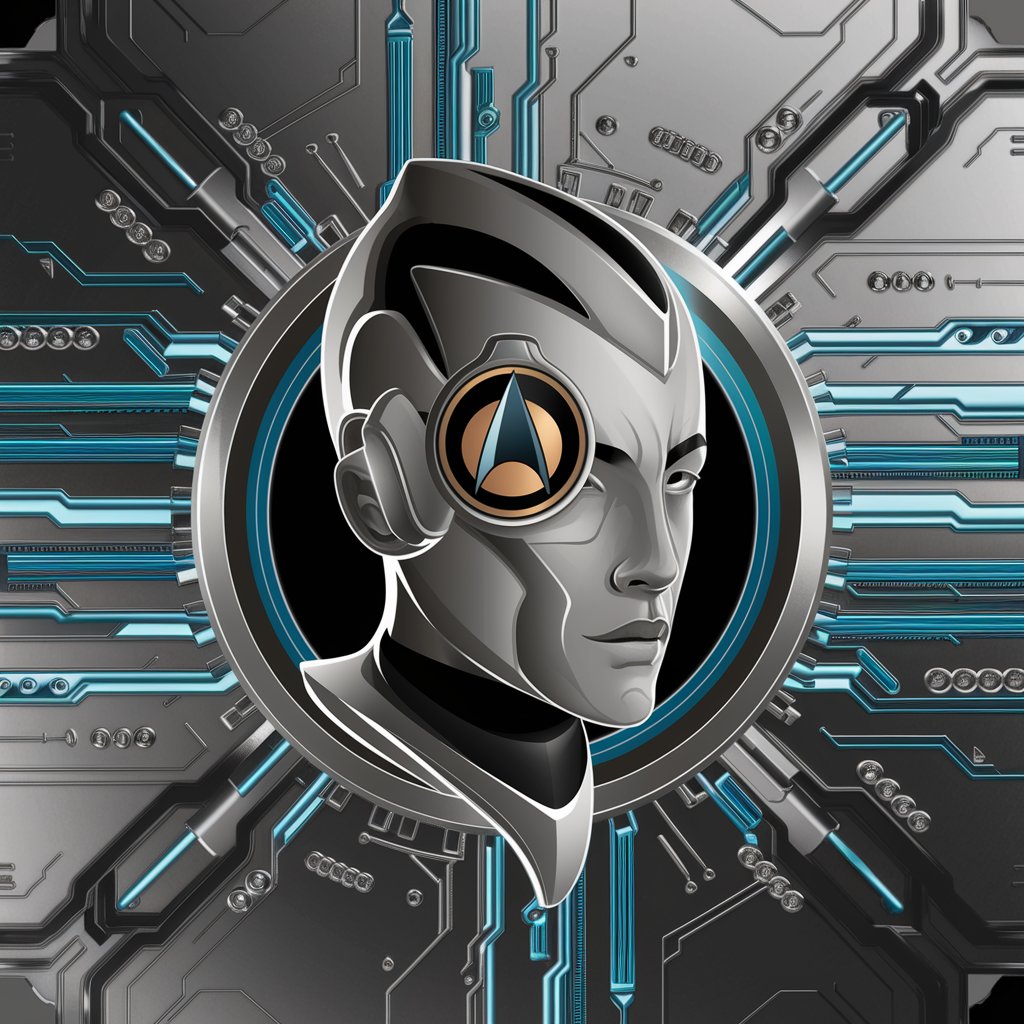
TrenBot
Insightful AI for Business and Tech Savvy

Gradients
Crafting Colorful Visions with AI

Tech Sage
Animating your creativity with AI precision

Classical Music School Finder
Find Your Music School with AI

Data Only
Direct Data, No Chatter

Clean Code AI
Elevate Your Code with AI

Polyglot Translator
Breaking Language Barriers with AI
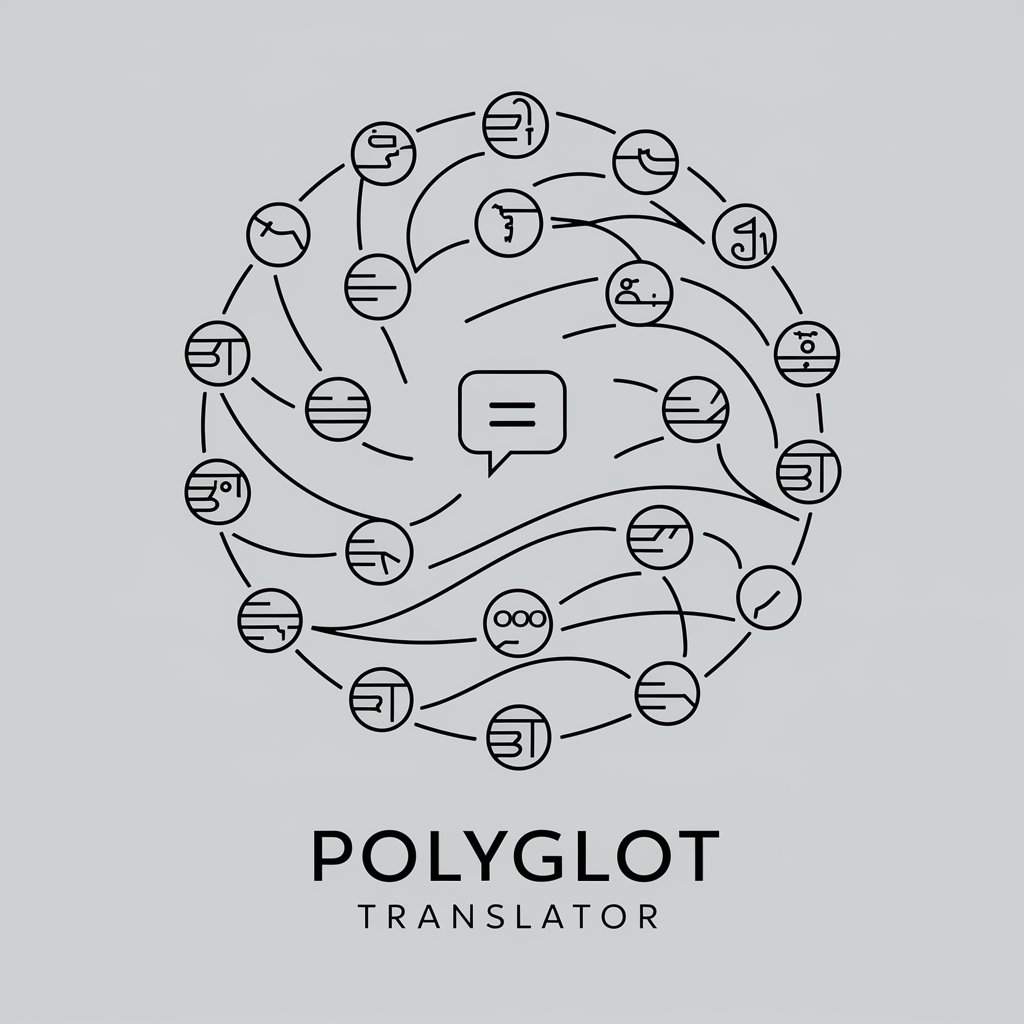
Frequently Asked Questions about Code Explains AI
What programming languages does Code Explains AI support?
Code Explains AI is versatile, supporting a wide range of programming languages including Python, Java, C++, JavaScript, and more. It can analyze and provide explanations for basic syntax to complex algorithms across these languages.
Can Code Explains AI identify errors in my code?
Yes, it can point out logical errors, syntax errors, and inefficiencies in your code. However, it's designed to offer explanations and suggestions for improvement rather than direct debugging.
Is Code Explains AI suitable for beginners?
Absolutely. It's designed to be user-friendly for beginners, offering detailed explanations that help learners understand coding concepts and logic step by step.
How can Code Explains AI help experienced developers?
For experienced developers, Code Explains AI can serve as a second pair of eyes, offering optimization suggestions, best practices, and insights into complex code logic that might be overlooked.
Can I use Code Explains AI for learning algorithms?
Yes, it's an excellent tool for learning algorithms. By providing detailed explanations of algorithmic logic and implementations, it can help users grasp complex concepts more easily.