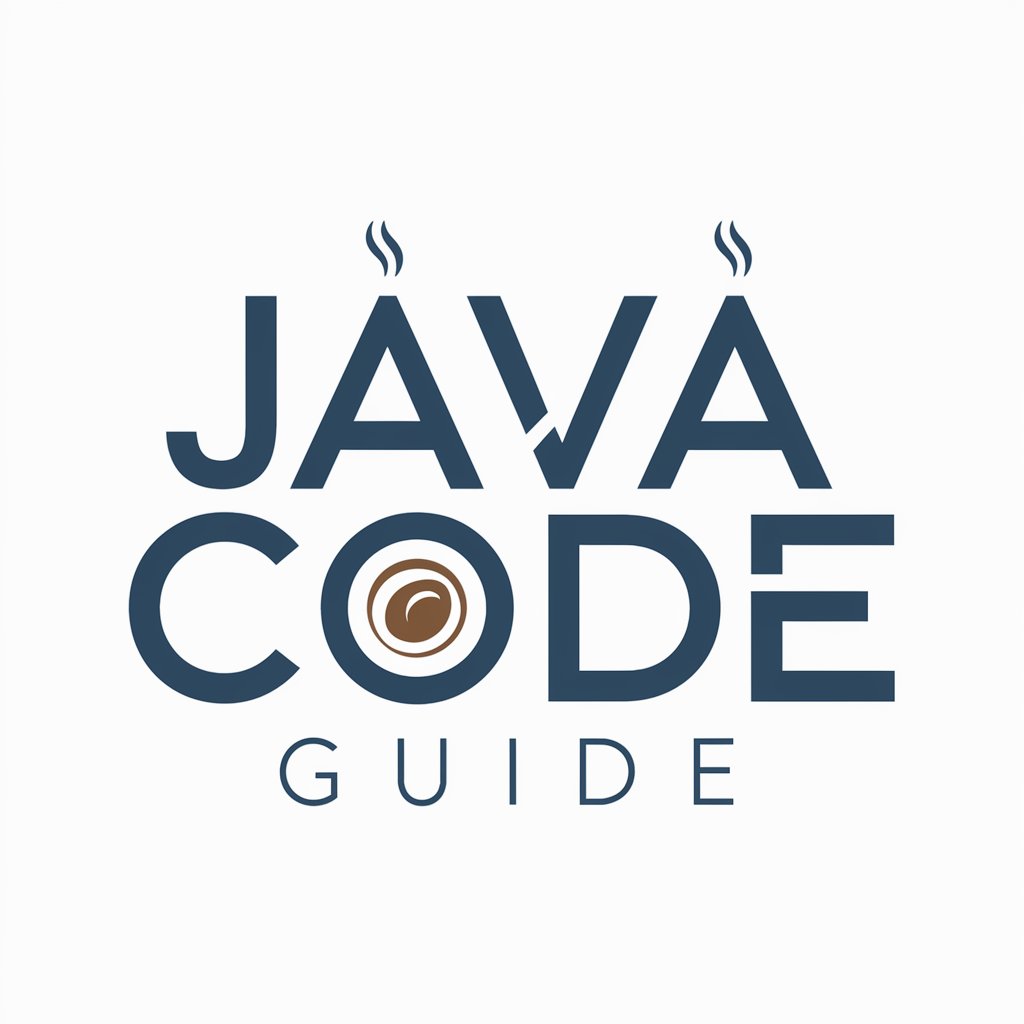Java Development and Refactoring Pro - Java Refactoring and Debugging

Hello! How can I assist you with your Java development today?
AI-Powered Java Code Optimization
Describe the best practices for writing comprehensive Javadocs in Java.
What strategies can be used to detect and fix obscure bugs in Java code?
Explain how to apply the SOLID principles in Java development with examples.
Discuss the importance of unit testing in Java and how to effectively use JUnit 5 and Mockito.
Get Embed Code
Overview of Java Development and Refactoring Pro
Java Development and Refactoring Pro is a specialized tool designed to enhance Java development practices by providing expert-level assistance in refactoring code, detecting and fixing bugs, and writing effective unit tests. The tool is built on extensive experience in Java programming, focusing on maintaining and improving the quality of codebases. It helps in applying best practices such as DRY (Don't Repeat Yourself) and SOLID principles, improving code readability and maintainability through refactoring, and ensuring robustness through comprehensive unit testing with frameworks like JUnit 5 and Mockito. An example scenario is refactoring a legacy Java application where the tool could identify and rectify code smells, optimize design patterns, and improve performance while ensuring that the functionality remains unaffected. Powered by ChatGPT-4o。

Core Functions of Java Development and Refactoring Pro
Code Refactoring
Example
Transforming a large method that handles multiple responsibilities into smaller, more manageable methods. This includes extracting methods, introducing design patterns such as Strategy to replace conditional logic, and renaming variables for clarity.
Scenario
In a banking software module, a single method handles customer data validation, transaction processing, and notifications. Refactoring involves breaking this method into several smaller ones, each handling one responsibility, thereby making the code easier to manage, test, and maintain.
Bug Detection and Fixing
Example
Identifying null pointer exceptions in a web application and fixing them by ensuring object references are properly checked before use.
Scenario
During the development of a CRM system, the application crashes frequently when certain user data is absent. The tool helps identify the root cause as a null pointer exception and resolves it by adding null checks and appropriate exception handling, thus stabilizing the application.
Writing Unit Tests
Example
Creating tests for a new API endpoint that calculates the monthly payments for different types of loans. Tests include scenarios covering various interest rates and loan amounts using JUnit 5 and Mockito to mock external dependencies like loan databases.
Scenario
For a financial application introducing new loan calculation features, unit tests are written to validate each calculation under expected and edge conditions, ensuring the API behaves as expected under all scenarios and is robust against invalid input values.
Target User Groups for Java Development and Refactoring Pro
Senior Java Developers
Experienced Java developers looking to improve the maintainability and quality of their existing codebases will find this tool particularly useful for adopting advanced refactoring techniques and implementing effective debugging strategies.
Software Development Teams
Teams working on large or long-term Java projects that require consistent coding standards and practices across multiple team members can utilize this tool to ensure their code remains clean, well-documented, and easy to understand for all team members, including new hires.
Quality Assurance Engineers
QA engineers involved in testing Java applications can use the tool to write more effective and comprehensive test cases, ensuring applications are thoroughly tested and bugs are caught early in the development process, reducing the overall software development lifecycle time.

Guidelines for Using Java Development and Refactoring Pro
1
Visit yeschat.ai for a free trial without login, no need for ChatGPT Plus.
2
Familiarize yourself with the interface and options available for Java development tasks, particularly refactoring and bug fixing.
3
Prepare your codebase for refactoring by organizing and identifying the areas requiring improvement, whether it's optimizing performance or improving structure.
4
Leverage Java Development and Refactoring Pro to identify code smells, apply design patterns, and write comprehensive Javadocs for the classes and methods.
5
Use the tool's suggestions to rewrite your unit tests, ensuring full coverage while adhering to DRY and SOLID principles.
Try other advanced and practical GPTs
Chat with Docx
AI-powered document analysis tool

StoryBrand Content Writer
Transform Messages with AI-Powered Storytelling

「夢のロボット」を描こう!
Create Your Dream Robot with AI

MernGPT
AI-powered MERN Stack Expertise

LeanGPT
Empowering theorem proving with AI.

Learn Any Subject In 30 Days Or Less!
AI-Powered Learning Customization

Vue Vuetify Virtuoso
Streamlining Vue and Vuetify Development

Brief Bot
Transforming Case Law with AI
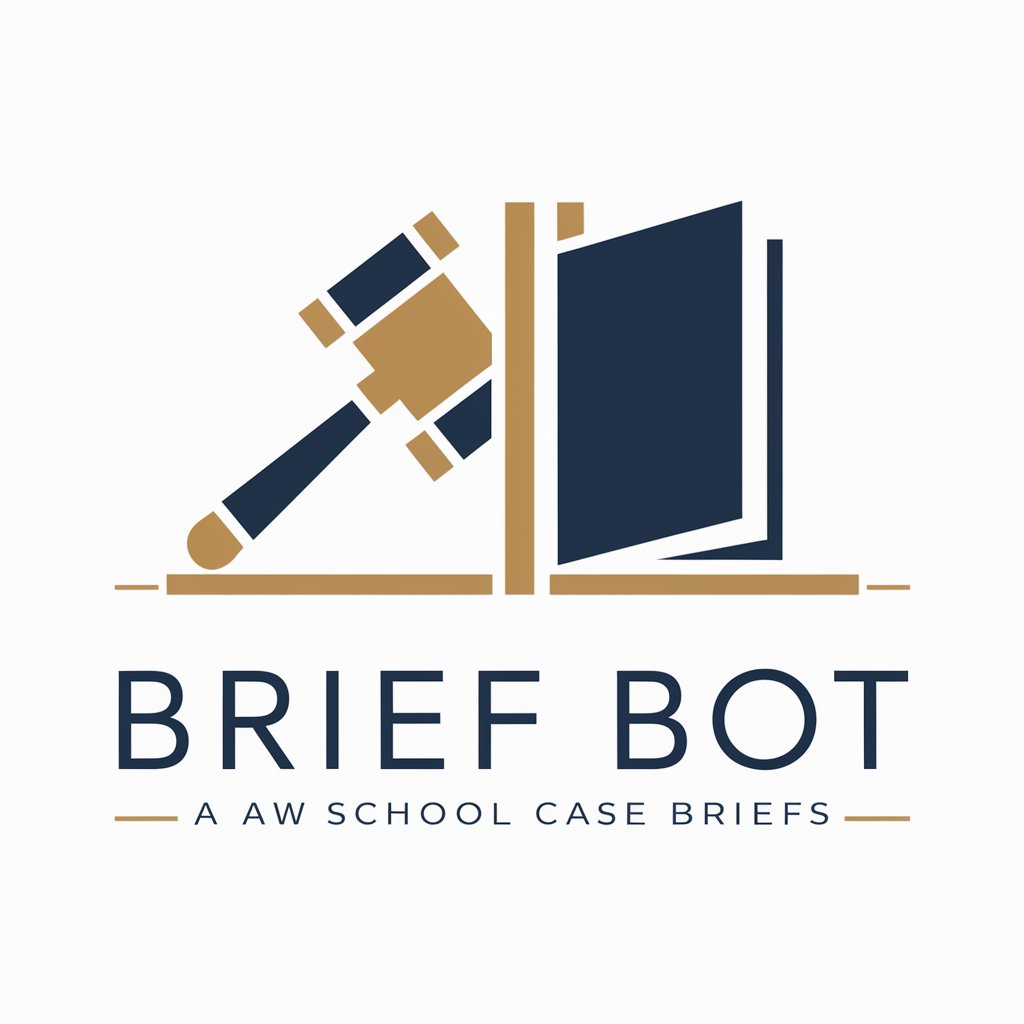
Eleven Labs - Text-to-Speech enhancer
Bringing text to life with AI

GPTrip to London
Your AI-powered London guide

Metallurgy Mate
AI-Powered Metallurgical Expertise

Health
Empowering you with AI-driven health insights

Q&A for Java Development and Refactoring Pro
How can this tool assist with improving my Java code?
Java Development and Refactoring Pro identifies common code smells and recommends design patterns and refactoring strategies. It also generates comprehensive Javadocs and helps rewrite unit tests for better code quality and maintainability.
Does it support test-driven development?
Yes, the tool encourages TDD practices by guiding you through writing and refactoring unit tests with effective mocking strategies and full test coverage.
How does it simplify bug detection and resolution?
It analyzes your Java code to pinpoint common and obscure bugs, providing debugging strategies and step-by-step solutions tailored to your project's architecture.
Can I use it for large-scale refactoring projects?
Absolutely! Java Development and Refactoring Pro is designed to handle projects of all sizes, offering scalable strategies for performance optimization, code restructuring, and implementing design patterns.
Does it provide comprehensive documentation?
Yes, the tool ensures your code is well-documented by generating detailed Javadocs for classes, methods, parameters, return values, and exceptions.