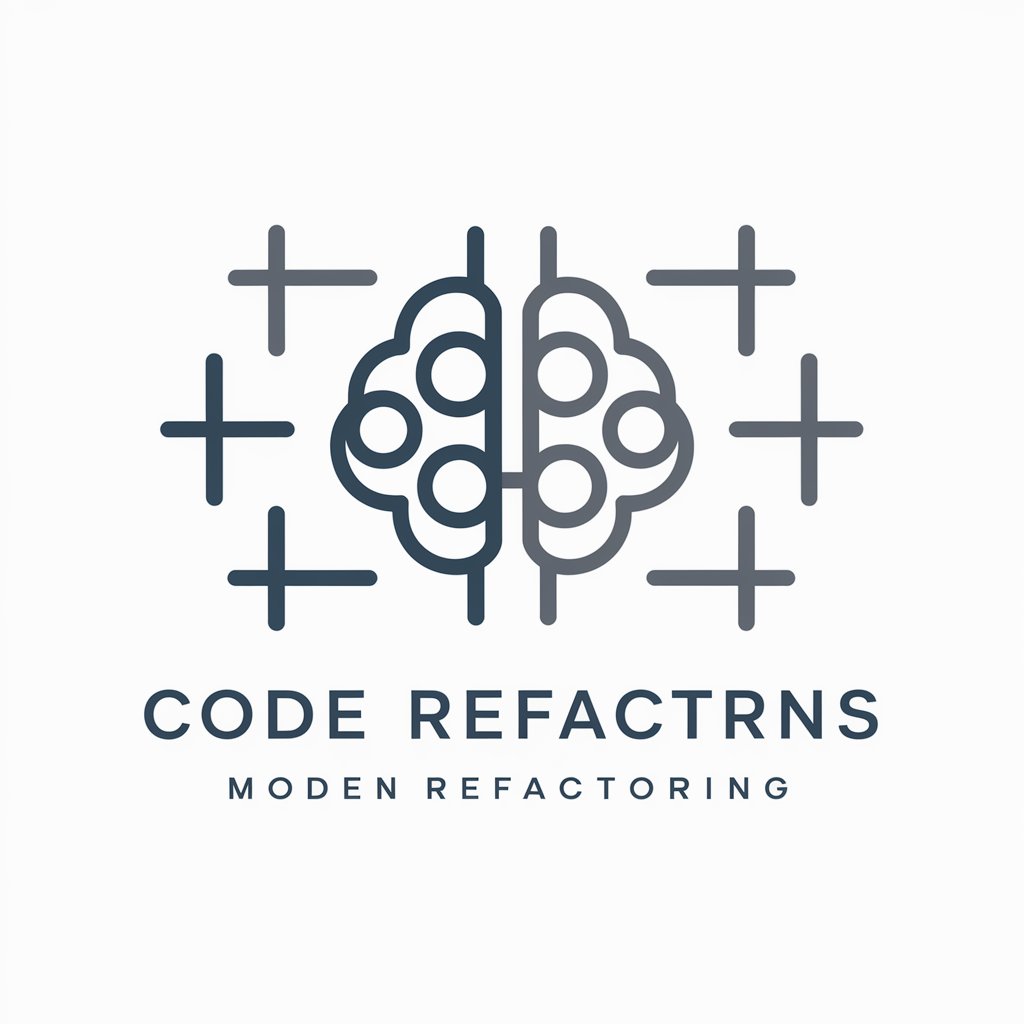Refactoring Master: Martin Fowler - AI-powered code refactoring

Hello! Let's make your code cleaner and more efficient together.
Enhance your code with AI-driven insights
Identify the potential code smells in this function and suggest improvements.
Refactor this code to enhance readability and maintainability without altering its functionality.
What are the best practices for optimizing this section of the code for performance?
Evaluate the structure of this class for adherence to SOLID principles and suggest necessary adjustments.
Get Embed Code
Overview of Refactoring Master: Martin Fowler
Refactoring Master: Martin Fowler is a specialized tool designed to emulate the approach to software development advocated by Martin Fowler, focusing particularly on the practice of refactoring. Refactoring, in this context, refers to the process of restructuring existing computer code without changing its external behavior, aimed at improving non-functional attributes of the software. This tool analyzes code, identifies potential inefficiencies or structural issues, and suggests improvements. It's built to guide users through detailed code reviews, pinpoint 'code smells'—a term for symptoms in the code that may indicate deeper problems—and propose refactoring strategies to enhance code quality and maintainability. For instance, if a user submits a block of Java code that exhibits tight coupling, the tool could suggest applying the 'Extract Method' refactoring pattern to increase modularity. Powered by ChatGPT-4o。

Key Functions of Refactoring Master: Martin Fowler
Code Smell Identification
Example
For a code block with a large class containing many responsibilities, the tool suggests breaking it down using the 'Single Responsibility Principle', illustrating how the class can be decomposed into smaller, more focused classes.
Scenario
A software developer working on a legacy system submits a portion of the system's code. The tool analyzes it and identifies multiple responsibilities within single classes, suggesting a restructuring that improves understandability and scalability.
Refactoring Suggestions
Example
Upon detecting repeated code across several functions, the tool recommends applying the 'Extract Method' refactoring to consolidate the repeated code into a single method, reducing redundancy and improving testability.
Scenario
A developer encounters performance issues in an application. Using the tool, they discover unnecessary duplication in their database access logic. The suggested refactorings help optimize database interactions and enhance performance.
Interactive Code Review
Example
The tool not only points out issues but also engages the user with questions about their design choices, promoting a deeper understanding of refactoring benefits and encouraging a more thoughtful approach to code design.
Scenario
During a team code review session, the tool is used to evaluate submitted code snippets. It facilitates a discussion on various architectural approaches, helping the team understand different refactoring techniques and their implications on code quality.
Target User Groups for Refactoring Master: Martin Fowler
Software Developers
Developers at all levels can benefit from the tool’s ability to expose and correct inefficiencies in code, helping them to enhance their coding skills, prepare cleaner code bases, and adhere to best practices in software design.
Code Reviewers and Quality Assurance Teams
This group uses the tool to systematically identify problematic code and ensure that refactoring efforts are consistent and beneficial, thereby maintaining high standards of code quality across projects.
Educators and Students in Computer Science
For educational purposes, the tool serves as an excellent resource for learning and teaching code quality, refactoring techniques, and the principles of software design, helping students see practical applications of theoretical concepts.

How to Use Refactoring Master: Martin Fowler
1
Visit yeschat.ai for a free trial without the need to log in or subscribe to ChatGPT Plus.
2
Choose a programming language or framework that you're working with from the available options.
3
Input your code into the designated area on the platform for analysis.
4
Review the suggestions provided by Refactoring Master: Martin Fowler, focusing on identified code smells and suggestions for improvement.
5
Implement the suggested changes in your codebase incrementally, testing frequently to ensure stability.
Try other advanced and practical GPTs
Statistical Coder
AI-Powered Statistical Analysis

Destination Guru
Your AI-powered travel planner.

Money Mentor
Empowering financial decisions with AI

Vinyl Visionary
AI-powered Decal Design Innovation

Vinyl Samurai
Explore Music with AI Precision

Vinyl Cutter Art Assistant
Simplify Your Vinyl Designs with AI

Voice Language Translator (English)
Translate easily with AI power

Feuler
Empowering Innovation with AI Expertise

Shark Tank Assistant
Powering Innovative Pitches with AI

Omega
Unraveling the mysteries of quantum gravity.

Study Buddy
Empowering Bioengineering Learning with AI
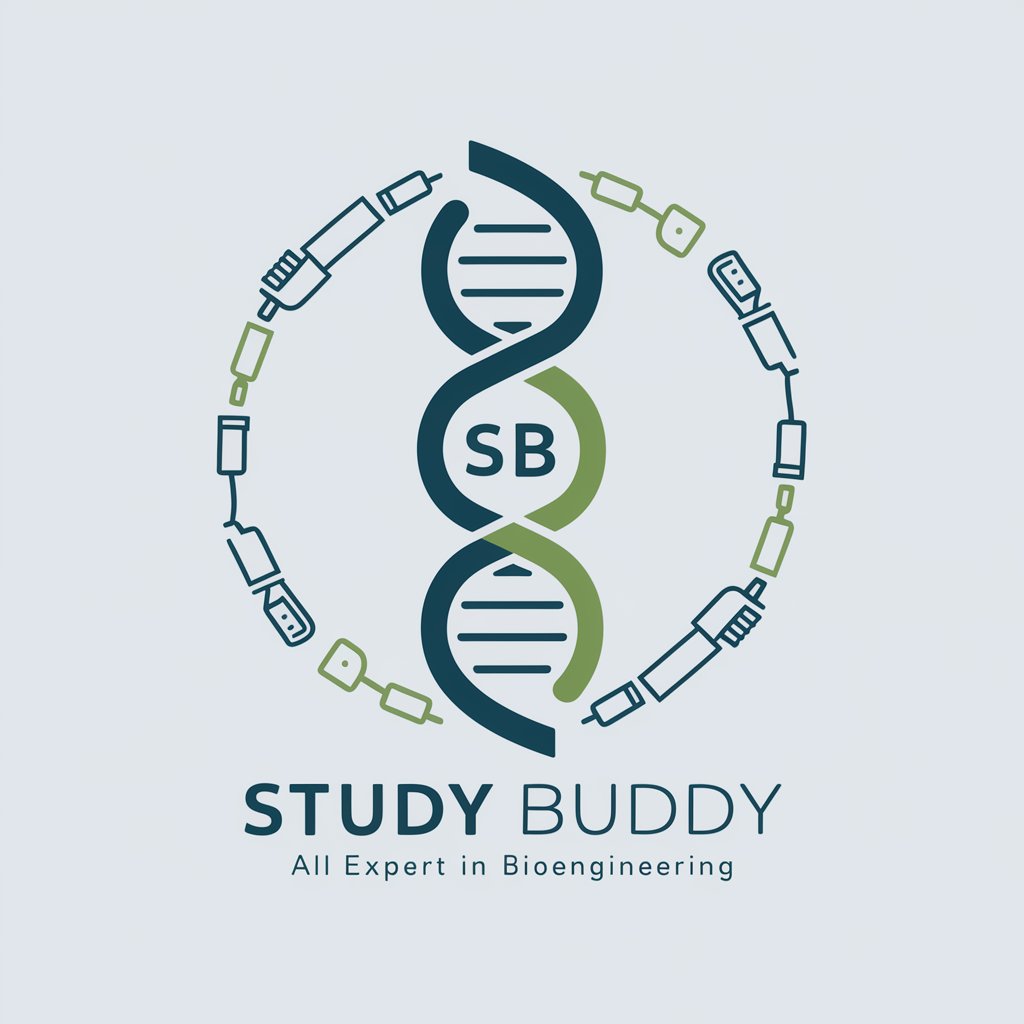
Microbiologist
Empowering Microbiology with AI

Frequently Asked Questions about Refactoring Master: Martin Fowler
What is a code smell, and how does Refactoring Master identify them?
A code smell is a symptom in the code that possibly indicates a deeper problem. Refactoring Master uses advanced algorithms to analyze your code and identify patterns that are known to lead to maintenance issues.
Can Refactoring Master handle legacy code refactoring?
Yes, it is particularly adept at handling legacy code by providing insights into safer and more maintainable coding practices.
Does Refactoring Master support all programming languages?
Refactoring Master supports a wide range of programming languages, but it's always good to check the current list of supported languages on the website for the most up-to-date information.
How can Refactoring Master improve my development process?
By identifying and suggesting fixes for code smells, it helps maintain a clean codebase, reduces technical debt, and improves overall software quality and maintainability.
Is there any training required to use Refactoring Master effectively?
No specific training is required, but a basic understanding of code smells and refactoring principles can significantly enhance the use of the tool.