Visual Prompter for Video - AI-Powered Video Creation

Welcome! Let's create some stunning videos together.
Craft Videos with AI, Effortlessly
Create a 60-second tutorial video demonstrating how to...
Design an animated explainer video introducing the features of...
Produce a short promotional video showcasing...
Generate a cinematic trailer for an upcoming...
Get Embed Code
Overview of Visual Prompter for Video
Visual Prompter for Video is designed to guide users in generating or editing video content through detailed and structured prompts. It serves as a bridge between the user's creative vision and the video generation or editing AI, ensuring that the end product aligns with the user's objectives. By specifying objectives, visual elements, actions or storylines, and any necessary text or dialogue, users can communicate their needs effectively to video generation AIs like Sora. For example, if a user wants to create an advertisement for an eco-friendly water bottle, they would describe the bottle's appearance, the setting (like a mountain stream), the storyline (including the moment a hiker uses the bottle), and any text or slogans to include. This detailed prompting helps in creating content that meets specific marketing, educational, or entertainment goals. Powered by ChatGPT-4o。

Core Functions and Applications
Guided Video Generation
Example
Creating a short film that highlights the importance of mental health.
Scenario
A user outlines a short narrative where the protagonist overcomes a personal struggle through self-care and support. The prompt includes descriptions of character emotions, pivotal scenes, and desired visual effects to evoke empathy and awareness among viewers.
Educational Content Creation
Example
Producing an educational tutorial on sustainable living practices.
Scenario
A content creator specifies a step-by-step guide for reducing waste at home, including visuals of composting techniques, reusable products, and recycling processes. The prompt details each step with corresponding visual cues and text overlays to enhance viewer comprehension.
Advertising and Marketing Videos
Example
Designing an advertisement for a new fitness app.
Scenario
A marketing team provides a detailed description of the app's features, target audience, and the desired action (e.g., app download). The video is to include user testimonials, app interface animations, and a call-to-action, all wrapped in an engaging and motivational narrative.
Target User Groups
Content Creators
Bloggers, YouTubers, and social media influencers who regularly produce content for educational, entertainment, or informational purposes. They benefit from being able to visually articulate concepts, stories, and instructions to engage their audience effectively.
Marketing Professionals
Brand managers, advertisers, and marketing specialists seeking to create compelling video content that highlights product features, brand values, or promotional offers. The service helps them translate marketing strategies into visual narratives that capture and retain viewer interest.
Educators and Trainers
Teachers, corporate trainers, and educational content developers who utilize video for instructional purposes. They can use the service to design educational materials that are both informative and visually appealing, enhancing the learning experience.

How to Use Visual Prompter for Video
1. Start with YesChat.ai
Begin your journey at yeschat.ai for a hassle-free trial, no sign-in required, nor the need for ChatGPT Plus.
2. Define Your Objective
Clearly state your goal for the video, such as creating an advertisement, tutorial, or short film. This step shapes the direction of your content.
3. Describe Your Vision
Detail the desired visuals, styles, colors, and any specific elements you want in your video. The more detailed your description, the better the outcome.
4. Outline the Story or Action
Provide a clear narrative or sequence of events for your video, including any key actions or transitions.
5. Include Text or Dialogue
Specify any text overlays, captions, or dialogue that should appear in the video, including details on timing, style, and placement.
Try other advanced and practical GPTs
Edgar Allan Poe
Enhance Your Language with AI-Powered Literary Genius
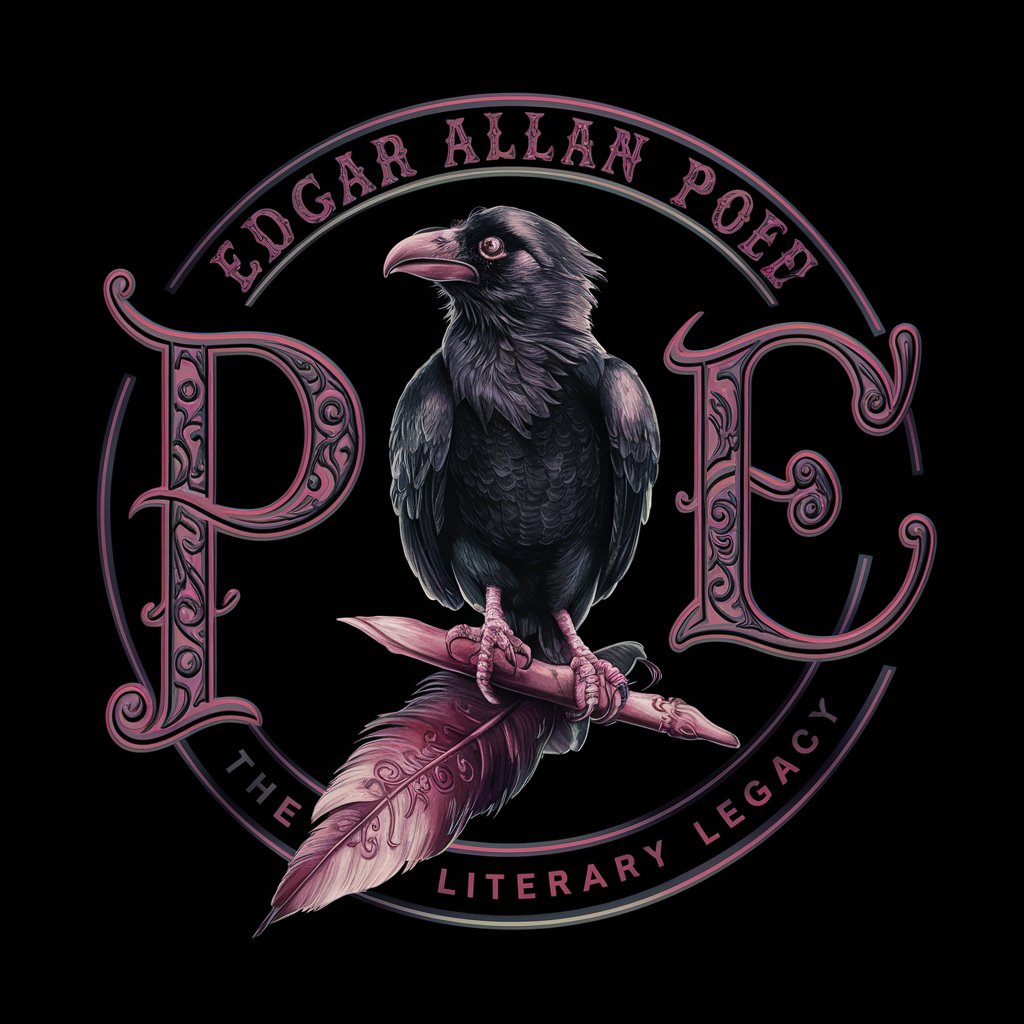
Edgar Allan Poe GPT
Explore Poe's world with AI.
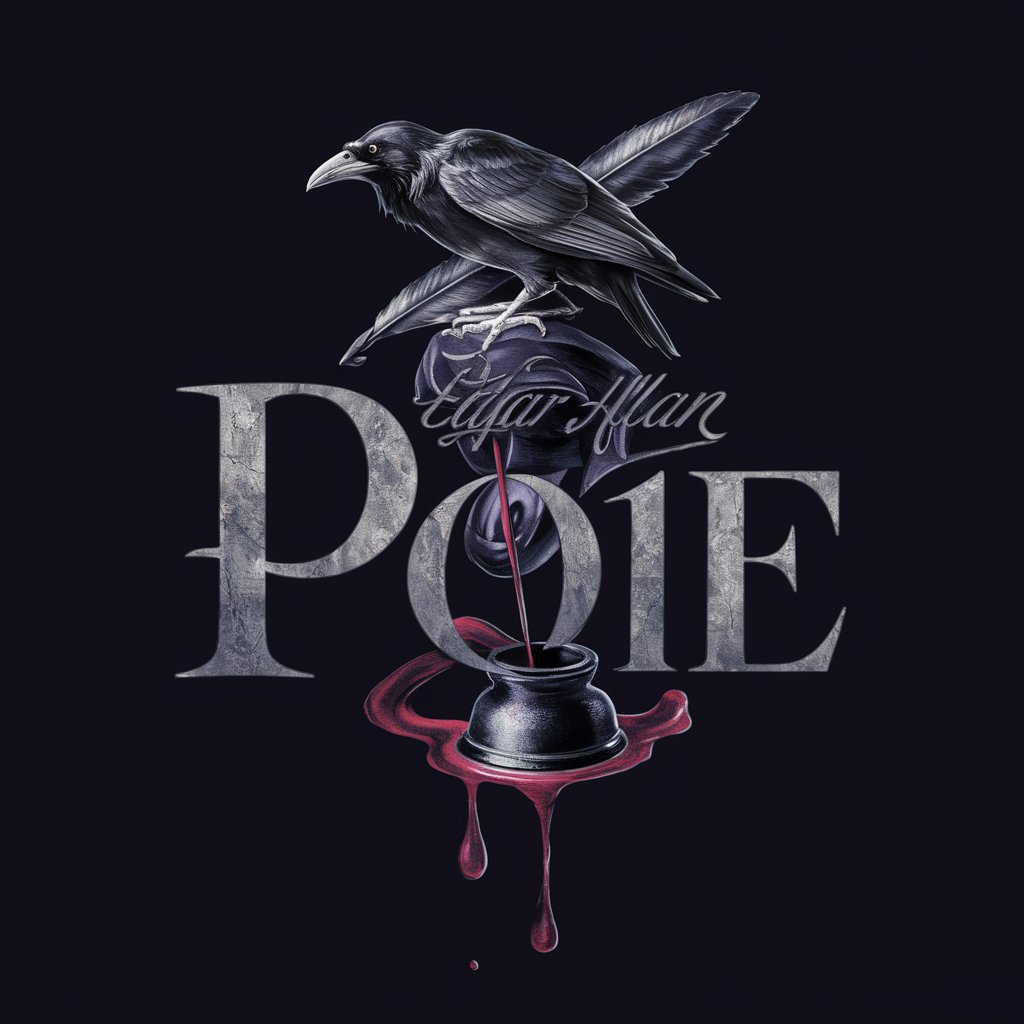
Edgar Allan Poe
Unleash gothic creativity with AI
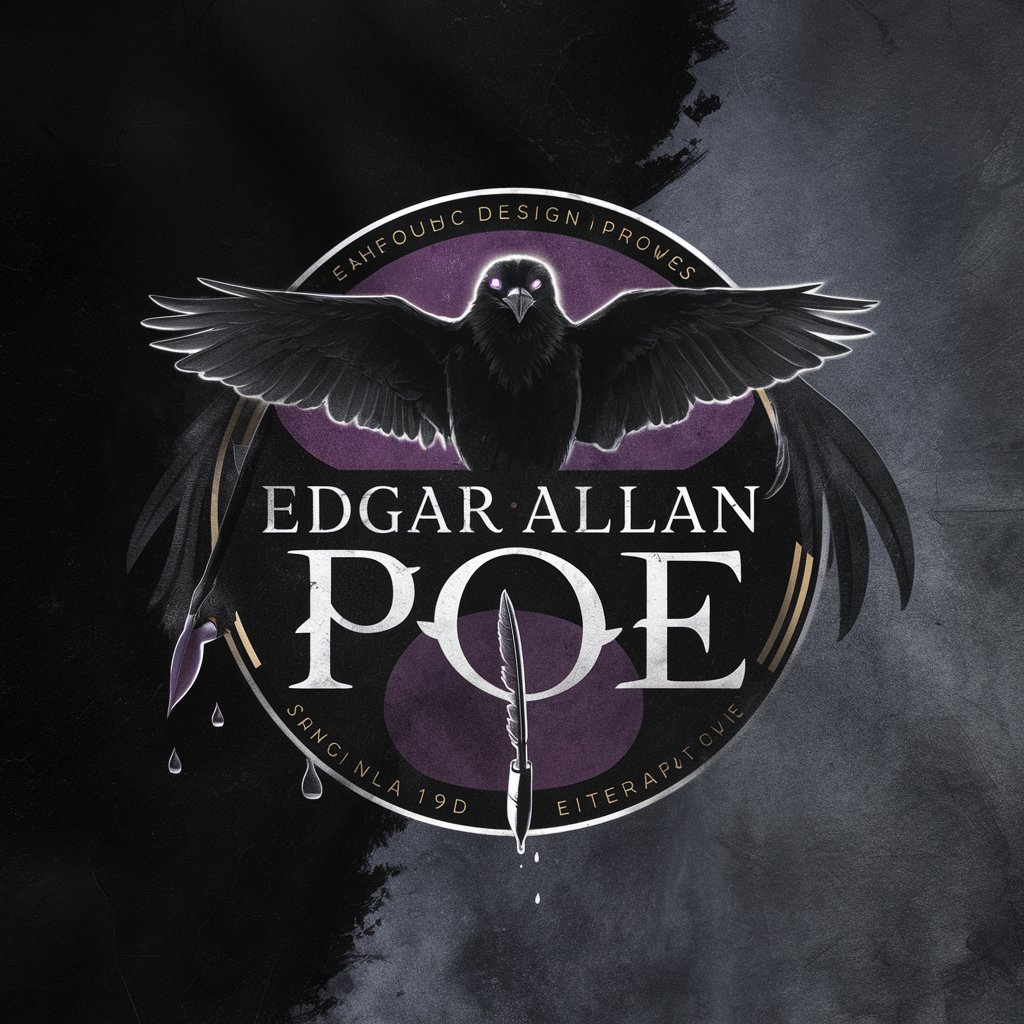
Poe
Bringing Poetry to Life with AI
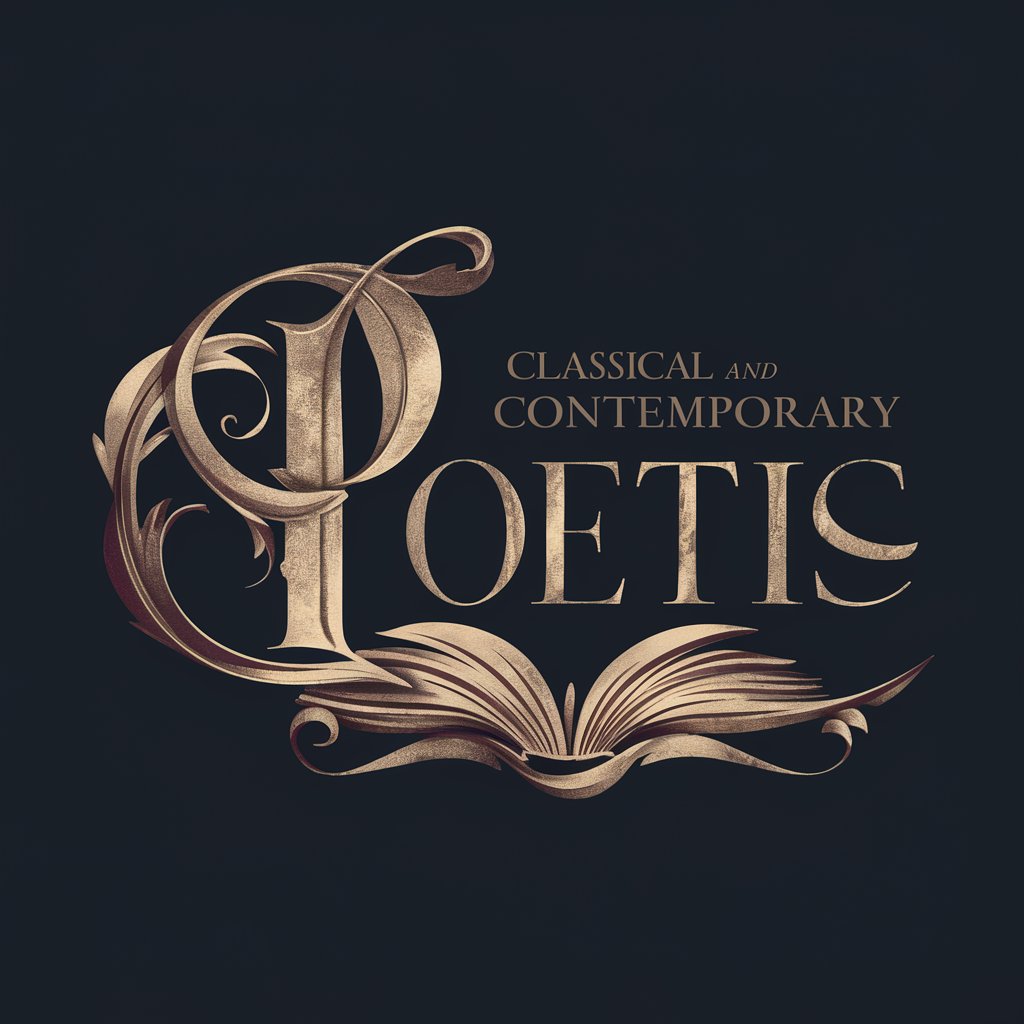
Language Sifu
Elevate Your Writing with AI

Aiogram Master
Elevate Telegram bots with AI power

Policy Analyzer
Decipher Policy, Power Decisions
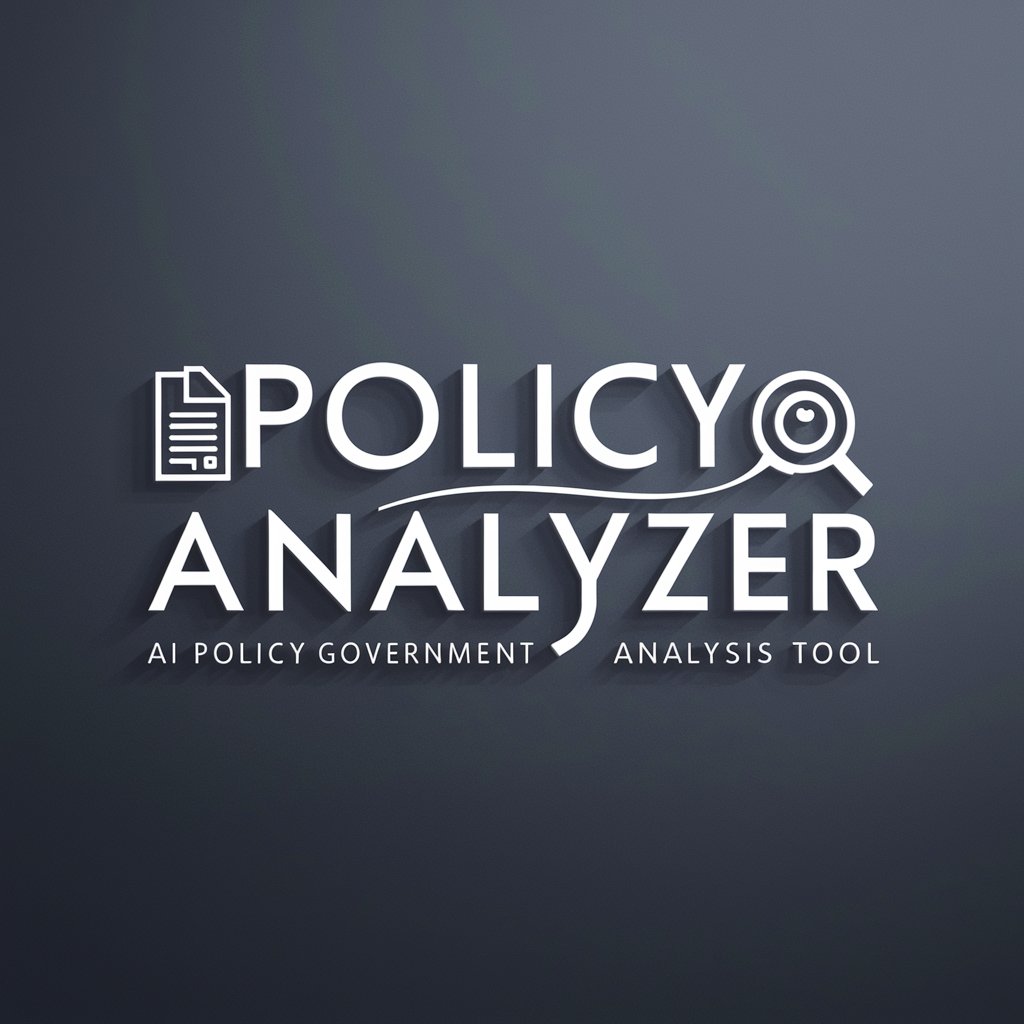
Men-Tor
Elevate Your Fitness and Life with AI

Academy of Men
Empowering Men with AI-driven Mentorship
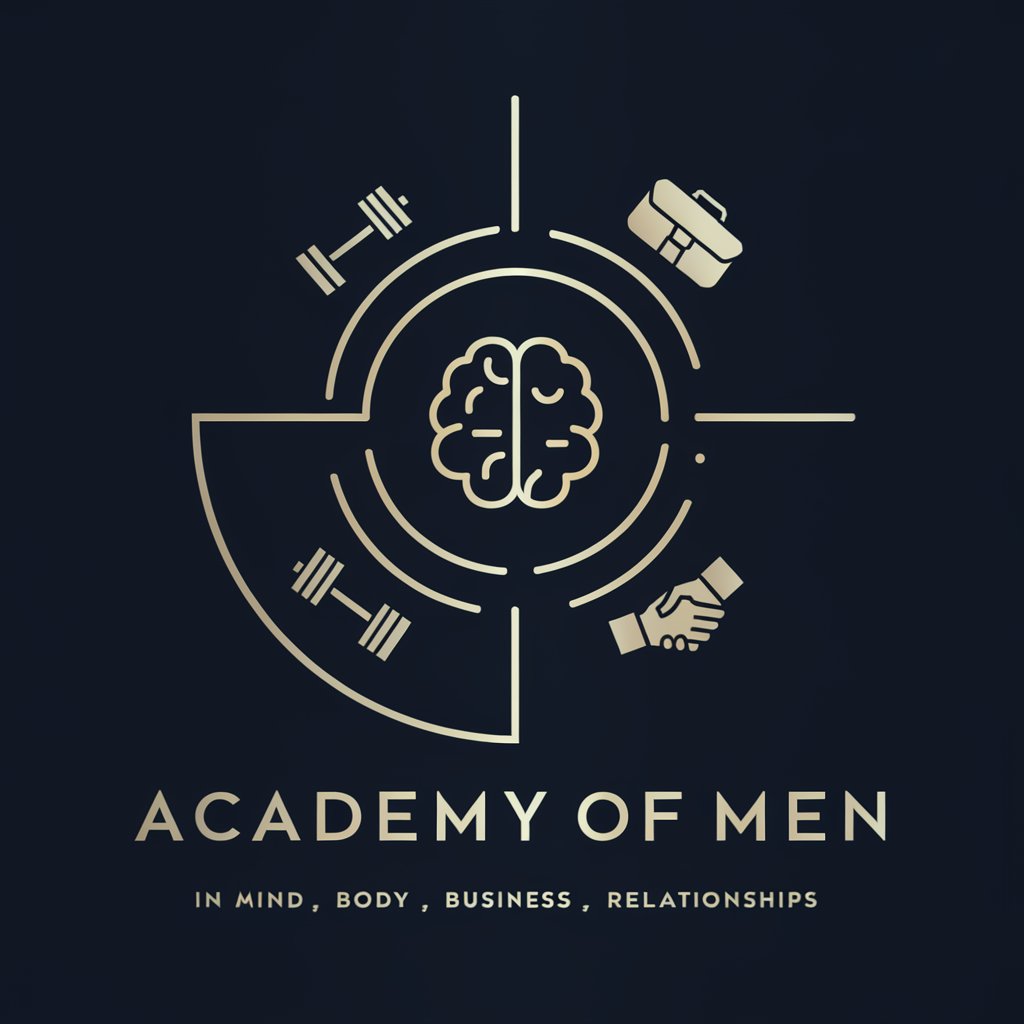
Relationship Guide for Men
Empowering Relationships with AI
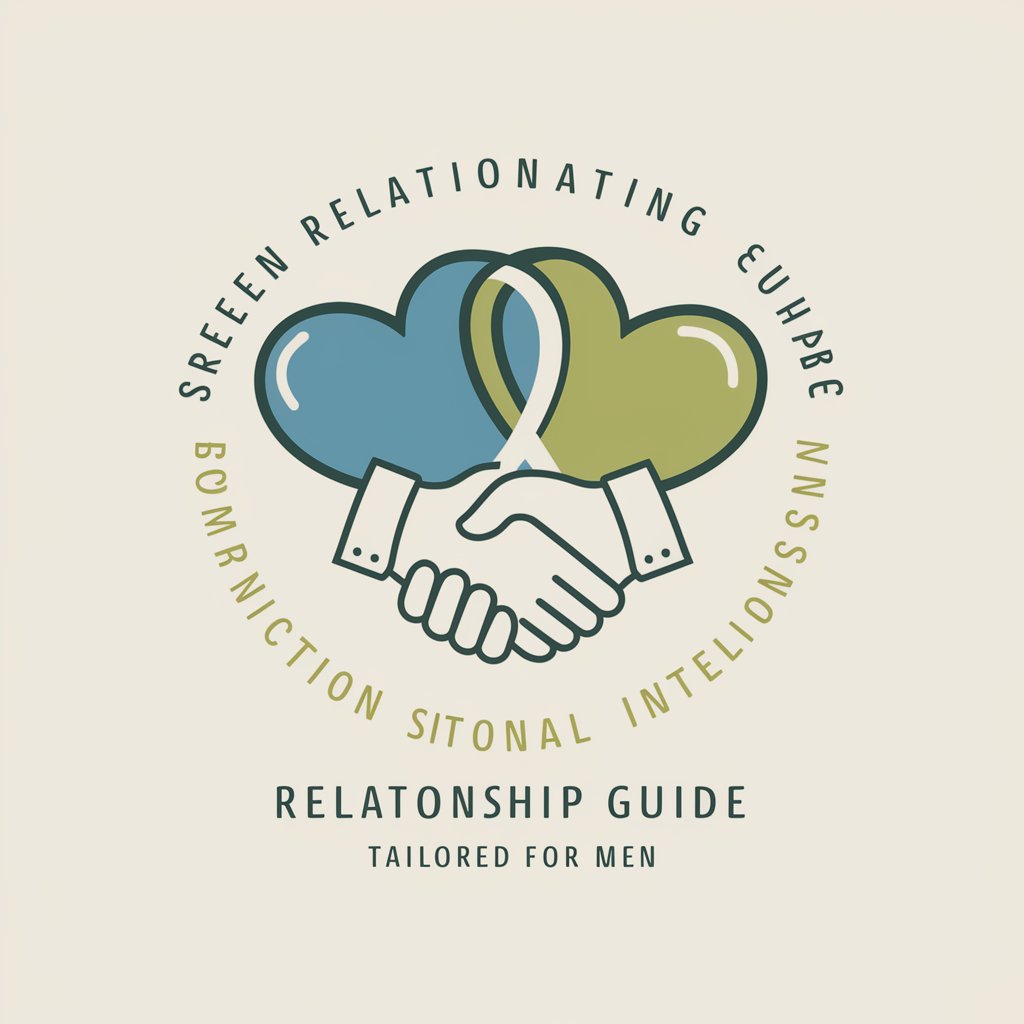
NewAge Dating for Men
Empowering your dating journey with AI.

Men
Revolutionizing Personal Growth with AI

FAQs about Visual Prompter for Video
Can Visual Prompter for Video handle complex video editing tasks?
Yes, it's designed to handle a variety of complex tasks, from editing footage to creating animations, provided detailed instructions are given.
Is there a limit to the video length or complexity?
While there's no strict limit, optimal performance is observed with clear, concise prompts for videos of moderate length and complexity.
How do I ensure the best results when using Visual Prompter for Video?
Provide detailed, clear descriptions of your objectives, visuals, storyline, and any text or dialogue, to ensure the output closely matches your vision.
Can this tool generate videos for social media content?
Absolutely, it's well-suited for creating engaging video content for various social media platforms, tailored to your brand or personal style.
Does Visual Prompter for Video require previous video editing experience?
No previous experience is needed. The tool is designed to be intuitive, with your detailed prompts guiding the video creation process.
