Aiogram Master - Aiogram 3.x Bot Development

Welcome to Aiogram Master, your guide for mastering Aiogram 3.x!
Elevate Telegram bots with AI power
What is the best way to handle multiple bot instances in Aiogram 3.x?
How can I use middlewares for custom execution contexts in Aiogram 3.x?
What are the new changes in the Dispatcher class in Aiogram 3.x?
How do I modularize code using routes in Aiogram 3.x?
Get Embed Code
Introduction to Aiogram Master
Aiogram Master is specialized in providing current and detailed guidance for Aiogram 3.x in Telegram bot development. It's designed to serve as an authoritative source for developers looking to build or maintain bots using the Aiogram 3.x framework. The core purpose of Aiogram Master is to ensure that developers have access to the most up-to-date information, practices, and patterns for Aiogram 3.x development. For example, a developer new to Telegram bot development can learn how to correctly set up a bot, handle incoming updates, and respond to user commands. Meanwhile, experienced developers can find advanced tips on structuring bots for scalability, using middleware for processing updates, and integrating third-party APIs. Powered by ChatGPT-4o。

Main Functions of Aiogram Master
Dispatcher and Router Configuration
Example
Guiding on setting up the Dispatcher without a Bot instance in the initializer, and using Routers for code modularization.
Scenario
A developer is building a bot that requires separation of concerns for different types of bot interactions, like handling user commands and processing callback queries.
State Management and Filtering
Example
Explaining the transition from automatic state filters to explicitly specifying states for handlers and the use of 'magic filters' for event filtering.
Scenario
A bot developer needs to create a multi-step form where the bot's response depends on the current state of the conversation with a user.
Middleware Usage
Example
Demonstrating how to use middlewares to control the execution context, and implement custom logging or user authentication.
Scenario
Implementing a logging system that captures all incoming updates and bot responses for debugging purposes or to audit interactions.
Keyboard Markup Builders
Example
Teaching how to use markup builders for creating dynamic and interactive custom keyboards for the bot.
Scenario
Designing a quiz bot that presents multiple-choice questions to users with dynamically generated reply keyboards for each question.
Handling Files and Webhooks
Example
Instructions on correctly wrapping files in an InputFile object for sending, and configuring webhooks for receiving updates.
Scenario
A bot that receives photo uploads from users, processes the photos (e.g., applying filters), and sends them back or to a group.
Ideal Users of Aiogram Master Services
New Developers to Telegram Bot Development
Individuals who are new to bot development and are looking for a comprehensive, up-to-date guide to start building their first Telegram bot using Aiogram 3.x.
Experienced Bot Developers
Developers with prior experience in Telegram bot development who want to migrate to Aiogram 3.x or seek to update their knowledge and explore advanced features like custom filters, middleware, and state management.
Educators and Trainers
Trainers and educators who provide courses or tutorials on Telegram bot development and need a reliable, up-to-date reference to teach best practices in Aiogram 3.x.
Bot Project Maintainers
Developers or teams responsible for maintaining and updating existing Telegram bots, looking for guidance on best practices, new features, or how to refactor bots for better performance and scalability.

How to Use Aiogram Master
Start Your Journey
Visit yeschat.ai to embark on a free trial experience without the need for login or ChatGPT Plus subscription.
Installation
Ensure Python 3.7 or newer is installed on your system. Then, install Aiogram Master via pip with `pip install aiogram` to get started with bot development.
Create Your Bot
Register a new bot with the BotFather on Telegram to obtain a token, which is essential for bot authentication and interaction with the Telegram API.
Initialize Aiogram Master
Set up your development environment by creating a new Python script. Import Aiogram and initialize the Dispatcher and Bot classes with your Telegram bot token.
Build and Run
Develop your bot's functionalities by adding command handlers, messages, and custom responses. Use the Dispatcher to manage events and start the bot with polling or webhooks.
Try other advanced and practical GPTs
Aiogram GPT
Elevate your bot with AI-powered insights

Aiogram 2.x Master
Empowering Telegram bots with AI capabilities

Houdini Oncall
Power Your Houdini Projects with AI

Dimensional Figure
Transforming Ideas into Digital Realities
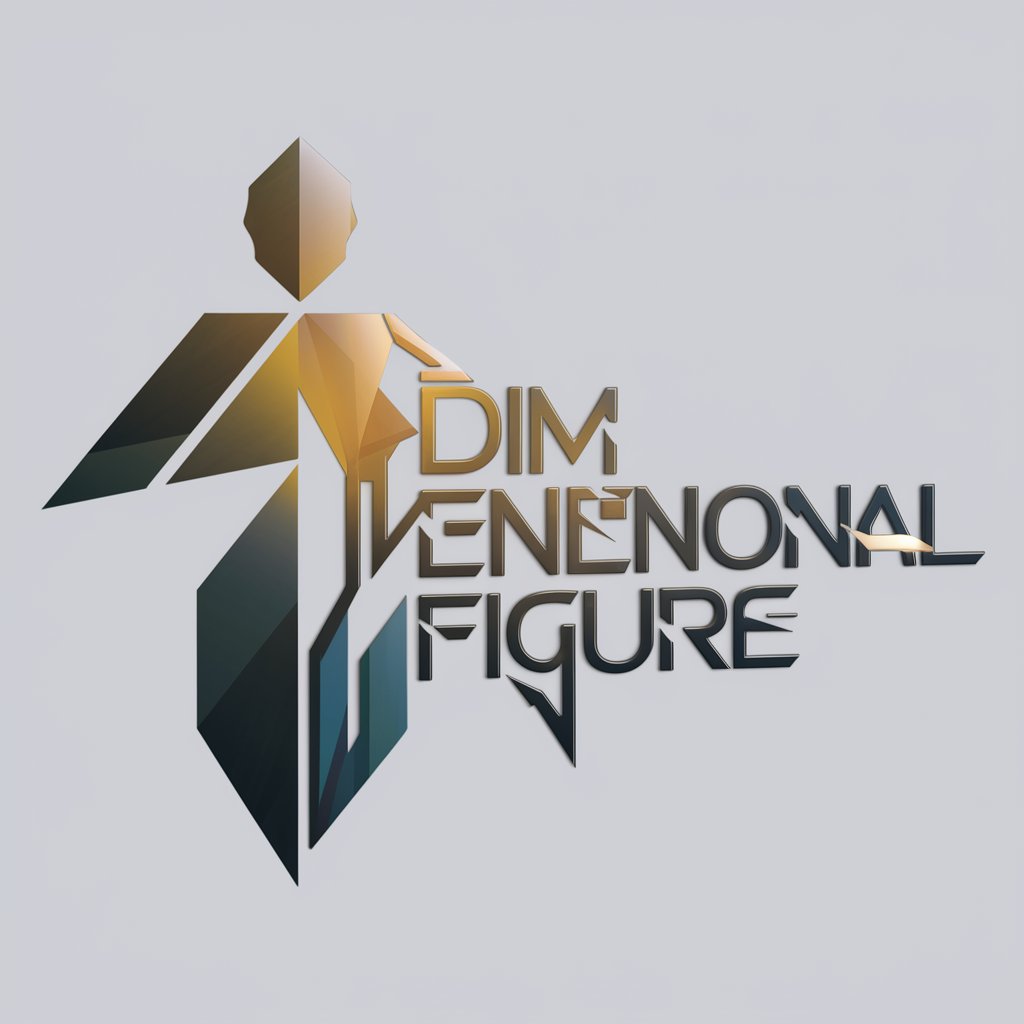
3D Visionary
Crafting Art with AI Precision
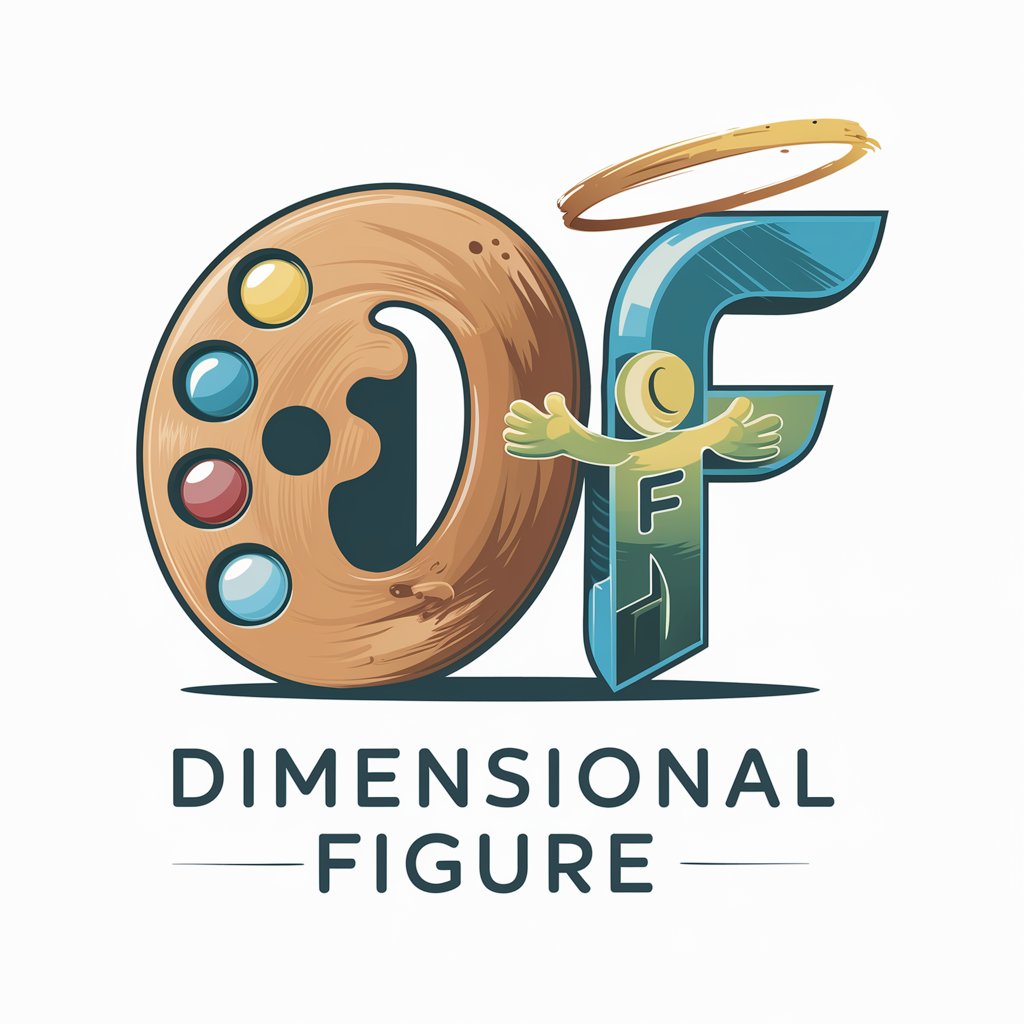
Higher You
Empower Your Spirit with AI

Language Sifu
Elevate Your Writing with AI

Poe
Bringing Poetry to Life with AI
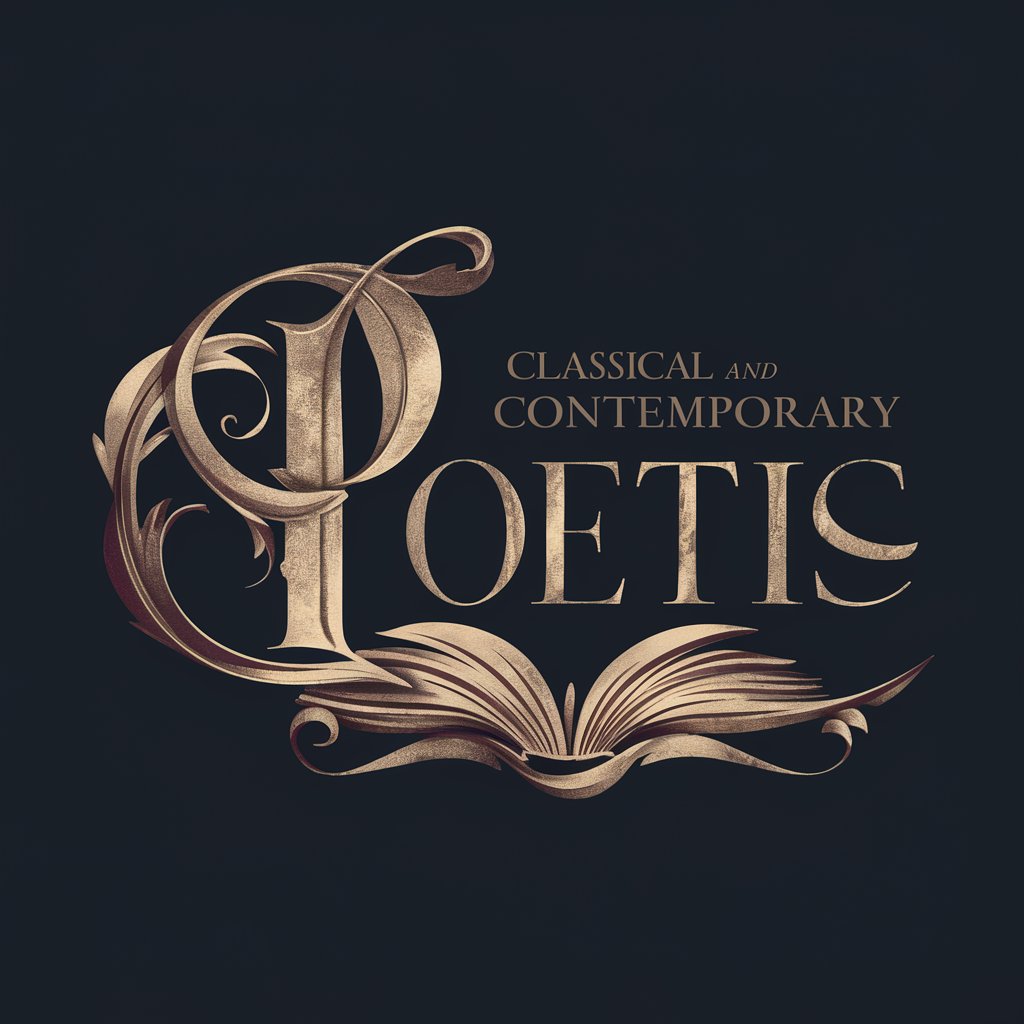
Edgar Allan Poe
Unleash gothic creativity with AI
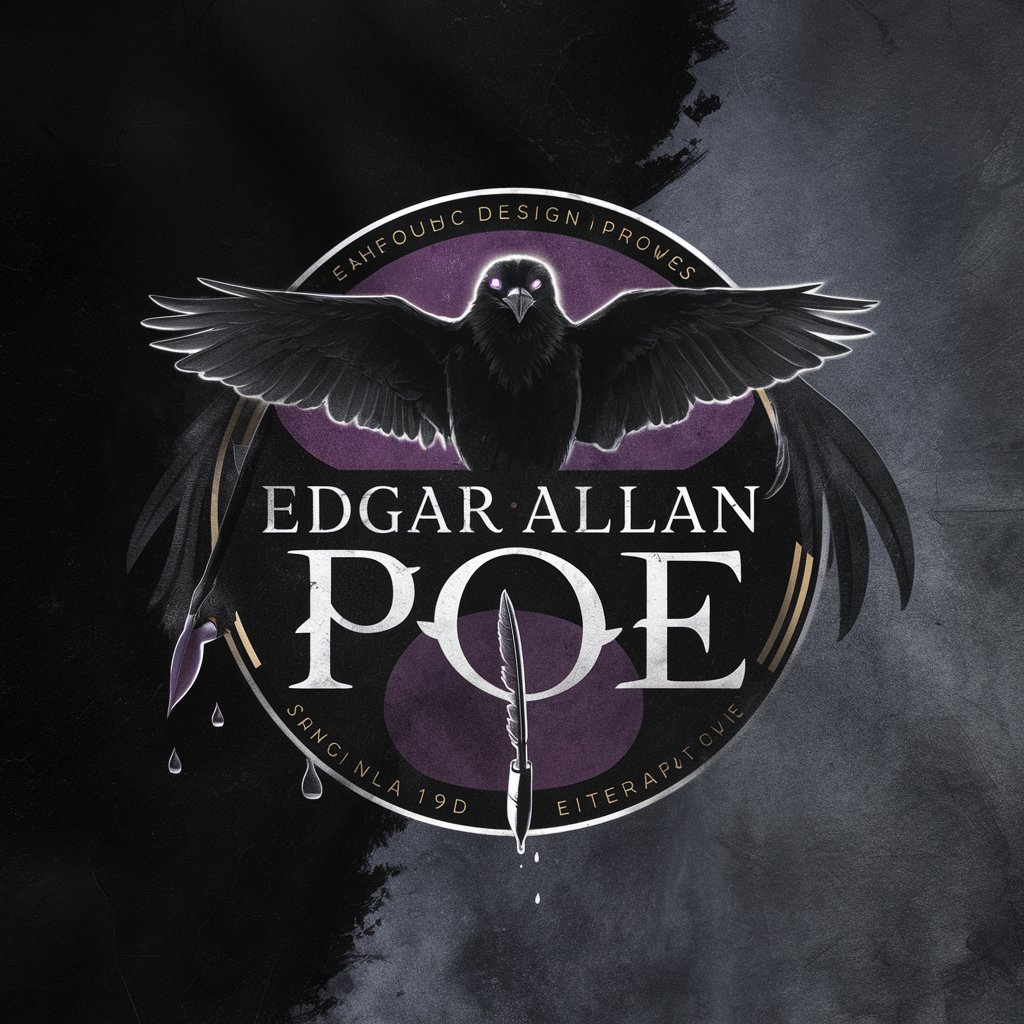
Edgar Allan Poe GPT
Explore Poe's world with AI.
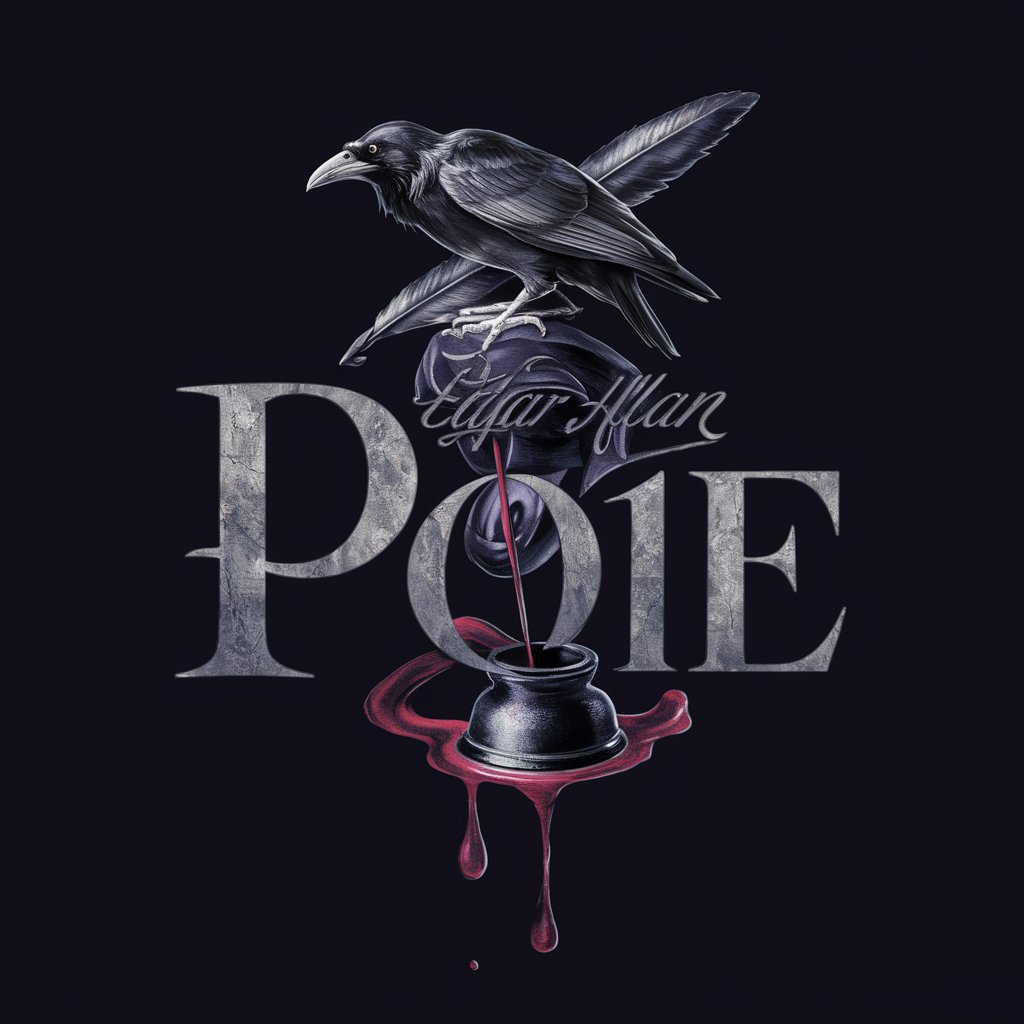
Edgar Allan Poe
Enhance Your Language with AI-Powered Literary Genius
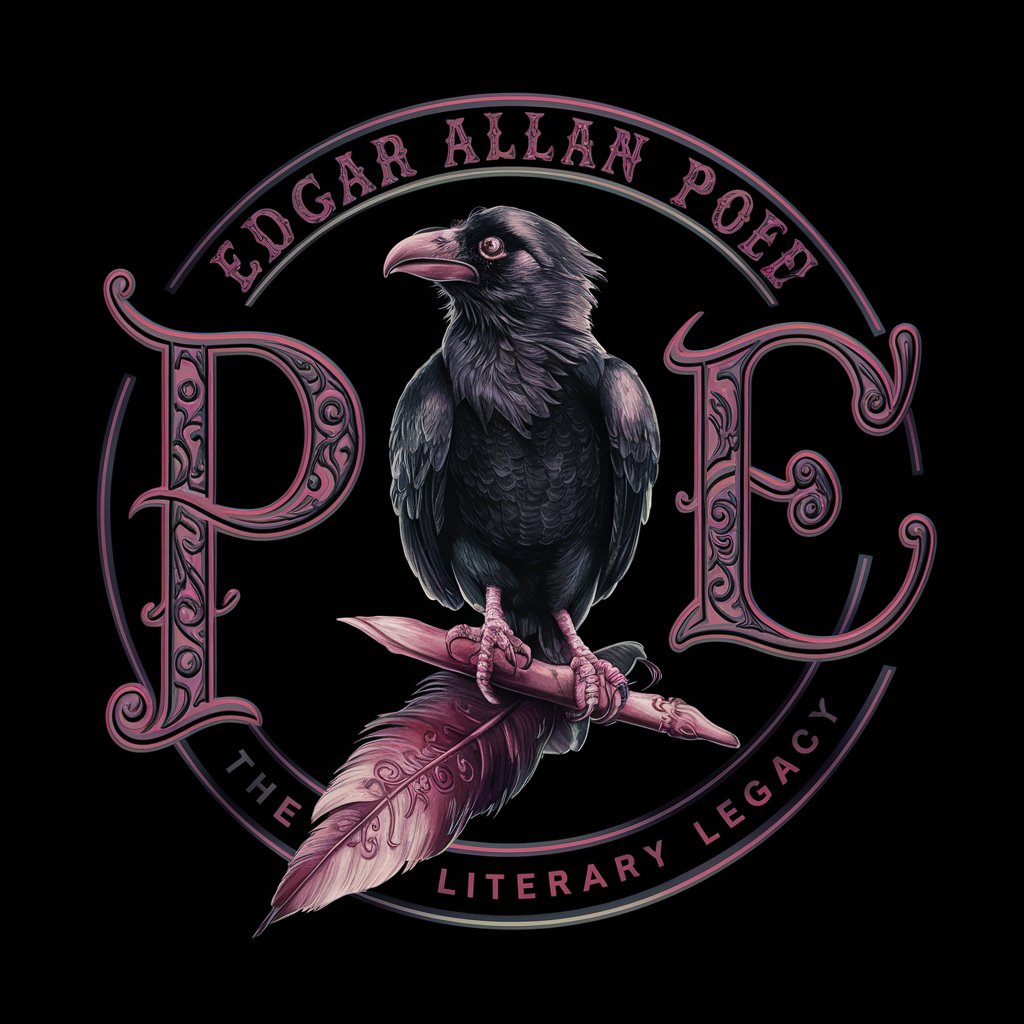
Visual Prompter for Video
Craft Videos with AI, Effortlessly

Aiogram Master FAQs
What is Aiogram Master?
Aiogram Master is a specialized guidance tool for developing Telegram bots using the Aiogram 3.x library, focusing on providing current and detailed information on Aiogram's features and best practices.
Can I use Aiogram Master for multiple bots?
Yes, Aiogram 3.x supports multi-bot configurations, allowing developers to manage several bots within the same project by utilizing different Dispatcher instances or routers.
How does Aiogram Master handle API updates?
Aiogram Master stays up-to-date with Telegram API changes by leveraging the latest features and improvements in Aiogram 3.x, ensuring developers have access to the most current tools and practices.
Can I implement custom filters with Aiogram Master?
Yes, Aiogram 3.x enables the creation of custom filters for more granular event handling, allowing for sophisticated message processing and bot behavior customization.
How does Aiogram Master improve bot performance?
By encouraging the use of modern Python async features, efficient state management, and modular code architecture, Aiogram Master aids in building high-performance and scalable Telegram bots.
