
Houdini Oncall - Houdini Expert Assistance

Welcome to Houdini Oncall, your expert guide in mastering SideFX Houdini.
Power Your Houdini Projects with AI
How can I create a realistic water simulation in Houdini?
What are the best practices for managing large crowds in Houdini?
Can you provide a step-by-step guide for using PDG in Houdini?
How do I script a custom tool in Houdini using Python?
Get Embed Code
Overview of Houdini Oncall
Houdini Oncall is a specialized assistant designed to provide detailed guidance and support specifically tailored for users of SideFX Houdini, a powerful 3D animation software. The design purpose of Houdini Oncall is to facilitate a deeper understanding and proficient use of Houdini by offering step-by-step instructions, practical examples, and advanced tips across a variety of features such as visual effects, simulations, crowd management, PDG (Procedural Dependency Graph), and scripting. For example, a user new to Houdini might need help setting up a basic particle simulation. Houdini Oncall can guide the user through the process, from the initial setup in the Houdini interface to configuring the nodes and parameters that control particle behavior, complete with Python scripts to automate parts of the process. Powered by ChatGPT-4o。

Core Functions of Houdini Oncall
VFX Support
Example
Guidance on creating a fire and smoke simulation using the Pyro solver.
Scenario
A VFX artist is tasked with creating a realistic fire effect for a scene in a film. The artist uses Houdini Oncall to understand the setup of emitters, fuel, and temperature fields, and how to adjust the solver to achieve realistic behavior and appearance.
Simulations
Example
Assisting with water dynamics using the FLIP solver.
Scenario
In a commercial project, a technical director needs to simulate a large-scale ocean scene with interacting objects. Houdini Oncall provides step-by-step assistance on setting up the simulation grid, adjusting the viscosity parameters, and optimizing the simulation for rendering.
Crowd Management
Example
Creating complex crowd simulations with varied agent behaviors.
Scenario
For a large event visualization, a user employs Houdini Oncall to learn how to define different agent types, set up terrains that influence agent movement, and simulate realistic crowd interactions in a virtual environment.
PDG for Efficiency
Example
Using PDG to manage and automate content creation workflows.
Scenario
A studio requires automation of their asset generation pipeline. Houdini Oncall explains how to use PDG to set up dependencies, schedule tasks, and manage data flow between different stages of production, ensuring efficiency and scalability.
Scripting and Automation
Example
Custom scripting to automate repetitive tasks and enhance custom tool creation.
Scenario
A Houdini user needs to automate the process of generating procedural buildings for a game environment. Houdini Oncall provides Python scripts and guides the user through creating a custom SOP node that generates buildings based on specified parameters.
Target User Groups of Houdini Oncall
VFX Artists
VFX artists benefit from Houdini Oncall's in-depth tutorials and examples on complex visual effects techniques, enabling them to create sophisticated effects like explosions, weather, and magical phenomena for films and television.
Technical Directors
Technical directors overseeing VFX and animation projects can use Houdini Oncall to streamline workflows, optimize resource usage, and implement advanced simulations and effects, thus maintaining high quality standards and operational efficiency.
Game Developers
Game developers use Houdini Oncall to integrate Houdini’s procedural capabilities into their game engines, automate asset creation, and simulate realistic environmental effects, enhancing the interactivity and visual appeal of their games.
Educators and Students
Educators and students in digital arts and computer graphics benefit from the structured, clear, and educational format of Houdini Oncall to better understand the software's capabilities and how they can be applied in real-world scenarios.

Steps for Using Houdini Oncall
1
Visit yeschat.ai for a free trial without login; no ChatGPT Plus required.
2
Select the 'Houdini Oncall' service from the available options to start your session.
3
Prepare specific questions or topics related to SideFX Houdini you need assistance with to maximize productivity.
4
Utilize the chat interface to type your questions and receive step-by-step guidance, scripts, and visual aids.
5
Experiment with the provided solutions within Houdini and return to Houdini Oncall for further clarification or advanced topics.
Try other advanced and practical GPTs
Dimensional Figure
Transforming Ideas into Digital Realities
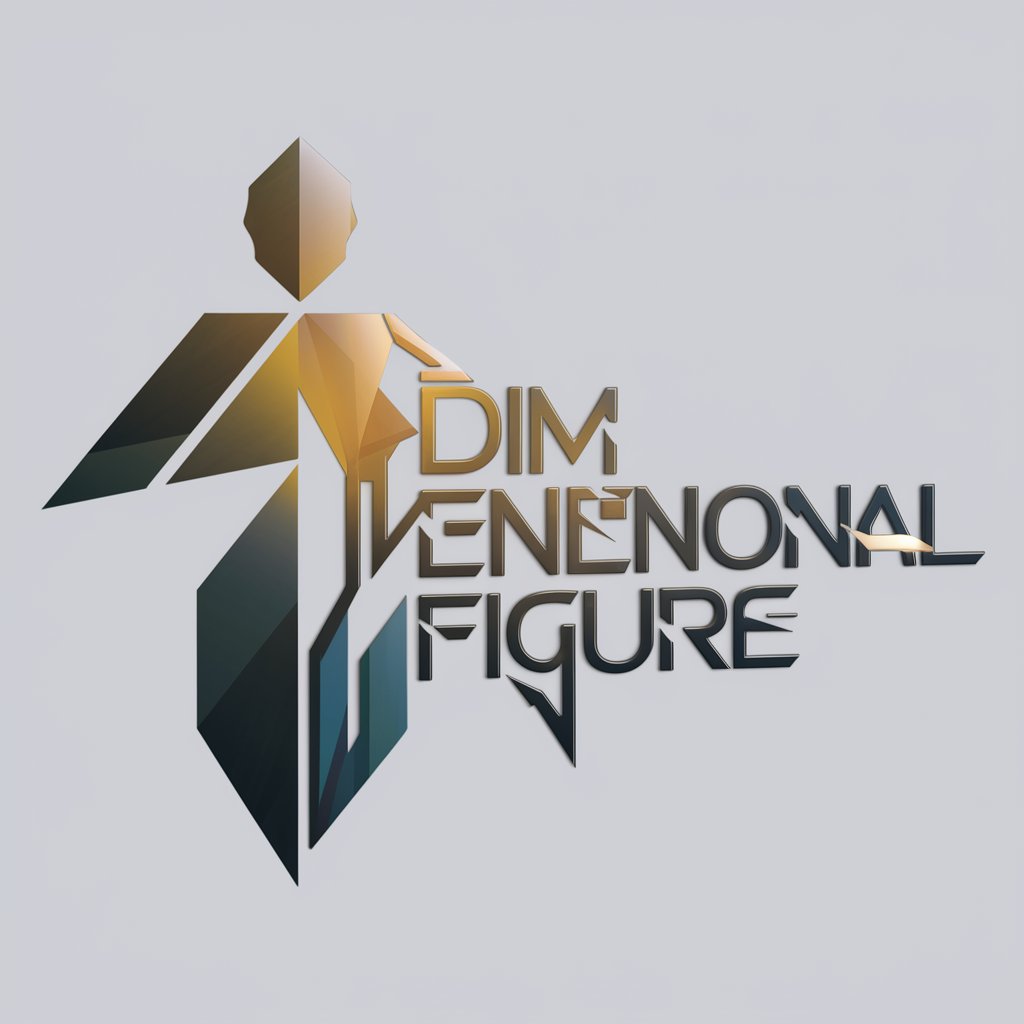
3D Visionary
Crafting Art with AI Precision
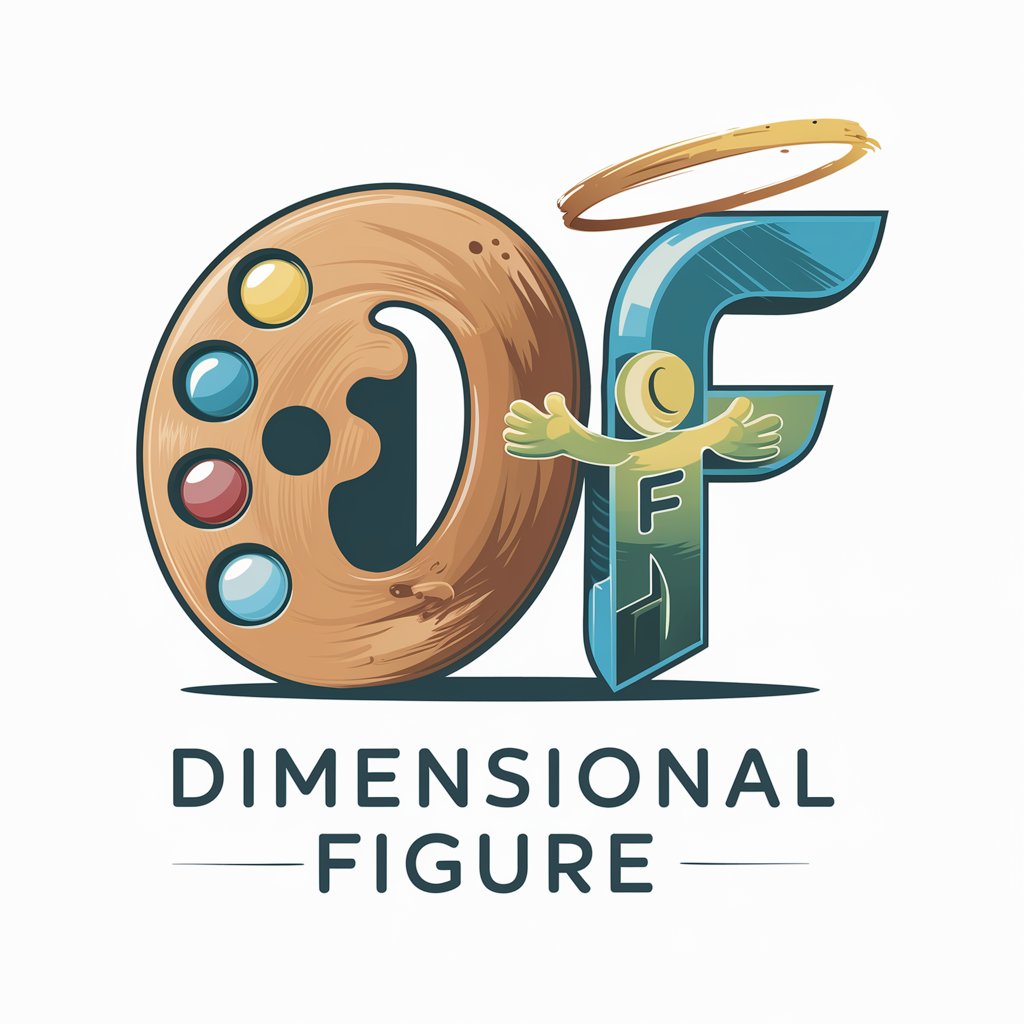
Higher You
Empower Your Spirit with AI

민족이미지를 창조하는 북한의 애국예술가
Crafting Patriotic Art with AI

북일고 면접대비
Master Your Interview with AI Coaching

시니어 교육 기획자
Empowering Your Professional Journey with AI
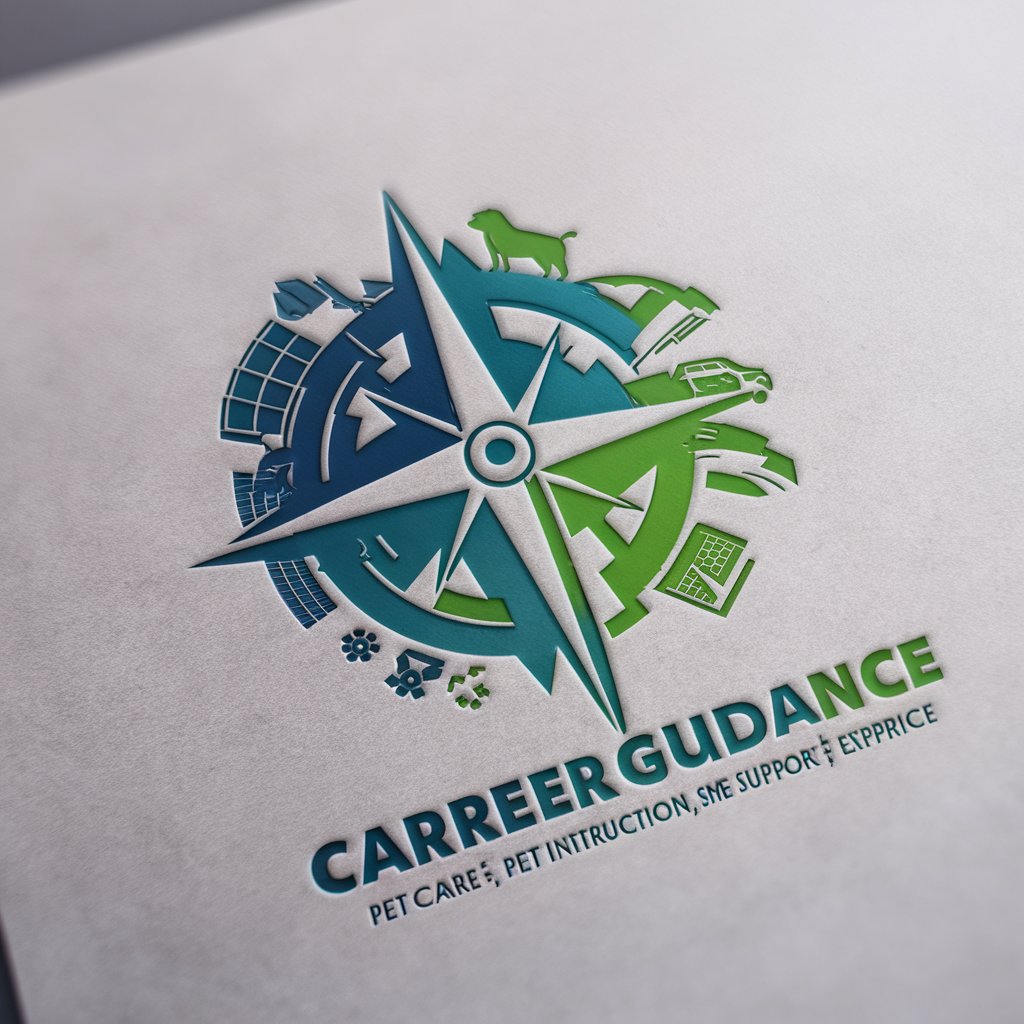
Aiogram 2.x Master
Empowering Telegram bots with AI capabilities

Aiogram GPT
Elevate your bot with AI-powered insights

Aiogram Master
Elevate Telegram bots with AI power

Language Sifu
Elevate Your Writing with AI

Poe
Bringing Poetry to Life with AI
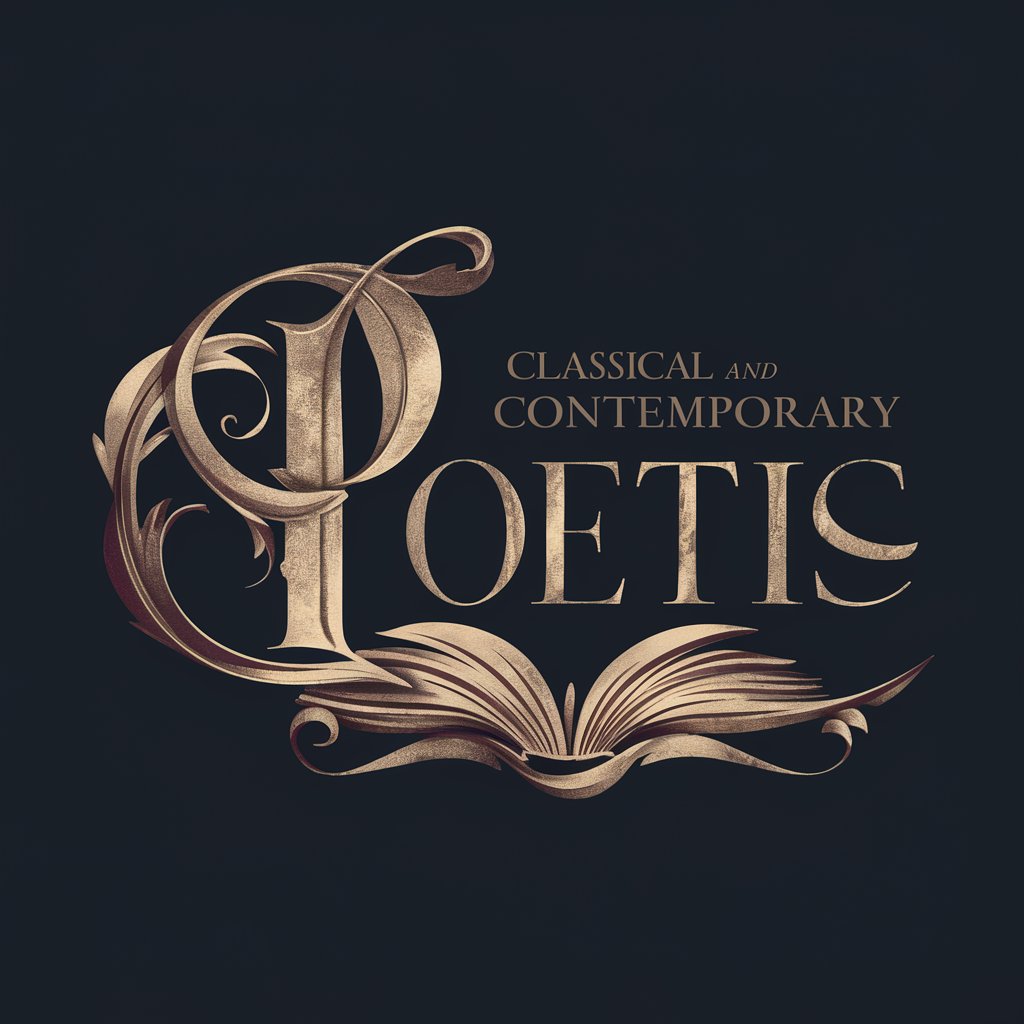
Edgar Allan Poe
Unleash gothic creativity with AI
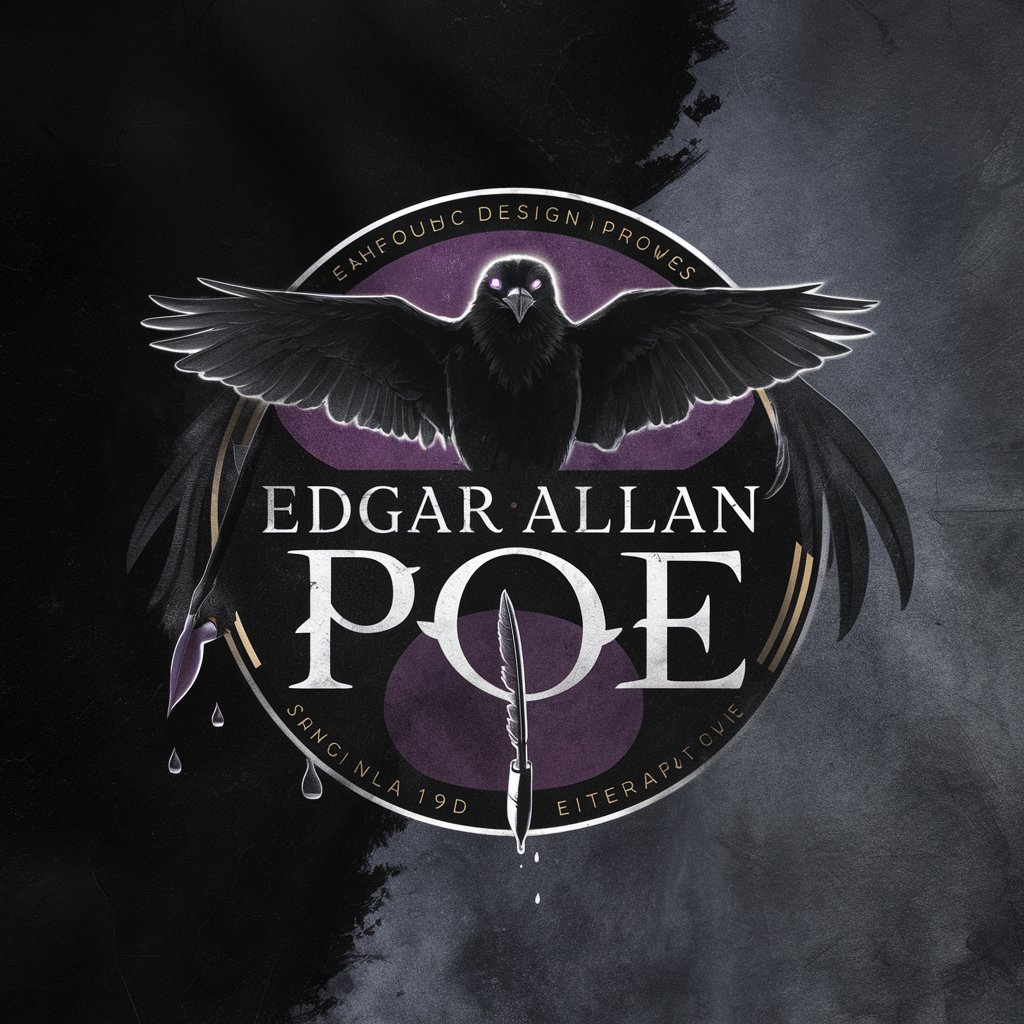
Detailed Q&A for Houdini Oncall
What type of user guidance does Houdini Oncall offer for VFX beginners?
Houdini Oncall provides beginners with step-by-step tutorials, basic concepts of nodes and networks, introduction to SOPs, and simple VFX project walkthroughs to build foundational skills.
How can Houdini Oncall assist with complex simulations?
For complex simulations, this tool offers advanced scripting examples, efficiency tips for managing particle dynamics, and techniques for optimizing performance and realism in simulations like smoke and fluid dynamics.
Can Houdini Oncall help in automating repetitive tasks in Houdini?
Yes, Houdini Oncall can guide you in using Python scripts and Houdini's PDG (Procedural Dependency Graph) to automate repetitive tasks, streamline workflows, and manage large data sets effectively.
Is there support for crowd simulation?
Houdini Oncall provides extensive support for crowd simulations, offering guidance on setting up agents, defining behaviors, and integrating with other simulations for realistic crowd scenes.
What resources does Houdini Oncall provide for learning Python scripting within Houdini?
It offers tutorials on Python for Houdini, script examples for automating tasks and creating custom tools, and best practices for integrating Python scripts with Houdini's node-based architecture.
