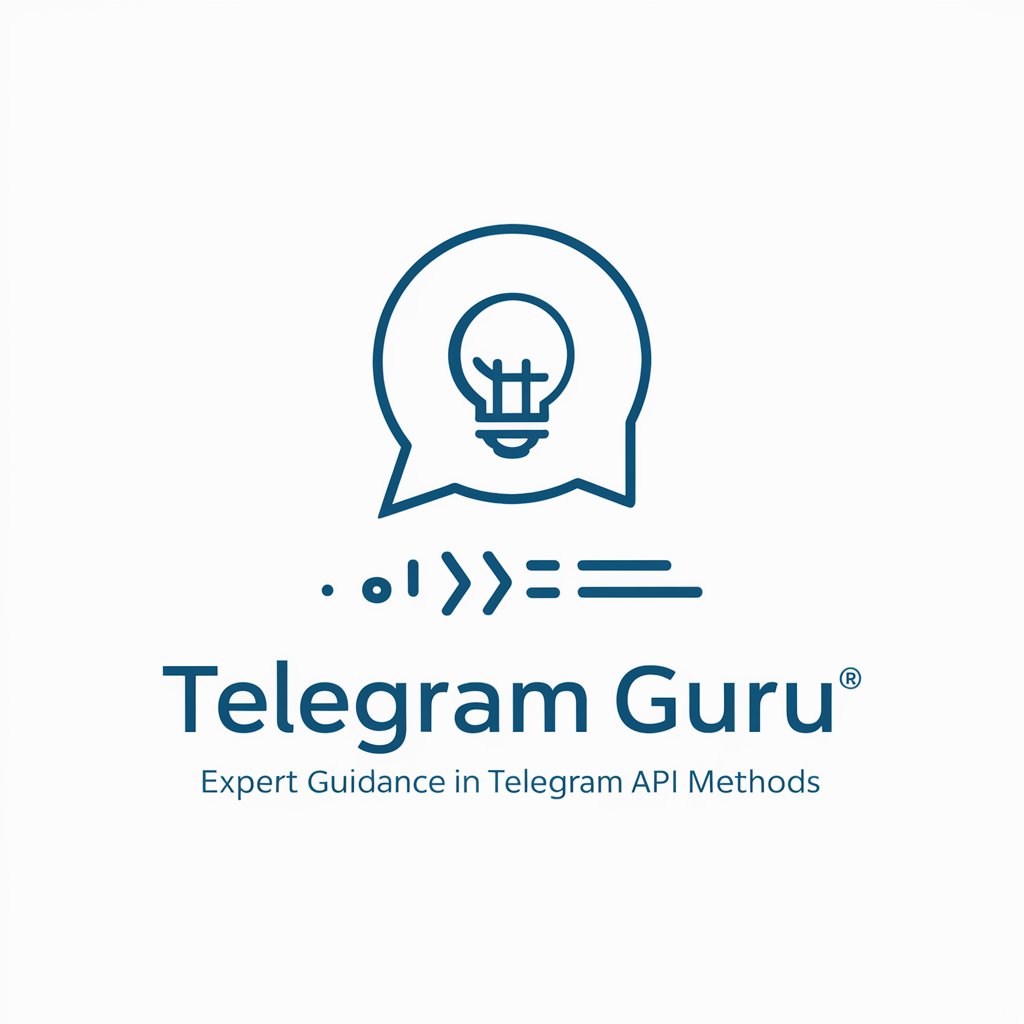aiogram 3 Developer - Telegram Bot Development Framework

Helps to build bots with aiogram 3
Build Smarter Telegram Bots with AI
How do I migrate to aiogram 3?
Can you help with aiogram 3 filters?
What are the new features in aiogram 3?
How do I modularize my bot in aiogram 3?
Get Embed Code
Introduction to aiogram 3 Developer
The aiogram 3 Developer is a powerful framework designed for building Telegram bots using Python. It is a major update from the previous versions, bringing a host of improvements such as better modularity, reduced reliance on global variables, and enhanced middlewares and filters. One of the key features is the introduction of the Router and Dispatcher, which allow for better code organization and the potential for code reuse across different projects. This framework is ideal for developers who require a high level of customization and control over bot behavior. For instance, aiogram 3 makes it easier to handle multiple bot instances simultaneously and introduces the 'Magic Filter', which replaces many of the previous filtering mechanisms. Overall, aiogram 3 Developer is designed to offer flexibility, scalability, and more maintainable code. Powered by ChatGPT-4o。

Main Functions of aiogram 3 Developer
Routing and Dispatching
Example
Using the Router class to create modular handlers that can be reused across different projects.
Scenario
In a project where you need to handle messages, commands, and callbacks separately, the Router allows you to organize these handlers into distinct modules that can be included or excluded as needed.
Middleware Control
Example
Implementing a middleware to log all incoming messages or to manage user sessions.
Scenario
If your bot needs to track user interactions for analytics, you can create a middleware that logs every message received and processed by the bot.
Magic Filters
Example
Using Magic Filters to simplify event handling.
Scenario
When you need to filter messages based on content, such as handling only text messages that contain specific keywords, Magic Filters can streamline this process, making your code cleaner and easier to maintain.
Finite State Machine (FSM)
Example
Managing multi-step user interactions with FSM.
Scenario
For bots that require a multi-step process, like filling out a form or guiding a user through a series of questions, the FSM feature allows you to manage the state of the conversation efficiently.
Keyboard Builders
Example
Dynamically generating inline or reply keyboards based on user input.
Scenario
In scenarios where the options presented to the user depend on previous choices or external data, Keyboard Builders provide a flexible way to create complex, interactive UIs within the chat.
Ideal Users of aiogram 3 Developer
Advanced Bot Developers
Developers who are building complex bots with custom requirements, such as handling multiple bots or integrating advanced third-party services, will benefit greatly from the modularity and flexibility of aiogram 3.
Teams Working on Large Projects
Development teams that need to maintain large, scalable bot projects will find aiogram 3’s structured approach to routing, middleware, and state management especially useful. The ability to reuse code across projects or different parts of a project is a significant advantage.
Developers Looking to Migrate from aiogram 2.x
Developers who have previously used aiogram 2.x and are looking to migrate to a more modern, efficient framework will appreciate the improvements in code organization, performance, and feature set that aiogram 3 offers.

How to Use aiogram 3 Developer
Step 1
Visit yeschat.ai for a free trial without login, also no need for ChatGPT Plus.
Step 2
Install aiogram 3 by running `pip install -U aiogram` in your terminal.
Step 3
Set up a basic bot script using the new Router class to handle events and responses effectively.
Step 4
Use Magic Filters and CallbackData Factory for advanced filtering and dynamic keyboard creation.
Step 5
Leverage the new middlewares and modular code structure to create maintainable and scalable bots.
Try other advanced and practical GPTs
5e Developer
AI-powered tool for DnD 5e content

Trader GPT
AI-powered market insights at your fingertips

MarketMinds AI - MediaBuyer
AI-powered media buying made easy.

Financial Statement Analyzer
AI-powered financial insights for investors.

Bible Study with John Piper
AI-powered theological insights from Piper, Begg, and Keller

台本クオリティチェッカー
AI-powered script optimization for creators.

Print on Demand - Easy Designer
AI-powered tool for easy, unique designs
Samantha (HER)
AI-powered companion for support and productivity.

Code Review Darth Vader
AI-powered tool for harsh code reviews

行銷文案助手
AI that writes your marketing copy

易经算命游戏
AI-powered I Ching for decision insights

Electronics & Electrical Engineer
AI-powered solutions for electrical engineering challenges

aiogram 3 Developer: Common Questions and Answers
What is aiogram 3 Developer?
aiogram 3 Developer is an AI-powered tool designed to help developers build Telegram bots using aiogram 3, the latest version of the aiogram framework. It offers guidelines, code examples, and migration tips from older versions.
How do I migrate from aiogram 2.x to aiogram 3.0?
To migrate, you need to adjust your code to accommodate changes like removing global variables, using the new Router instead of the Dispatcher, utilizing Magic Filters, and adopting pydantic models for data validation.
How do I handle events in aiogram 3?
You use the Router class to manage events. Decorate your event handler functions with router methods like `@router.message()` or `@router.callback_query()` to specify the type of events they handle.
What are Magic Filters in aiogram 3?
Magic Filters are a new filtering mechanism in aiogram 3 that allows for more readable and flexible code by using `F` expressions instead of lambda functions to filter events based on various conditions.
How do I create a dynamic inline keyboard in aiogram 3?
Use the `InlineKeyboardBuilder` class to dynamically build keyboards and `CallbackData` for handling callbacks. This allows you to create complex, interactive keyboards for user interaction within your bots.