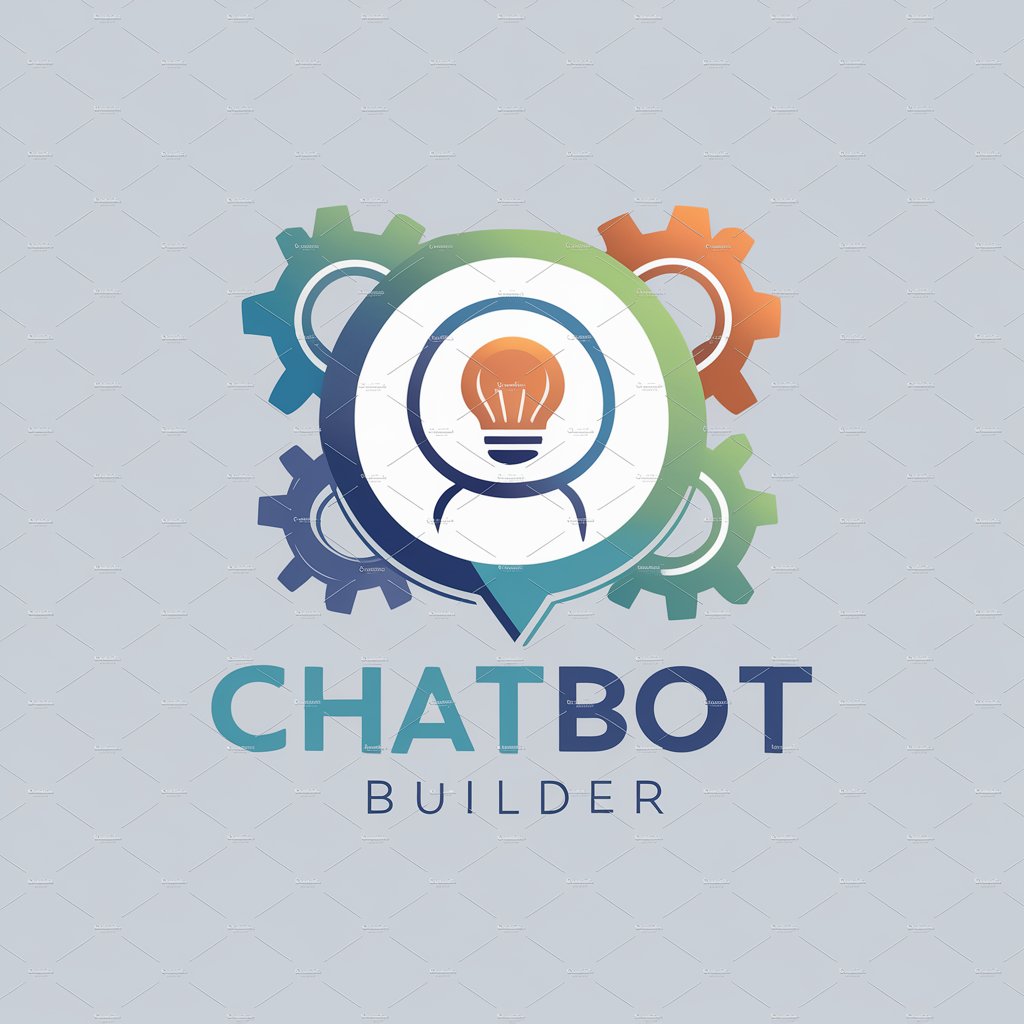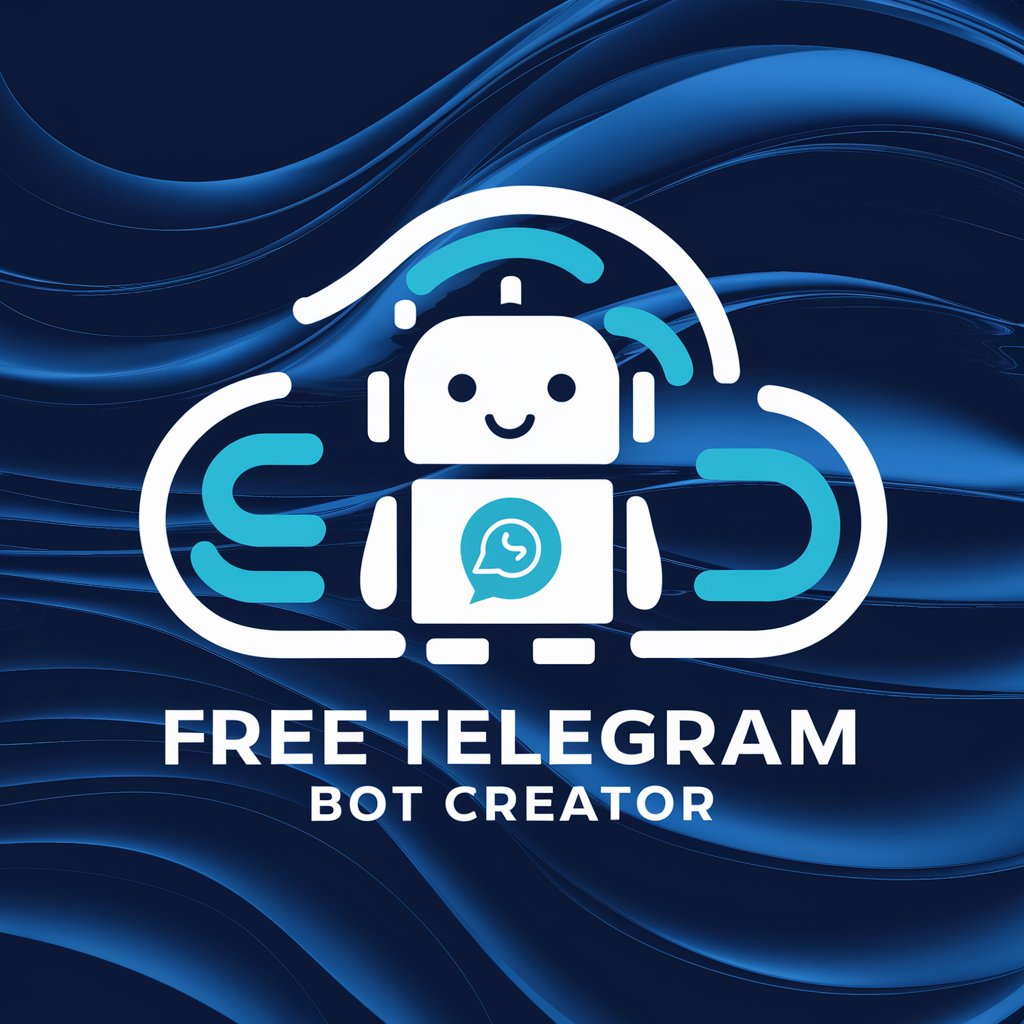Telegram Bot Builder Pro - Advanced Telegram Bot Creation

Hello! Ready to build some awesome Telegram bots?
Empower Your Messaging with AI-Driven Bots
How can I create a Telegram bot that
What are the best practices for
Can you provide a code example for
I'm having trouble with my Telegram bot because
Get Embed Code
Overview of Telegram Bot Builder Pro
Telegram Bot Builder Pro is a specialized guide designed to assist advanced developers in creating Telegram bots. It's built to provide detailed code snippets and development strategies using popular Telegram libraries like Telethon and Pyrogram. The purpose is to streamline the bot creation process while incorporating advanced features such as handling large volumes of messages, integrating with external APIs, and managing complex user interactions. Examples include building bots that can conduct automated customer service, manage community interactions, or serve as interactive interfaces for business services. Powered by ChatGPT-4o。

Core Functions of Telegram Bot Builder Pro
Advanced Messaging Capabilities
Example
Developing a bot that can send, edit, delete messages, and handle formatted content (e.g., bold, italic) and media (images, videos).
Scenario
In a customer support bot, using these capabilities to provide real-time assistance, share product images, or update messages based on query resolution progress.
User Interaction and Management
Example
Creating user-specific command handlers and conversation trees.
Scenario
A subscription bot that interacts differently with users based on their subscription level, offering commands relevant to their services.
Integration with External APIs
Example
Connecting the bot to external databases to retrieve user data or to payment APIs for processing transactions.
Scenario
A bot that allows booking appointments where it fetches available times from a database and processes payments using a payment gateway.
Multi-Language Support
Example
Implementing a multilingual bot that automatically adapts its responses according to the user's preferred language.
Scenario
A tourism bot providing location-specific information in multiple languages, enhancing user experience for non-native speakers.
Scheduled Tasks and Automation
Example
Using bot capabilities to perform actions at scheduled intervals, such as sending reminders or generating reports.
Scenario
A project management bot that sends daily task updates and reminders to team members to ensure project deadlines are met.
Target User Groups for Telegram Bot Builder Pro
Tech-Savvy Business Owners
Owners of small to medium businesses looking to automate interactions with customers through customized Telegram bots, potentially reducing operational costs and improving customer service.
Software Developers
Developers specializing in bot creation or those looking to integrate advanced features into existing Telegram bots. These users benefit from detailed programming guides and examples that expand their bot's capabilities.
Community Managers
Administrators of large Telegram groups or channels who need bots to manage user interactions, moderate content, and automate routine tasks, thereby enhancing group management and member engagement.
Marketing Professionals
Marketing experts aiming to leverage Telegram bots for campaigns, lead generation, and customer engagement, using bots to automate and personalize communication at scale.

How to Use Telegram Bot Builder Pro
Step 1
Visit yeschat.ai to start using Telegram Bot Builder Pro for free, no sign-up or ChatGPT Plus required.
Step 2
Choose your development environment between Telethon and Pyrogram, depending on your familiarity and specific needs.
Step 3
Configure your bot by setting up the bot token from BotFather in Telegram and aligning your environment (IDE and dependencies).
Step 4
Use the provided templates and code snippets to create your bot’s core functionalities like command handling, message responses, and interactive chats.
Step 5
Test your bot thoroughly in a safe environment and utilize the debug tools available to optimize performance before launching publicly.
Try other advanced and practical GPTs
CaseGPT
Master Consulting Cases with AI

CashGPT
Exchange Globally, Secure Locally

ビジネスメールの達人
Streamlining Business Communications with AI

👩⚖️🧑⚖️Correção jurídica rigorosa
Enhancing Legal Texts with AI

Metaphor Master
Unleash Creativity with AI-Powered Metaphors

Traduction en Anglais
Powering clear cross-language communication.

Artful Lines
Simplifying Art with AI

Bar Graph Generator
AI-Powered Bar Graphs Made Easy

Math & Graph Guru
AI-Powered Data & Graph Mastery

Spartan-GPT
Master Cybersecurity with AI Guidance

TaskMaster MBA
Empowering Business Decisions with AI

Executive Job Interview Coach
AI-powered interview preparation tool

Frequently Asked Questions About Telegram Bot Builder Pro
What are the primary differences between Telethon and Pyrogram libraries?
Telethon and Pyrogram both allow Telegram bot development but differ in syntax and features. Telethon is known for its synchronous operations and Pythonic feel, whereas Pyrogram offers both synchronous and asynchronous capabilities with a focus on ease of use and efficiency.
How can I manage multiple bots with Telegram Bot Builder Pro?
You can manage multiple bots by creating separate instances for each bot within the tool. Each instance will need its own unique API token and configuration settings.
What kind of support does Telegram Bot Builder Pro offer for advanced features like inline keyboards or custom commands?
Telegram Bot Builder Pro supports a variety of advanced features including inline keyboards, custom command setups, and extensive API interactions, enabling rich user experiences and complex bot functionalities.
Is there a community or forum for users of Telegram Bot Builder Pro?
Yes, there is a dedicated community forum and user group where developers can share tips, seek advice, and discuss updates. Access to these resources is encouraged to enhance learning and problem-solving.
What are the security practices to keep in mind when using Telegram Bot Builder Pro?
Important security practices include securing your bot token, regularly updating your codebase to leverage new security features, and implementing user data protection measures in line with GDPR and other privacy regulations.