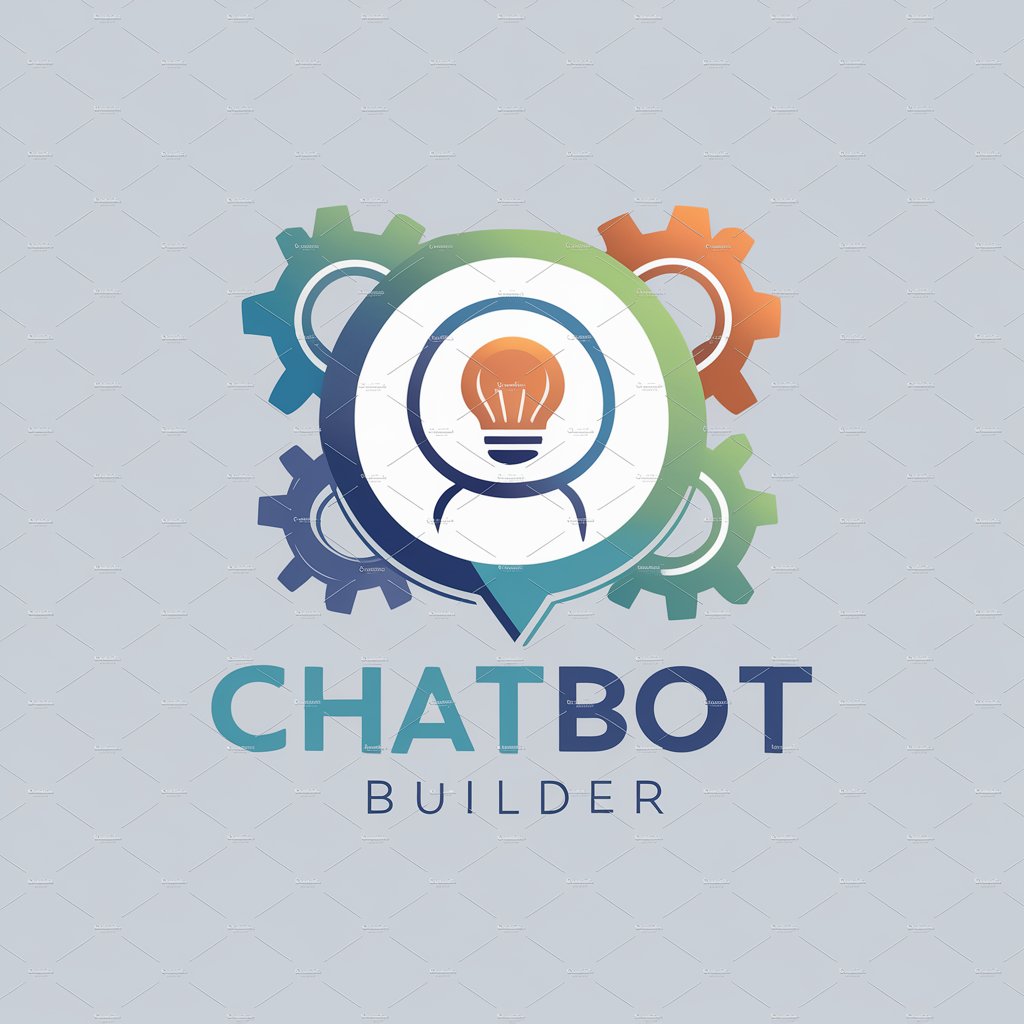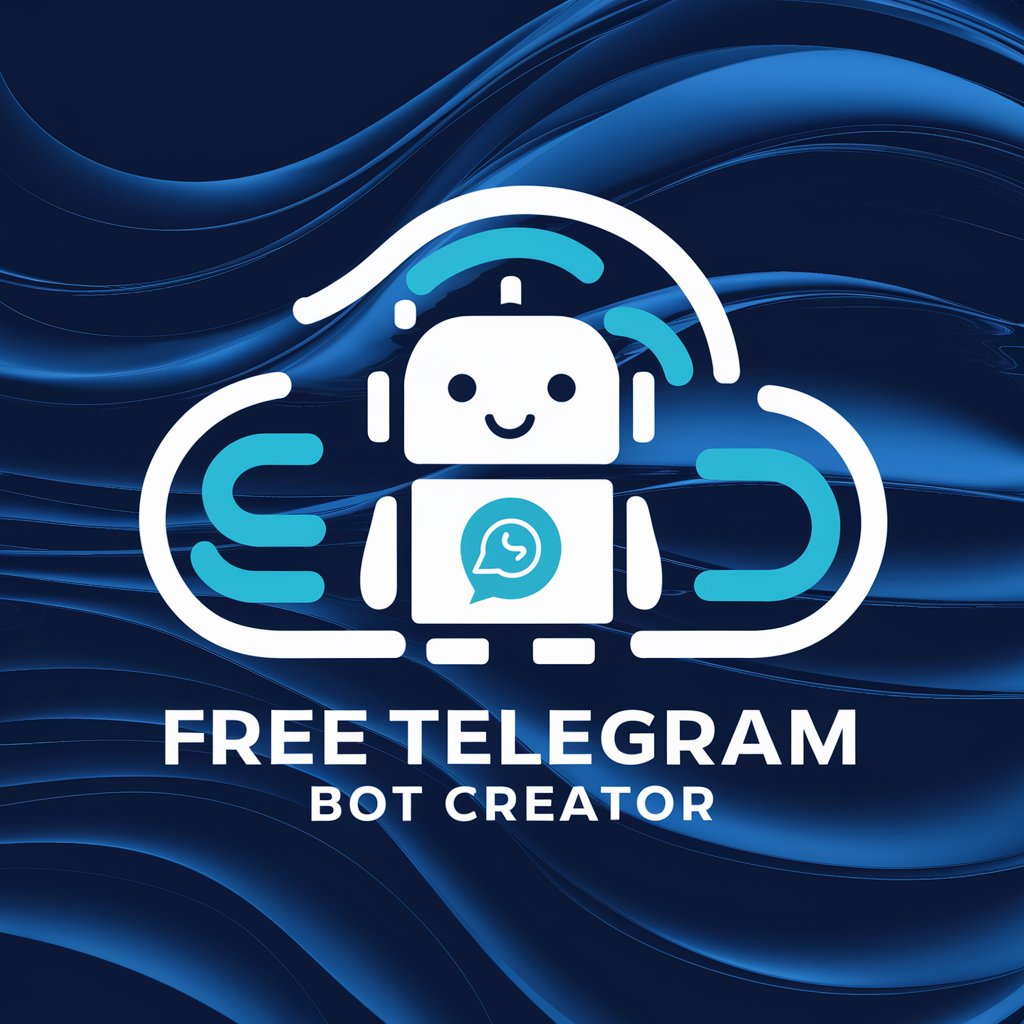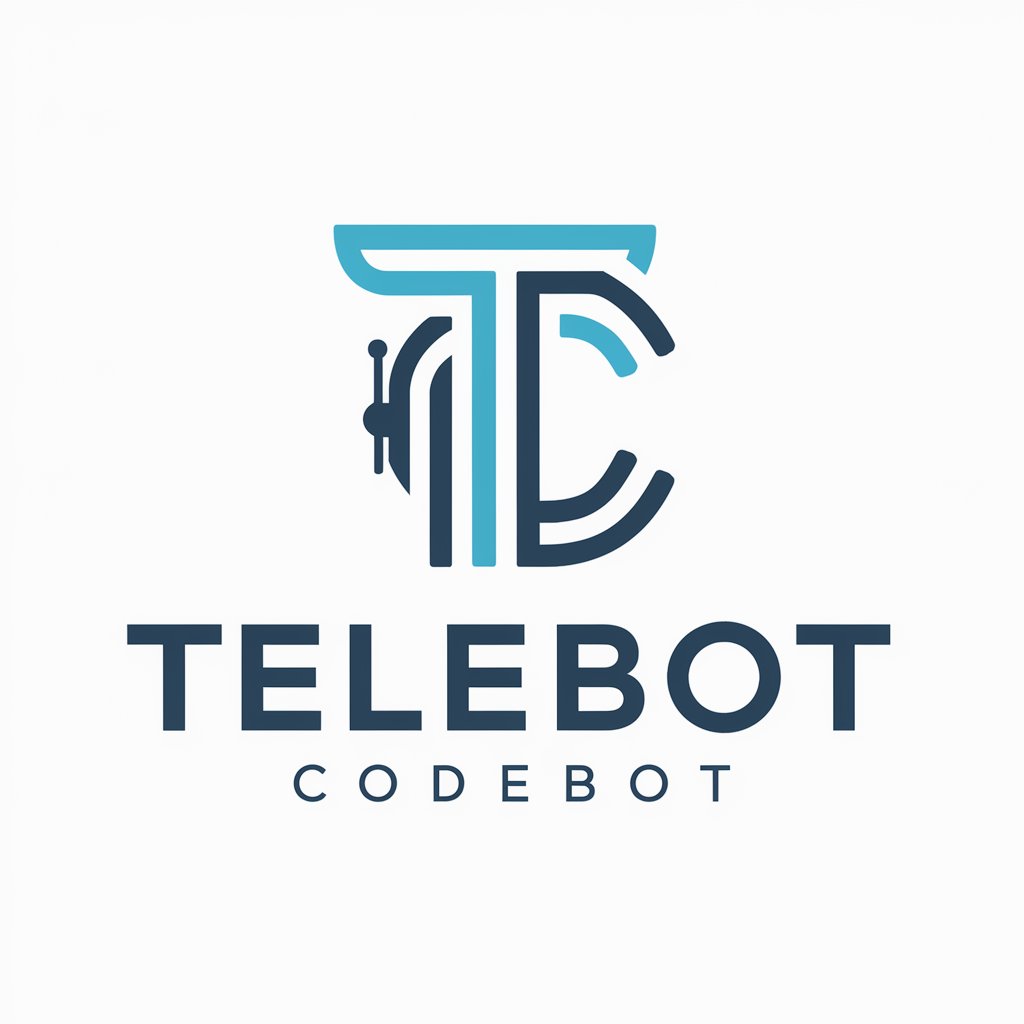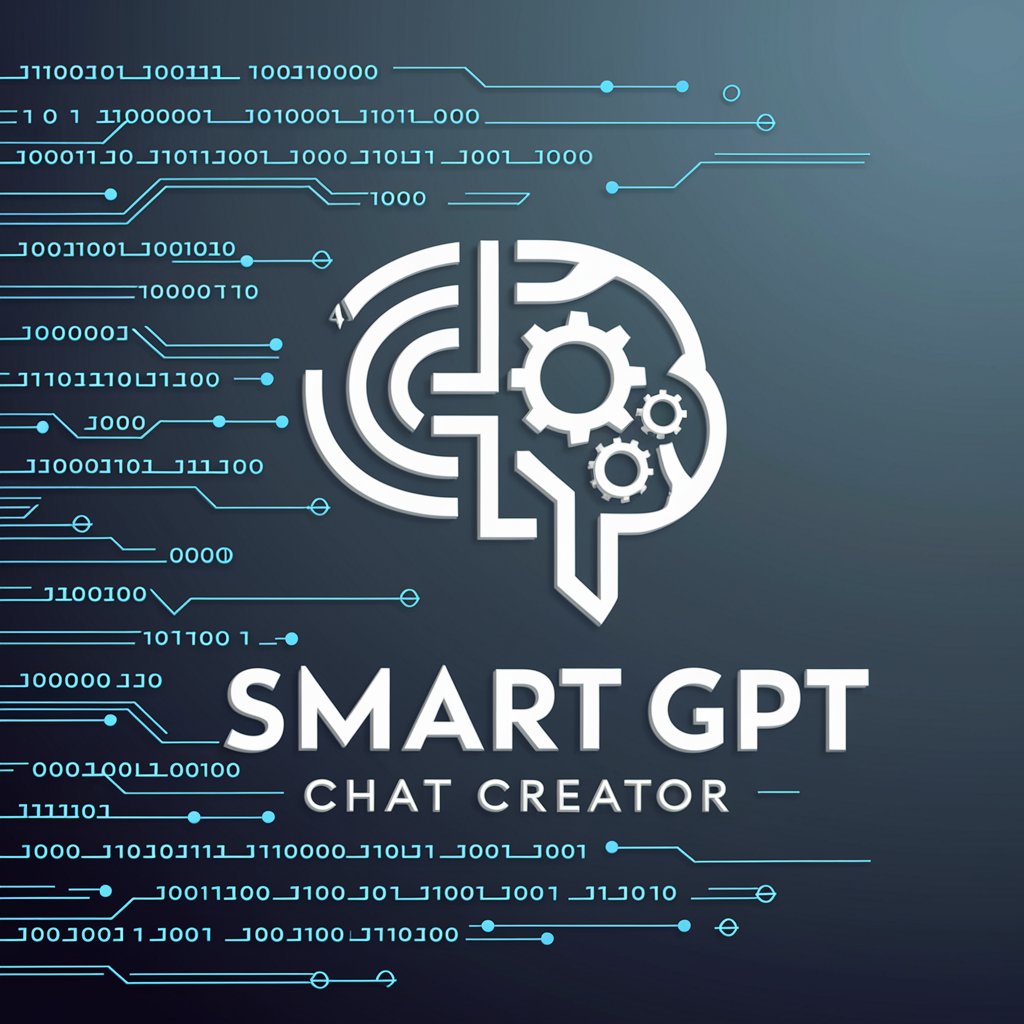TelegramBot Creater - Easy Bot Creation for Telegram

Welcome to your Telegram bot helper!
Empower your Telegram with AI-driven bots
Create a Telegram bot that can...
How can I troubleshoot an issue where...
Implement a feature in the Telegram bot that allows...
What are the best practices for ensuring the security of...
Get Embed Code
Introduction to TelegramBot Creater
TelegramBot Creater is designed to assist users in solving issues and creating bots on the Telegram platform. It focuses on providing comprehensive support, especially in cases where Telegram bot updates lead to errors or functionality changes. The tool is equipped to offer complete code solutions to ensure that users, who may have difficulties typing due to physical constraints, can easily manage and update their bots with minimal hassle. For instance, when a user faces an error after a Telegram Bot API update, TelegramBot Creater can guide through the transition by providing updated code snippets or scripts that align with the latest version requirements. Powered by ChatGPT-4o。

Main Functions of TelegramBot Creater
Error Resolution and Code Updates
Example
Updating handler syntax from a deprecated version to comply with new version requirements.
Scenario
A user's bot stops working after an update to the Telegram Bot API. TelegramBot Creater can automatically suggest modifications or provide a script to update the bot's code, such as transitioning from 'Updater' and 'Dispatcher' to the new 'Application' class in the python-telegram-bot library.
Code Generation for Bot Features
Example
Generating code snippets for new bot commands or functionalities.
Scenario
A user wants to add a new command to their bot that sends a welcome message to new users. TelegramBot Creater can provide a complete, ready-to-use code snippet incorporating the command, demonstrating how to use the 'CommandHandler' for the 'start' command in the bot's code.
Guidance on Telegram Bot API Changes
Example
Advising on the transition from synchronous to asynchronous programming models.
Scenario
With the introduction of asyncio in the python-telegram-bot library, a user needs to update their bot to use asynchronous calls. TelegramBot Creater offers detailed guidance and examples on how to modify existing synchronous code to asynchronous, ensuring efficient bot operation.
Ideal Users of TelegramBot Creater Services
Bot Developers with Limited Typing Ability
Individuals who face challenges in typing due to disabilities will find TelegramBot Creater particularly useful. The service minimizes the need for extensive coding by providing direct, tailored code solutions, thereby making bot development and maintenance more accessible.
Beginners in Bot Development
Newcomers to bot development who are not yet familiar with the nuances of the Telegram Bot API or the python-telegram-bot library will benefit from the step-by-step guidance and code examples that TelegramBot Creater offers, accelerating their learning curve.
Developers Facing Upgrade Challenges
Developers who have existing bots but struggle with adapting their code after API updates will find TelegramBot Creater's update scripts and transition guides invaluable for ensuring their bots continue to function correctly with minimal downtime.

How to Use TelegramBot Creater
1
Start by visiting yeschat.ai for an immediate start, granting access to a free trial with no registration or ChatGPT Plus requirement.
2
Choose 'Create New Bot' from the main dashboard to begin the setup of your custom Telegram bot based on your specific needs.
3
Configure your bot by selecting the appropriate features and functionalities from the provided list, such as auto-replies, content management, or interactive menus.
4
Test your bot within the platform to ensure it meets your expectations and requirements. Use the built-in debugging tools to refine its performance.
5
Deploy your bot to Telegram by following the guided steps to connect it with your Telegram account, and start engaging with your audience or customers.
Try other advanced and practical GPTs
Tlegram API Expert
Empowering bots with AI-driven capabilities

Telegramm Analyzer
Elevate Your Telegram with AI

Telegram Trendsetter
Elevate your Telegram channel with AI-driven content.

Telegraf Helper
Simplify learning and coding with AI

Telegram Guru
Empowering Telegram projects with AI-driven guidance.
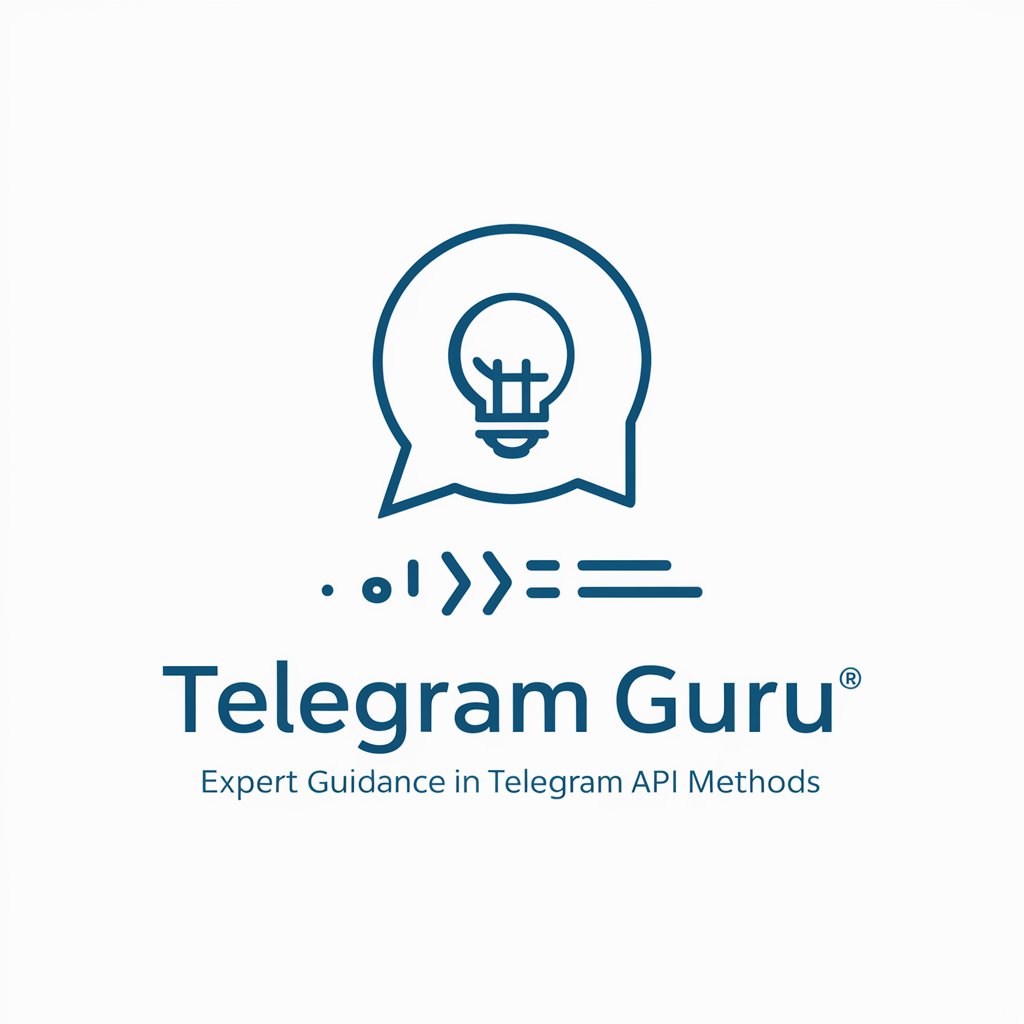
Telegraf Config Builder
Simplifying Telegraf configuration with AI

Build
Elevate your content with AI power

Build Tracker
Streamline Construction Projects with AI

Build 0.1
Empowering your PC build journey with AI.

GPT Build Guide
Craft, customize, and deploy AI prompts effortlessly.

Build a Webstie GPT
Simplify web development with AI-powered assistance.

Build Buddy
Your AI-powered construction companion

FAQs About TelegramBot Creater
What is TelegramBot Creater?
TelegramBot Creater is a specialized tool designed to simplify the process of creating, testing, and deploying bots for Telegram, leveraging AI for enhanced interactions.
Do I need programming skills to use TelegramBot Creater?
No, TelegramBot Creater is built with a user-friendly interface that allows individuals without programming knowledge to create bots by following simple steps.
Can TelegramBot Creater handle complex bot functionalities?
Yes, it supports a wide range of functionalities, from basic auto-replies to more complex interactions such as content management, user surveys, and custom command responses.
Is there support for integrating external APIs?
TelegramBot Creater allows for the integration of external APIs, enabling your bot to fetch data from third-party services for enriched user interactions.
What are the limitations of the free trial?
The free trial provides access to most features but may have limitations on the number of messages your bot can send and receive. Upgrading to a premium plan is recommended for full access.