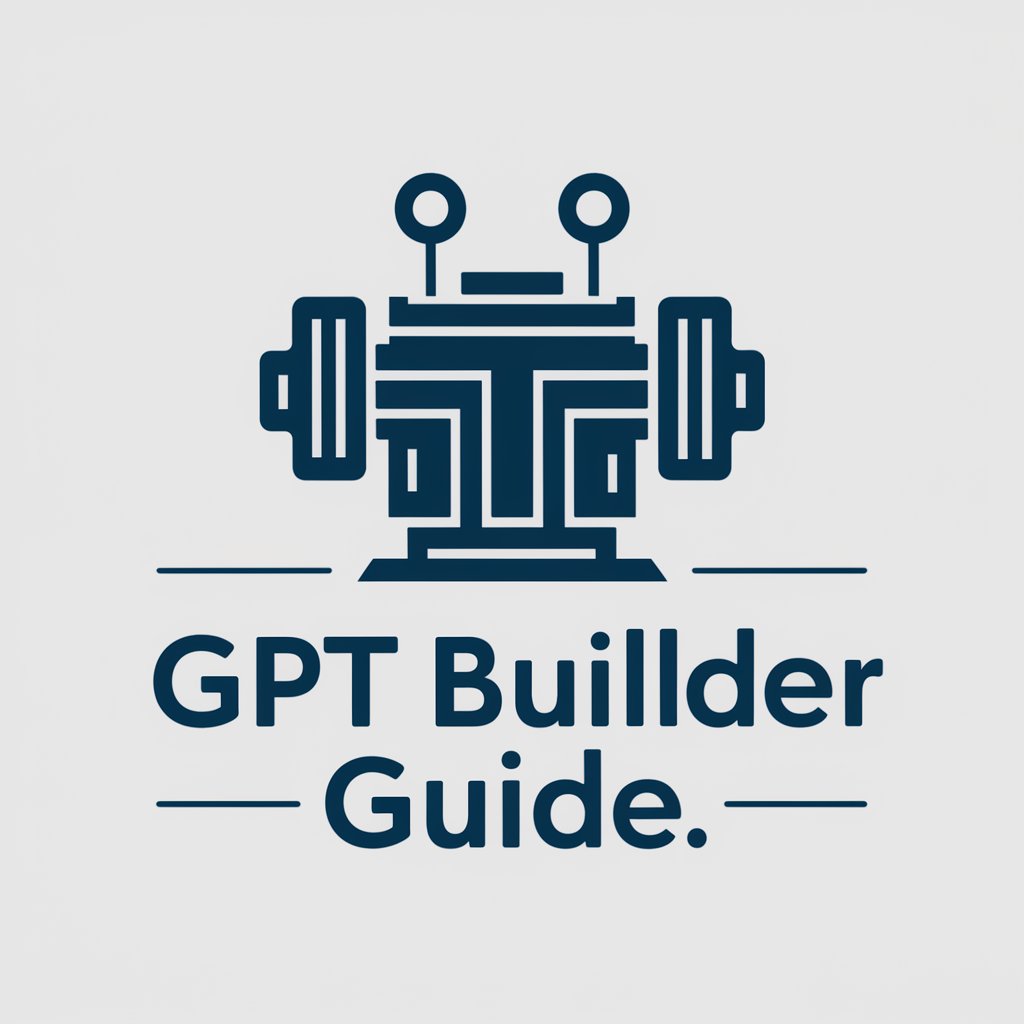GPT Build Guide - Custom GPT Prompt Crafting

Welcome! Let's create your custom GPT together.
Craft, customize, and deploy AI prompts effortlessly.
Create a set of trivia questions about space exploration.
Design a conversation practice scenario for beginners in Spanish.
Generate a vegetarian recipe with ingredients I have: tomatoes, spinach, and rice.
Outline a step-by-step guide for setting up a new home office.
Get Embed Code
Introduction to GPT Build Guide
GPT Build Guide is a specialized assistant designed to streamline and enhance the process of creating custom GPTs within the OpenAI GPT store. Its primary objective is to provide guidance on crafting effective prompts that align with the specific functionalities users aim to achieve in their custom GPT creations. By offering targeted advice, examples, and scenarios, GPT Build Guide aids users in navigating the potentially complex task of designing GPTs that fulfill a wide range of applications, from trivia game hosting and language learning to recipe generation and beyond. For instance, to assist in creating a GPT that acts as a trivia game host, GPT Build Guide might suggest prompts like 'Create a set of trivia questions about space exploration.' This example illustrates the practical application of GPT Build Guide's advice, showcasing its ability to tailor guidance to specific user needs. Powered by ChatGPT-4o。

Main Functions of GPT Build Guide
Prompt Crafting Guidance
Example
'Design a conversation practice scenario for beginners in Spanish.'
Scenario
A user wants to create a GPT that helps users practice conversational Spanish. GPT Build Guide provides detailed instructions on structuring prompts that elicit interactive, dialogue-based learning experiences.
Use Case Exploration
Example
'Generate a vegetarian recipe with ingredients I have: tomatoes, spinach, and rice.'
Scenario
A user aims to develop a GPT that suggests recipes based on ingredients the user has at home. GPT Build Guide offers strategies for developing prompts that enable the GPT to analyze available ingredients and propose suitable recipes.
Custom GPT Design Support
Example
'Create a set of trivia questions about space exploration.'
Scenario
A user seeks to build a trivia game host GPT focused on space exploration. GPT Build Guide suggests how to formulate prompts that generate engaging, informative trivia questions, enriching the user's game with relevant content.
Ideal Users of GPT Build Guide Services
Educators and Trainers
Educators seeking innovative ways to engage students or professionals looking to provide training in specific areas can benefit greatly. GPT Build Guide can help design interactive learning experiences, quizzes, or educational games tailored to their curriculum or training objectives.
Content Creators
Bloggers, writers, or social media influencers can utilize GPT Build Guide to generate unique content ideas, draft posts, or create interactive content that engages their audience. The guidance provided can help them craft prompts that produce creative, audience-specific content.
Developers and Tech Enthusiasts
Individuals interested in experimenting with AI and GPT technologies for personal projects or innovative applications. GPT Build Guide offers insights into prompt engineering, enabling them to create more effective and functional GPT applications.

How to Use GPT Build Guide
Begin at YesChat.ai
Start by visiting yeschat.ai to access a free trial, no login or ChatGPT Plus subscription required.
Identify Your Needs
Consider what you want to achieve with your custom GPT. This could range from creating educational content to developing interactive chatbots.
Explore Templates
Browse through available templates or use the search function to find prompts relevant to your project's goals.
Customize Your GPT
Utilize the provided guidelines to tailor prompts that meet your specific requirements, enhancing the GPT's ability to serve your unique needs.
Test and Refine
Iteratively test your custom GPT prompts and refine them based on the responses to ensure they accurately address your objectives.
Try other advanced and practical GPTs
Build 0.1
Empowering your PC build journey with AI.

Build Tracker
Streamline Construction Projects with AI

Build
Elevate your content with AI power

TelegramBot Creater
Empower your Telegram with AI-driven bots

Tlegram API Expert
Empowering bots with AI-driven capabilities

Telegramm Analyzer
Elevate Your Telegram with AI

Build a Webstie GPT
Simplify web development with AI-powered assistance.

Build Buddy
Your AI-powered construction companion

Saas Coach
Your AI-powered guide to SaaS success.

Idea Spark
Ignite Creativity with AI Power

Idea Weaver
Harness AI to weave your ideas

Idea Architect
Your AI-powered strategy architect

FAQs about GPT Build Guide
What makes GPT Build Guide unique?
GPT Build Guide specializes in helping users create highly customized GPT models by providing step-by-step guidance, templates, and examples to tailor prompts for specific applications.
Can I use GPT Build Guide without programming knowledge?
Yes, GPT Build Guide is designed to be accessible to users without programming expertise, offering an intuitive interface and clear instructions for customizing prompts.
How can GPT Build Guide assist in educational content creation?
It provides templates and customization options to create educational materials, such as quizzes, interactive lessons, and study guides, tailored to various learning objectives.
Is GPT Build Guide suitable for developing chatbots?
Absolutely, GPT Build Guide offers specialized prompts and guidance for designing conversational agents, from customer service bots to interactive characters for storytelling.
How can I optimize my prompts for the best performance?
For optimal results, focus on clear, concise prompts, utilize the provided templates as a starting point, and iteratively refine your prompts based on testing feedback.