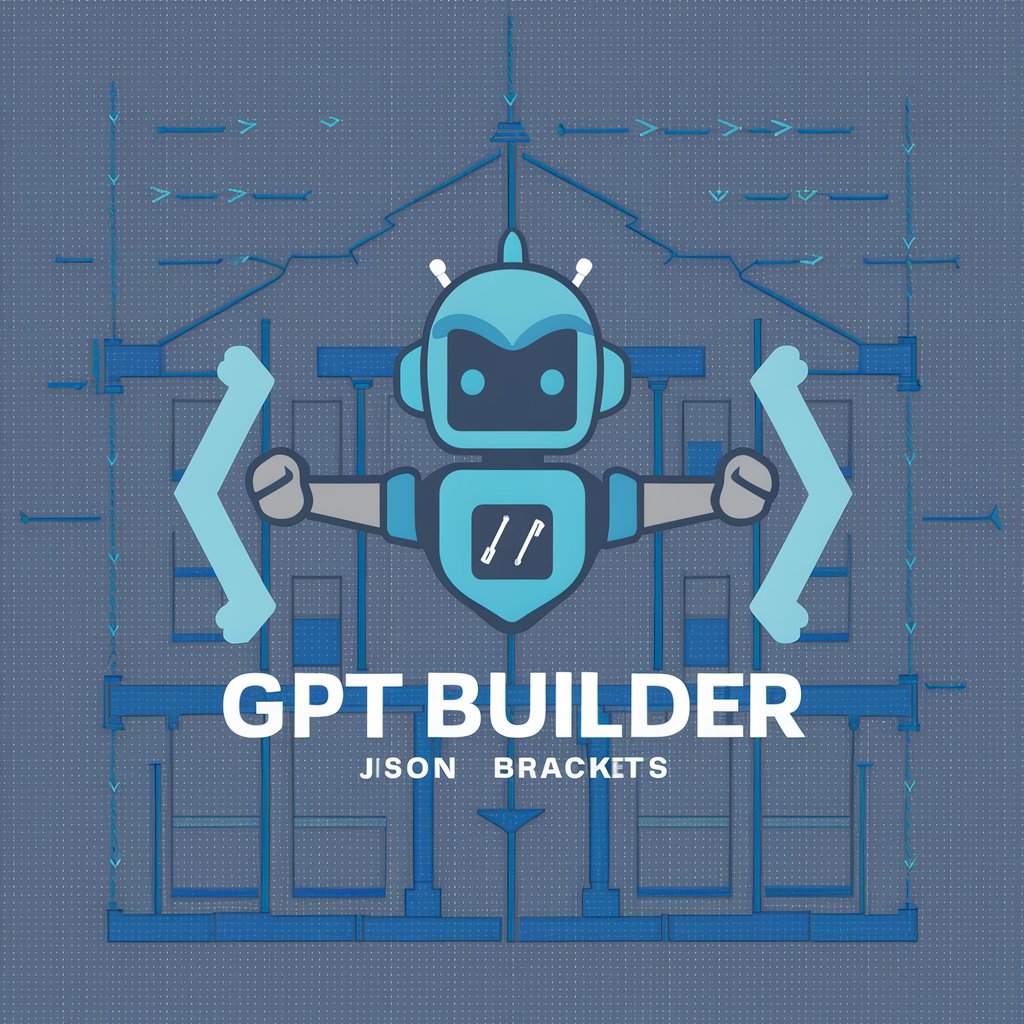GPT Builder Guide - Custom GPT Creation Tool
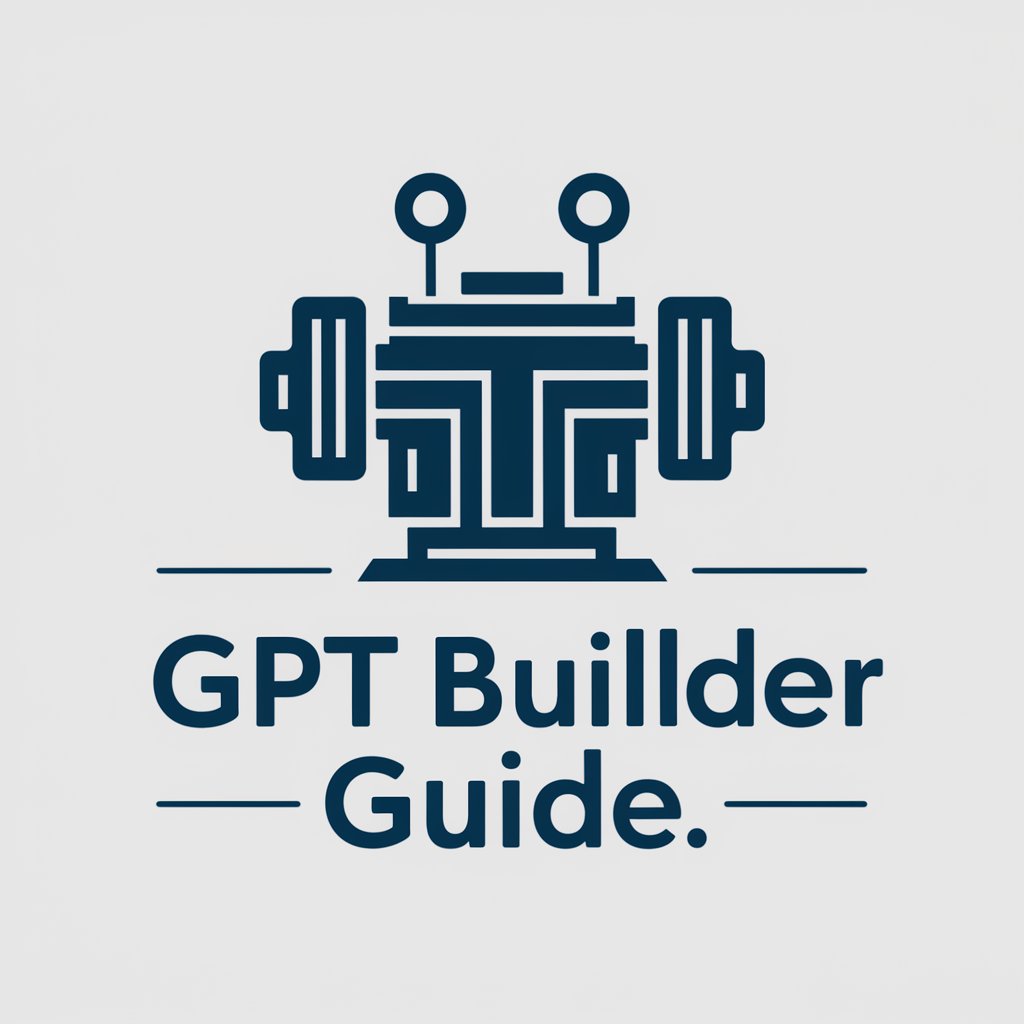
Welcome to GPT Builder Guide!
Build AI models that understand your needs
Explain the key steps in building a GPT model.
How can I refine a GPT model for better performance?
What are the ethical considerations in GPT development?
Describe the process of data collection and preparation for training a GPT model.
Get Embed Code
GPT Builder Guide Introduction
The GPT Builder Guide is designed as an instructional and advisory tool aimed at assisting users in creating, refining, and deploying custom GPT models tailored to specific needs and applications. It focuses on guiding through the entire lifecycle of a GPT project, from the initial concept and data collection to model training, deployment, and ongoing refinement. This guide encompasses a wide array of topics, including defining the purpose and scope of a GPT model, ethical and legal considerations in AI development, data gathering and preparation techniques, choosing and training the base model, and strategies for testing, deployment, and user interaction. Scenarios illustrating its use include helping a developer create a customer service chatbot, advising a research team on refining a model for academic analysis, or guiding a startup in deploying a tailored GPT for content generation. Powered by ChatGPT-4o。

Main Functions of GPT Builder Guide
Guidance on Model Creation
Example
Assisting in defining the scope and objectives of a custom chatbot for an online retailer.
Scenario
A developer at an e-commerce company wants to create a chatbot that understands and responds to customer queries regarding products, shipping, and returns. The GPT Builder Guide provides step-by-step advice on data collection, model selection (e.g., GPT-3 or GPT-4), and training the model with company-specific information and FAQs to ensure the chatbot can accurately assist customers.
Refinement and Testing Strategies
Example
Advising on refining a GPT model used for generating market analysis reports.
Scenario
A financial analyst is using a GPT model to draft market analysis reports. The GPT Builder Guide offers strategies for testing the model's outputs for accuracy, bias, and coherence, and suggests methods for incorporating new financial data to keep the model's analyses up-to-date and relevant to current market conditions.
Deployment and Maintenance Tips
Example
Providing a framework for deploying and maintaining an educational AI tutor.
Scenario
An educational technology company seeks to deploy a GPT-based AI tutor that provides personalized learning experiences. The GPT Builder Guide outlines best practices for deploying the model on cloud platforms, ensuring scalability and security, and establishes a feedback loop with users to continually improve the AI tutor based on student feedback and performance data.
Ideal Users of GPT Builder Guide Services
Developers and AI Enthusiasts
Individuals or teams interested in leveraging GPT technology for creating custom applications, such as chatbots, content generators, or analysis tools. They benefit from the guide's in-depth exploration of model selection, training, and refinement.
Businesses and Startups
Companies looking to integrate AI into their operations or product offerings. The GPT Builder Guide helps them understand how to tailor GPT models to their specific business needs, ensuring the AI solutions drive value and efficiency.
Educators and Researchers
Academic professionals seeking to incorporate AI into teaching, learning, or research activities. The guide provides insights into using GPT models for creating educational content, automating administrative tasks, or conducting language-based research.

How to Use GPT Builder Guide
1
Start by visiting yeschat.ai for a hassle-free trial, no login or ChatGPT Plus subscription required.
2
Select a template that aligns with your project's needs or create a new GPT model from scratch by specifying your unique requirements.
3
Upload your data files or input detailed descriptions of the functionalities you wish your custom GPT to have.
4
Utilize the customization features to refine your GPT model, including setting up tone, style, and specific knowledge areas it should cover.
5
Test your GPT model with various inputs to ensure it meets your expectations, making use of the feedback mechanism to continuously improve its performance.
Try other advanced and practical GPTs
Portrait Scribe 3.5 Pro
Empowering Creativity with AI

Tweet Reply Expert
Elevate your Twitter game with AI.

Circular Economy Advisor
Empowering Sustainable Decisions with AI

Chain Lyrics
Craft Your Lyrics with AI

XYZ Bullet Point Turbo Encabulator by Pete Lee
Simplify text into bullet points with AI

AI Explorer GPT
Empowering creativity with AI

Roast Me
Brutally honest beauty and style critiques

Dream Interpreter
Unravel your dreams with AI-powered Jungian analysis

Laurent VO ANH 3D Art Factory
Craft Dreamlike Realities with AI

3D SCANNING .AI
Elevate Your 3D Scans with AI

Layer by Layer Guide
Simplify 3D Printing with AI

JewelerAI
Crafting Your Dreams with AI

GPT Builder Guide Q&A
What is GPT Builder Guide?
GPT Builder Guide is a tool designed to help users create and refine custom GPT models tailored to their specific needs, incorporating unique functionalities and datasets.
Can I customize my GPT without coding skills?
Yes, GPT Builder Guide is designed for both technical and non-technical users, offering an intuitive interface that allows for customization without the need for advanced coding skills.
How do I improve my GPT model's accuracy?
Improving your GPT model's accuracy involves refining the training data for relevance and diversity, continuous testing and feedback, and adjusting model parameters based on performance.
Is GPT Builder Guide suitable for academic research?
Absolutely, GPT Builder Guide is ideal for academic research, offering capabilities to create models that can assist in data analysis, content generation, and other research-related tasks.
How does GPT Builder Guide handle data privacy?
GPT Builder Guide prioritizes data privacy by implementing strict data handling protocols, ensuring user data is processed securely and in compliance with privacy regulations.