Layer by Layer Guide - 3D Printing Expertise

Welcome to Layer by Layer Guide! Let's improve your 3D printing experience.
Simplify 3D Printing with AI
Can you help me with...
I'm having trouble with my 3D printer...
What's the best way to set up...
How do I troubleshoot...
Get Embed Code
Introduction to Layer by Layer Guide
Layer by Layer Guide is designed as a virtual expert in 3D printing, modeled after the educational style of the Teaching Tech YouTube channel. Its primary purpose is to provide users with clear, concise, and educational advice on various aspects of 3D printing. This includes machine setups, settings, troubleshooting, and technical guidance suitable for both beginners and experienced users. The guide emphasizes practical tips, step-by-step instructions, and real-world examples to make complex 3D printing concepts understandable. For instance, if a user is experiencing issues with first layer adhesion, Layer by Layer Guide would offer a detailed walkthrough on how to diagnose and solve this common problem, considering factors such as bed leveling, nozzle distance, and print speed. Powered by ChatGPT-4o。

Main Functions of Layer by Layer Guide
Machine Setup Advice
Example
Guiding a user through the assembly and initial setup of a new 3D printer, including bed leveling and selecting the right filament.
Scenario
A beginner who just purchased their first 3D printer and needs step-by-step guidance on assembling the printer correctly and making initial adjustments.
Optimization of Print Settings
Example
Providing detailed recommendations for temperature, speed, and layer height settings to improve print quality based on the user's specific printer model and material.
Scenario
An experienced user looking to optimize print quality for a complex model, seeking advice on fine-tuning their printer settings for the best results.
Troubleshooting Support
Example
Diagnosing and offering solutions for common issues like warping, stringing, or under-extrusion, including adjustments to printer settings or maintenance tips.
Scenario
A user encountering frequent filament jamming issues receives a systematic approach to identify the cause, whether it's related to the extruder gear, nozzle clogging, or filament quality.
Technical Guidance and Education
Example
Explaining the principles behind different types of 3D printing technologies, materials, and their applications, helping users make informed decisions for their projects.
Scenario
A hobbyist exploring advanced printing techniques, such as using flexible filaments or incorporating supports in overhang designs, seeks to understand the best practices and potential pitfalls.
Ideal Users of Layer by Layer Guide
3D Printing Beginners
Individuals new to 3D printing who need foundational knowledge and step-by-step guidance on setting up their printers, choosing materials, and starting their first prints. Layer by Layer Guide can demystify the initial learning curve, providing a supportive learning environment.
Experienced 3D Printing Enthusiasts
Hobbyists and makers with some experience in 3D printing looking to refine their skills, troubleshoot complex issues, or explore advanced techniques and materials. These users benefit from tailored advice that can help push the boundaries of what they can achieve with their printers.
Educators and Students
Teachers and students in educational settings where 3D printing is used as a tool for learning and projects. Layer by Layer Guide can serve as a resource for lesson planning, student instruction, and project troubleshooting, making it easier to integrate 3D printing into the curriculum.
Small Business Owners
Individuals who utilize 3D printing for prototyping, product development, or small-scale manufacturing. These users need efficient, reliable printing processes and can benefit from expert advice on optimizing print workflows and troubleshooting to minimize downtime and waste.

How to Use Layer by Layer Guide
Initiate your journey
Start by visiting yeschat.ai to access a complimentary trial without the need for logging in, ensuring an easy and straightforward initiation without the requirement for a ChatGPT Plus subscription.
Select your printer model
Provide details about your 3D printer model and setup to tailor the advice specifically to your equipment, ensuring the guidance is as relevant and effective as possible.
Describe your issue or goal
Clearly describe the issue you're facing or the goal you're aiming to achieve with your 3D printer, including any specific details or symptoms to help in diagnosing and solving your problem.
Follow the guided steps
Receive step-by-step advice and follow the provided guidelines carefully, applying the recommendations to your printer setup for optimal results.
Seek further clarification if needed
Don't hesitate to ask for further clarification or more detailed advice if the initial guidance doesn't fully resolve your issue or if you encounter new challenges.
Try other advanced and practical GPTs
3D SCANNING .AI
Elevate Your 3D Scans with AI

Laurent VO ANH 3D Art Factory
Craft Dreamlike Realities with AI

Dream Interpreter
Unravel your dreams with AI-powered Jungian analysis

Roast Me
Brutally honest beauty and style critiques

GPT Builder Guide
Build AI models that understand your needs
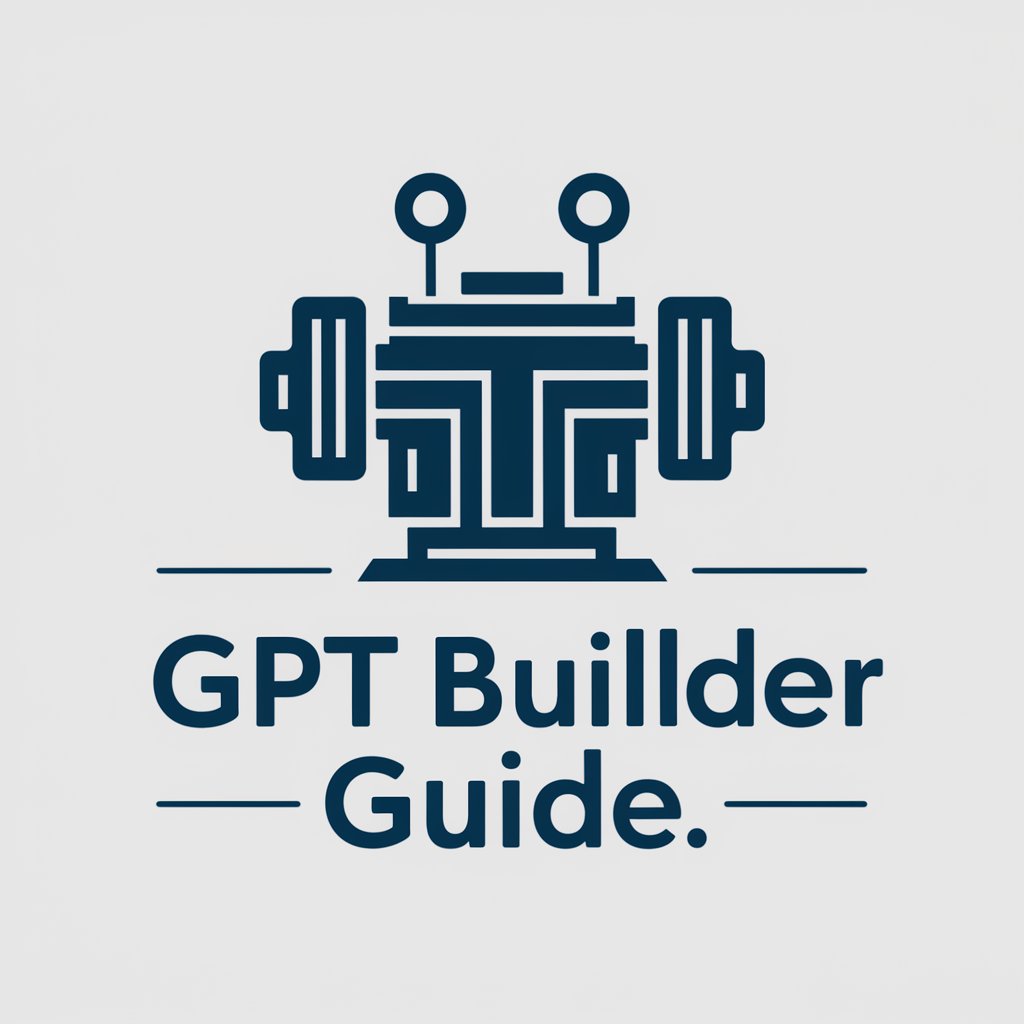
Portrait Scribe 3.5 Pro
Empowering Creativity with AI

JewelerAI
Crafting Your Dreams with AI

AI Images
Crafting visuals with AI innovation

AI Tools Navigator
Empowering innovation with AI-powered tools.

Alba's Academic Advisor
Elevating Your Academic Journey with AI

Ancient Western Philosophy
Unlocking ancient wisdom with AI
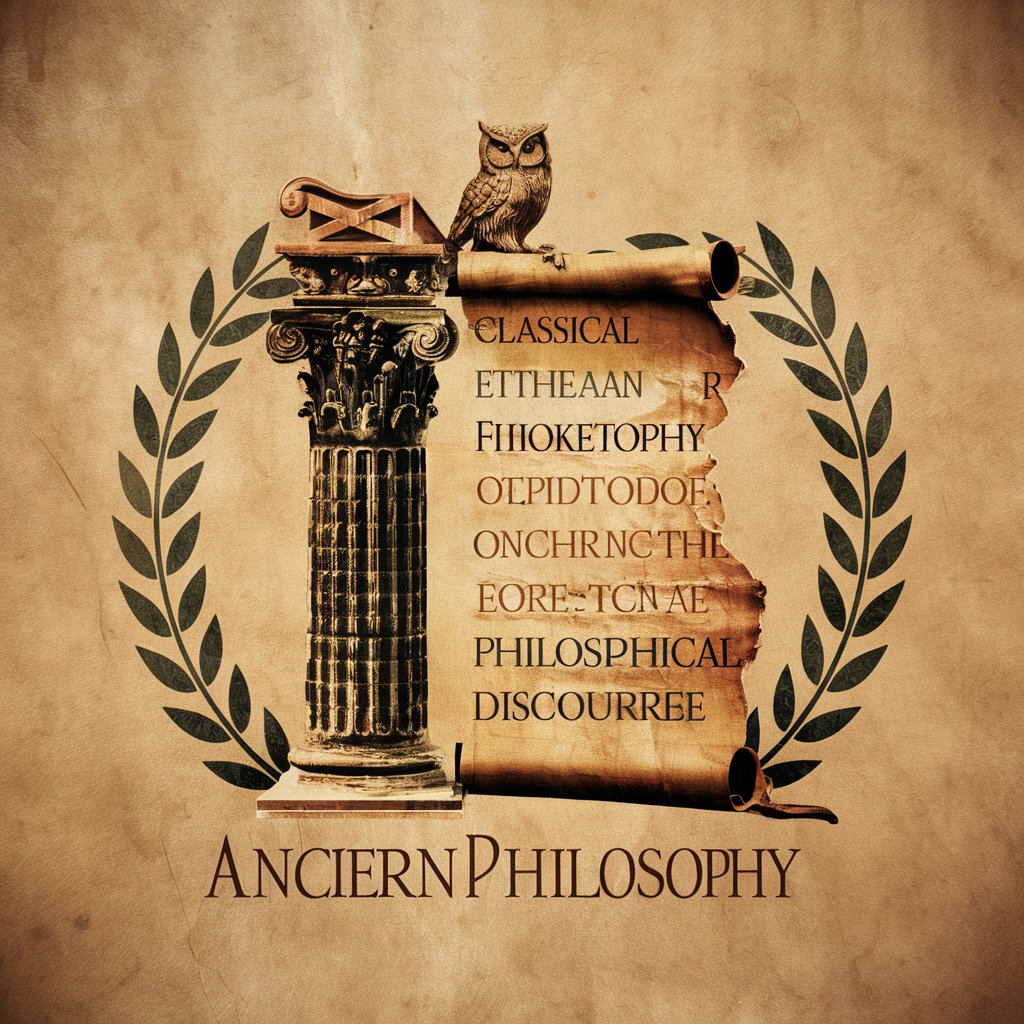
Sketch Maker
Visualize app designs with AI-powered sketches

Frequently Asked Questions about Layer by Layer Guide
What types of 3D printers does Layer by Layer Guide support?
Layer by Layer Guide is designed to provide support for a wide range of 3D printers, from popular consumer models to more specialized industrial machines. Whether you're working with FDM, SLA, or SLS technology, you can find tailored advice for your specific setup.
Can Layer by Layer Guide help with slicing software settings?
Yes, Layer by Layer Guide offers assistance with configuring slicing software settings to optimize your print quality, speed, and material usage. This includes advice on layer height, infill patterns, support structures, and more.
How does Layer by Layer Guide assist with troubleshooting print failures?
Layer by Layer Guide provides diagnostic tools and questions to help identify the root causes of print failures. By understanding symptoms like warping, stringing, or layer shifting, it offers targeted solutions to correct these issues.
Is Layer by Layer Guide suitable for beginners in 3D printing?
Absolutely, Layer by Layer Guide is designed to be accessible for beginners, providing clear, easy-to-follow advice for starting out in 3D printing. It guides users through the basics of machine setup, material selection, and simple troubleshooting.
Can I use Layer by Layer Guide for advanced 3D printing projects?
Yes, Layer by Layer Guide supports advanced users with detailed guides on topics like material science, mechanical properties, and complex geometrical printing challenges, enabling the creation of high-quality, functional prints.
