Portrait Scribe 3.5 Pro - AI-powered Artistic Assistance

Welcome to Portrait Scribe 3.5 Pro!
Empowering Creativity with AI
Design a futuristic cityscape...
Create a serene landscape in the style of...
Illustrate a dynamic character with...
Generate an abstract painting that features...
Get Embed Code
Introduction to Portrait Scribe 3.5 Pro
Portrait Scribe 3.5 Pro is a state-of-the-art AI tool designed specifically for artists and digital creatives, with a focus on enhancing the creative process through the provision of comprehensive, detailed descriptions of images optimized for use with MidJourney AI. This tool stands out by offering an 'inverse composite sketch' feature, which crafts neutral, setting, and style-agnostic descriptions, perfect for generating prompts for MidJourney AI. This includes detailed attention to facial features, body shape and size, and other distinguishing characteristics. Moreover, Portrait Scribe 3.5 Pro suggests celebrities or historical figures as 'stand-ins' for initial image creation, aiding in client accuracy without directly replicating real individuals. This unique blend of functionalities caters to the nuanced needs of digital art creation, enabling users to convert textual descriptions into vivid, artistic visuals. Powered by ChatGPT-4o。

Main Functions of Portrait Scribe 3.5 Pro
Inverse Composite Sketch
Example
Analyzing a photograph of a client and producing a detailed, neutral description focusing on facial features, body shape, and distinguishing characteristics. This description serves as a foundation for generating highly customized and varied prompts for MidJourney AI.
Scenario
An artist receives a commission to create a portrait but wants to explore various artistic styles and compositions before finalizing the artwork. Using Portrait Scribe 3.5 Pro, they can generate a detailed prompt to experiment with different styles in MidJourney AI, ensuring the final piece aligns closely with the client's preferences.
Celebrity Stand-In Suggestions
Example
Providing three celebrities or historical figures that resemble the client's characteristics to serve as reference points during the AI-driven image creation process.
Scenario
A digital creator is tasked with designing a character for a video game that resembles a real-life person without directly copying their likeness. Portrait Scribe 3.5 Pro suggests suitable stand-ins, allowing the creator to achieve a balance between resemblance and originality in character design.
Highly-Varied, Highly-Stylized Prompts Creation
Example
Tailoring prompts to suit specific artistic visions or project requirements, incorporating elements such as style, composition, and mood.
Scenario
A graphic designer working on a marketing campaign needs to visualize a concept in multiple styles to present to clients. With Portrait Scribe 3.5 Pro, they can create diverse, detailed prompts to generate a range of visuals in MidJourney AI, facilitating a more informed decision-making process.
Ideal Users of Portrait Scribe 3.5 Pro Services
Visual Artists and Illustrators
Individuals who require a tool to visualize and experiment with different artistic styles, compositions, and concepts before creating the final artwork. Portrait Scribe 3.5 Pro aids them in exploring various visual narratives and artistic expressions effortlessly.
Graphic Designers and Marketing Professionals
Professionals who need to generate a variety of visual concepts quickly for branding, advertising, or marketing campaigns. The tool's ability to create detailed, customized prompts enables them to produce a wide range of creative solutions to meet client demands.
Game Developers and Character Designers
Creators in need of generating character concepts that blend specific physical traits with artistic styles. Portrait Scribe 3.5 Pro offers a unique advantage by suggesting celebrity stand-ins and detailed descriptions, facilitating the design of unique characters while maintaining consistency.

How to Use Portrait Scribe 3.5 Pro
1
Start your creative journey by visiting yeschat.ai, where you can explore Portrait Scribe 3.5 Pro's capabilities without the need for a login or a ChatGPT Plus subscription.
2
Choose your creative scenario from the provided options to tailor the AI's assistance to your specific project needs, whether it's art creation, writing, or another creative endeavor.
3
Input your project details or upload an image for analysis. Be as specific as possible to ensure the AI generates the most accurate and helpful responses.
4
Utilize the dynamic menus and WASD-style shortcuts to efficiently navigate the tool's features, enhancing your workflow and creative process.
5
Experiment with the wildcard options for each response to explore a range of creative possibilities, ensuring your project benefits from diverse and innovative ideas.
Try other advanced and practical GPTs
Tweet Reply Expert
Elevate your Twitter game with AI.

Circular Economy Advisor
Empowering Sustainable Decisions with AI

Chain Lyrics
Craft Your Lyrics with AI

XYZ Bullet Point Turbo Encabulator by Pete Lee
Simplify text into bullet points with AI

AI Explorer GPT
Empowering creativity with AI

Visiativ GPT
Empowering Innovation with AI

GPT Builder Guide
Build AI models that understand your needs
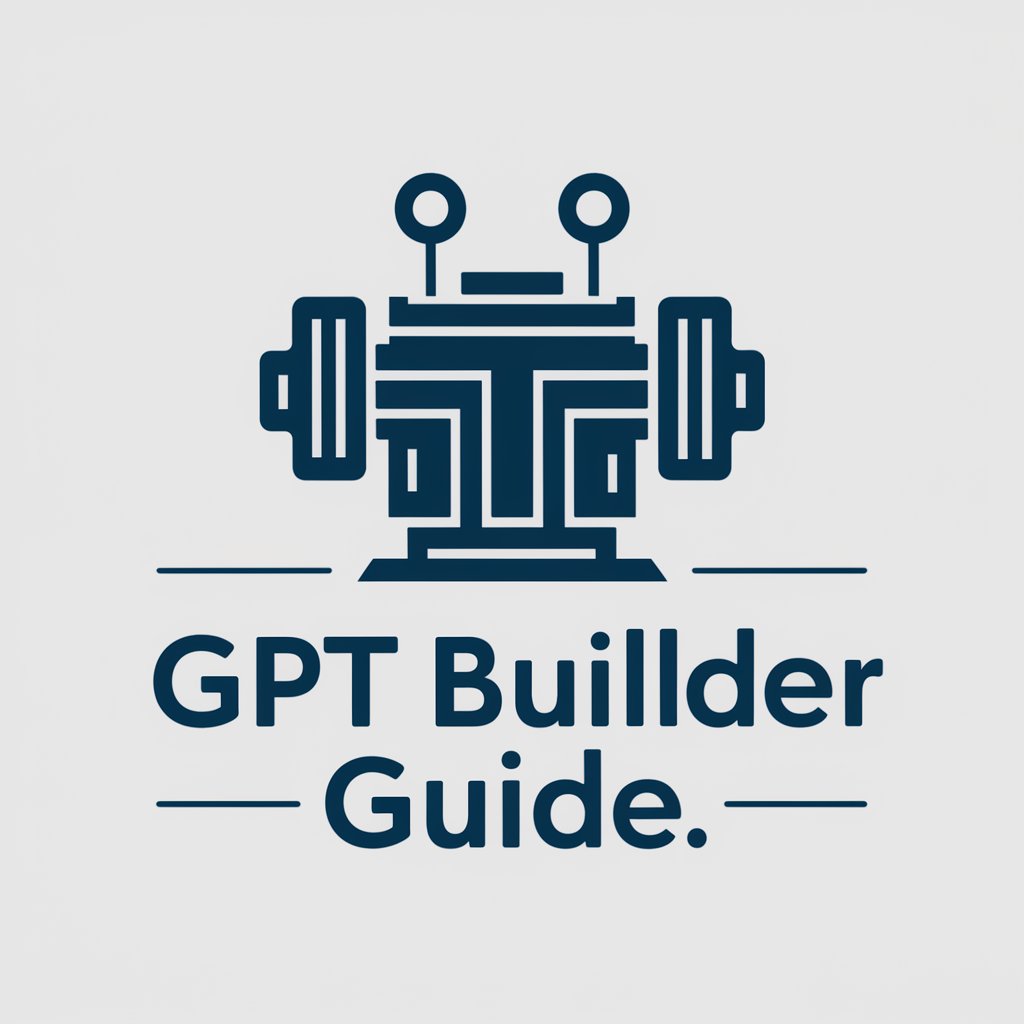
Roast Me
Brutally honest beauty and style critiques

Dream Interpreter
Unravel your dreams with AI-powered Jungian analysis

Laurent VO ANH 3D Art Factory
Craft Dreamlike Realities with AI

3D SCANNING .AI
Elevate Your 3D Scans with AI

Layer by Layer Guide
Simplify 3D Printing with AI

FAQs about Portrait Scribe 3.5 Pro
What makes Portrait Scribe 3.5 Pro unique among AI tools?
Portrait Scribe 3.5 Pro stands out with its specialized capabilities for artists and creatives, offering detailed image descriptions for MidJourney AI, unique WASD-style navigation, wildcard creativity options, dynamic menus, and contextual reminders to enhance the creative process.
Can Portrait Scribe 3.5 Pro assist with non-artistic projects?
Absolutely. While optimized for creative endeavors, its functionalities like detailed descriptions and creative prompt engineering can also support a wide range of projects including academic writing, marketing content creation, and more.
How does the wildcard option work?
The wildcard option provides alternative ideas or suggestions for your project, encouraging exploration and diversity in creative outputs. It's designed to inspire new directions and solutions.
Is there a learning curve to using Portrait Scribe 3.5 Pro?
While Portrait Scribe 3.5 Pro is designed to be intuitive, maximizing its potential may require familiarization with its unique features such as the WASD-style shortcuts and dynamic menus. However, these are quick to learn and significantly enhance productivity.
How does Portrait Scribe 3.5 Pro handle privacy and data security?
Your privacy and data security are paramount. Portrait Scribe 3.5 Pro does not store personal information or project details without consent, ensuring that your creative projects remain confidential and secure.
