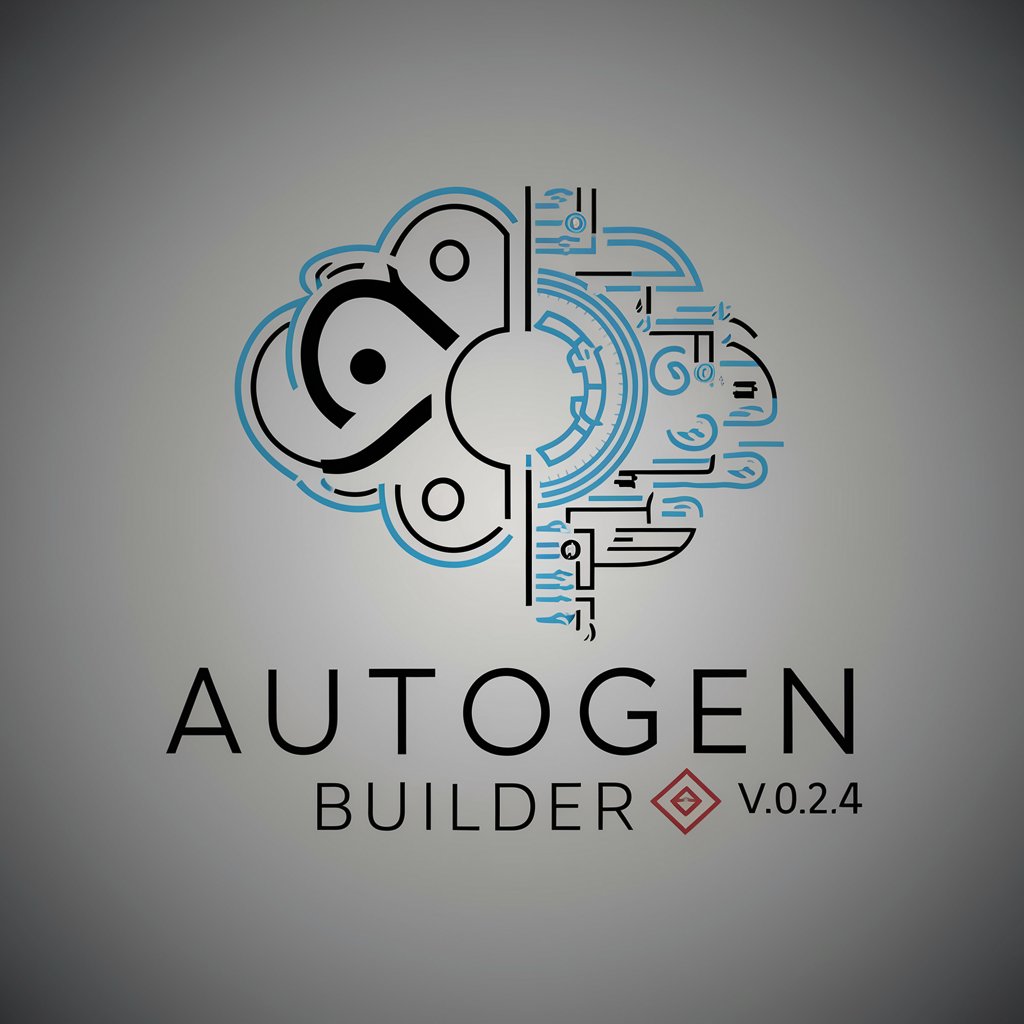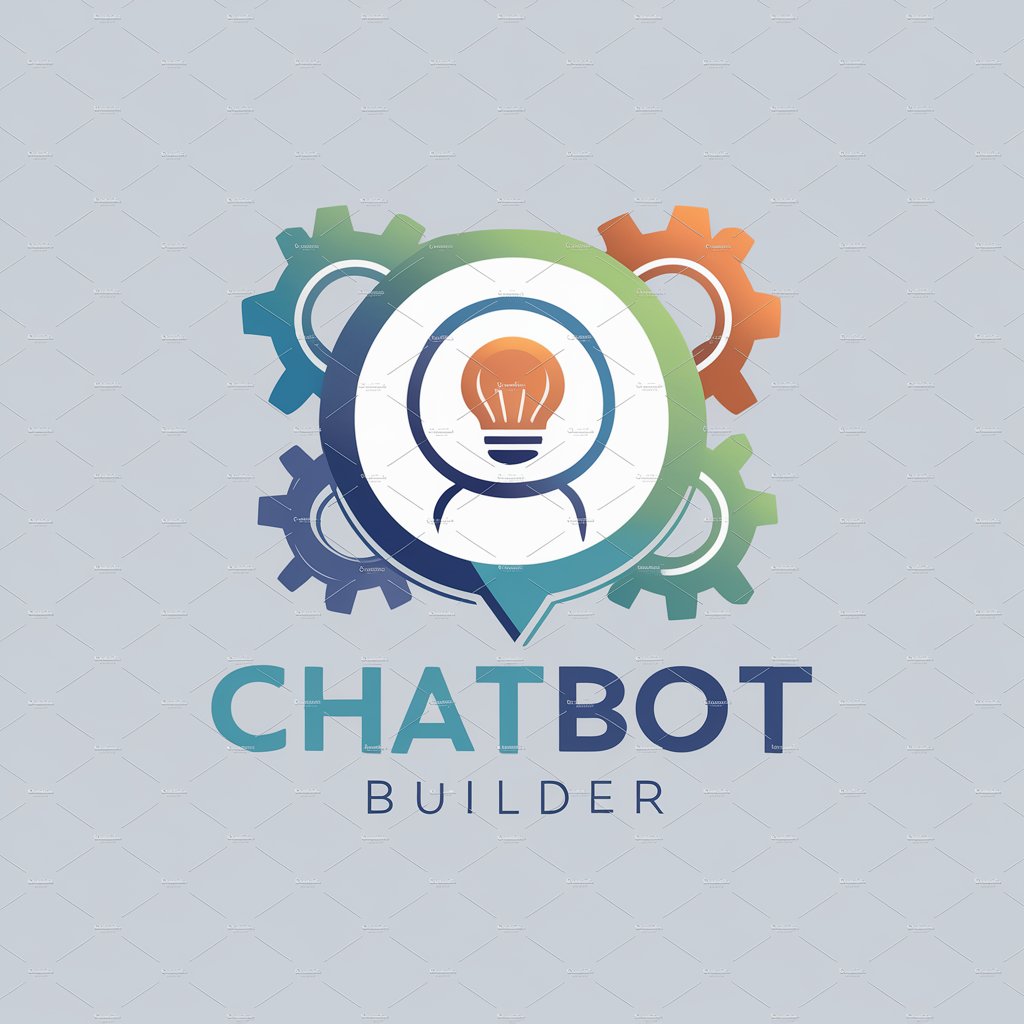Telegraf Config Builder - Telegraf Config Creation

Hello! Let's build your Telegraf configuration together.
Simplifying Telegraf configuration with AI
Guide me through setting up Telegraf to monitor
I need help configuring the OPCUA input plugin for
How can I integrate InfluxDB with Telegraf to
What are the best practices for setting up
Get Embed Code
Telegraf Config Builder: A Comprehensive Guide
The Telegraf Config Builder is designed as a virtual consultant for users needing to create or optimize Telegraf configurations. Its core purpose is to simplify the process of generating Telegraf configurations, making network monitoring more accessible. By providing a user-friendly interface for specifying plugin sequences, parameters, and integrations, it assists in constructing YAML configuration files tailored to various monitoring needs. For example, if a user wants to monitor machine metrics and store them in an InfluxDB database, the Config Builder can guide them through selecting the appropriate input plugins (like `cpu`, `mem`, etc.) and configuring the InfluxDB output plugin with optimal settings. It also offers advice on best practices, such as how to structure data for efficient querying and visualization. Powered by ChatGPT-4o。

Key Functions of the Telegraf Config Builder
Plugin Integration
Example
Configuring both OPCUA input and InfluxDB output plugins to monitor industrial automation devices.
Scenario
In a manufacturing environment, a user aims to monitor the performance of various machines. The Config Builder assists in setting up the OPCUA plugin to collect data from the machines and the InfluxDB plugin to store this data for analysis.
Parameter Customization
Example
Tailoring the `cpu` input plugin to collect specific metrics, such as `usage_idle` and `usage_user`.
Scenario
An IT administrator wants to optimize server performance by monitoring specific CPU metrics. The Config Builder helps customize the CPU plugin to collect only relevant data, reducing storage needs and focusing analysis.
Performance Optimization
Example
Suggesting best practices for batching and buffer limits to enhance data transfer efficiency.
Scenario
A network engineer seeks to improve the efficiency of data transfer from thousands of IoT devices to the central database. The Config Builder recommends adjustments in Telegraf's configuration to optimize data batching and buffering, minimizing network congestion and storage overhead.
Ideal Users of Telegraf Config Builder Services
IT Administrators and Network Engineers
Professionals responsible for maintaining the performance and reliability of IT infrastructure can utilize the Config Builder to streamline the setup and optimization of Telegraf configurations for comprehensive monitoring, focusing on system metrics, network traffic, and device health.
DevOps Teams
Teams looking to integrate monitoring into their development and operational processes benefit from the Config Builder's ability to rapidly prototype and refine Telegraf configurations, aiding in continuous improvement and operational visibility.
Industrial Automation Specialists
Specialists in the field of industrial automation who need to monitor equipment and process data in real-time will find the Config Builder invaluable for integrating specific plugins like OPCUA, facilitating seamless data collection and analysis for predictive maintenance and operational efficiency.

How to Use Telegraf Config Builder
Initiate your journey
Start by visiting yeschat.ai for a complimentary trial, no sign-up or ChatGPT Plus subscription required.
Define your requirements
Clearly outline your monitoring needs, including the types of metrics you wish to collect and the systems you aim to monitor.
Select plugins
Choose the appropriate input and output plugins for your Telegraf configuration, such as OPCUA for industrial data collection or InfluxDB for data storage.
Customize parameters
Specify parameters for each plugin, adjusting settings to fit your environment. If unsure, use suggested standard configurations to start.
Review and export
Examine the generated configuration to ensure it meets your needs, then export the YAML file for use with your Telegraf instance.
Try other advanced and practical GPTs
Creative Telegram Pro
Elevate Your Telegram Channel with AI

🇸🇪 🔥 Bästa Tele- & Internet-abonnemangen 🔥
AI-powered guide to Sweden's best telecom deals

Hoy en la tele
Explore TV schedules with AI efficiency

Tele Wiki
Uncover Character Secrets with AI

Insta Monster
Elevate Your Instagram Game with AI

Insta Guru
Navigate Instagram ethically with AI

Telegram Guru
Empowering Telegram projects with AI-driven guidance.
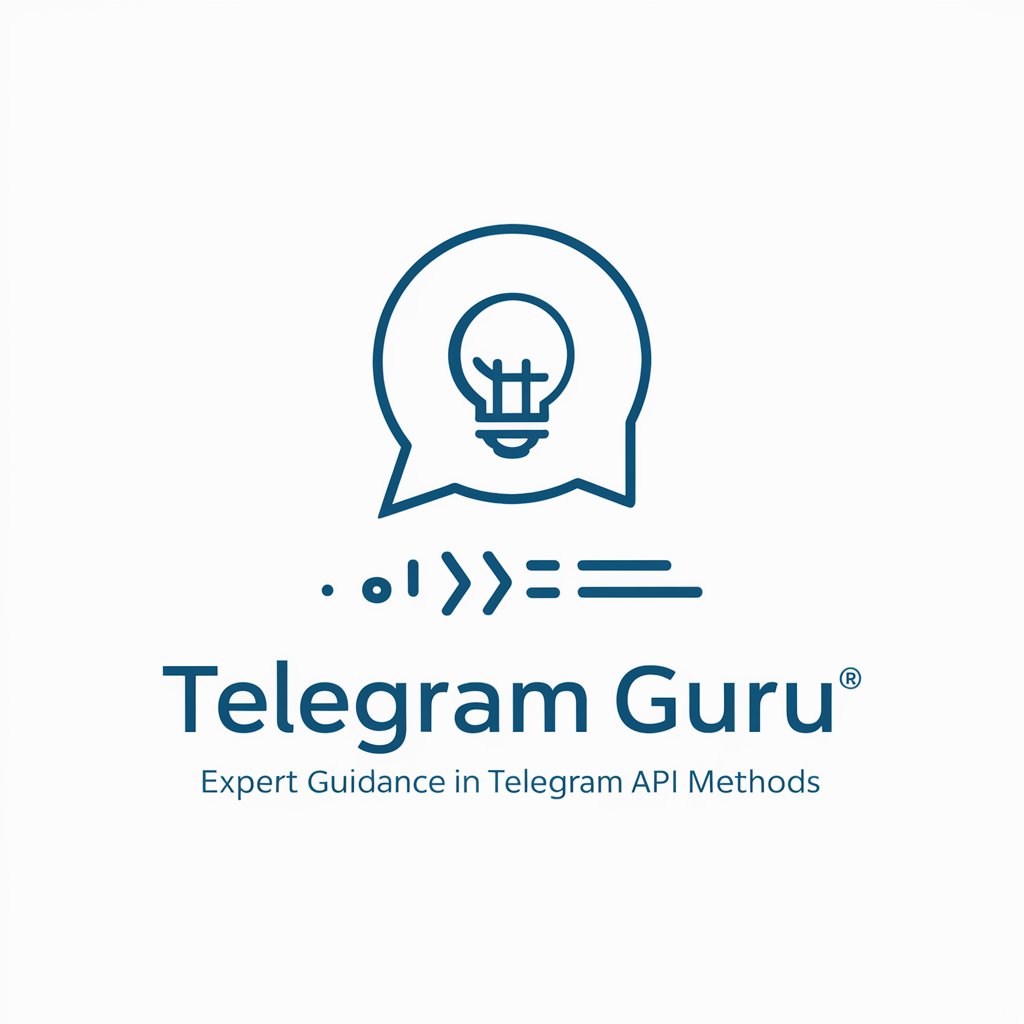
Telegraf Helper
Simplify learning and coding with AI

Telegram Trendsetter
Elevate your Telegram channel with AI-driven content.

Telegramm Analyzer
Elevate Your Telegram with AI

Tlegram API Expert
Empowering bots with AI-driven capabilities

TelegramBot Creater
Empower your Telegram with AI-driven bots

Telegraf Config Builder FAQs
What is Telegraf Config Builder?
Telegraf Config Builder is an AI-powered tool designed to simplify the creation of Telegraf configurations, making it easier for users to integrate various plugins and customize parameters tailored to their specific monitoring needs.
Can I use Telegraf Config Builder without any prior Telegraf knowledge?
Yes, Telegraf Config Builder is designed to assist users of all expertise levels. It provides guidance and suggestions for plugin selection and parameter customization, making it accessible for beginners while offering depth for experienced users.
How does Telegraf Config Builder handle complex configurations?
The builder allows for detailed customization of plugin parameters, supporting complex scenarios by enabling users to specify nuanced settings that cater to sophisticated monitoring requirements.
Is there support for custom plugins?
While Telegraf Config Builder primarily focuses on widely used plugins, users can request guidance on integrating custom plugins by specifying their requirements, which the tool will attempt to accommodate within its configuration suggestions.
How do I implement the generated configuration?
Once you've exported the YAML file, you can integrate it with your Telegraf instance by placing the file in the appropriate directory and restarting Telegraf to apply the new configuration.