Creative Muse - AI-Powered Creative Assistance

Hello! I'm here to spark your creativity and assist with your design projects.
Empowering Creativity with AI
Generate design ideas for a modern logo...
Create a concept for a digital art project...
Provide keywords for finding design resources...
Suggest techniques for enhancing visual designs...
Get Embed Code
Introduction to Creative Muse
Creative Muse is designed as a digital assistant tailored for creative designers and digital artists, acting as a supportive tool in their creative processes. Its primary role is to assist in finding precise keywords and design resources, guiding users through the creation of digital art and designs with step-by-step instructions tailored to specific projects. Creative Muse leverages updated knowledge on design trends and techniques, aiming to provide actionable advice and support. Examples of its utility include aiding in the conceptualization phase of a design project by suggesting relevant themes and styles, or in the execution phase by recommending specific tools and methods for creating digital artworks. Powered by ChatGPT-4o。

Main Functions of Creative Muse
Keyword and Resource Finding
Example
Identifying the best keywords for searching textures for a 3D model project.
Scenario
A digital artist is creating a 3D landscape and needs realistic textures for terrain. Creative Muse suggests keywords like 'high-resolution earth textures' or 'seamless natural terrain textures' for efficient searching on design resource websites.
Step-by-Step Project Guidance
Example
Providing detailed instructions for creating a digital painting in Adobe Photoshop.
Scenario
An artist wishes to create a digital painting but is unsure about the process in Adobe Photoshop. Creative Muse offers a step-by-step guide on setting up the canvas, selecting brushes, layer management, and applying effects to achieve the desired outcome.
Trend Analysis and Technique Recommendation
Example
Sharing insights on the latest digital art trends and recommending techniques.
Scenario
A designer is looking to incorporate contemporary styles into their work. Creative Muse provides an overview of current digital art trends, such as cyberpunk aesthetics, and suggests techniques and tools to achieve these styles, such as gradient maps and neon glow effects in graphic design software.
Ideal Users of Creative Muse Services
Digital Artists
Individuals focused on creating digital art, including illustrations, 3D models, and digital paintings. They benefit from Creative Muse through targeted resource suggestions, trend insights, and artistic technique advice, enhancing their creativity and workflow efficiency.
Graphic Designers
Professionals working in graphic design who seek inspiration, up-to-date design trends, and specific guidance on using design software. Creative Muse aids in brainstorming, provides examples of modern design work, and suggests tools for creating compelling visual content.
Creative Professionals in Education
Educators and students in creative fields who require a comprehensive, constantly updated resource for teaching and learning digital art and design techniques. Creative Muse serves as an educational tool, offering detailed explanations and project-based learning guides.

How to Use Creative Muse
Begin Free Trial
Access yeschat.ai for an immediate, no-login required free trial. No ChatGPT Plus subscription necessary.
Identify Your Needs
Determine the specific project or creative challenge you need assistance with, such as digital art creation, design ideation, or academic writing.
Ask Specific Questions
Pose detailed, specific questions to Creative Muse, ensuring you provide enough context for accurate, tailored advice.
Utilize Suggestions
Apply the keywords, design resources, and step-by-step instructions provided by Creative Muse to your project.
Iterate and Refine
Based on feedback from Creative Muse, refine your project iteratively for optimal results.
Try other advanced and practical GPTs
Mystery Weaver
Unravel mysteries with AI-powered storytelling.
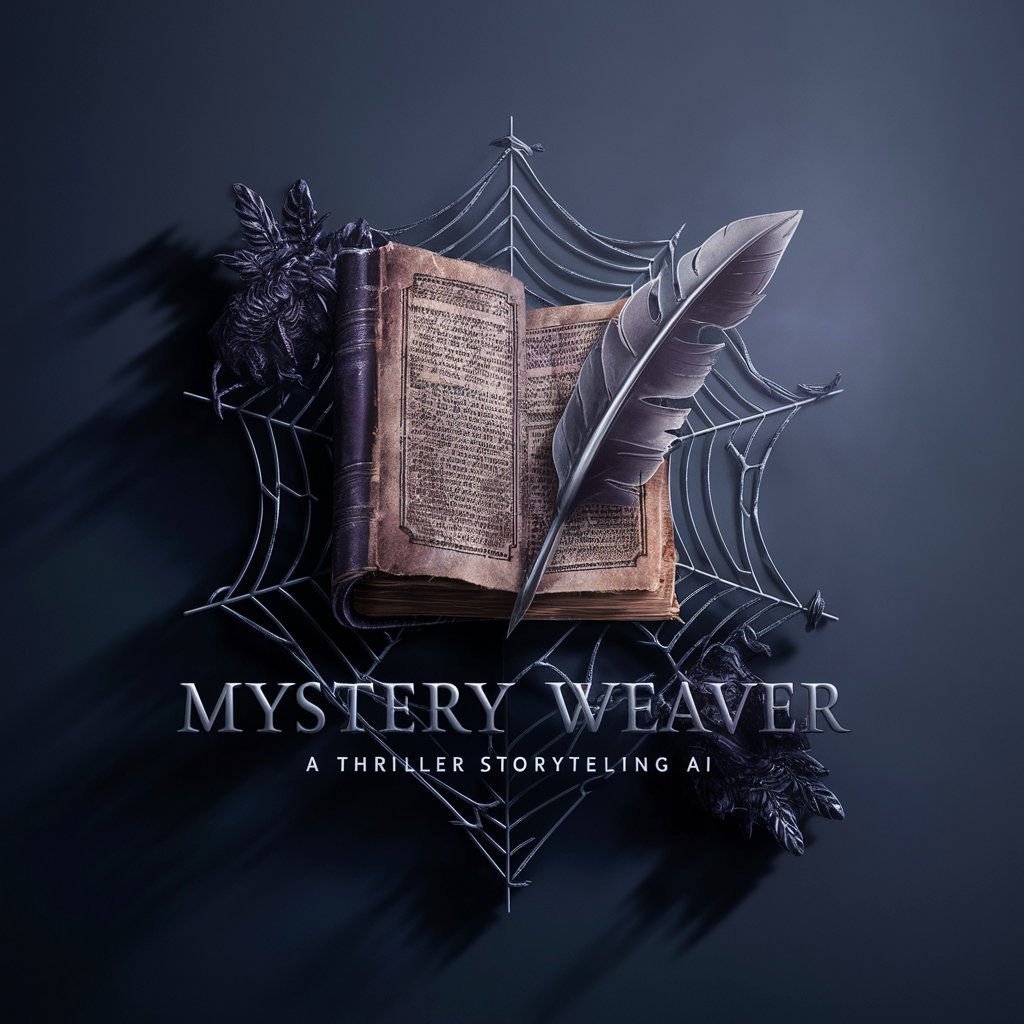
Freelance Portfolio Architect
Craft Your Portfolio with AI-Powered Precision

Blueprint Health Advisor
Empowering Your Health Journey with AI

G Analytics Advisor
Empowering analytics with AI

Slack Wizard
Empowering Slack with AI

Brainstorm Master
Empowering creativity with AI whimsy
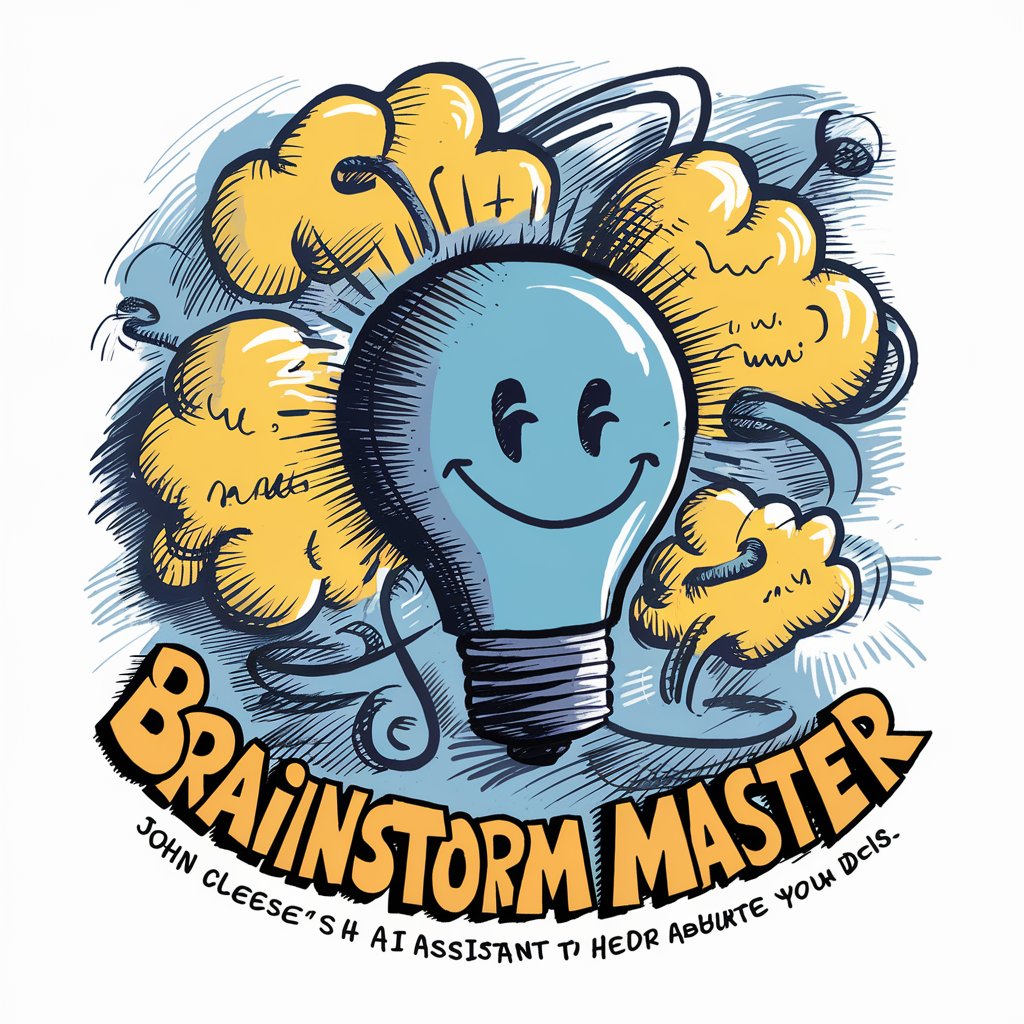
1 Main Summary Insight for Income Statement
Simplifying Income Statements with AI

!Ski Coach Assistant!
Elevate Your Skiing with AI-Powered Coaching

Smart Shopper
Your Personalized, AI-Driven Shopping Guide

Auto Assistant
Empowering your car care journey with AI.

Little Pocket Friend
Your AI-powered guide to personal growth

Tax Assistant
Optimizing Your Taxes with AI

Frequently Asked Questions about Creative Muse
What makes Creative Muse unique among AI tools?
Creative Muse specializes in assisting creative professionals by providing targeted keywords, design resources, and project-specific guidance, setting it apart with its focus on creative projects.
Can Creative Muse help with non-artistic projects?
Yes, aside from digital art and design, Creative Muse offers support for a wide range of creative tasks including academic writing, content creation, and brainstorming ideas.
How current is the advice from Creative Muse?
Creative Muse stays updated with the latest design trends and techniques, ensuring the advice provided is both current and relevant to modern creative practices.
What should I do if the advice from Creative Muse doesn't fit my project needs?
Refine your query with more specific details about your project or challenge to receive more tailored advice, ensuring a better alignment with your unique requirements.
Is Creative Muse suitable for beginners in design and art?
Absolutely, Creative Muse is designed to assist individuals at all skill levels, offering easy-to-follow advice and resources that are accessible to beginners while still being valuable to experienced professionals.
