Freelance Portfolio Architect - Portfolio Customization Tool

Welcome! Let's create an impactful online portfolio.
Craft Your Portfolio with AI-Powered Precision
Suggest layout and design elements for a freelance writer's portfolio.
Recommend suitable platforms for hosting an artist's online portfolio.
Provide tips on showcasing web development skills in a portfolio.
Analyze and give feedback on an existing graphic designer's portfolio.
Get Embed Code
Freelance Portfolio Architect: Overview
Freelance Portfolio Architect is a specialized AI designed to assist freelancers in creating and enhancing their online portfolios. It serves as a comprehensive guide for freelancers across various fields—such as writing, design, development, and art—to develop a professional and impactful online presence. The tool offers personalized advice on portfolio layout, content, and design elements, and provides feedback on existing portfolios. It is built to suggest ways to effectively showcase specific skills, recommend platforms for portfolio hosting, and provide tips on making a portfolio more attractive to potential clients. Through real-world examples and scenarios, Freelance Portfolio Architect helps freelancers craft portfolios that stand out, demonstrating their unique skills and attracting the right clientele. Powered by ChatGPT-4o。

Core Functions and Real-World Applications
Portfolio Design
Example
For a graphic designer, suggesting a layout that emphasizes visual projects, including a gallery of high-quality images, interactive elements to engage viewers, and sections for client testimonials.
Scenario
A freelance graphic designer looking to refresh their portfolio for a more modern and professional look.
Portfolio Review
Example
Analyzing a freelance writer's portfolio to ensure it showcases a variety of writing samples effectively, offering feedback on the organization and suggesting additions like a blog to highlight recent work.
Scenario
A freelance writer who wants constructive feedback on their portfolio to improve its appeal to potential clients.
Skill Showcase
Example
Advising a web developer on how to present complex projects in an accessible manner, such as including case studies, project outcomes, and coding snippets to demonstrate their technical prowess.
Scenario
A web developer aiming to highlight their coding skills and project contributions through detailed case studies.
Platform Recommendation
Example
Recommending a suitable platform like Behance for designers or GitHub for developers, considering the user's needs, budget, and the type of work they wish to showcase.
Scenario
A freelancer unsure of where to host their portfolio to best showcase their work and reach their target audience.
Client Attraction
Example
Providing tips on SEO optimization and content marketing strategies to increase portfolio visibility and attract potential clients through organic search and social media.
Scenario
A freelancer looking to increase their online presence and attract more clients through their portfolio.
Target User Groups
Freelance Creatives
Artists, designers, writers, and photographers who need to showcase their work visually and tell their professional story in a compelling way. They benefit from portfolio design advice, showcasing methods, and platform recommendations tailored to the creative industry.
Tech Professionals
Developers, data scientists, and IT consultants who require a portfolio to demonstrate their technical skills, project contributions, and problem-solving abilities. They gain from guidance on showcasing complex projects, technical skill highlights, and choosing platforms that cater to showcasing code and technical documentation.
Consultants and Freelance Experts
Independent consultants and subject matter experts in fields such as marketing, business strategy, and education. They benefit from advice on structuring their portfolio to highlight their expertise, accomplishments, and the value they bring to clients, as well as tips on attracting the right clientele.

How to Use Freelance Portfolio Architect
1. Start with a Free Trial
Begin by visiting yeschat.ai to access Freelance Portfolio Architect for a free trial, no ChatGPT Plus required and no login necessary.
2. Select Your Field
Choose your freelancing field (e.g., writing, design, development) to tailor the portfolio advice to your specific needs.
3. Upload or Describe Your Work
Provide details about your projects or upload existing portfolio pieces for personalized feedback and improvement suggestions.
4. Receive Custom Recommendations
Get customized advice on layout, content, design elements, and platforms that suit your portfolio's goals and your field's standards.
5. Implement and Iterate
Apply the recommendations to your portfolio. Use the tool's feedback feature for further refinement and optimization of your presentation.
Try other advanced and practical GPTs
Blueprint Health Advisor
Empowering Your Health Journey with AI

G Analytics Advisor
Empowering analytics with AI

Slack Wizard
Empowering Slack with AI

Brainstorm Master
Empowering creativity with AI whimsy
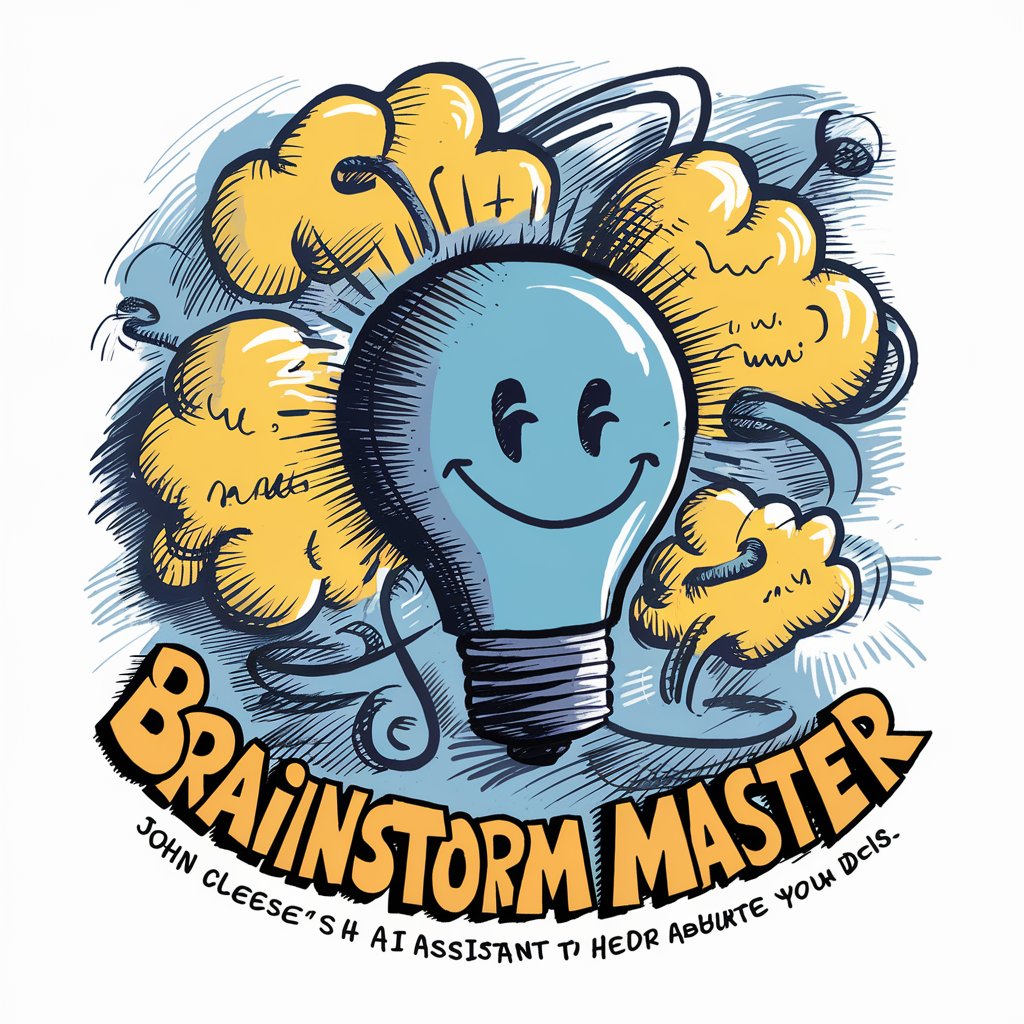
Bottom of Fridge
Turn leftovers into gourmet with AI

Crypto Trend Explorer
Unlocking Blockchain Trends with AI

Mystery Weaver
Unravel mysteries with AI-powered storytelling.
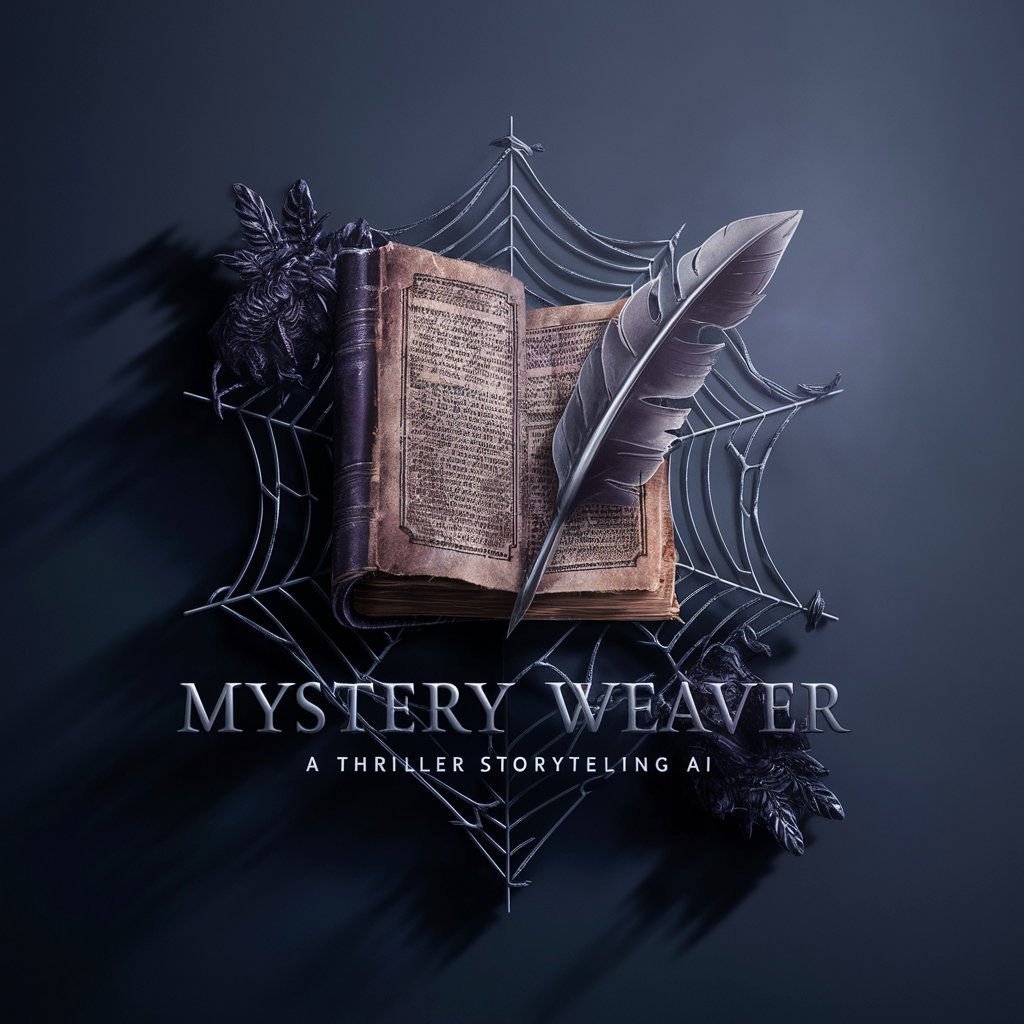
Creative Muse
Empowering Creativity with AI

1 Main Summary Insight for Income Statement
Simplifying Income Statements with AI

!Ski Coach Assistant!
Elevate Your Skiing with AI-Powered Coaching

Smart Shopper
Your Personalized, AI-Driven Shopping Guide

Auto Assistant
Empowering your car care journey with AI.

Frequently Asked Questions about Freelance Portfolio Architect
What makes Freelance Portfolio Architect unique?
It offers tailored portfolio design and content strategy advice across various freelancing fields, leveraging AI to provide personalized, field-specific guidance.
Can Freelance Portfolio Architect help me if I'm new to freelancing?
Absolutely. It's designed to help freelancers at all levels, providing foundational advice for newcomers and advanced strategies for experienced professionals.
How does the portfolio review feature work?
Upload your current portfolio pieces, and the tool analyzes them, offering constructive feedback on how to improve presentation, content, and design for better client attraction.
Does Freelance Portfolio Architect recommend portfolio platforms?
Yes, based on your specific needs and budget, it suggests the most suitable platforms for hosting your portfolio, from free options to more advanced, paid solutions.
Can I get advice on showcasing specific skills?
Definitely. By detailing your skills and projects, you receive advice on how to best present them in your portfolio to highlight your strengths and attract potential clients.
