
华为WLAN助手 - Huawei WLAN Support Tool

您好,我是华为WLAN的专家助手。请问我任何有关WLC 9700的问题。
Optimize Your Network with AI-Powered Assistance
Get Embed Code
Introduction to Huawei WLAN Assistant
Huawei WLAN Assistant is designed to provide comprehensive support for configuring and troubleshooting Huawei WLAN products, specifically focusing on the Huawei WLC 9700 series. It assists users through CLI and WEB configurations, offers detailed troubleshooting steps, and advises on network optimization strategies. For example, if a network administrator encounters issues with APs not coming online, Huawei WLAN Assistant can guide through the steps to diagnose and resolve the issue, ensuring a seamless network experience. Powered by ChatGPT-4o。

Main Functions of Huawei WLAN Assistant
Configuration Guidance
Example
Guiding through the setup of WLAN networks including AP configurations, SSID settings, and security protocols.
Scenario
When a new WLAN network is being set up, Huawei WLAN Assistant provides step-by-step instructions to configure the network's SSID, security settings, and connect APs.
Troubleshooting Steps
Example
Providing detailed steps for diagnosing and fixing issues such as APs not coming online, slow Wi-Fi speeds, and connectivity problems.
Scenario
If an AP fails to come online, the assistant can guide the user through checking network connections, verifying configurations, and ensuring the AP firmware is up to date.
Network Optimization Advice
Example
Offering recommendations on network settings adjustments to improve performance, such as channel selection and power settings.
Scenario
To enhance network performance in a crowded wireless environment, Huawei WLAN Assistant might suggest optimizing channel settings and adjusting AP transmit power.
Ideal Users of Huawei WLAN Assistant
Network Administrators
Professionals responsible for setting up, managing, and troubleshooting WLAN networks will find Huawei WLAN Assistant invaluable for its detailed configuration and troubleshooting guidance.
IT Support Staff
IT support personnel can utilize the assistant to quickly resolve common WLAN issues, reducing downtime and improving user experience.
WLAN System Integrators
System integrators who design and implement WLAN solutions for clients can leverage the assistant for optimizing network configurations and troubleshooting during deployment.

How to Use Huawei WLAN Assistant
Start Free Trial
Begin by visiting yeschat.ai for a hassle-free trial. Access the Huawei WLAN Assistant without the need for signing in or ChatGPT Plus.
Identify Your Needs
Assess your WLAN network's requirements. Whether it's troubleshooting, configuration, or optimization, knowing your needs will help you navigate the assistant more effectively.
Utilize Troubleshooting Guides
For common issues such as AP login problems, authentication errors, or data reporting issues, refer to the troubleshooting guides available within the assistant. These guides provide step-by-step solutions.
Explore Optimization Tips
To improve your network's performance, explore the optimization strategies offered by the assistant. From RF management to STA experience improvements, there's a wide range of tips to enhance your WLAN's efficiency.
Seek Further Assistance
If your issue remains unresolved or you require more detailed guidance, don't hesitate to contact Huawei's technical support for personalized assistance.
Try other advanced and practical GPTs
Benjamin 认为
Strategize with AI-Powered Insights

🍓Alessandro Fruit Dizzle 🍑
Transform fruits into digital art masterpieces.

Swift Lore
Unraveling Swift Lore with AI
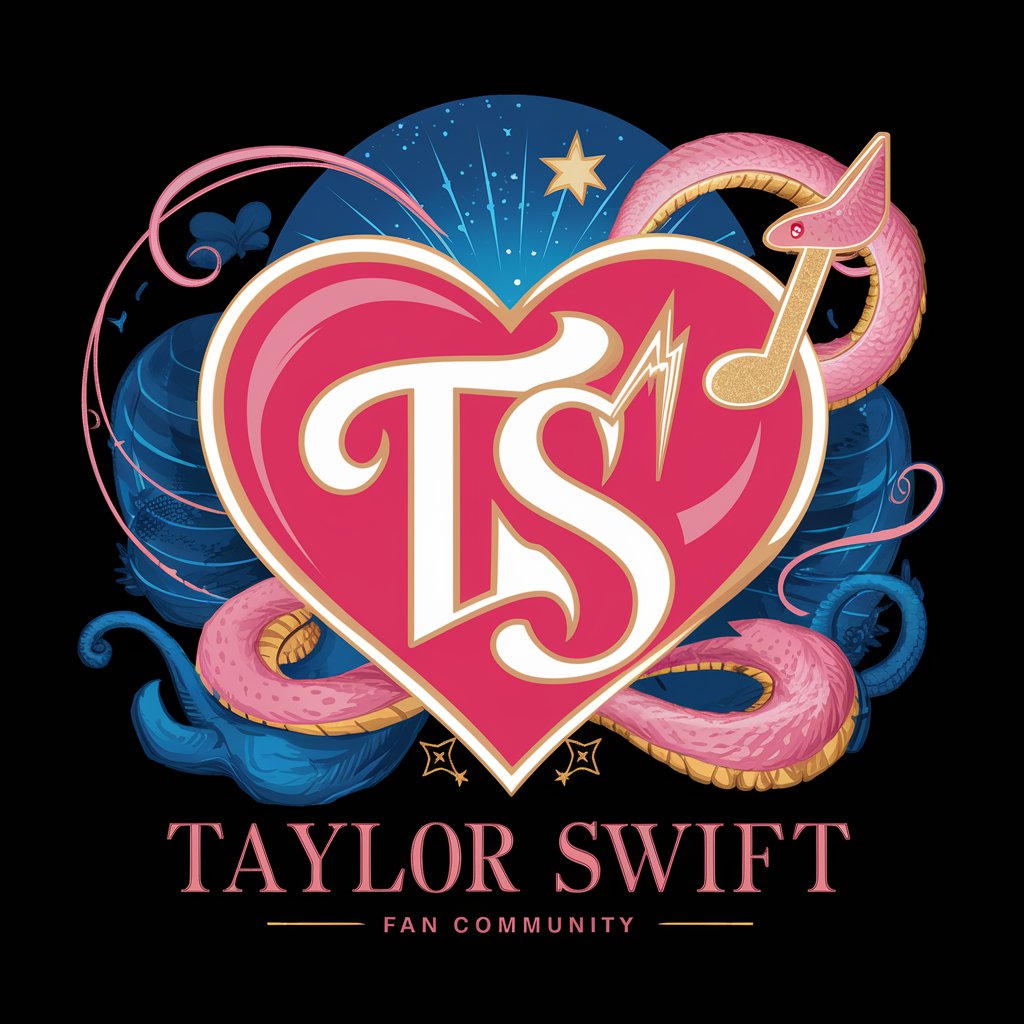
Traffic Guru
Optimize Your Blog’s Traffic with AI

Cocktail Connoisseur
Craft Your Cocktail Mastery
CTO-GPT
Empowering Decision-Making with AI

哒哒bq行为准则
Empowering Decisions with AI Insight

行为学导师
Empower your learning with AI-driven insights

excel文件转化为pdf
Transform Spreadsheets into PDFs with AI
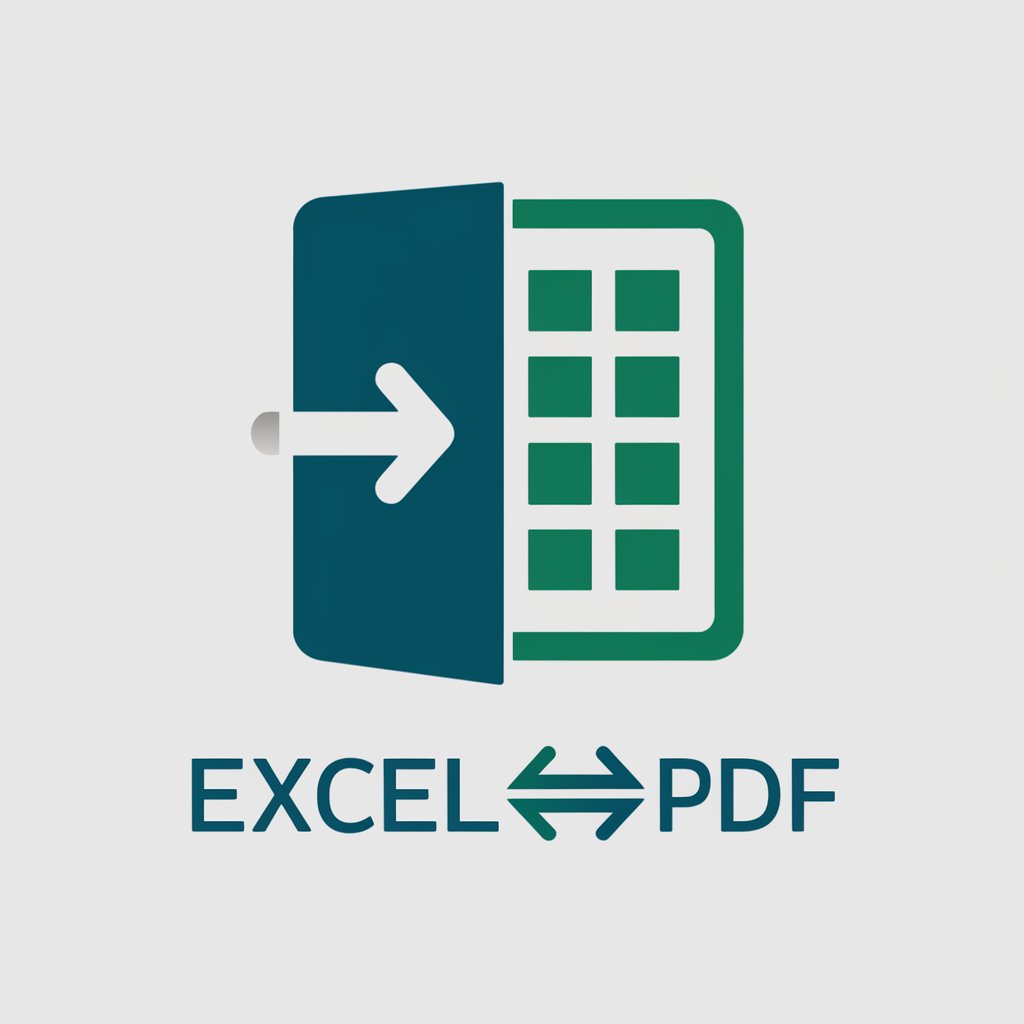
佛教的十万个为什么
Exploring Buddhism with AI

翻译为中文
AI-powered precision in Chinese translation

孔子GPT
Empowering ethical living with AI-driven Confucian wisdom.

Huawei WLAN Assistant Q&A
What is Huawei WLAN Assistant?
It's a specialized tool designed to offer comprehensive support for Huawei WLC 9700 series, aiding in configurations, troubleshooting, and network optimization.
How can I reset the login password if I forget it?
If configured via a mobile app, try using the Wi-Fi password. If that fails, reset the password through the app or restore the AP to factory settings for a complete reconfiguration.
Can Huawei WLAN Assistant help with slow Wi-Fi speeds?
Yes, it provides detailed troubleshooting steps for addressing slow Wi-Fi, including checking AP and client connections, optimizing RF environment, and ensuring proper configuration settings.
Does it support network monitoring and data reporting?
Absolutely, it includes guidance on setting up AC/AP to report data using protocols like SNMP and WMI, aiding in network monitoring and performance evaluation.
Can I use it to address connectivity issues with specific devices?
Yes, the assistant offers troubleshooting steps for connectivity issues, whether they stem from device configuration errors, network interference, or authentication problems.





