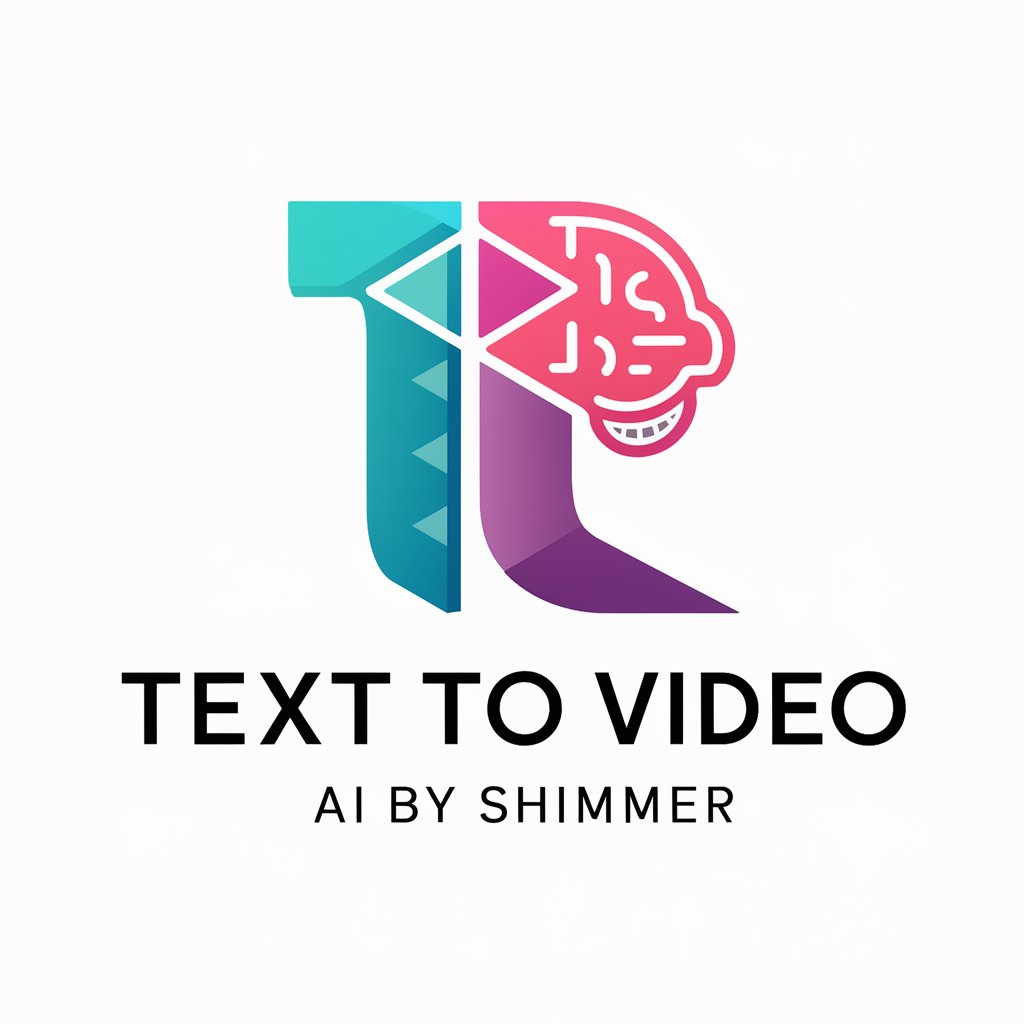Text to Video Generator - text-based video creation

Welcome! Let's create a video.
Instant AI-Powered Video Creation
Generate a 4-second video of...
Create a short clip showing...
Produce a brief video featuring...
Make a quick video about...
Get Embed Code
Overview of Text to Video Generator
Text to Video Generator is a specialized tool designed to convert textual descriptions into short video clips. It simplifies the process of video creation by automating the transformation of written content into visual narratives. This tool is particularly useful for creating quick and visually engaging content from simple text prompts, focusing primarily on producing concise videos up to 4 seconds long. Powered by ChatGPT-4o。

Core Functions of Text to Video Generator
Prompt-based Video Creation
Example
Users can input a simple description like 'a cat playing with a ball' and receive a 4-second video depicting that scene.
Scenario
This function is ideal for social media managers who need to quickly generate content to engage their audience.
API Integration
Example
The tool integrates with external APIs, allowing developers to automate video generation within their applications.
Scenario
Developers integrating multimedia capabilities into apps that require dynamic video content based on user input.
Target Users of Text to Video Generator
Social Media Managers
They benefit from rapidly creating visually appealing content to increase engagement on various social platforms.
Content Creators
Ideal for creators who need to quickly produce video snippets for platforms like Instagram Reels or TikTok to maintain viewer interest and stay relevant.
Developers
Developers can leverage the API to include automated video generation features in their applications, enhancing user interaction and content dynamism.

How to Use Text to Video Generator
Step 1
Start at yeschat.ai for a free trial, no login or ChatGPT Plus required.
Step 2
Provide a concise video prompt in English to describe your desired video content.
Step 3
Enter a valid API key from soravideo.ai to authenticate and enable video generation.
Step 4
Submit your video prompt and wait for the tool to generate a 4-second video.
Step 5
Review the generated video. If more credits are needed for additional videos, visit soravideo.ai/dashboard/credits.
Try other advanced and practical GPTs
Corretor
Perfect Your Portuguese with AI

Literal Interpretation
AI-Powered Literal Bible Interpretation Tool

Flask
Powering web apps with simplicity and flexibility.

Svelte
AI-powered tool for building fast web apps.

PowerShell
Efficient task automation with AI-driven PowerShell

CSS
AI-powered CSS for modern web design.

Next.js
AI-powered tool for creating Next.js apps

Tech Overlord
Empower Your Tech with AI

Animate Me 3D
AI-powered Pixar-style 3D transformation

Correcteur de Français
AI-powered French grammar correction

Spreadsheet Solutions
AI-powered data analysis for everyone

TYPO3 Assistant v2.7
AI-powered TYPO3 code generator and support

Frequently Asked Questions about Text to Video Generator
What is Text to Video Generator?
Text to Video Generator is a tool that converts written prompts into short 4-second videos using AI technology.
How long can the videos be that are generated by this tool?
The tool generates videos that are up to 4 seconds in length.
Can I generate videos longer than 4 seconds?
Currently, the tool is designed to produce videos only up to 4 seconds long, based on a single, concise prompt.
What do I need to use this tool?
You need a valid API key from soravideo.ai and sufficient credits. Ensure your prompt is clear and concise for best results.
Where can I get more credits if I run out?
You can purchase additional credits by visiting https://soravideo.ai/dashboard/credits.