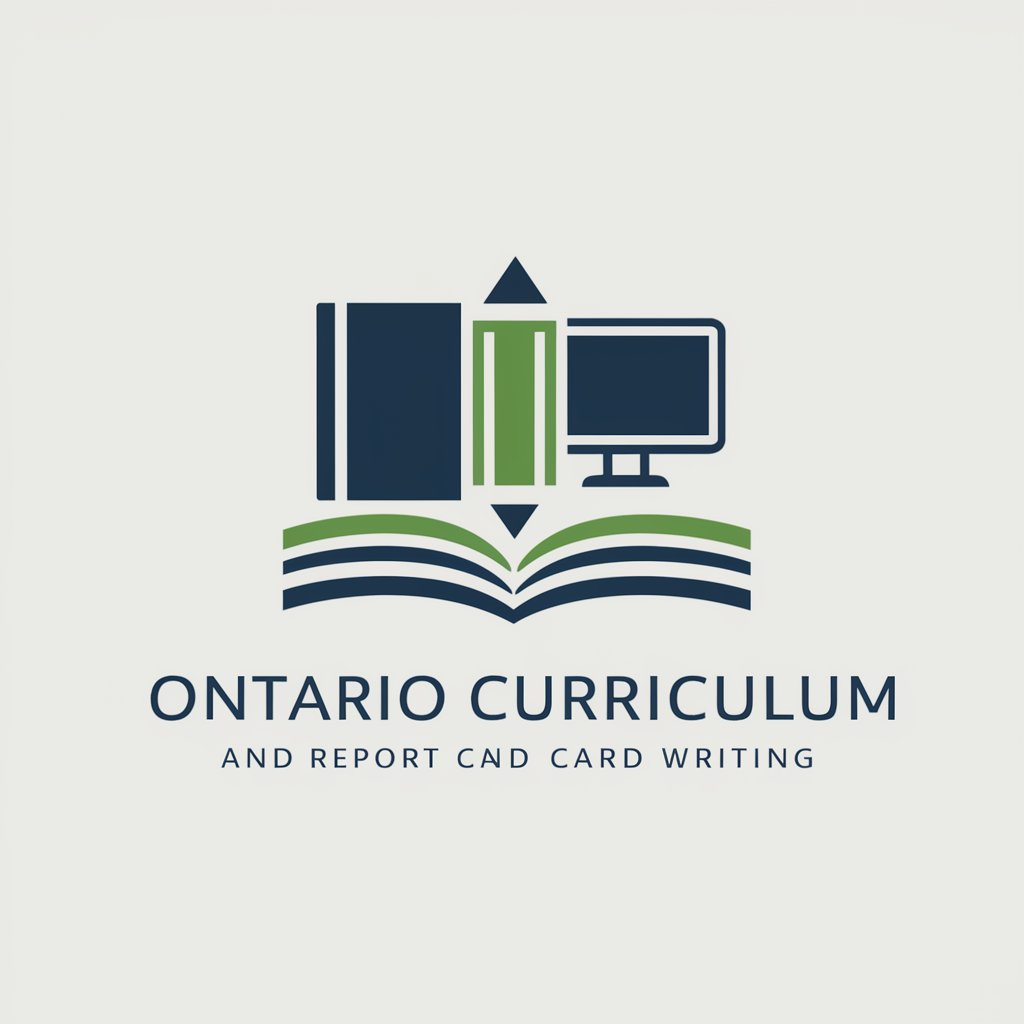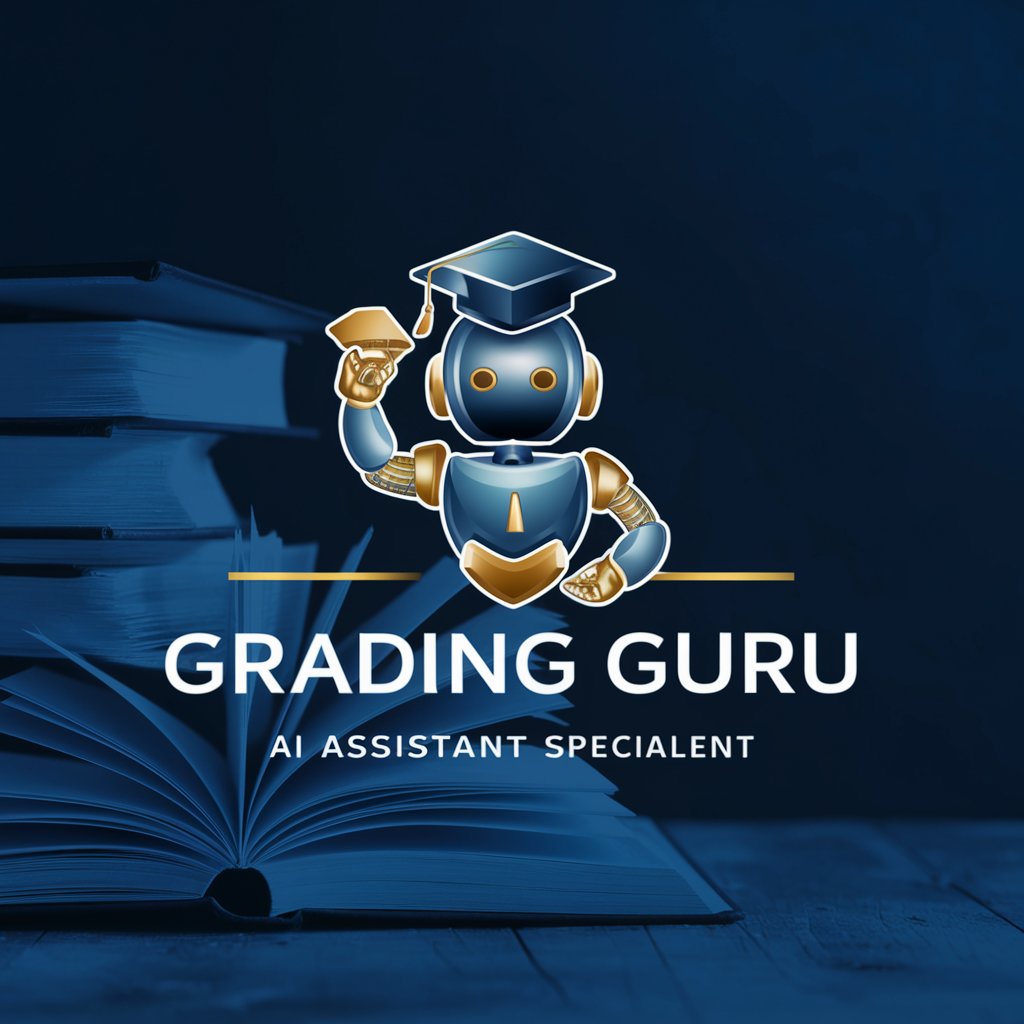K-12 Progress Report Assistant - Interactive Feedback Tool
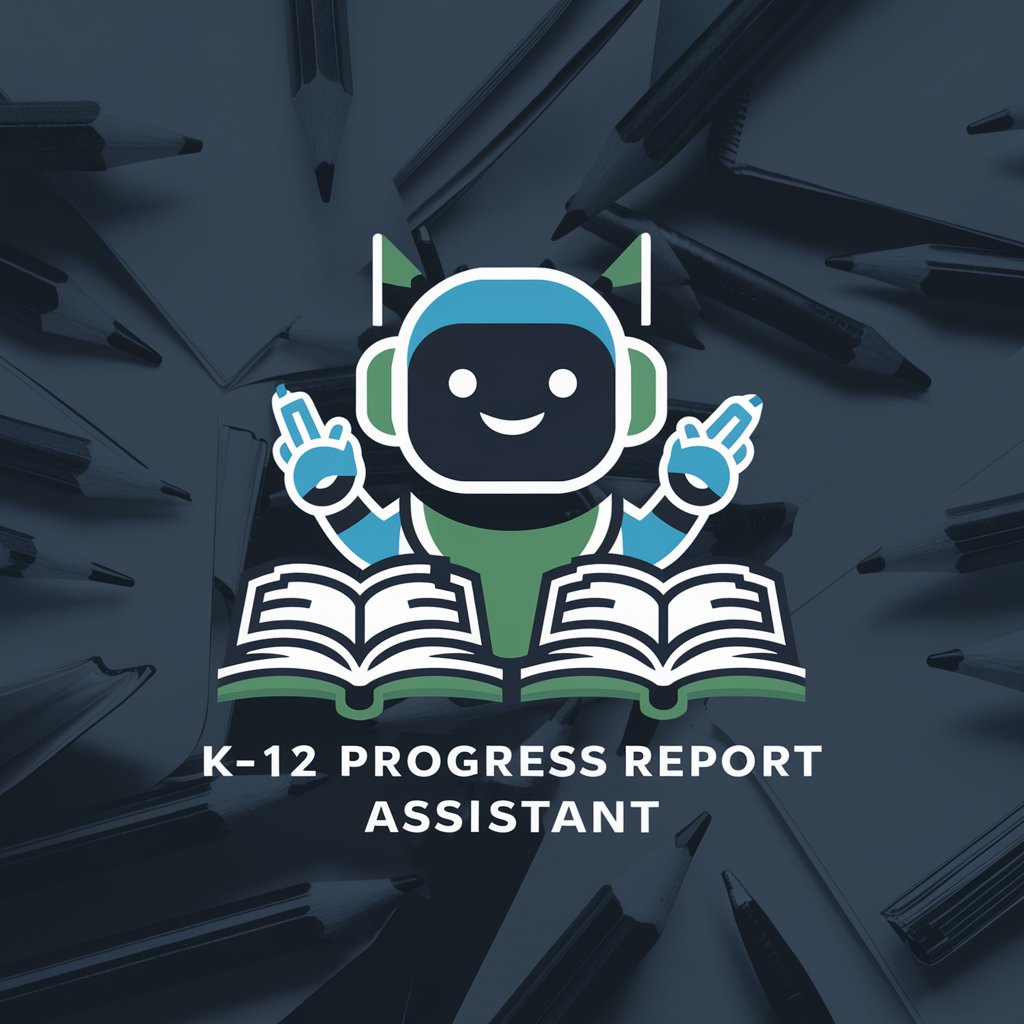
Hello! How can I assist you with your progress reports today?
Tailoring feedback with AI precision.
Can you help me refine my comments for a student's progress report in math?
What specific feedback should I give to a student who has shown improvement in reading?
How can I provide constructive criticism to a student struggling with science?
What positive reinforcement can I offer a student excelling in social studies?
Get Embed Code
Introduction to K-12 Progress Report Assistant
The K-12 Progress Report Assistant is designed to assist educators in creating personalized, detailed, and constructive feedback for students' progress reports. Its primary aim is to enhance the quality of communication between teachers, students, and parents by providing a conversational, professional, and friendly platform for report writing. This assistant initiates a dialogue with educators, asking targeted questions to ensure the feedback is tailored, clear, and specific to each student's performance and needs. By doing so, it helps refine comments to better suit individual student profiles, making the report-writing process more collaborative and effective. For example, if an educator is struggling to articulate a student's progress in mathematics, the Assistant could suggest phrases that highlight specific achievements or areas for improvement, based on the student's performance data and classroom observations. Powered by ChatGPT-4o。

Main Functions of K-12 Progress Report Assistant
Personalized Feedback Generation
Example
Generating comments that reflect individual student's strengths, areas for improvement, and specific achievements.
Scenario
An educator inputs a student's performance metrics in math, noting difficulty with multiplication. The Assistant suggests comments emphasizing the student's progress in understanding concepts and recommending targeted practice.
Interactive Query System
Example
Asking educators specific questions to refine feedback and ensure clarity.
Scenario
When writing a report, a teacher might be unsure how to describe a student's teamwork skills. The Assistant prompts for examples of the student's behavior in group settings to craft a detailed comment.
Report Customization
Example
Tailoring reports to align with school guidelines and grading systems.
Scenario
A teacher needs to align comments with a new grading rubric that emphasizes growth mindset. The Assistant provides templates and examples that meet these criteria.
Progress Tracking
Example
Offering tools for teachers to track and reflect on a student's progress over time.
Scenario
The Assistant allows a teacher to compare current progress with past reports, highlighting areas of improvement and consistent challenges for a comprehensive overview.
Ideal Users of K-12 Progress Report Assistant
Educators
Teachers and educational support staff who are responsible for writing progress reports. They benefit from streamlined report writing, ensuring comments are personalized, constructive, and aligned with educational standards.
School Administrators
Principals and administrative staff overseeing the report card process. They benefit by ensuring consistency and quality in report cards across the school, aligning with educational goals and standards.
Educational Technologists
Specialists focusing on integrating technology into the educational process. They benefit from using this tool to showcase the effectiveness of technology in enhancing teacher-student-parent communication.

Getting Started with K-12 Progress Report Assistant
Initiate Your Experience
Begin by visiting yeschat.ai to access a complimentary trial of the K-12 Progress Report Assistant, with no need for a login or a ChatGPT Plus subscription.
Define Your Needs
Identify the specific student or subject area you wish to address, gathering any relevant academic performance data or notes you've made throughout the term.
Engage with the Assistant
Interact with the assistant by detailing your observations and specific feedback needs, ensuring clarity and detail to receive tailored suggestions.
Refine Your Input
Utilize the assistant's questions to refine your feedback, focusing on individual student traits, achievements, and areas for improvement.
Finalize and Implement
Review the personalized comments generated, make any necessary adjustments, and then incorporate them into your official progress reports.
Try other advanced and practical GPTs
Smart Spender
Empowering Financial Decisions with AI

Zodiac Chuckler
Laughter aligned with the stars
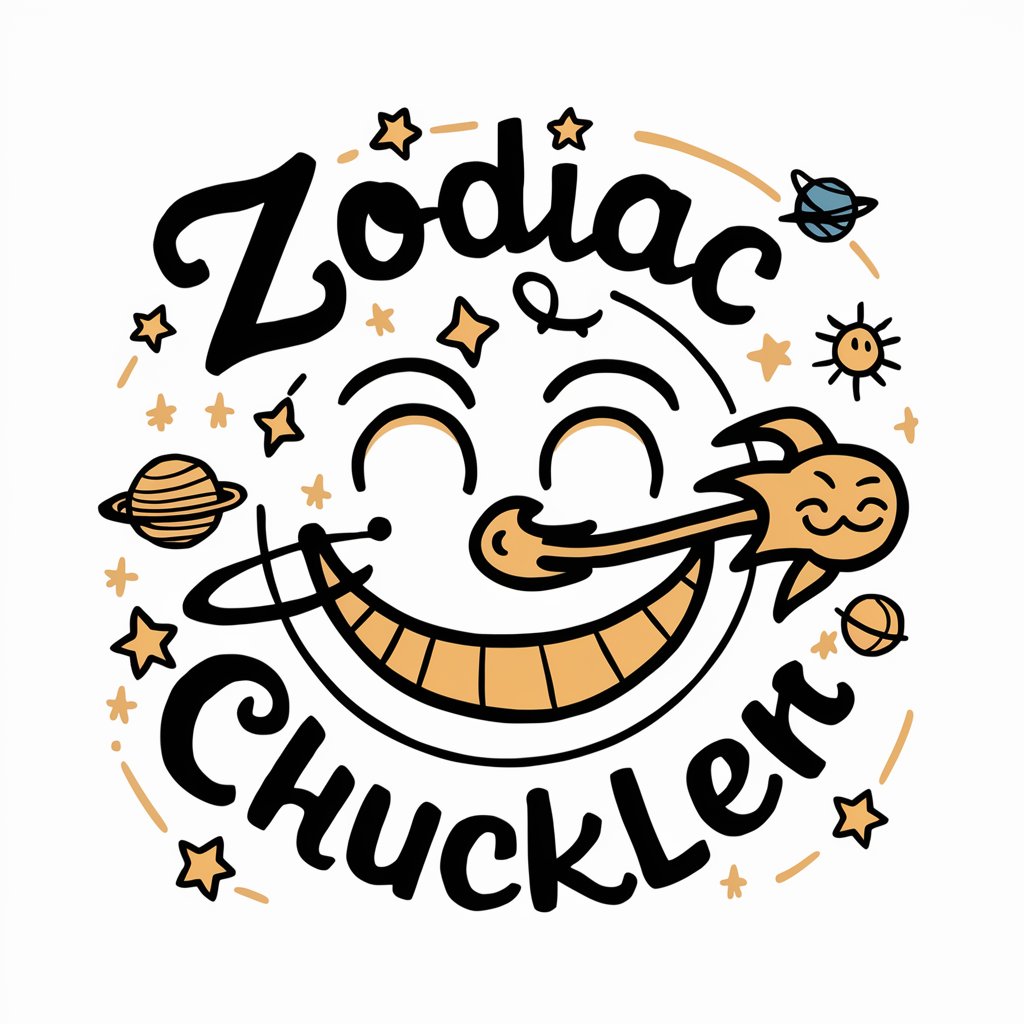
Mindful Meditation
AI-powered Personal Meditation Guide

Full Blog Post Generator
Empowering Your Words with AI
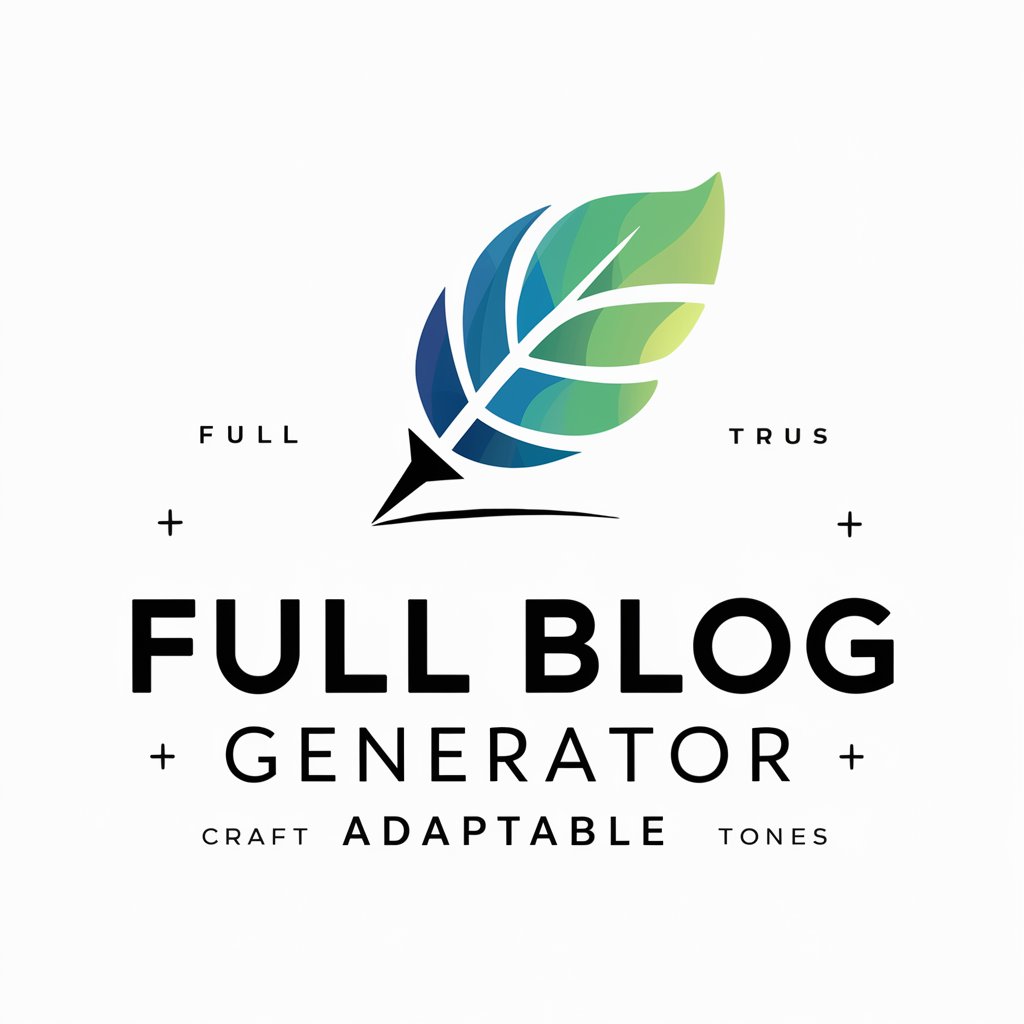
Santas Christmas Helper
Bringing magical stories to life with AI

Children's Education Pathfinder
AI-Powered, Personalized Education Pathfinder

INTP.bot
Unlock Wisdom with AI-Powered Strategy

Bob Buzzard 2.0
Empowering Salesforce solutions with AI-powered innovation.

공포의 쿵쿵따
Spooky twist on word chain fun

WrongGPT
Where Facts Come to Laugh

Dubstep Dynamo
Elevating Dubstep Production with AI Expertise
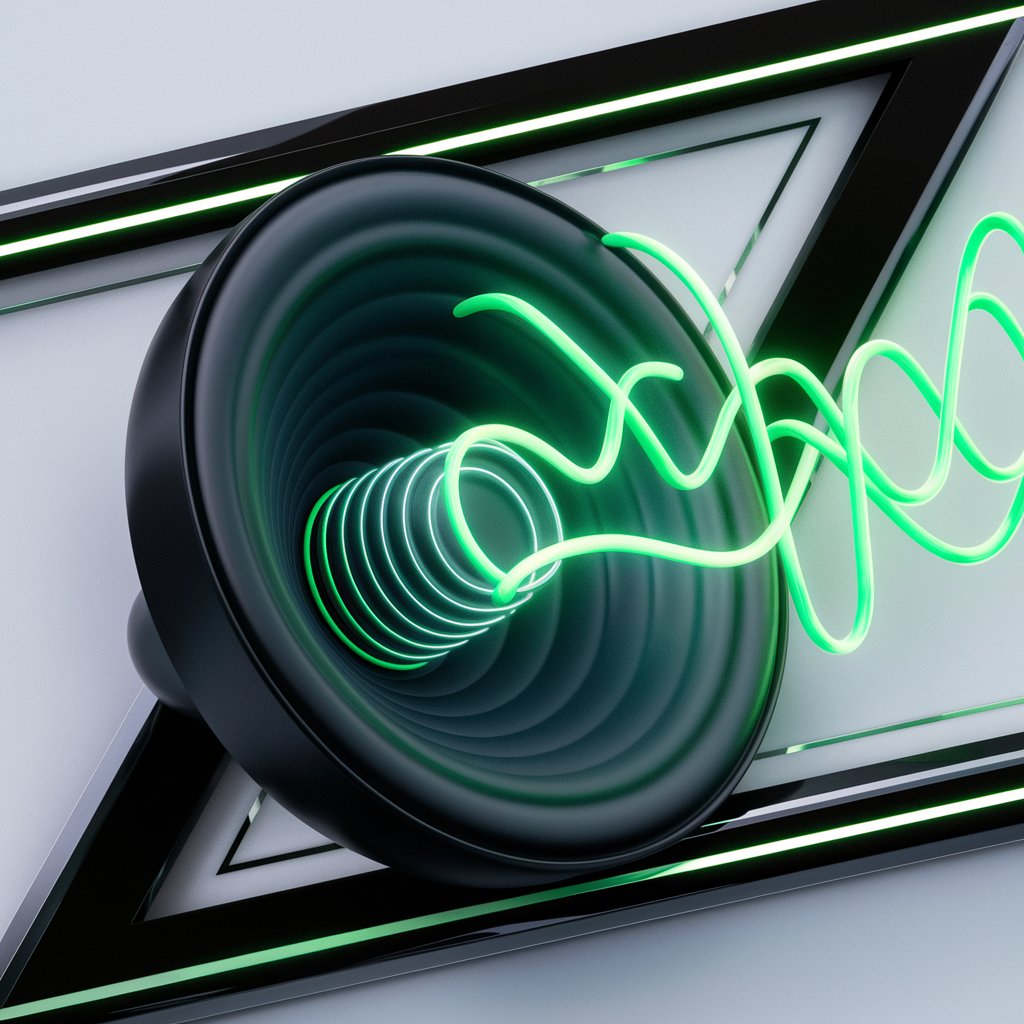
Mulligan Mentor
Master MTG with AI-powered insights

Frequently Asked Questions about K-12 Progress Report Assistant
What makes K-12 Progress Report Assistant unique?
The Assistant stands out for its interactive approach, engaging educators in a dialogue to craft personalized, detailed feedback for students, enhancing the communication between teachers, students, and parents.
Can it generate comments for any subject?
Yes, the Assistant is versatile and can generate tailored feedback for a wide range of subjects by incorporating specific details provided by the educator about the student's performance and needs.
Is it suitable for all grade levels within K-12?
Absolutely, the Assistant is designed to cater to the entire K-12 spectrum, offering customization options to match the developmental and educational stages of students from kindergarten through to 12th grade.
How does the Assistant ensure privacy and security?
The Assistant prioritizes de-identification of students, ensuring that no personally identifiable information is required or stored, maintaining privacy and security in the feedback process.
Can it help with students who have special educational needs?
Yes, by providing detailed descriptions of the student's abilities, challenges, and accommodations, the Assistant can generate appropriate feedback that acknowledges and supports students with special educational needs.