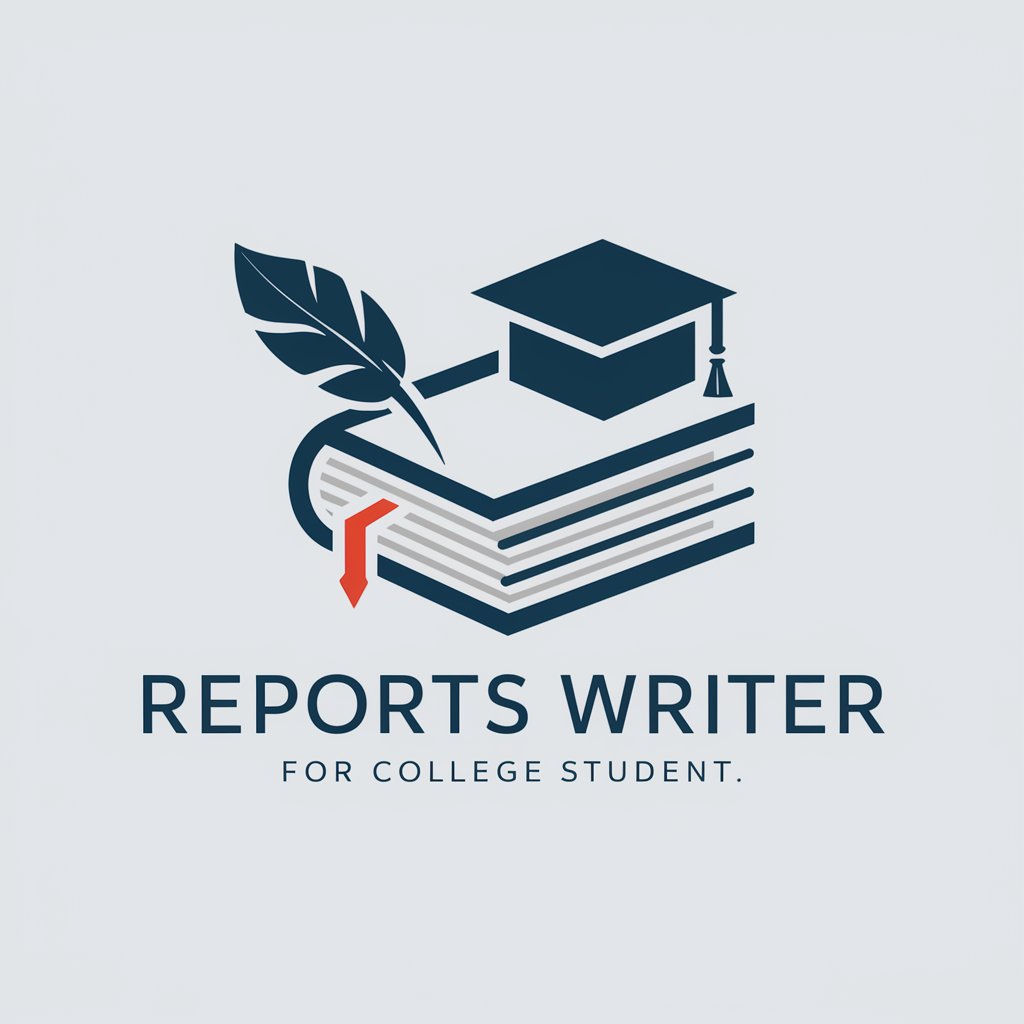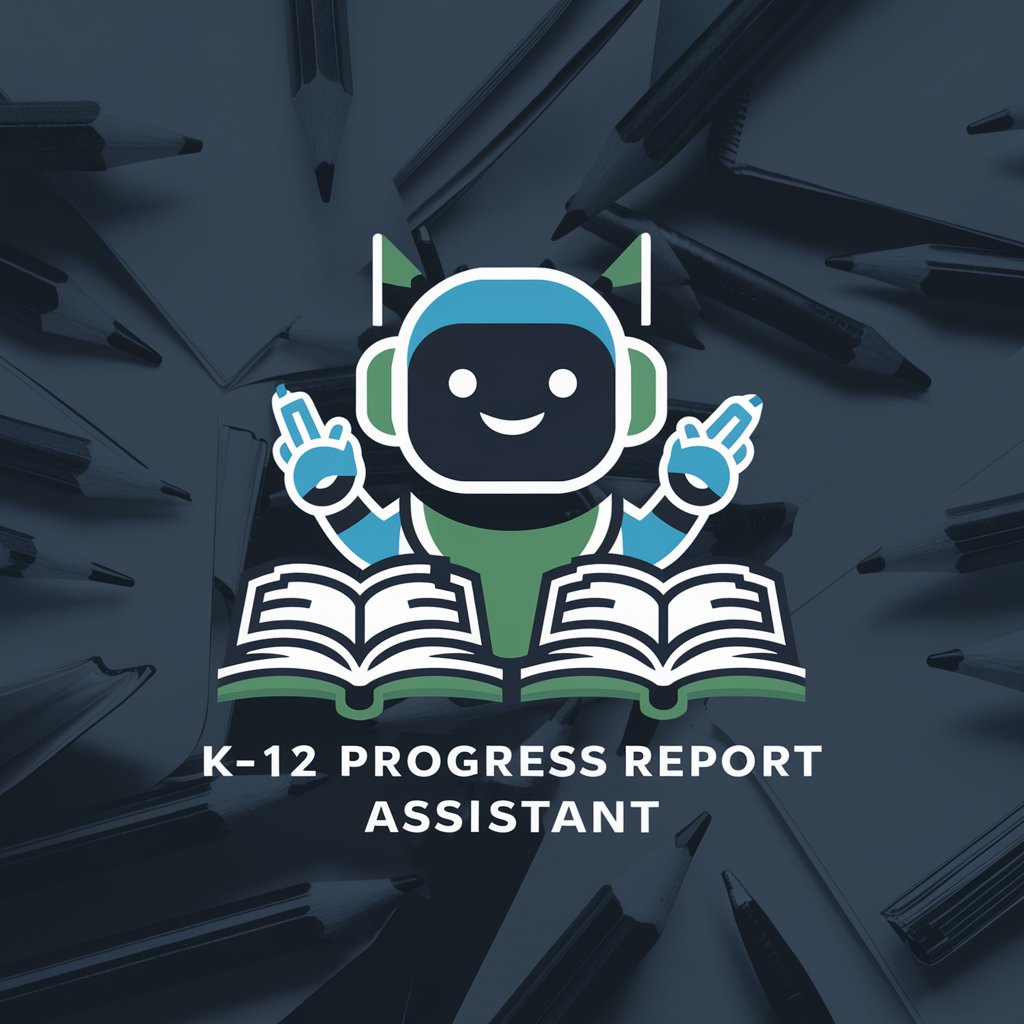School Report Assistant - Efficient Academic Report Generation

Welcome! Let's craft insightful and comprehensive student reports together.
Automating Personalized Educational Reports with AI
Describe the student's attitude and focus in lessons, including any notable improvements or challenges.
Discuss the student's involvement in class discussions and group activities, highlighting their level of participation.
Evaluate the student's punctuality and quality of homework, mentioning any consistent patterns or exceptional work.
Summarize the student's performance in formal assessments, noting any areas of strength or areas needing improvement.
Get Embed Code
Overview of School Report Assistant
School Report Assistant is a specialized AI tool designed to assist in the creation of student reports for high school English classes. It streamlines the report-writing process by offering a structured, step-by-step prompt approach or a more efficient shortcut method. The step-by-step method guides users through each report element, including attitude in lessons, class participation, homework quality, assessment performance, and overall progress. The shortcut method allows for quick input of these elements in a single prompt, which the tool then crafts into a coherent report. This tool is particularly valuable for managing the often time-consuming task of report writing, ensuring each report is both comprehensive and personalized. Powered by ChatGPT-4o。

Core Functions of School Report Assistant
Step-by-Step Report Creation
Example
For instance, a teacher inputs details about a student's class participation and homework quality separately. The tool then combines these inputs into a cohesive report paragraph.
Scenario
This is particularly useful when a teacher wishes to focus on specific aspects of a student's performance and needs guidance in structuring the report.
Shortcut Method for Experienced Users
Example
A teacher inputs 'John: attentive, active in discussions, timely homework, excellent in tests, improved greatly'. The tool interprets and composes a detailed report from this concise input.
Scenario
Ideal for teachers with many reports to write, this method saves time while maintaining the quality and specificity of each report.
Personalization of Reports
Example
The tool customizes the tone and content based on the inputs, ensuring that each report feels individualized and specific to the student's experiences and achievements.
Scenario
This function enhances the relevance and impact of the reports for students and parents, fostering a more personalized educational experience.
Target User Groups for School Report Assistant
High School English Teachers
These professionals often handle large classes and require efficient tools to create personalized, detailed student reports. School Report Assistant simplifies this process, enabling them to focus more on teaching and less on administrative tasks.
Academic Administrators
Administrators who oversee the report-writing process can use this tool to ensure consistency and quality across all student reports, making it easier to monitor and assess overall student progress and teacher performance.
Tutoring Services Providers
Tutors and tutoring centers can use School Report Assistant to provide detailed feedback to their students and parents, highlighting progress and areas for improvement in a structured, professional format.

How to Use School Report Assistant
Start Your Experience
Visit yeschat.ai to explore School Report Assistant with a free trial, no login or ChatGPT Plus subscription required.
Choose Your Method
Select either the step-by-step prompt approach for guided input or the shortcut method for experienced users who prefer quick entry of key phrases.
Input Student Information
Provide details such as the student's name, their attitude and focus in lessons, class participation, homework punctuality and quality, assessment performance, and overall progress.
Review Generated Report
Examine the AI-generated report. It integrates the provided information into a cohesive, professional paragraph tailored for high school English classes.
Edit and Finalize
Make any necessary edits to personalize or refine the report. Utilize the tool's flexibility to ensure the final output meets specific needs and standards.
Try other advanced and practical GPTs
URL Shortener
Simplify sharing with AI-powered URL Shortening

📈 Slo-B.A.I.E. Trendalyzer lv5.7
Empowering Decisions with AI-Driven Insights

⚗️ BactaBot GPT lv2.8
Speculate, Explore, Discover with AI
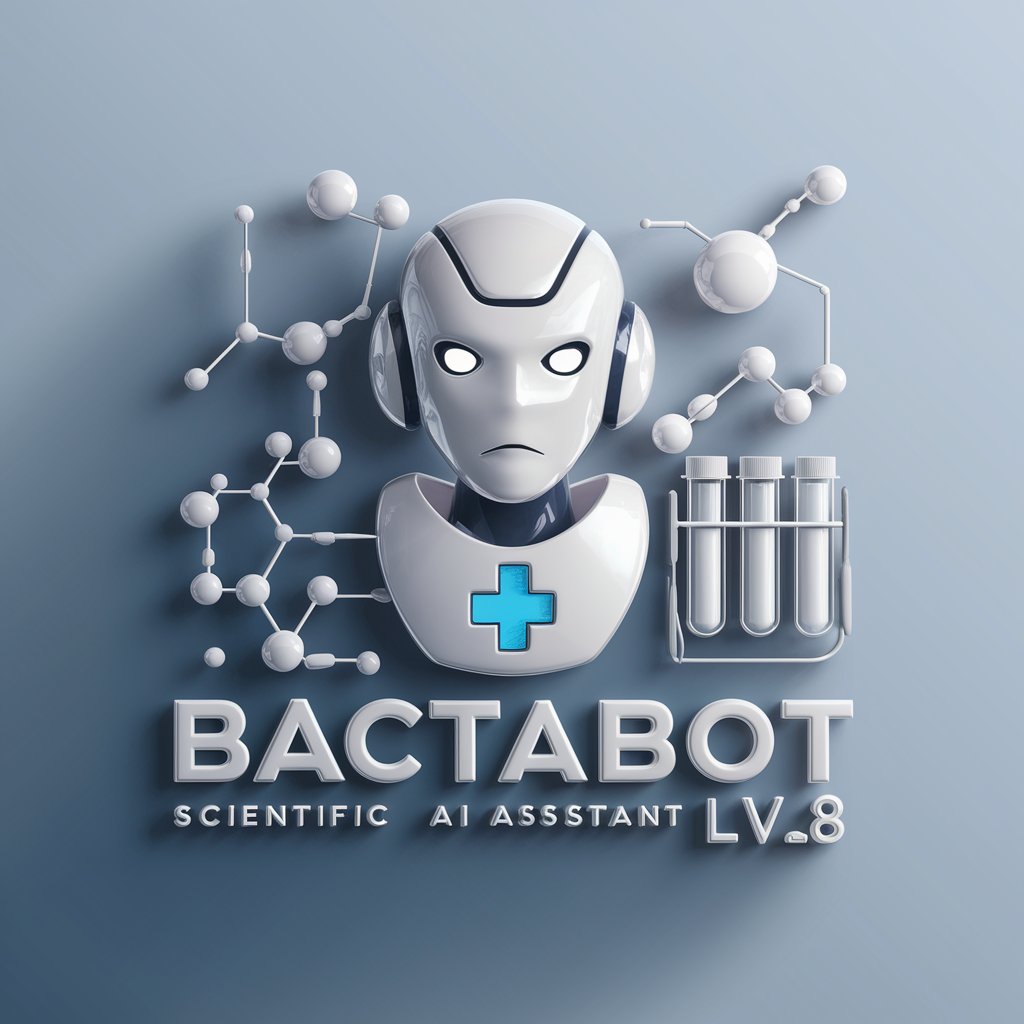
🫂 Mood Assistant lv3.2
Empower your emotions with AI

四時熟語
Crafting New Wisdom with AI

Baby Care
Nurturing Parenthood with AI Wisdom

Foreign Name Crafter
Crafting Names with Cultural Essence

FloraFinder AI
Unlock nature's secrets with AI
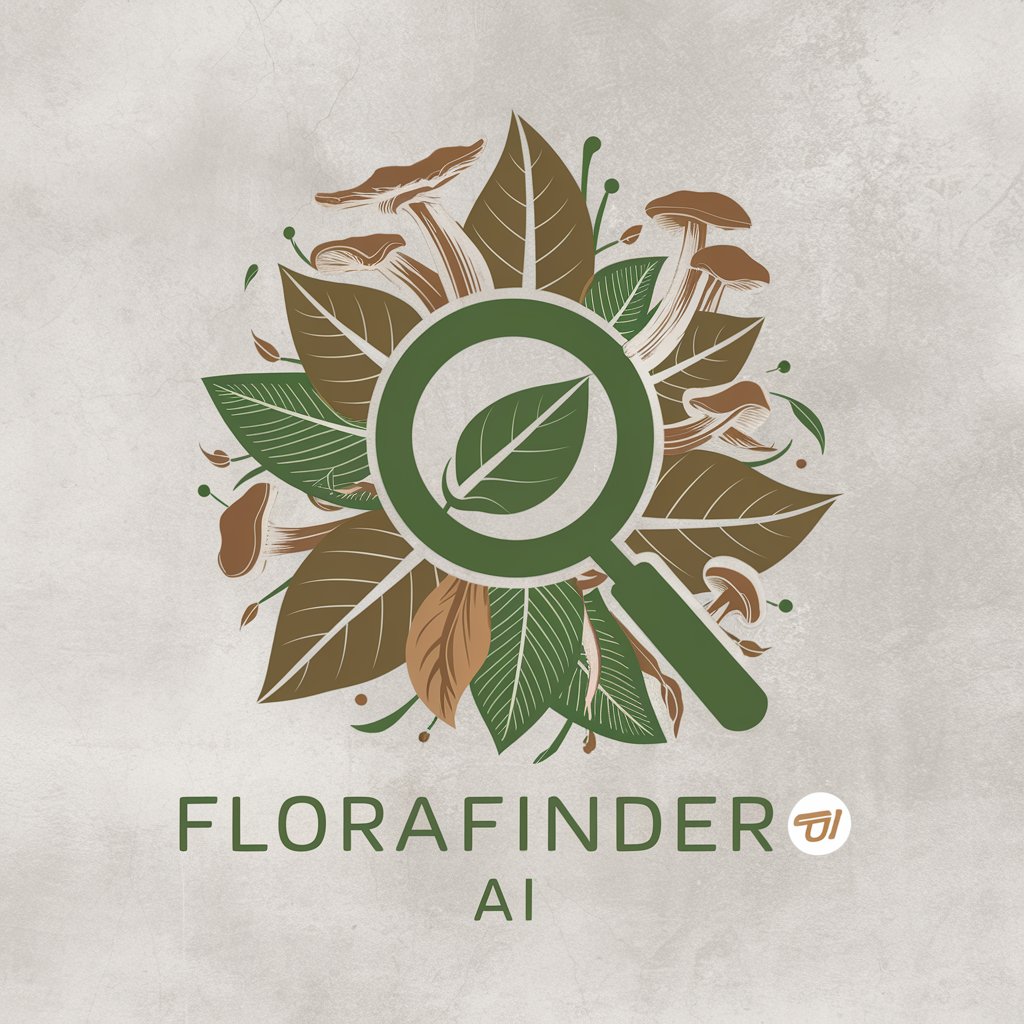
VeeZeeGPT
Visualize Learning with AI

简历优化大师及职业规划顾问
Empower Your Career with AI-driven Resume Insights

Choose Your Own Adventure
Craft Your Adventure, Powered by AI

Tech Tutor
Empowering Learning with AI-Driven Insights

Frequently Asked Questions About School Report Assistant
What is the 'step-by-step prompt approach' in School Report Assistant?
This approach guides users through each element of a student report. It sequentially prompts for details like attitude, participation, and progress, and then integrates these into a cohesive paragraph.
How does the 'shortcut method' work in School Report Assistant?
For users familiar with the tool, this method allows entering a student's name and key phrases about their performance in a single prompt. The tool then crafts a detailed report in a fluid paragraph.
Can I edit the reports generated by School Report Assistant?
Yes, the reports are fully editable. Users can personalize and refine the AI-generated content to suit specific needs and standards.
Is School Report Assistant suitable for subjects other than English?
While optimized for high school English classes, the tool's flexibility allows it to be adapted for reports in other subjects, with appropriate adjustments to the content.
What makes School Report Assistant unique compared to other report-writing tools?
Its AI-powered, streamlined process for creating professional, personalized student reports stands out. It offers both guided and quick-entry methods to cater to different user preferences.