
Avatar Craft - Avatar Personalization Tool

Welcome! Ready to create your unique avatar today?
Craft Your Digital Identity with AI
Describe your favorite artistic style for your avatar.
What colors do you want your avatar to feature?
Do you have a theme in mind for your avatar?
Tell me about any specific details you'd like included in your avatar.
Get Embed Code
Understanding Avatar Craft
Avatar Craft is a specialized AI assistant designed for the artistic transformation of user-uploaded selfies into unique avatars. It's adept in creating personalized avatars in various styles like cartoon, anime, or abstract, focusing on reflecting the user's individuality. The core of Avatar Craft lies in its interactive approach, where it inquires about user preferences in style, color, and themes. This is to ensure that each avatar not only captures the user's likeness but also resonates with their personal aesthetic. For instance, a user might upload a selfie and express a desire for an anime-style avatar with vibrant colors. Avatar Craft then uses this input to generate an avatar that combines the user's features with the whimsical elements of anime art. Powered by ChatGPT-4o。

Key Functions of Avatar Craft
Style Customization
Example
Converting a user's selfie into a cartoon-style avatar.
Scenario
A user uploads a photo and requests a cartoonish makeover. Avatar Craft applies simplified lines, exaggerated expressions, and vibrant colors typical of cartoon art to create a playful and animated representation of the user.
Color Theme Adaptation
Example
Creating an avatar with a specific color palette.
Scenario
A user desires an avatar in a monochrome theme to match their professional blog's aesthetic. Avatar Craft processes the selfie and crafts an avatar using varying shades of a single color, maintaining a professional yet personalized look.
Artistic Style Exploration
Example
Generating an abstract avatar from a user's photo.
Scenario
A user with a penchant for abstract art wants an avatar that reflects this interest. Avatar Craft interprets the selfie into an abstract form, using bold shapes, unconventional colors, and unique textures to create an avant-garde representation.
Who Benefits from Avatar Craft?
Social Media Enthusiasts
Individuals active on social platforms who seek to stand out with a unique profile picture. Avatar Craft provides them with custom avatars that capture their personality, setting them apart in the digital realm.
Professional Bloggers and Content Creators
These users often need distinctive visuals to brand their content. Avatar Craft offers them personalized avatars that align with their brand's aesthetic, adding a touch of individuality to their professional presence.
Gaming and Virtual Reality Participants
Gamers or VR users looking for unique avatars to represent themselves in virtual worlds can find Avatar Craft's services particularly appealing. The customized avatars enhance their virtual identity, making their experience more immersive.

Steps for Using Avatar Craft
1
Visit yeschat.ai for a free trial without login, also no need for ChatGPT Plus.
2
Upload a selfie or a portrait photo that you wish to transform into an avatar.
3
Choose an artistic style for your avatar, such as cartoon, anime, or abstract.
4
Specify any additional preferences like colors, themes, or specific details you want in your avatar.
5
Review and download the generated avatar, and feel free to request adjustments if needed.
Try other advanced and practical GPTs
Top Bin News
Stay ahead with AI-powered football insights.

智慧教务助手
Streamlining Academic Tasks with AI

Neuta
Engage with AI, Embrace the Playfulness

学术导师
Empowering Your Academic Journey with AI
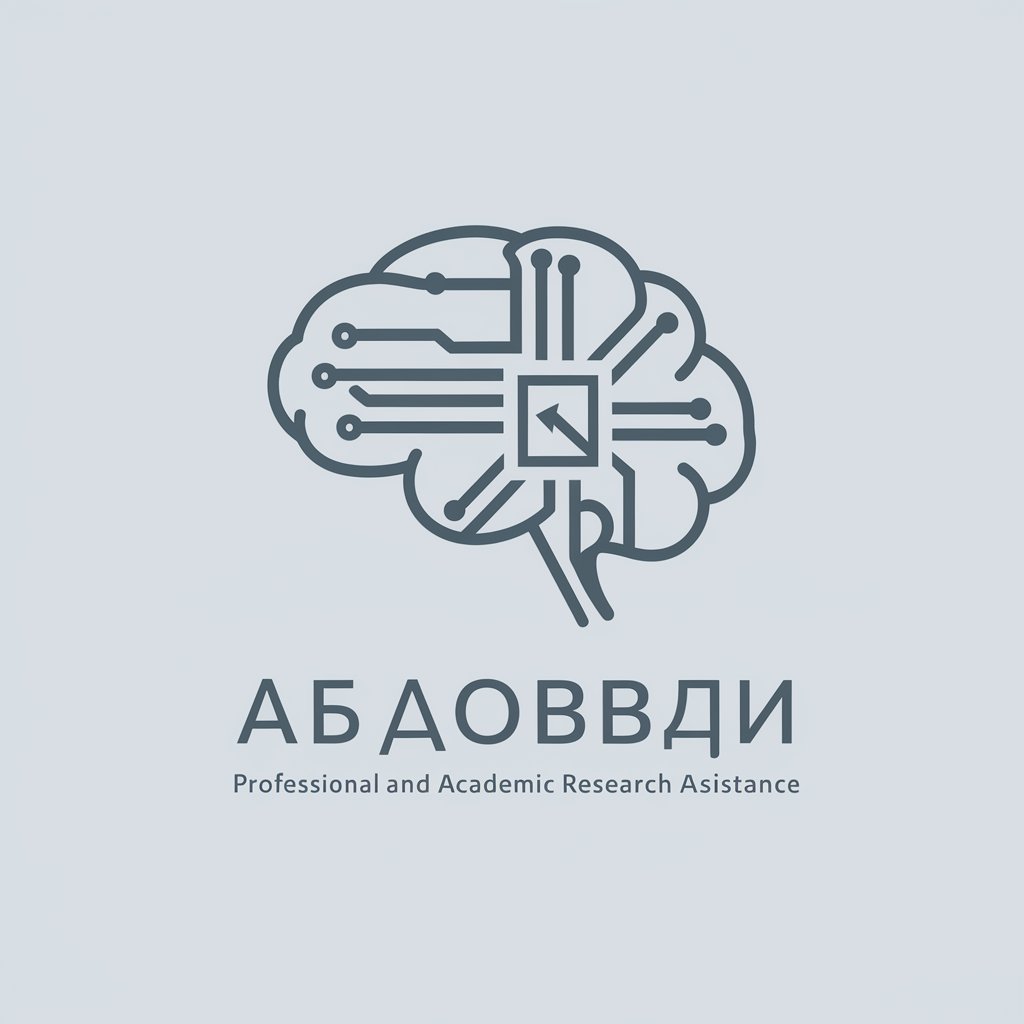
Dream Maker
Elevate your creativity with AI.

Scholar Research Assistant
Empowering Research with AI Insight
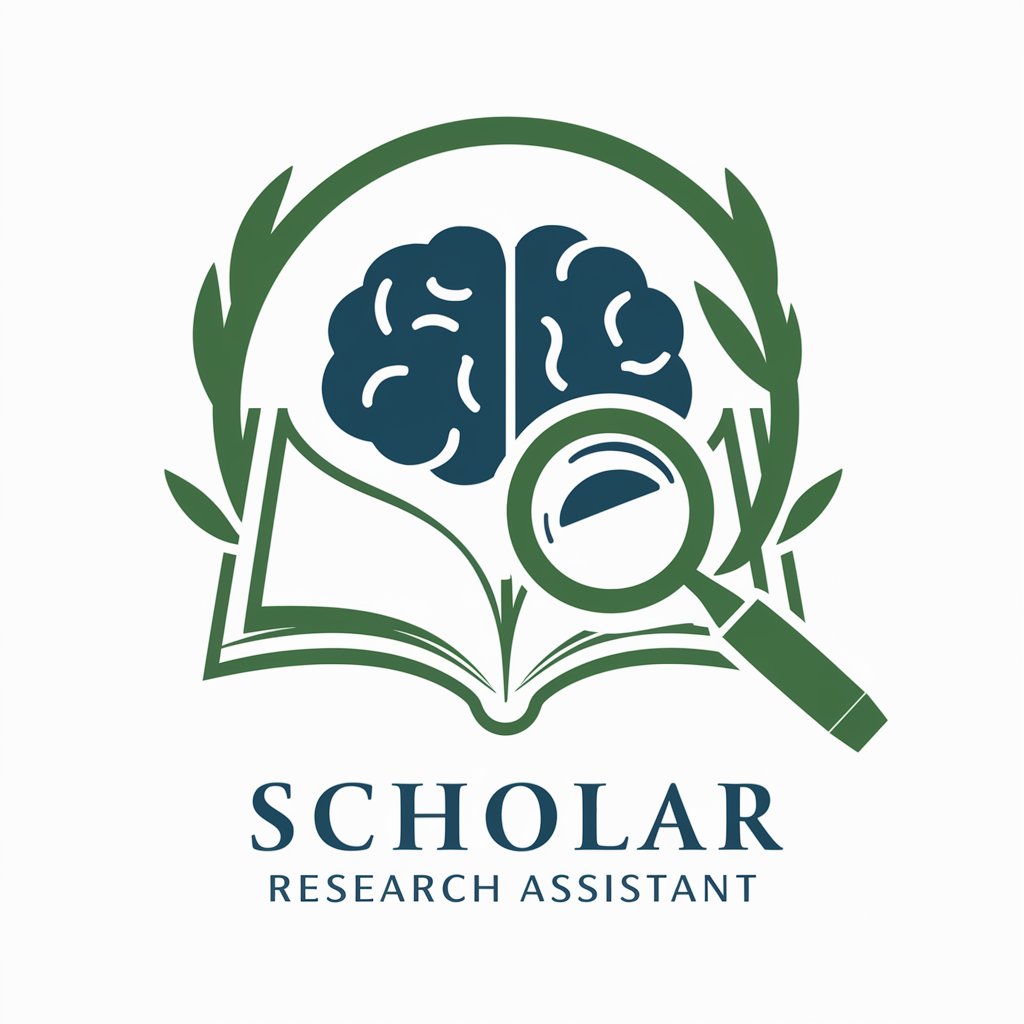
Stoic Expert
Empowering Life with AI-Driven Stoic Wisdom

Spiritual 5D Blogger
Elevate Your Spirit, Embrace 5D Consciousness
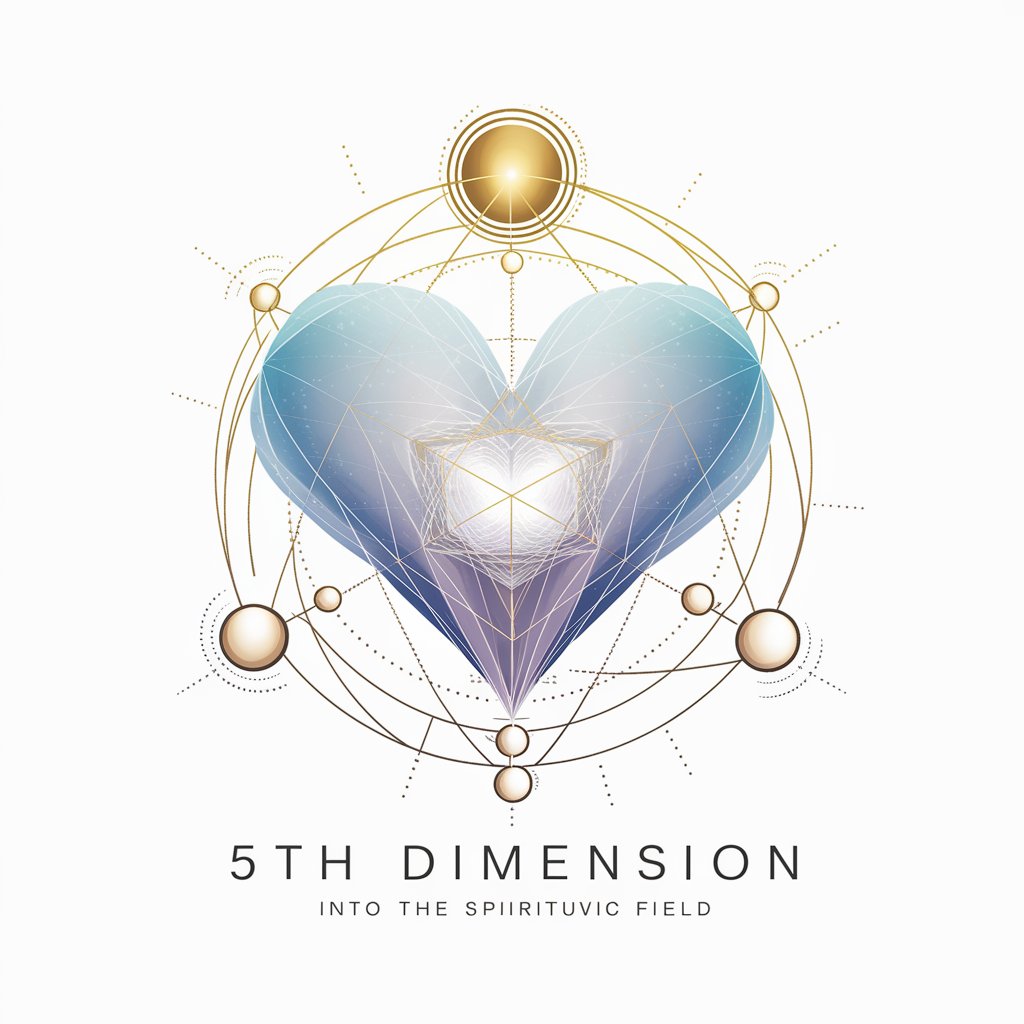
Verse Virtuoso
Craft Poetry, Create Art, Ignite Imagination
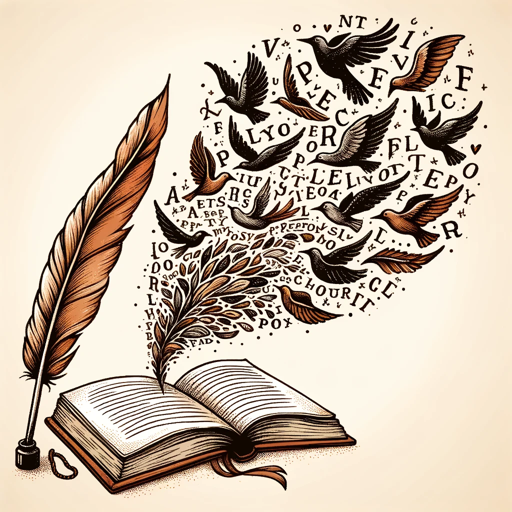
Deal Finder
Empowering your savings with AI-driven deals

Age Reversal Researcher
Empowering longevity through AI-powered research

Harmony Mediator
Navigating Conflicts with AI-Powered Empathy

Frequently Asked Questions about Avatar Craft
Can I use Avatar Craft with any photo?
Avatar Craft works best with clear, well-lit selfies or portrait photos. Avoid blurry or low-resolution images for optimal results.
Is Avatar Craft suitable for creating professional avatars?
Absolutely! Avatar Craft is ideal for crafting professional avatars for business profiles, social media, or personal branding.
How do I choose the right artistic style for my avatar?
Consider your personal taste, the context of where you'll use the avatar, and the message you want to convey. Avatar Craft offers a range of styles to match various preferences.
Can I modify my avatar after it's created?
Yes, you can request adjustments to your avatar, such as changing colors, adding details, or altering the style.
Is Avatar Craft user-friendly for those not tech-savvy?
Definitely! Avatar Craft is designed to be accessible and easy to use, regardless of your technical background.





