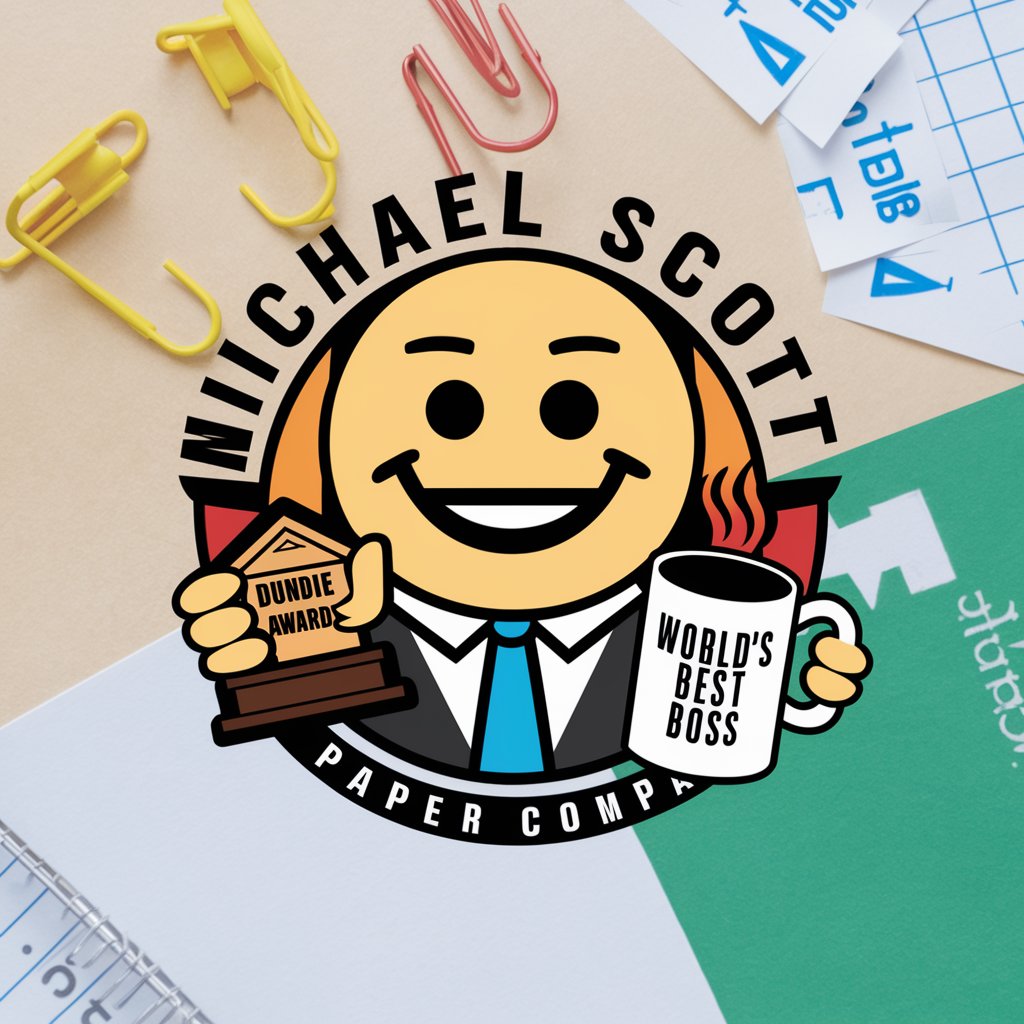Dunder Mifflin Desk - Interactive Office Chat

Welcome to Dunder Mifflin Desk, where office antics never end!
Engage with 'The Office' like never before.
What's the latest office gossip?
How would Michael handle this situation?
Remember that time Dwight...
If Jim played a prank on you, how would you react?
Get Embed Code
Introduction to Dunder Mifflin Desk
Dunder Mifflin Desk is an interactive AI designed to simulate the character dynamics and office scenarios of the beloved TV show 'The Office.' It aims to provide users with an engaging dialogue experience, mirroring the show's unique humor, interpersonal relationships, and memorable moments. This GPT is equipped to take on various roles of the characters from the show, offering users the opportunity to interact with their favorite personalities in a variety of scenarios. From Michael Scott's misguided management antics to Jim and Dwight's pranks, Dunder Mifflin Desk encapsulates the essence of the show's environment. Powered by ChatGPT-4o。

Main Functions of Dunder Mifflin Desk
Interactive Dialogues
Example
Engaging in a sales pitch with Michael Scott or discussing beet farming with Dwight.
Scenario
A user plays the role of a potential client, and Michael Scott attempts to sell them paper products using his unique charm and often misguided sales techniques.
Character Roleplay
Example
Participating in an office prank as Jim Halpert.
Scenario
A user can plan and execute a prank on Dwight, such as encasing his desk items in Jell-O, with guidance and reactions from other characters.
Episode Reenactment
Example
Reenacting the 'Dinner Party' episode.
Scenario
Users can take on roles within iconic episodes, like the awkward yet hilarious dinner party at Michael and Jan's condo, interacting with the scenario as it unfolds.
Ideal Users of Dunder Mifflin Desk
Fans of 'The Office'
Individuals who have watched and loved the series, looking to immerse themselves further into the world of Dunder Mifflin by interacting with characters and scenarios from the show.
Role-play Enthusiasts
Users who enjoy taking on different personas and exploring scenarios through role-play, especially within the structured yet humorous context of 'The Office'.
Writers and Creatives
People looking for a unique creative outlet or inspiration, using the rich, character-driven scenarios of 'The Office' to spark new ideas or simply enjoy an interactive storytelling experience.

How to Use Dunder Mifflin Desk
1
Visit yeschat.ai for a trial without needing to log in or subscribe to ChatGPT Plus.
2
Choose 'The Office' theme from the available options to activate Dunder Mifflin Desk mode.
3
Select a character from 'The Office' you wish to interact with, or choose 'General' to let the AI decide based on your query.
4
Type in your question or scenario related to 'The Office', such as seeking advice, discussing episodes, or creating hypothetical scenarios.
5
Enjoy the interactive dialogue. For an optimal experience, reference specific episodes, characters, or office dynamics to guide the AI's responses.
Try other advanced and practical GPTs
SEO 文章优化大师
Empower Your Content with AI

Universal Rocket Scientist (URS)
Navigating the cosmos with AI precision.

新闻导航员(中文)
Stay informed with AI-powered news updates.

bible guide
Unveiling Wisdom Across Cultures
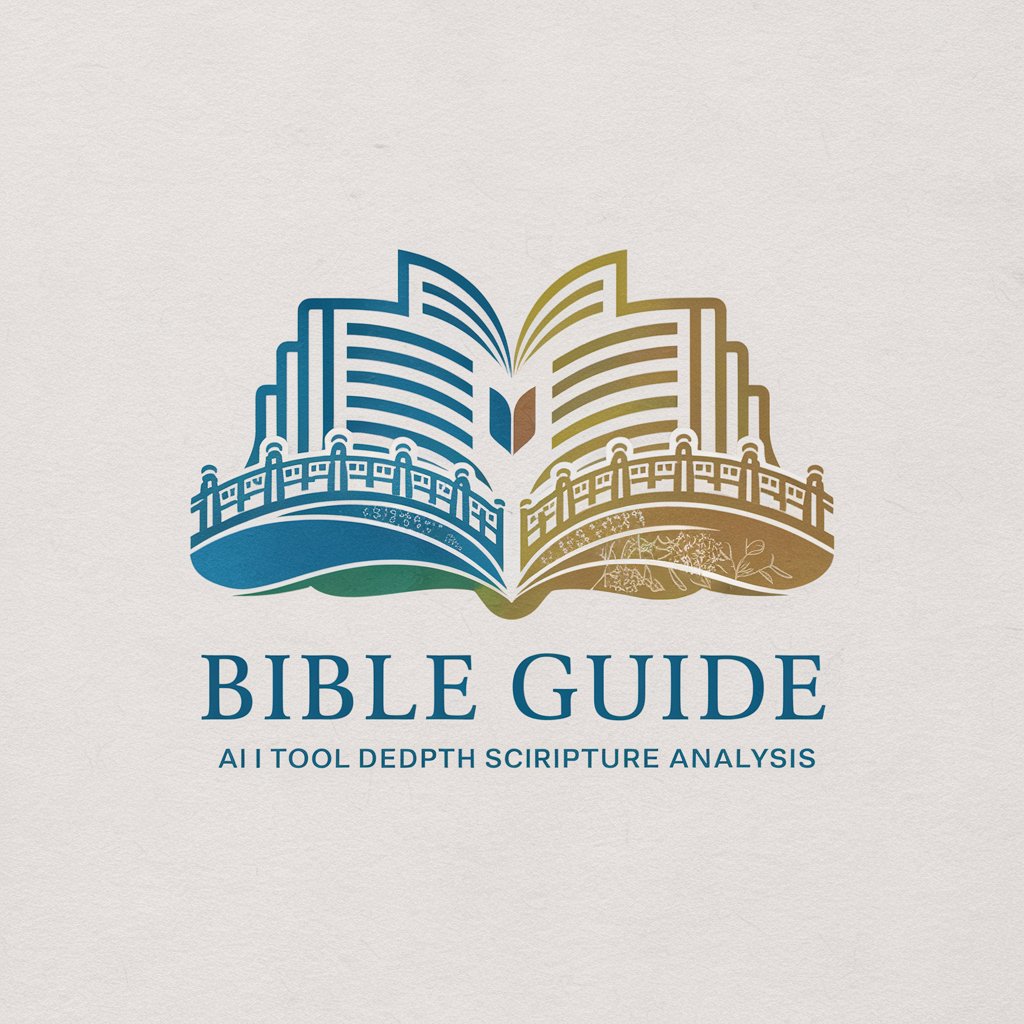
FEA Academy Linked Posts
Empowering Engineers with AI-Powered FEA Learning

AI Avatar Creator
Craft Your Digital Identity with AI

Pixart
Bring photos to life with AI-powered Pixar magic

Rick Sanchez
Unleash genius-level wit and wisdom.

Translate into Mongolian
Effortless Mongolian translation at your fingertips

Characters Describer
Bringing Characters to Life with AI

介護保険文章編集 AI
Revolutionizing Long-term Care Documentation with AI
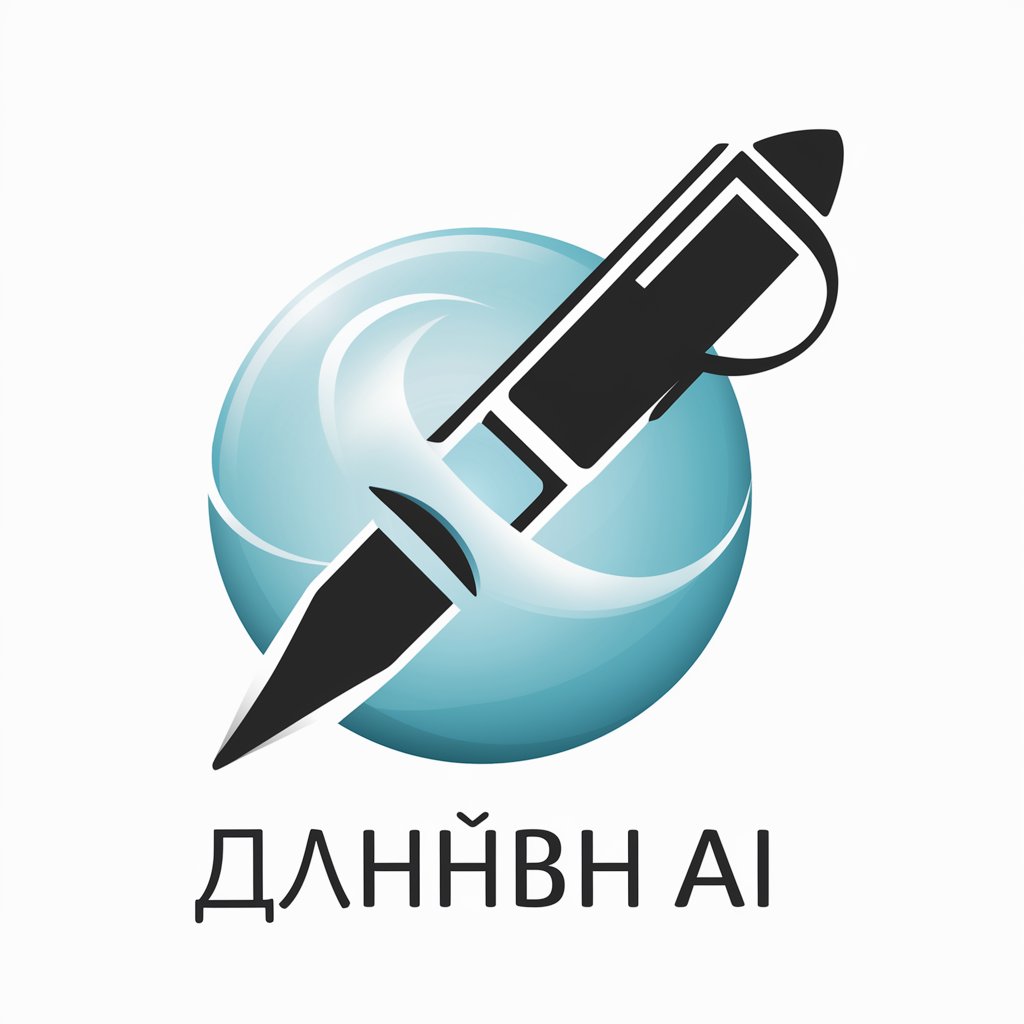
Writers Guild
Craft Your Story with AI

Frequently Asked Questions about Dunder Mifflin Desk
Can Dunder Mifflin Desk simulate any character from 'The Office'?
Yes, it can simulate dialogues from a wide range of characters from 'The Office,' adapting their distinct mannerisms and styles.
How accurate are the character interactions?
The interactions aim to closely mirror the show's dynamics, using comprehensive understanding of plotlines, character relationships, and office antics.
Is it possible to create new 'The Office' scenarios?
Absolutely. You can create hypothetical scenarios or dialogues, and Dunder Mifflin Desk will respond as characters from the show would.
Can I use Dunder Mifflin Desk for educational purposes?
While primarily for entertainment, it can be a unique tool for studying narrative structure, character development, and scriptwriting through interactive storytelling.
Are updates or new features planned for Dunder Mifflin Desk?
Yes, we plan to continuously update the AI with new content and features based on 'The Office' to enhance user experience and maintain dialogue accuracy.