
Sound Designer - AI-Powered Sound Creation

Welcome! Let's create some extraordinary sound together.
Revolutionizing sound design with AI.
How can I enhance the audio quality of my project?
What are some techniques for creating immersive soundscapes?
Can you recommend some cutting-edge sound design software?
How do I ensure my sound design complements the visual elements of a project?
Get Embed Code
Overview of Sound Designer
Sound Designer refers to a specialized role focused on creating, recording, and manipulating audio elements to enhance various media forms such as films, video games, theater productions, and live events. The core objective of a sound designer is to develop an auditory experience that complements and elevates the narrative or thematic elements of a project. This includes generating sound effects, designing ambient soundscapes, and working closely with composers for musical integration, as well as dialog editing and post-production audio refinement. For example, in a film, a sound designer might create the realistic sounds of a bustling city or the fantastical noises of an alien environment, thereby immersing the audience more deeply into the story. Powered by ChatGPT-4o。

Core Functions of Sound Designer
Creation of Sound Effects
Example
Developing unique sounds for a video game's characters or environments, such as footsteps, weather, or machinery.
Scenario
In a video game, creating the sound of a character walking on different surfaces (grass, wood, metal) to enhance realism and immersion.
Ambient Soundscaping
Example
Designing the background audio to set the mood or atmosphere of a scene, like a serene forest or a bustling marketplace.
Scenario
For a movie scene set in a rainforest, developing layers of sound including bird calls, insect noises, and the rustle of leaves to create a rich, immersive environment.
Audio Post-Production
Example
Editing, mixing, and mastering recorded audio to ensure clarity, balance, and integration of soundtracks.
Scenario
Balancing dialogue, music, and sound effects in a film's final cut to ensure clear audibility and emotional impact.
Dialog Editing
Example
Refining and adjusting spoken words in post-production to improve clarity and match with visual elements.
Scenario
Removing unwanted noises from dialogue tracks and aligning voice-overs with the actors’ lip movements in an animated feature.
Musical Integration
Example
Collaborating with composers to integrate music seamlessly into the project, enhancing emotional resonance.
Scenario
Working with a composer to develop a score that reflects the emotional journey of a film's protagonist, blending it effectively with sound effects and dialogue.
Target Users of Sound Designer Services
Film and Video Production Teams
Directors and producers who aim to create compelling narratives with the support of intricate sound designs that elevate storytelling.
Video Game Developers
Game designers and developers focusing on creating immersive gameplay experiences through detailed soundscapes and interactive audio elements.
Theater Productions
Theater directors and sound technicians who need to live mix sound effects and ambient sounds to enhance the live performance experience.
Live Event Organizers
Event organizers who require sound design for creating atmospheres or themes at concerts, exhibitions, or other public gatherings.
Content Creators and Podcasters
Individuals creating content for digital platforms who need to enhance their storytelling with high-quality sound effects, music integration, and clear dialogue.

How to Use Sound Designer
Start Free Trial
Begin by visiting yeschat.ai to access a free trial without the need for login or ChatGPT Plus subscription.
Explore Features
Familiarize yourself with Sound Designer's interface and features. Experiment with various sound design tools and effects to understand their functionality.
Select a Project
Choose or create a new project to work on. This could range from film scoring to creating sound effects for video games.
Apply Sound Design
Utilize Sound Designer's tools to create, edit, and mix audio tracks. Employ sound synthesis, layering, and effects to achieve your desired sound.
Export and Share
Once satisfied with your sound design, export the audio in the desired format and share it with your team or integrate it into your project.
Try other advanced and practical GPTs
AP United States History
Empowering AP history studies with AI

Community manager
Empower Your Community with AI

Website Developer
Empowering Your Web Development Journey with AI

GPT SEO Pro
Elevate Your SEO with AI-Powered Insights

Elon Says
Access Elon Musk's words, powered by AI

Cover Letter Think Again
Crafting personalized cover letters powered by AI.

Data Science learning buddy
Empowering your data science journey with AI.

AI Avatar Creator
Craft Your Digital Identity with AI

FEA Academy Linked Posts
Empowering Engineers with AI-Powered FEA Learning

bible guide
Unveiling Wisdom Across Cultures
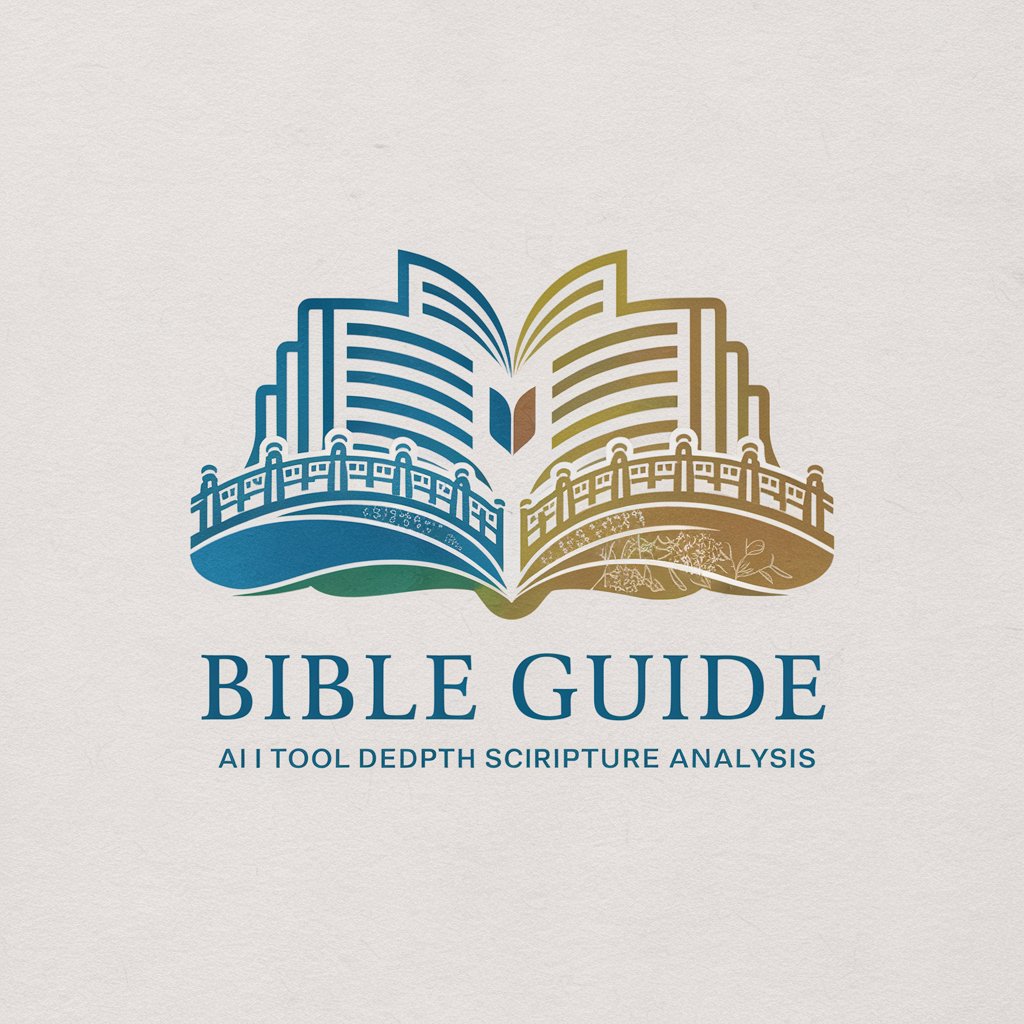
新闻导航员(中文)
Stay informed with AI-powered news updates.

Universal Rocket Scientist (URS)
Navigating the cosmos with AI precision.

Detailed Q&A About Sound Designer
What is Sound Designer?
Sound Designer is an AI-powered tool designed to assist users in creating, editing, and manipulating soundscapes and audio tracks for various projects, leveraging advanced algorithms to simplify complex sound design tasks.
Who can benefit from using Sound Designer?
Film composers, game developers, music producers, and multimedia artists can all benefit from Sound Designer's comprehensive suite of tools to enhance their audio creation process.
How does Sound Designer integrate with existing projects?
Sound Designer allows for seamless integration with various digital audio workstations (DAWs) and multimedia projects, enabling users to import and export audio files easily.
What makes Sound Designer unique from other audio tools?
Its AI-driven approach enables innovative sound creation and manipulation techniques, such as automatic sound matching and intelligent audio editing, which are not readily available in traditional tools.
Can Sound Designer help with Foley and sound effects creation?
Yes, Sound Designer excels in generating realistic Foley and sound effects, offering users a vast library of sounds and the ability to modify and create custom sounds for their projects.






