
Sound Effects Designer - Sound Effects Library

Welcome! Let's find the perfect sound effects for your project.
Elevate Your Media with AI-Powered Sound Design
Can you recommend sound effects for a dramatic scene in a film?
What are some good sound effects for a sci-fi video game?
How can I enhance a podcast intro with sound effects?
I need ambient sounds for a fantasy adventure game, any suggestions?
Get Embed Code
Understanding Sound Effects Designer
Sound Effects Designer is a specialized tool designed to assist users in selecting and applying sound effects for various projects. This virtual assistant provides a vast library of sound effects and offers expert advice on how to best integrate these sounds into different media forms, from films to video games. The design purpose of Sound Effects Designer is to enhance audio experiences by making it easier to find and utilize the perfect sound effect for any scenario. For instance, if a filmmaker needs to create the ambiance of a bustling city street, Sound Effects Designer could suggest a mix of background chatter, honking cars, and distant sirens to bring that scene to life. Powered by ChatGPT-4o。

Key Functions of Sound Effects Designer
Sound Selection Guidance
Example
Ambient sounds for a forest scene
Scenario
A video game developer is creating a level set in a forest and needs ambient sounds to enhance realism. Sound Effects Designer would recommend rustling leaves, bird calls, and a distant stream to create a rich, immersive environment.
Sound Matching for Scenes
Example
Adding realism to a film's street scene
Scenario
A filmmaker is editing a street scene and needs background sounds that reflect the time of day and setting. The designer would suggest sounds like distant traffic, pedestrian chatter, and the hum of city life appropriate for either a daytime busy or a quiet night scene.
Custom Sound Effect Recommendations
Example
Creating unique sounds for a sci-fi movie
Scenario
For a sci-fi film requiring unique, otherworldly sounds, Sound Effects Designer might propose synthesized tones mixed with natural sounds altered in pitch and speed to convey a futuristic or alien setting.
Who Benefits from Using Sound Effects Designer
Filmmakers and Video Producers
These users benefit from precise sound effect integration to enhance narrative and realism in their visual projects. Effective sound design can elevate the audience's emotional response and deepen engagement with the content.
Game Developers
Game developers use Sound Effects Designer to create engaging and immersive audio environments that complement gameplay and story. Tailored soundscapes are crucial for building the game's world and enhancing player interaction.
Podcast Producers
Podcast producers utilize sound effects to add clarity, emphasize points, and set moods for different segments. Sound Effects Designer can advise on effective audio cues that keep listeners engaged and improve the production value of podcasts.

How to Use Sound Effects Designer
Initial Access
Visit yeschat.ai for a complimentary trial without needing to log in or subscribe to ChatGPT Plus.
Explore Sound Effects
Browse the extensive library of sound effects. Use the search function to find specific sounds or explore curated categories to suit your project's needs.
Select and Test Sounds
Preview sound effects by listening to samples. Select sounds that match the mood and style of your project.
Learn Best Practices
Access tutorials and resources available on the platform to understand the best practices for integrating sound effects into various media.
Implement and Modify
Download your chosen sound effects and integrate them into your project. Use audio editing software to modify the effects as needed to perfectly fit your project.
Try other advanced and practical GPTs
Grammar Friends
Perfect Your Text with AI Precision

Slide Summarizer
Summarize Slides Instantly with AI

Yoga
Empower Your Mind and Body with AI-Powered Yoga

Transilience Threat Research Expert
Enhancing Cyber Resilience with AI

Photonics Master
Illuminate the Future with Photonics AI
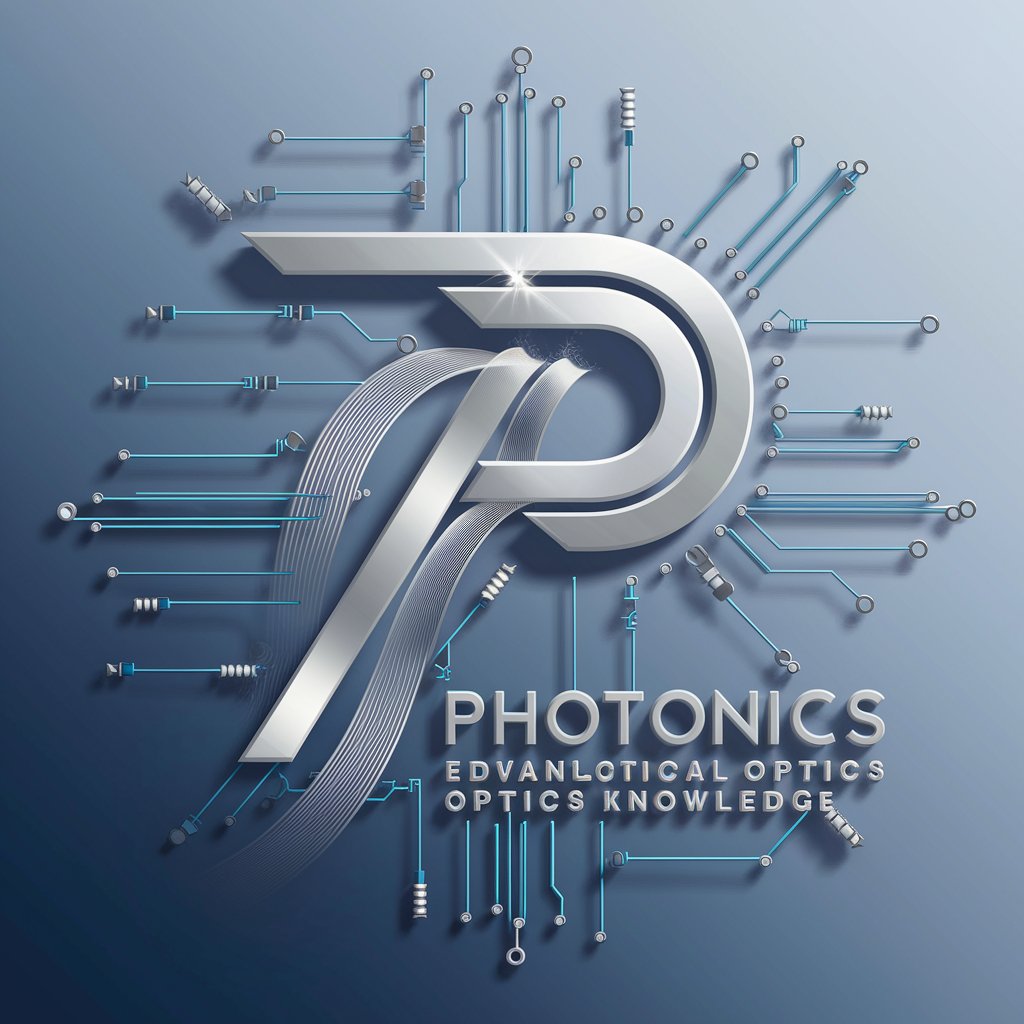
나 대신 블로그 ✍️
Empowering Your Words with AI

Sound Effects AI Prompt Generator
Crafting precise soundscapes with AI

App Prototype Creator
Craft Your Vision with AI-Powered Prototyping

mIRC mSL
Empower Your Chat with AI

博碩士論文生成器
Empowering your academic journey with AI.

REFERENCIAS ABNT
Automate Your Citations with AI Precision
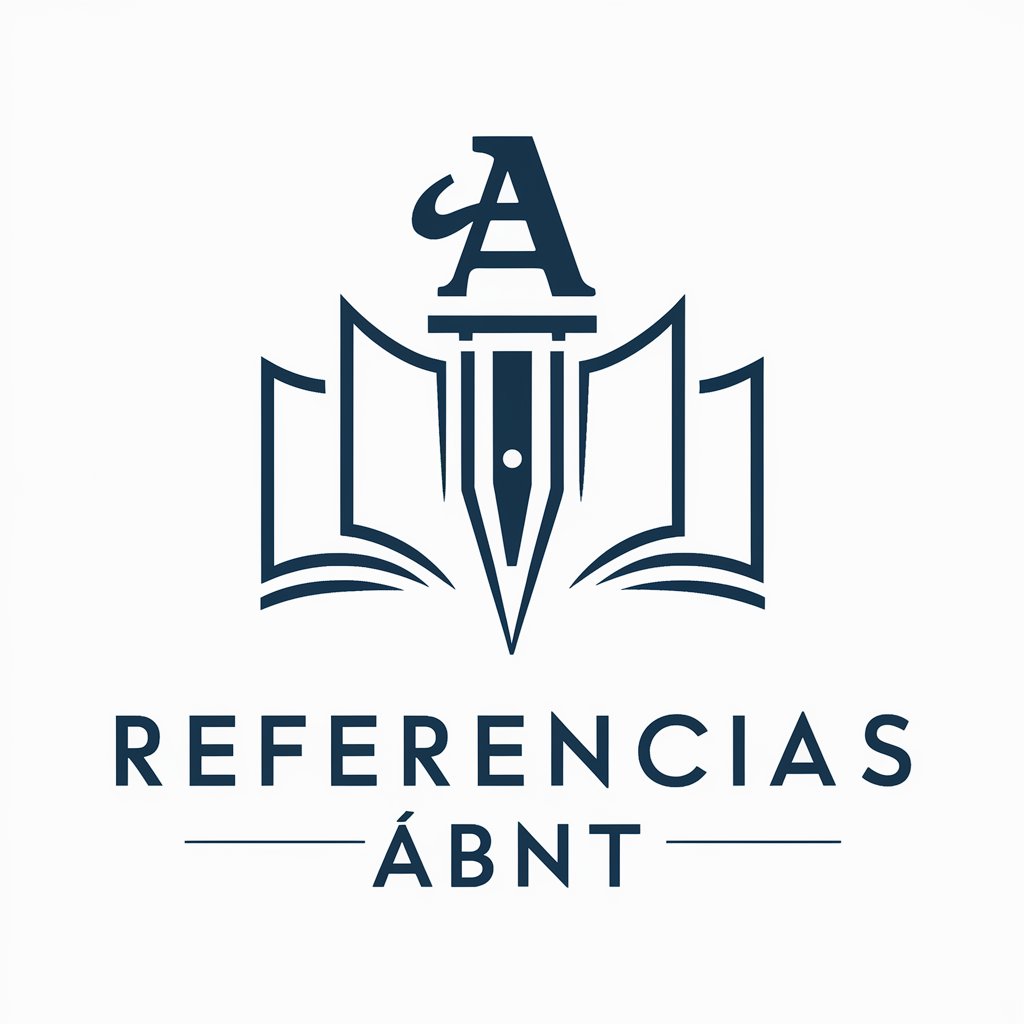
Natural Writer
AI Writing Made Natural and Easy
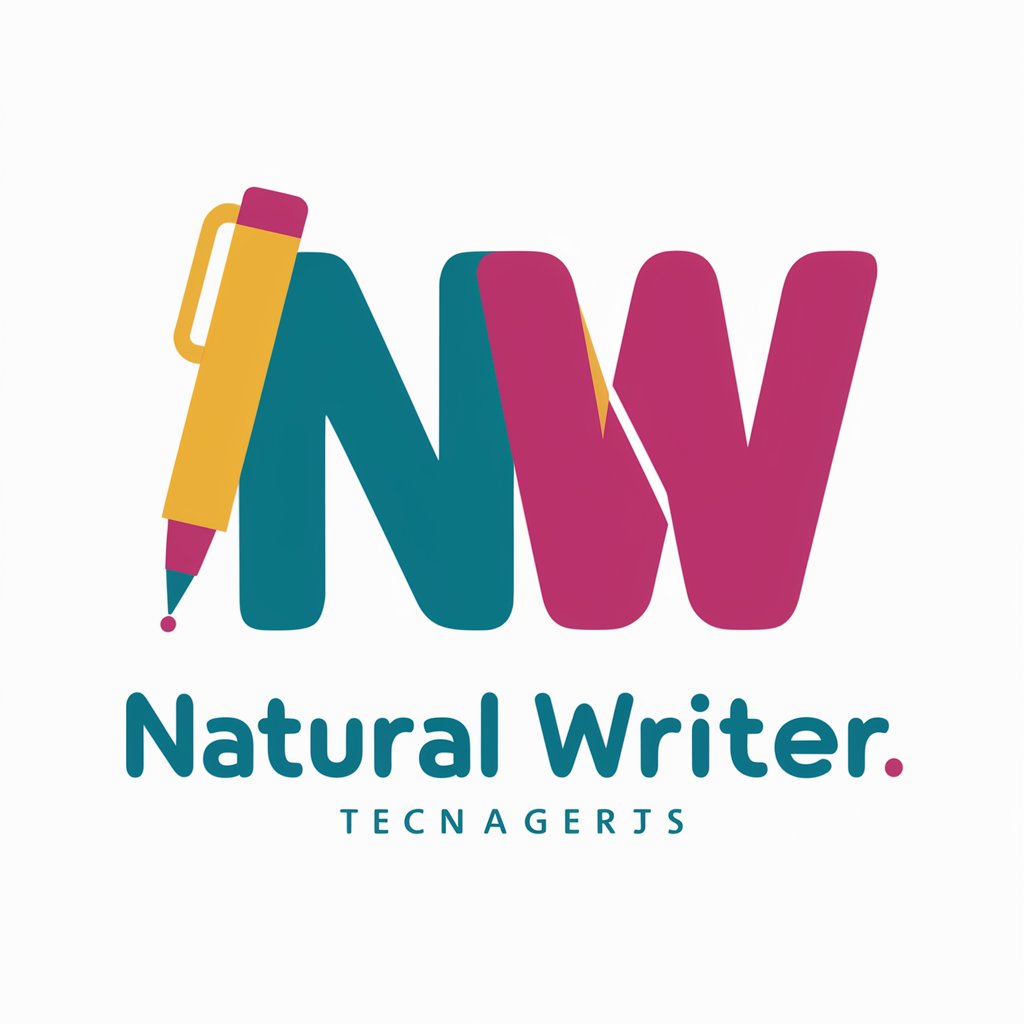
Frequently Asked Questions about Sound Effects Designer
What types of sound effects are available in the Sound Effects Designer library?
The library includes a wide range of sounds from ambient backgrounds, Foley sounds, to synthetic effects suitable for films, games, podcasts, and other multimedia projects.
Can I use these sound effects for commercial purposes?
Yes, all sound effects provided can be used for both personal and commercial projects. Ensure to review the specific licensing agreements associated with each sound effect for compliance.
How can I find the most suitable sound effect for my project?
Utilize the search and filter tools to narrow down choices based on the mood, intensity, or context needed for your project. Previewing the sounds and testing them within your project can also help in making the right choice.
Is there a way to request specific sound effects that are not available in the library?
While direct requests for new sounds are not typically supported, the library is regularly updated based on user feedback and trends in sound design. Users are encouraged to check back frequently or explore alternative sounds available.
Are there any community features or collaborations possible with other users?
Yes, users can participate in community forums and discussions to share insights, get feedback on sound design, and collaborate on projects. This platform encourages networking and knowledge exchange among sound designers.




