Bonfire (Flutter) Assistant - Bonfire Game Dev Aid

Welcome to Bonfire GameDev Assistant.
Elevate Bonfire game development with AI
How do I implement...
What is the best way to...
Can you provide code for...
How can I optimize...
Get Embed Code
Introduction to Bonfire (Flutter) Assistant
The Bonfire (Flutter) Assistant is designed to support game developers in leveraging the Bonfire framework for building 2D games using Flutter. This assistant provides in-depth technical guidance on using Dart with Bonfire, focusing on aspects such as creating player characters, NPCs (Non-Player Characters), enemies, and decorations, as well as designing maps and optimizing code within the Bonfire context. It aims to streamline the game development process by offering tailored advice, examples, and code snippets for effective integration of game elements, state management using bonfire_bloc, and troubleshooting common issues. Examples of its utility include advising on the implementation of complex game mechanics, optimizing performance, and providing solutions for integrating Tiled maps into Bonfire games. Powered by ChatGPT-4o。

Main Functions of Bonfire (Flutter) Assistant
Code Generation
Example
Generating Dart code snippets for implementing a player character with custom animations and behaviors.
Scenario
A developer needs to create a player character who can interact with the game environment in specific ways, such as jumping, running, and attacking. The assistant provides code examples for defining these actions within the Bonfire framework.
Integration of Game Elements
Example
Advice on integrating NPCs, enemies, and decorations into the game world.
Scenario
When a developer wants to populate a game map with interactive NPCs, challenging enemies, and static decorations, the assistant offers guidance on how to use Bonfire's functionalities to achieve these objectives, including example code for defining behaviors and interactions.
Map Design and Tiled Support
Example
Guidance on designing game maps using Tiled and integrating them into Bonfire.
Scenario
For developers looking to create detailed and complex game worlds, the assistant provides instructions and best practices for using Tiled maps with Bonfire, including how to import them and make them interactive.
State Management with bonfire_bloc
Example
Explaining the integration of bonfire_bloc for efficient state management in Bonfire games.
Scenario
A developer needs to manage game states and UI updates efficiently. The assistant explains how to use bonfire_bloc for this purpose, offering code examples and best practices.
Troubleshooting and Optimization
Example
Offering solutions to common problems and performance optimization techniques.
Scenario
When a developer encounters performance issues or bugs, the assistant provides troubleshooting tips, optimization strategies, and code improvements to enhance game performance and stability.
Ideal Users of Bonfire (Flutter) Assistant Services
Game Developers
Individuals or teams developing 2D games using Flutter and looking for a robust framework that simplifies the process. They benefit from the assistant's guidance on leveraging Bonfire's features to streamline development, implement game mechanics, and optimize performance.
Flutter Developers Exploring Game Development
Flutter developers interested in branching out into game development will find the assistant invaluable for understanding how to apply their existing skills in a new context, using Bonfire to create engaging 2D games.
Educators and Students
Educators teaching game development courses and students learning game development can use the assistant to get practical examples and detailed guidance on using Bonfire with Flutter, facilitating a hands-on learning experience.

How to Use Bonfire (Flutter) Assistant
1
Visit yeschat.ai for a complimentary trial, no signup or ChatGPT Plus required.
2
Familiarize yourself with Bonfire and Flutter documentation to have a basic understanding of game development concepts.
3
Use the assistant to get specific guidance on implementing player characters, NPCs, enemies, and maps using Bonfire.
4
Leverage the assistant for troubleshooting issues and optimizing your game's performance within the Bonfire framework.
5
Explore advanced features such as camera control, decoration implementation, and Tiled map integration for enriching your game's environment.
Try other advanced and practical GPTs
ラーメン王たかし
Savor Japan's Best Ramen with AI Expertise

CreativeColors GPT
Coloring With a Touch of AI

Historicat Illustrator
Bringing history to life with AI and feline flair.
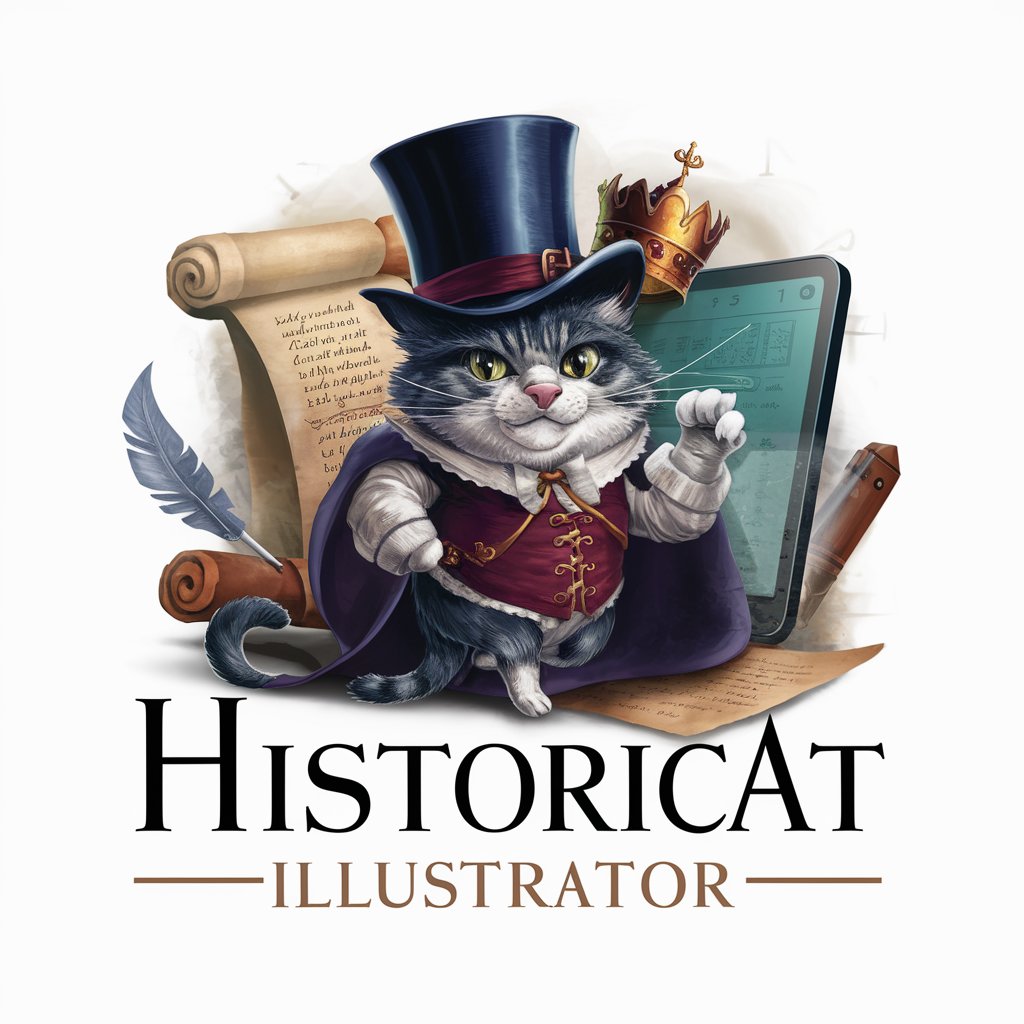
HAL 9000
Revolutionizing Interaction with AI Insights

iTeachAI Curriculum Assistant
Empowering Educators with AI-Driven Curriculum Planning
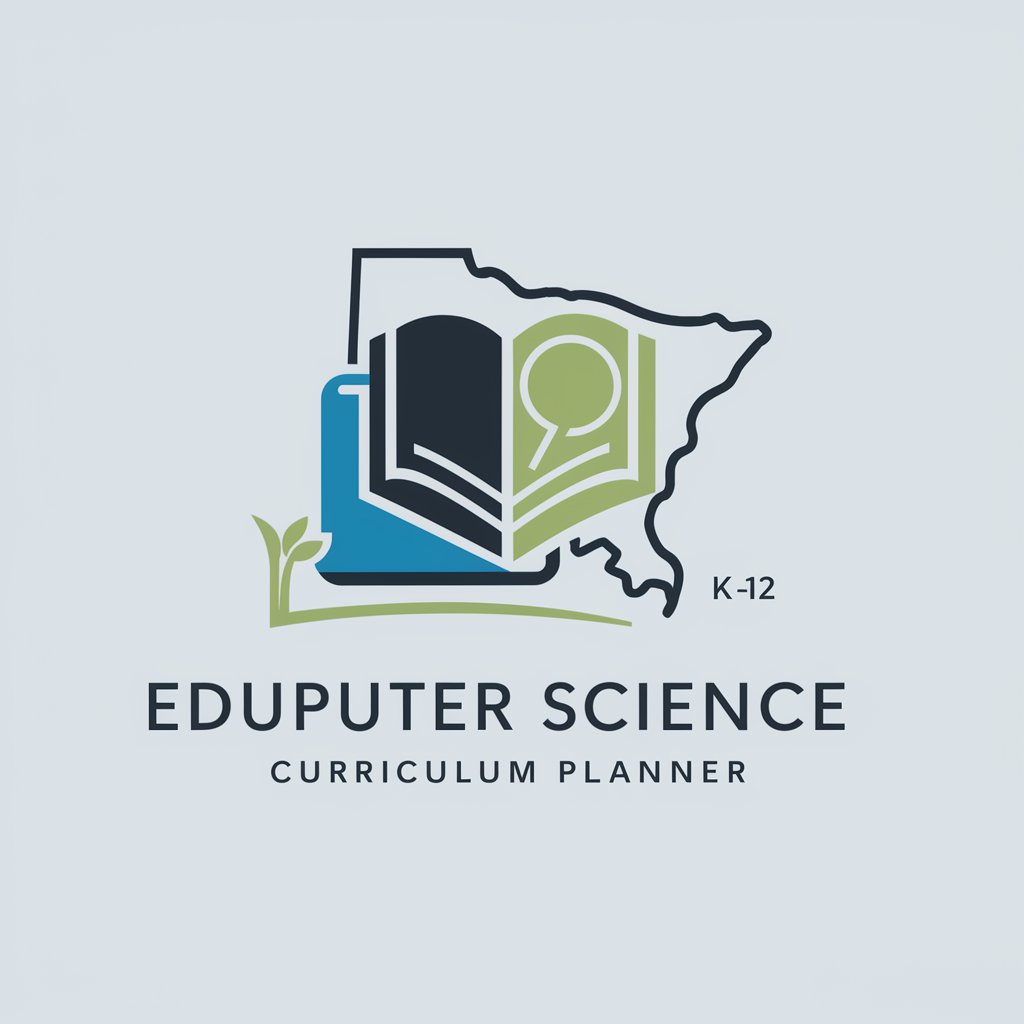
EoGPT
Unveiling Executive Decisions with AI

Retro Pixel Artist
Reviving Classic Pixels with AI

We're SO Back - SF Bay AI Event Explorer
Discover AI Events with Ease

Codie-SanGPT
Empowering Decisions with AI-Driven Business Wisdom

Table Tutor
Master multiplication with AI-powered practice.

The Open Source Intelligence Agency
Empowering Intelligence with AI

BioCompEditor
Elevating Academic Manuscripts with AI

Detailed Q&A about Bonfire (Flutter) Assistant
What is Bonfire (Flutter) Assistant?
Bonfire (Flutter) Assistant is a specialized tool designed to assist developers in creating games using the Bonfire framework with Flutter. It provides in-depth advice on integrating player characters, NPCs, enemies, and decorations, alongside optimizing code and troubleshooting within the Bonfire context.
How can I integrate Tiled maps with Bonfire using the Assistant?
The assistant offers guidance on integrating Tiled maps with Bonfire by explaining how to use the Tiled package to load and manage game maps, including setting up tilesets, layers, and collisions for a seamless game environment.
Can the Assistant help optimize my game's performance?
Yes, the assistant provides recommendations on performance optimization within the Bonfire framework. This includes advice on efficient coding practices, managing game states, and utilizing Flutter's performance tools for smooth gameplay.
Does the Assistant offer guidance on implementing game mechanics?
Absolutely. The assistant covers a wide range of game mechanics, including player movement and control, enemy AI behaviors, collision detection, and interactive game elements like power-ups and obstacles.
How does the Assistant support state management in Bonfire games?
The assistant recommends using bonfire_bloc for state management in Bonfire games. It provides examples and best practices for managing game states, ensuring responsive and scalable game development.
