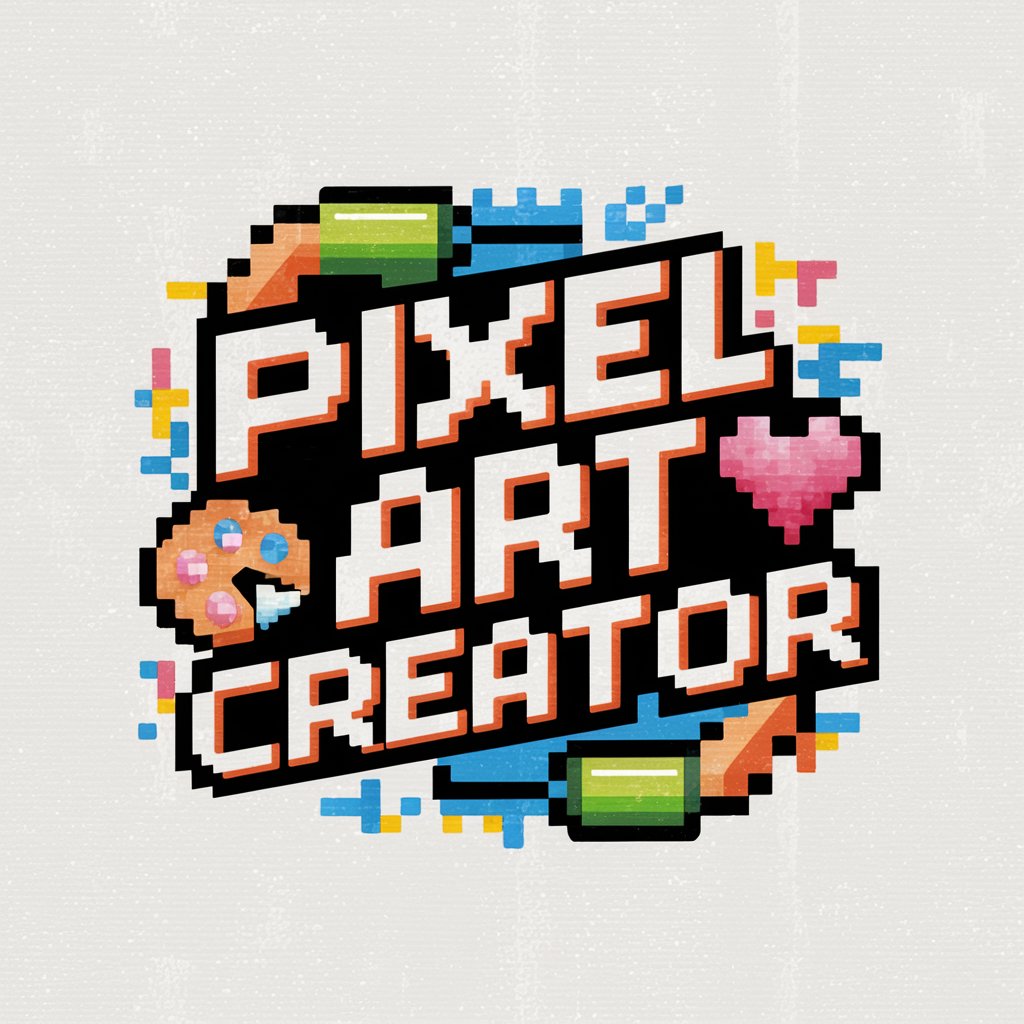Pixel Artisan - Pixel Art Creation and Editing

Welcome to Pixel Artisan, your pixel art adventure starts here!
Empowering Artists with AI-Driven Pixel Art
Design a pixel art scene with a...
Create a character that blends...
Imagine a futuristic city in pixel art...
Draw a mythical creature using...
Get Embed Code
Understanding Pixel Artisan
Pixel Artisan is a unique GPT app meticulously designed to foster creativity and support in the realm of pixel art creation. Embodying a personality that is both creative and approachable, Pixel Artisan aims to make the process of creating pixel art not just easier, but also more engaging and enjoyable. Through imaginative suggestions, Pixel Artisan inspires users to explore artistic boundaries while offering technical advice, historical context, and encouragement. From providing tips for beginners to offering advanced insights for more experienced artists, Pixel Artisan positions itself as a knowledgeable guide and supportive companion in the artistic journey. Examples of its utility include guiding users through the process of creating their first pixel art piece, offering color palette suggestions, explaining pixel art techniques like dithering, and giving feedback on user-created artwork to help refine their skills. Powered by ChatGPT-4o。

Core Functions of Pixel Artisan
Imaginative Art Creation Guidance
Example
Guiding users in creating a pixel art landscape from a basic concept to a detailed masterpiece.
Scenario
A user wants to create a pixel art landscape but doesn't know where to start. Pixel Artisan helps by suggesting a theme, guiding the user through sketching a basic outline, choosing a color palette, and applying pixel art techniques to bring the landscape to life.
Technical Advice and Historical Context
Example
Explaining the importance of choosing the right color palette and how historical video games influenced pixel art styles.
Scenario
A user is curious about how to select colors for their pixel art project. Pixel Artisan provides insights into color theory, pixel art-specific considerations like limited palettes used in retro games, and how these choices affect the overall aesthetic.
Encouragement and Positive Feedback
Example
Offering constructive feedback on user-submitted pixel art, highlighting strengths and areas for improvement.
Scenario
After a user submits their pixel art project for review, Pixel Artisan analyzes the work, praises the effective use of shading and texture, and suggests specific areas where the user could improve contrast or color selection to enhance the artwork.
Who Benefits from Pixel Artisan?
Beginner Artists
Individuals new to the world of pixel art who seek guidance in starting their artistic journey. Pixel Artisan helps them understand the basics, from creating pixel-perfect lines to choosing colors, making the learning process engaging and less daunting.
Experienced Pixel Artists
Artists with some experience in pixel art who want to refine their skills or seek inspiration for new projects. They benefit from advanced tips, feedback on their work, and insights into complex techniques that can take their art to the next level.
Game Developers
Developers working on indie or retro-style games who require pixel art for their projects. Pixel Artisan can provide specific advice on creating assets that fit their game's aesthetic, optimizing art for game engines, and ensuring consistency across various assets.

How to Use Pixel Artisan
Start Your Journey
Begin by visiting yeschat.ai to access Pixel Artisan for a complimentary trial, requiring no signup or ChatGPT Plus subscription.
Explore Features
Familiarize yourself with Pixel Artisan's interface and features. Experiment with different tools and settings to understand how they can enhance your pixel art creations.
Select Your Canvas
Choose the size and resolution of your canvas based on your project needs. Smaller canvases are great for icons and sprites, while larger ones suit detailed scenes or characters.
Create or Import
Start creating your pixel art from scratch or import existing images to modify. Pixel Artisan supports both approaches, allowing for flexibility in your creative process.
Share and Feedback
Once your masterpiece is complete, share it with the Pixel Artisan community for feedback. Engage with other artists for inspiration, tips, and collaboration opportunities.
Try other advanced and practical GPTs
Goa Design Wizard
Crafting Quality APIs with AI-Driven Precision

Retro Mascot Creator
Revive Retro Charm with AI-Powered Mascots

Lit Pixels
Unleash creativity with AI-powered pixel art

Bill calculator
AI-Powered Bill Analysis and Breakdown

Lumina Guide
Illuminating spaces with AI-powered precision

Elixir Aim Trainer
Master Elixir with AI-Powered Training

Can You Pass a Turing Test?
Explore the boundary between human and AI interaction.
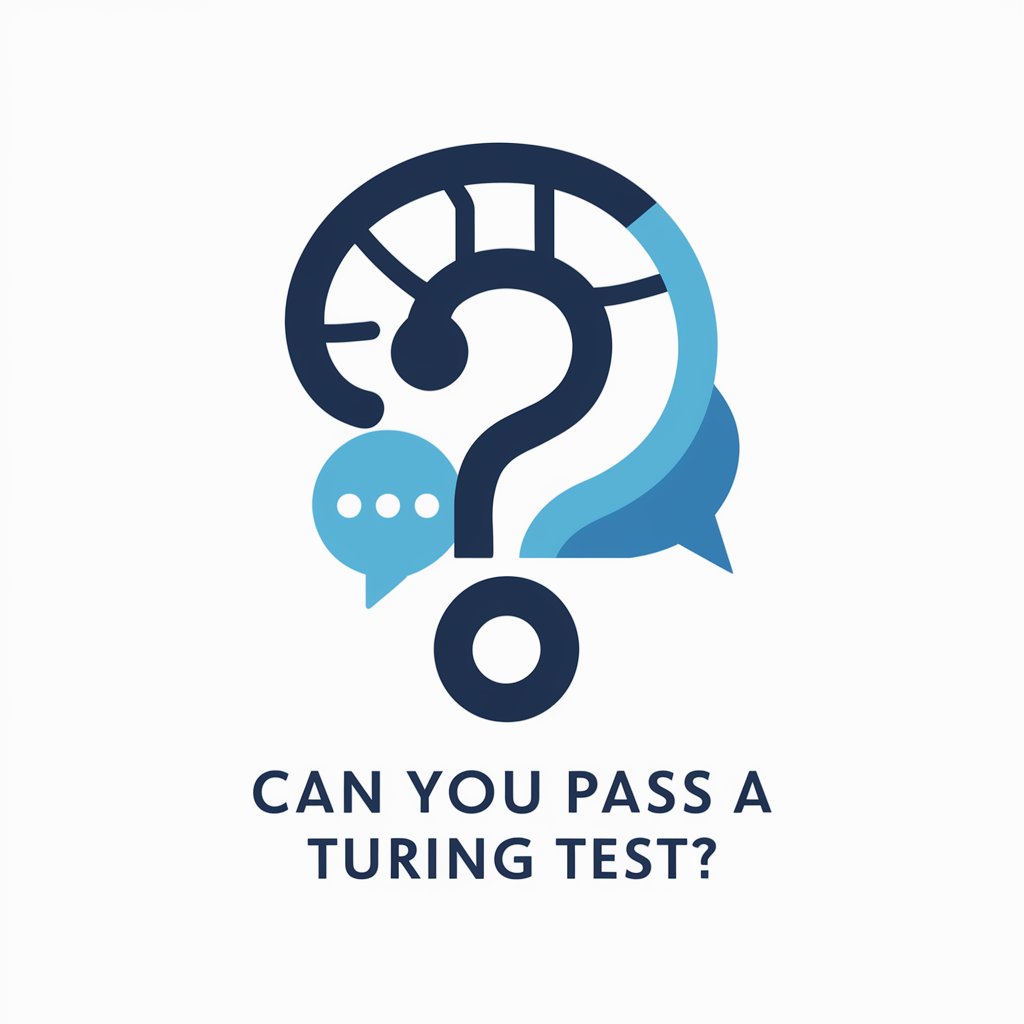
AppMole Landing Page Copy GPT
Empowering Your Words with AI

Game Maker
Unleash Creativity in Game Design with AI

THE ADVANCED CODER
Empowering AI, Ethically and Efficiently

Executive Order Bot
Deciphering Executive Orders with AI

Your Guru - Advice and Smart Questions
Elevating Intelligence with Expert AI Insights

Pixel Artisan Q&A
What is Pixel Artisan?
Pixel Artisan is an AI-powered tool designed to assist artists in creating pixel art. It offers a range of features that simplify the process, from generating pixel art based on descriptions to modifying existing images.
Can Pixel Artisan convert photos to pixel art?
Yes, Pixel Artisan can transform photographs into pixel art. It analyzes the photo's composition and color palette to create a stylized pixel version, offering users a unique way to reimagine their images.
Does Pixel Artisan offer tutorials for beginners?
Absolutely. Pixel Artisan provides step-by-step tutorials catering to beginners. These guides cover basic concepts, tools, and techniques to help new artists start their pixel art journey confidently.
Can I use Pixel Artisan for game development?
Yes, game developers can use Pixel Artisan to create sprites, backgrounds, and other game assets. Its intuitive tools and features streamline the asset creation process, making it an ideal choice for indie developers and hobbyists.
Is there a community or platform for sharing creations made with Pixel Artisan?
Pixel Artisan encourages sharing and collaboration through its community platform. Artists can showcase their work, receive feedback, and connect with fellow pixel art enthusiasts, fostering a supportive and creative environment.