
Image wizard - AI Image Modification

Hello! I'm here to help you modify your images with precision and creativity.
Craft Perfect Images with AI
Please modify this image by...
Can you change the color of...
I'd like to add/remove the following element...
Could you alter the text to say...
Get Embed Code
Introduction to Image Wizard
Image Wizard is designed to assist users in modifying and enhancing digital images through a range of editing techniques. Its primary purpose is to provide detailed image manipulation capabilities, including color adjustments, element addition or removal, style transformations, and text modifications on images. For example, a user can upload a photo and request changes such as altering the background, adjusting the color palette, or adding text overlays in specific fonts and styles. This allows users to tailor images to their specific needs or creative preferences, enhancing the usability of the images for various applications such as marketing, personal projects, or content creation. Powered by ChatGPT-4o。

Main Functions of Image Wizard
Color Adjustment
Example
Changing the color of a car from red to blue in a product advertisement.
Scenario
A business wants to showcase a car model in different colors for a promotional campaign but only has images of the car in one color. Using Image Wizard, they can efficiently create variations without the need for additional photo shoots.
Element Addition/Removal
Example
Adding a hat to a person in a photo or removing a passerby from a street scene.
Scenario
A fashion retailer needs to promote a new line of hats using existing model photography. Image Wizard can digitally place hats on models, allowing for a versatile promotional material creation without a new photoshoot.
Text Modification
Example
Changing the slogan on a banner in an image to reflect a new marketing message.
Scenario
A marketing team decides to update their campaign slogan after the promotional materials have already been created. Image Wizard can modify the text in these images to reflect the updated message, ensuring brand consistency across all materials.
Style Transformation
Example
Applying a vintage effect to a modern photo for a thematic throwback in social media posts.
Scenario
A social media manager wants to engage their audience with a 'throwback' campaign. Image Wizard can apply vintage styles to current photos, creating a nostalgic feel that resonates with the theme.
Ideal Users of Image Wizard Services
Marketing Professionals
Marketing professionals often require rapid adjustments to visual content to suit different campaigns or media formats. Image Wizard provides them with the tools to quickly adapt imagery without the need for extensive graphic design resources.
Social Media Influencers
Influencers need to maintain a strong, visually appealing brand across their platforms. Image Wizard helps them edit photos to create a consistent aesthetic or adapt images to fit specific posts or themes.
Small Business Owners
Small business owners may lack the budget for professional photo shoots for every new product or update. Image Wizard allows them to modify existing images to showcase new products or changes efficiently.
Creative Individuals
Artists, photographers, and hobbyists can use Image Wizard to experiment with different artistic effects and modifications, pushing the boundaries of their creative expressions without the need for advanced software.

How to Use Image Wizard
Step 1
Access yeschat.ai to start using Image Wizard without needing to sign in or subscribe to ChatGPT Plus.
Step 2
Upload the image you want to modify by selecting the 'Upload Image' option on the platform.
Step 3
Specify your editing requirements using the provided tools and options, such as color adjustment, element addition or removal, or text modifications.
Step 4
Preview your changes in real-time to ensure they match your expectations before finalizing the edit.
Step 5
Download the edited image or share it directly from the platform to your desired destination.
Try other advanced and practical GPTs
Your Holistic Nutrition and GI Wellness Guide
AI-powered guide for holistic health.
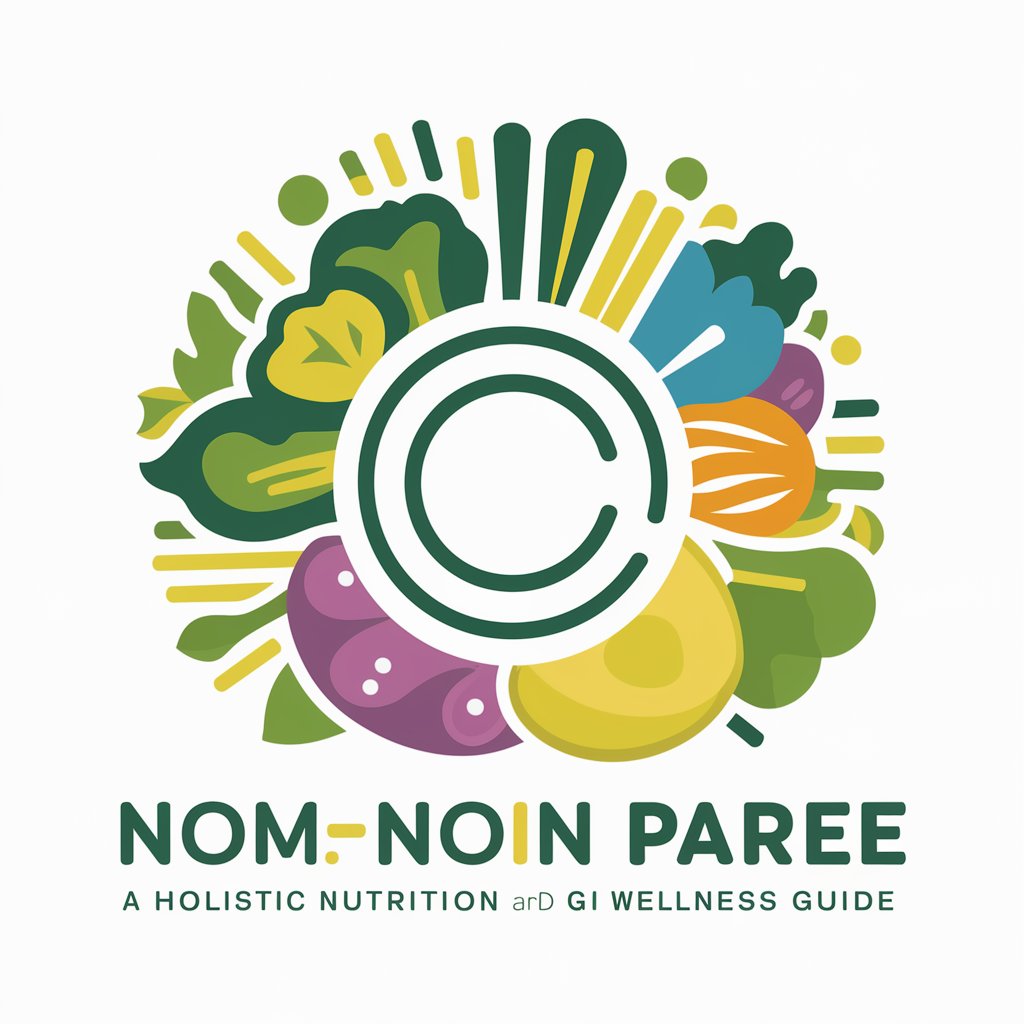
ChakraUI Genie
AI-powered Chakra UI code optimization

KnowMonetizeGPT
Empowering Digital Entrepreneurs

Design2Code
Transform Designs into Code Instantly
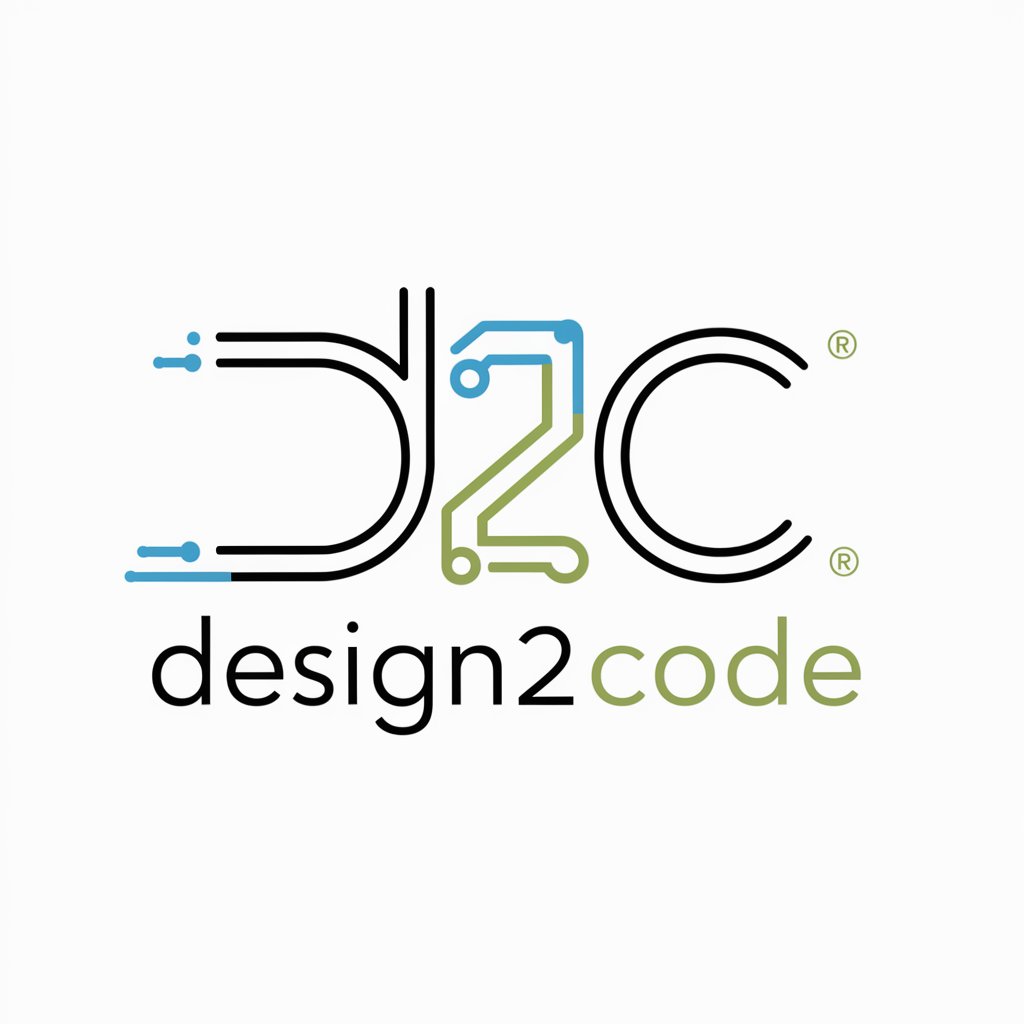
FEA Tutor
Empowering analysis with AI-driven insights

ClarityMail
AI-powered clarity for your emails

Sophia Sage v0.30.5
AI-powered, versatile assistance at your command

Humano
Empowering Your Words with AI

Visual Tree
Visualize Complex Data Seamlessly

Financial Sage
Empowering Financial Decisions with AI

Dic++
Unlock Language, Unleash Meaning

AI Sports Star Quiz Challenge
Test your sports star knowledge!

Frequently Asked Questions About Image Wizard
What types of images can I edit with Image Wizard?
Image Wizard supports a variety of image formats including JPEG, PNG, and GIF. You can edit photos, graphics, and artwork according to your needs.
Can I remove objects from a photo using Image Wizard?
Yes, Image Wizard allows you to remove unwanted objects from photos. You can specify the object and use the removal tool to cleanly erase it from the image.
Is it possible to add text to an image with this tool?
Absolutely, you can add text to your images, choosing from various fonts, sizes, and colors to match your design preferences.
How does Image Wizard ensure the quality of edited images?
Image Wizard uses advanced AI algorithms to maintain high resolution and image integrity, ensuring that edits are seamless and enhance the original quality.
What are some creative ways I can use Image Wizard?
Creative uses include designing marketing materials, personalizing photos for social media, creating unique artwork, or adjusting photos for professional presentations.





