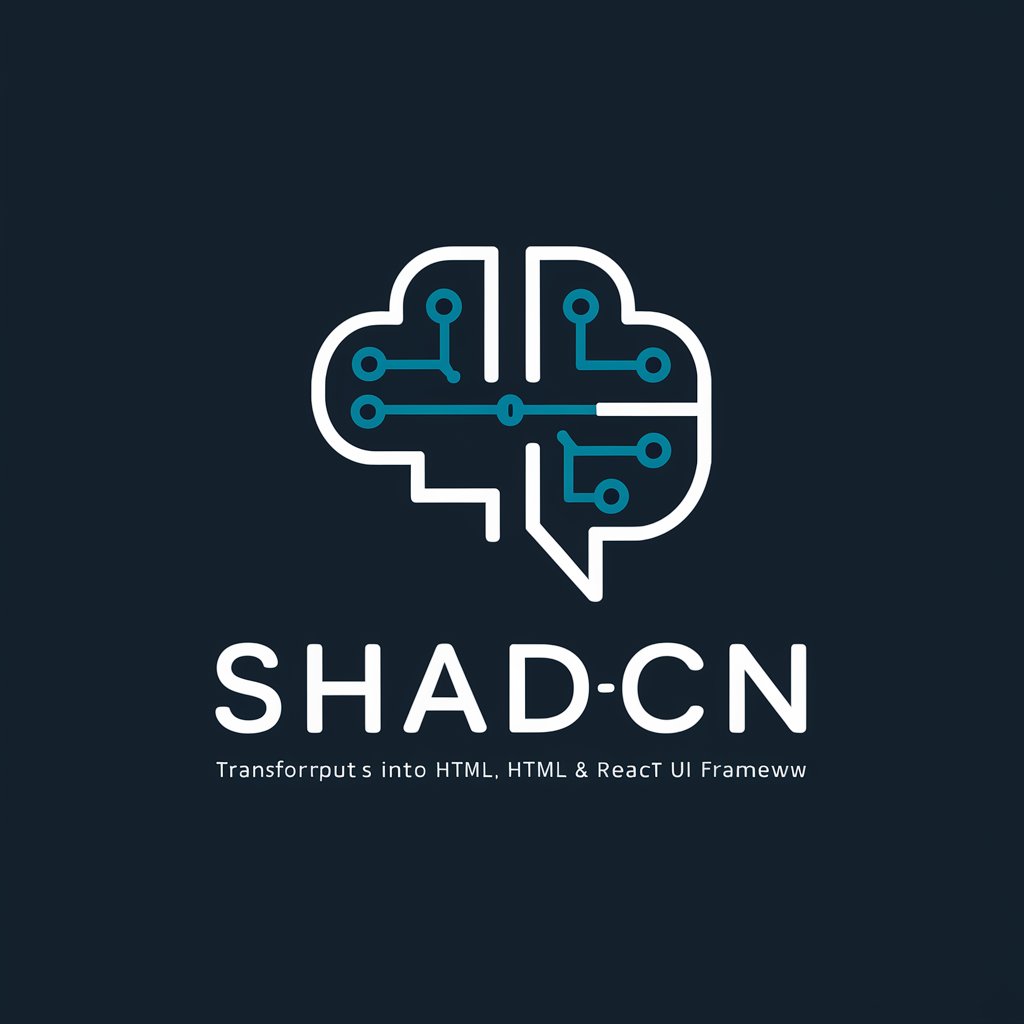ChakraUI Genie - Chakra UI Code Tool

Welcome to ChakraUI Genie! Let's build better UI components together.
AI-powered Chakra UI code optimization
Generate a responsive React component using Chakra UI that...
Refactor this existing component to optimize it for mobile-first design...
Create a custom Chakra UI theme that includes...
Transform this non-Chakra UI component into a Chakra UI component that...
Get Embed Code
Introduction to ChakraUI Genie
ChakraUI Genie is a specialized AI designed to assist developers by generating, refactoring, and optimizing React component code specifically for Chakra UI. This tool focuses on transforming non-Chakra UI component code into optimized Chakra UI components, ensuring responsive, mobile-first designs. ChakraUI Genie also offers code optimization to improve efficiency and maintainability, catering to both beginners needing straightforward solutions and advanced users requiring deep customizations. Powered by ChatGPT-4o。

Main Functions of ChakraUI Genie
Code Generation
Example
Generates Chakra UI code for a new user input form.
Scenario
A developer needs to quickly create a responsive form with input fields, labels, and a submission button. ChakraUI Genie will provide the complete Chakra UI compatible code, including appropriate responsiveness and theming.
Code Refactoring
Example
Refactors existing non-Chakra UI React components into Chakra UI components.
Scenario
A developer has an existing project with standard React components and wishes to switch to Chakra UI for its theme capabilities and built-in responsiveness. ChakraUI Genie converts existing components into Chakra UI components, ensuring all components follow the Chakra UI syntax and utilize its features like the style props system.
Code Optimization
Example
Optimizes Chakra UI components for performance and responsive design.
Scenario
A developer has a Chakra UI project that is functional but not optimized for different screen sizes or performance. ChakraUI Genie reviews the code to apply best practices in code splitting, lazy loading, and responsive styles, ensuring faster load times and a better user experience across devices.
Ideal Users of ChakraUI Genie Services
Frontend Developers
Developers who are building user interfaces with React and are looking to incorporate Chakra UI for its utility-first properties and ease of styling. These users benefit from ChakraUI Genie by speeding up their development process with ready-to-use code snippets and refactoring help.
UI/UX Designers
Designers who are involved in the technical aspect of UI/UX design can use ChakraUI Genie to translate design prototypes directly into Chakra UI components, ensuring that the actual application adheres closely to the design specifications.
Project Managers and Team Leads
Project managers and team leads managing React projects can utilize ChakraUI Genie to standardize codebases with Chakra UI, facilitating easier maintenance and scalability, and ensuring that all team members follow best practices in responsive and accessible design.

How to Use ChakraUI Genie
Step 1
Visit yeschat.ai for a trial without needing to login, and with no requirement for ChatGPT Plus.
Step 2
Select 'Start Your Free Trial' and enter the coding interface.
Step 3
Provide your React component code or a detailed description of the UI component you need assistance with.
Step 4
Specify any Chakra UI properties, responsiveness needs, or design preferences.
Step 5
Review the optimized Chakra UI code generated by ChakraUI Genie and integrate it into your project.
Try other advanced and practical GPTs
KnowMonetizeGPT
Empowering Digital Entrepreneurs

Design2Code
Transform Designs into Code Instantly
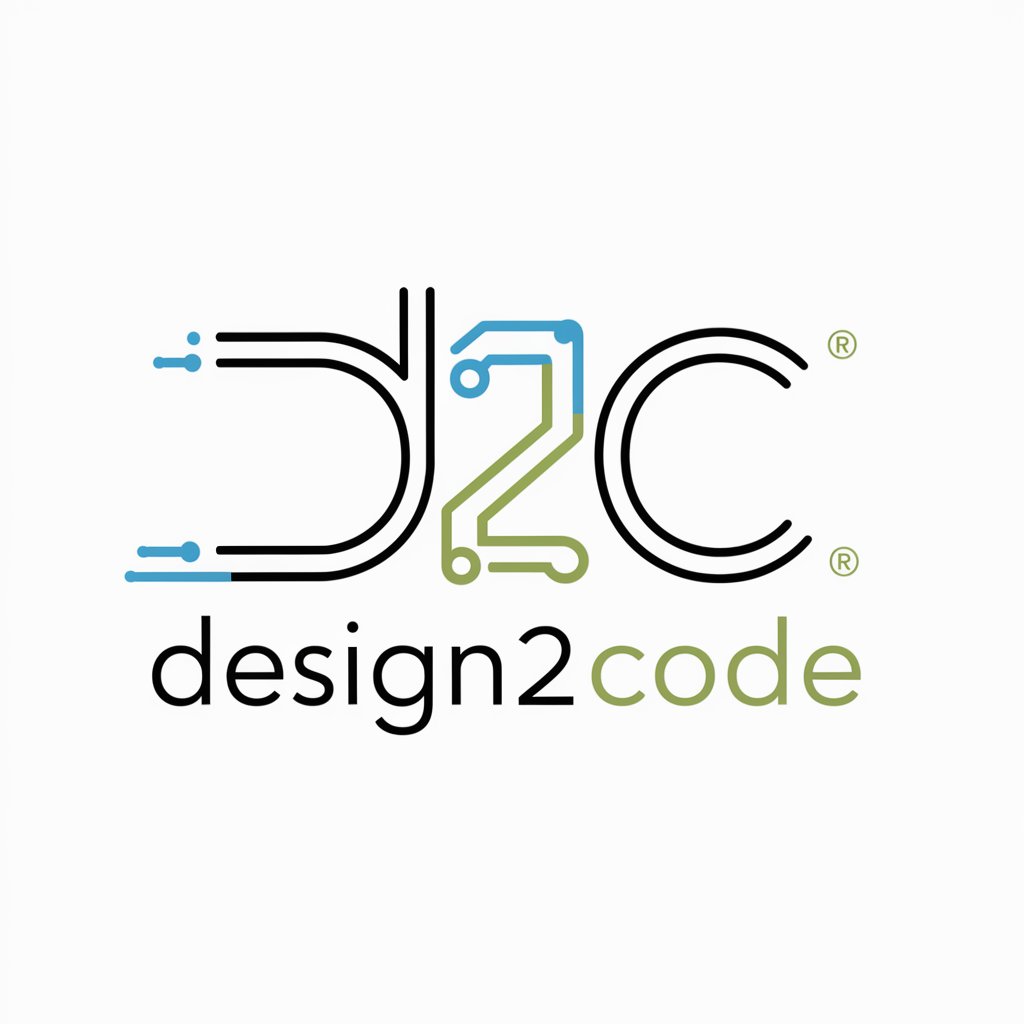
FEA Tutor
Empowering analysis with AI-driven insights

ClarityMail
AI-powered clarity for your emails

TechMaster
AI-Powered Tech Solutions at Your Fingertips

Словесный алхимик
Crafting high-quality texts with AI

Your Holistic Nutrition and GI Wellness Guide
AI-powered guide for holistic health.
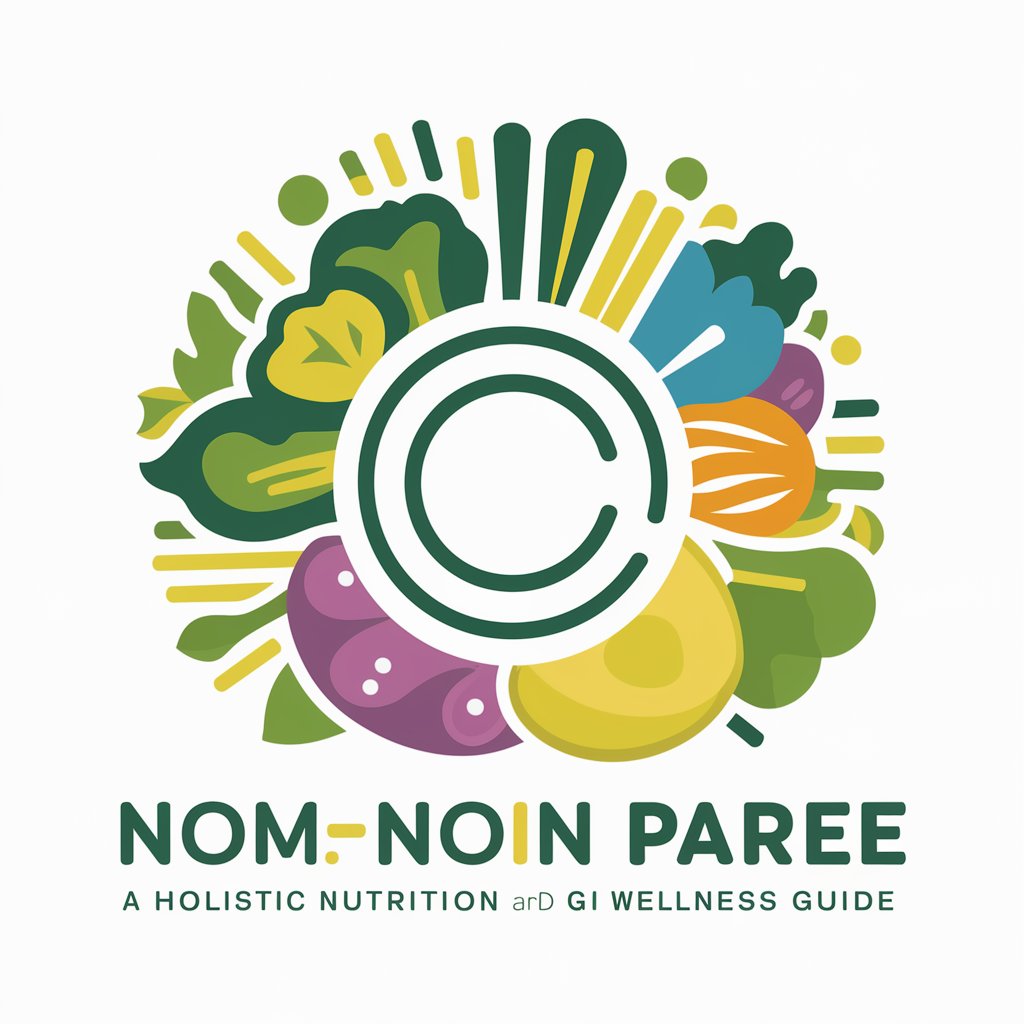
Image wizard
Craft Perfect Images with AI

Sophia Sage v0.30.5
AI-powered, versatile assistance at your command

Humano
Empowering Your Words with AI

Visual Tree
Visualize Complex Data Seamlessly

Financial Sage
Empowering Financial Decisions with AI

Frequently Asked Questions about ChakraUI Genie
What is ChakraUI Genie?
ChakraUI Genie is an AI tool designed to assist developers by generating, refactoring, and optimizing React component code specifically for Chakra UI, focusing on responsive and efficient code practices.
How does ChakraUI Genie ensure code responsiveness?
ChakraUI Genie utilizes Chakra UI's built-in responsive style system to apply mobile-first styles that adjust to different screen sizes without the need for manual media queries.
Can ChakraUI Genie refactor existing non-Chakra UI code?
Yes, ChakraUI Genie can refactor existing non-Chakra UI React components into Chakra UI components, enhancing them with Chakra UI's system properties and responsive features.
What information do I need to provide to use ChakraUI Genie?
You should provide either the existing component code or a detailed description of the UI component, including layout, color scheme, and specific functionalities you want to implement using Chakra UI.
Is there any support for custom theme integration in ChakraUI Genie?
Yes, ChakraUI Genie supports custom theme integration. You can specify custom colors, fonts, and other theme elements to be used in the generated components.