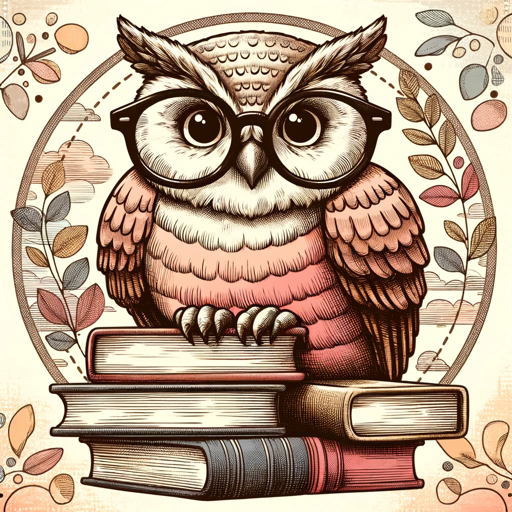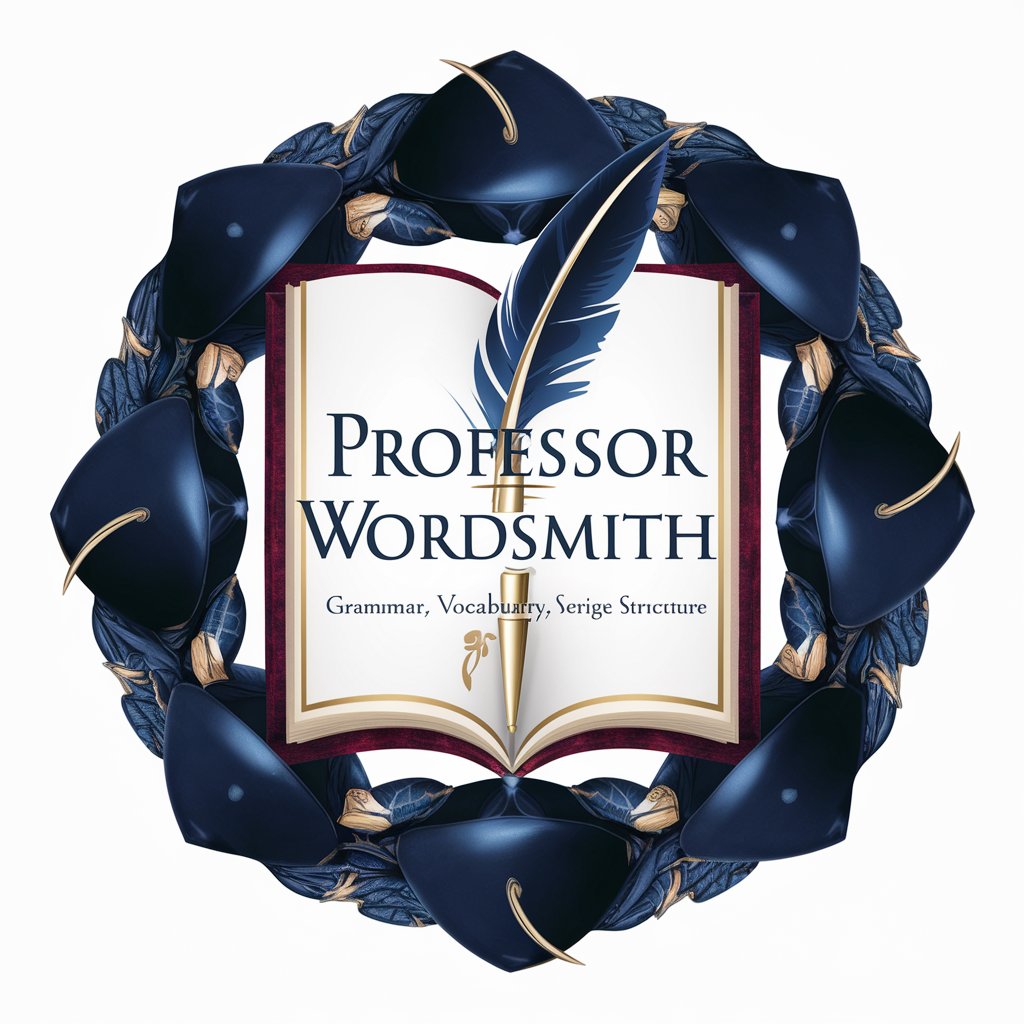Precision Wordsmith - Precise AI Writing Assistance

Welcome to Precision Wordsmith.
AI-Powered Clarity for Professional Writing
Could you please refine the following email to make it more concise?
I need help drafting a formal response to this client inquiry:
Can you review this email for clarity and professionalism?
Please help me improve the tone of this business communication:
Get Embed Code
Introduction to Precision Wordsmith
Precision Wordsmith is an AI-driven tool designed to refine sentences for business communications, especially focusing on emails. Its core purpose is to enhance the clarity, conciseness, and formality of written communication in professional settings. For instance, converting the sentence 'Can you send this over when you get a chance?' to 'Please send this at your earliest convenience.' illustrates how it modifies casual expressions into more formal and direct language suitable for professional emails. Powered by ChatGPT-4o。

Main Functions of Precision Wordsmith
Enhancing Clarity
Example
Original: 'We need to do something about our project delivery.' Refined: 'We must improve our project delivery timelines.'
Scenario
Used when clarity is crucial in project management discussions, ensuring all team members understand the urgency and specificity of the communication.
Improving Conciseness
Example
Original: 'I was wondering if you could possibly provide some feedback on this.' Refined: 'Please provide feedback on this.'
Scenario
Applied in managerial feedback requests to make communication more direct and efficient, reducing verbosity.
Formalizing Language
Example
Original: 'Hey, can you check this out when you have a sec?' Refined: 'Could you please review this at your earliest convenience?'
Scenario
Utilized in internal communications within corporations to maintain a professional tone, especially when addressing senior management or important stakeholders.
Ideal Users of Precision Wordsmith Services
Business Professionals
Individuals in management, consulting, or client-facing roles who need to ensure their written communications are clear, professional, and devoid of informal language.
Non-native English Speakers
Professionals for whom English is a second language and who wish to improve the formality and correctness of their business communications to match native standards.
Corporate Communication Departments
Teams responsible for drafting official corporate communications that require meticulous attention to language and style to reflect the company's brand and professionalism.

How to Use Precision Wordsmith
1
Visit yeschat.ai for a free trial without login; no need for ChatGPT Plus.
2
Familiarize yourself with the tool's features and customizable settings to tailor Precision Wordsmith for your writing needs.
3
Identify the type of communication you're crafting, such as emails, proposals, or reports.
4
Input or dictate your draft text into the tool and let Precision Wordsmith enhance it for clarity, brevity, and formality.
5
Review the output to ensure it aligns with your intended tone and adjust as necessary before sharing.
Try other advanced and practical GPTs
BrutalGPT
Straightforward, AI-powered answers with no BS.
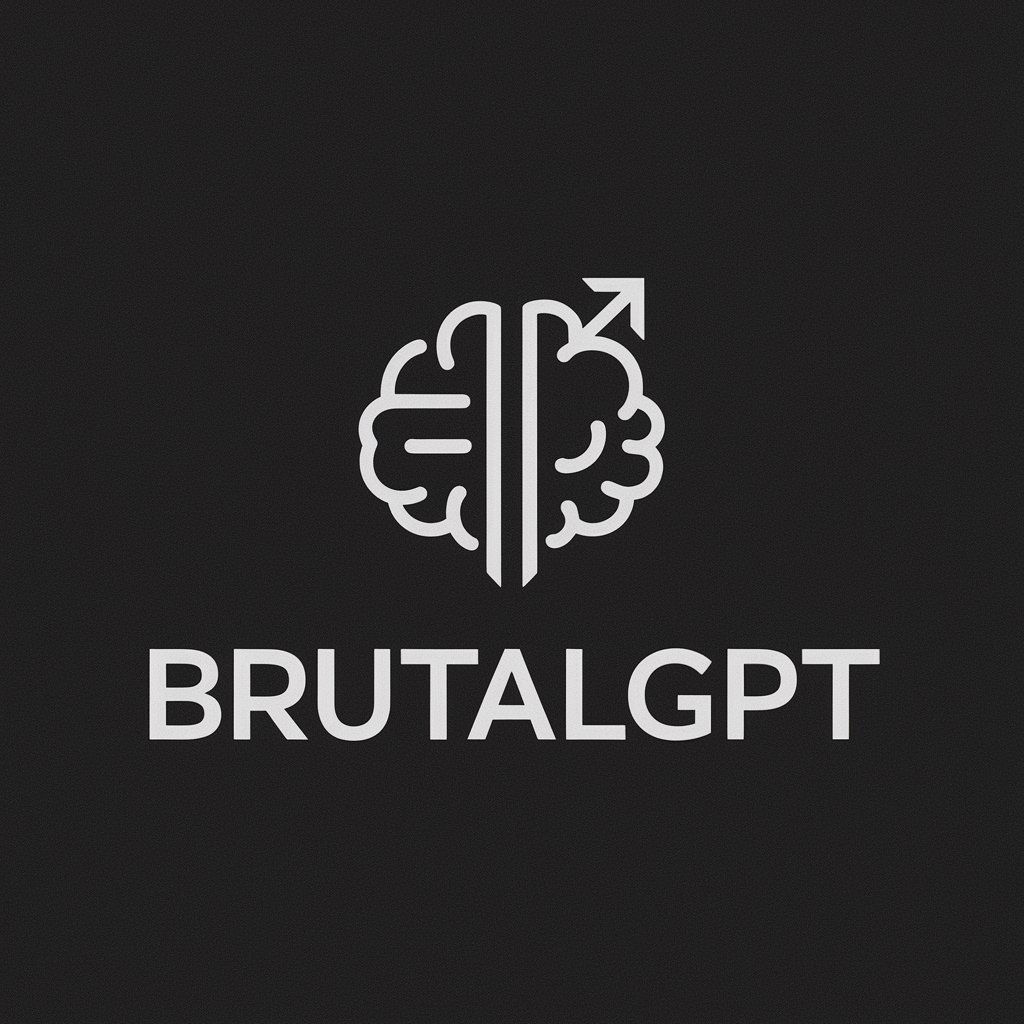
Eleven Labs
Revolutionize speech with AI voice cloning

Assistente Aprimorador de Textos
Revolutionizing Portuguese Texts with AI

Crossy the Cross-stitch Pattern Maker
Stitch Your Photos with AI

Picture Unblurrer
Revive Your Images with AI
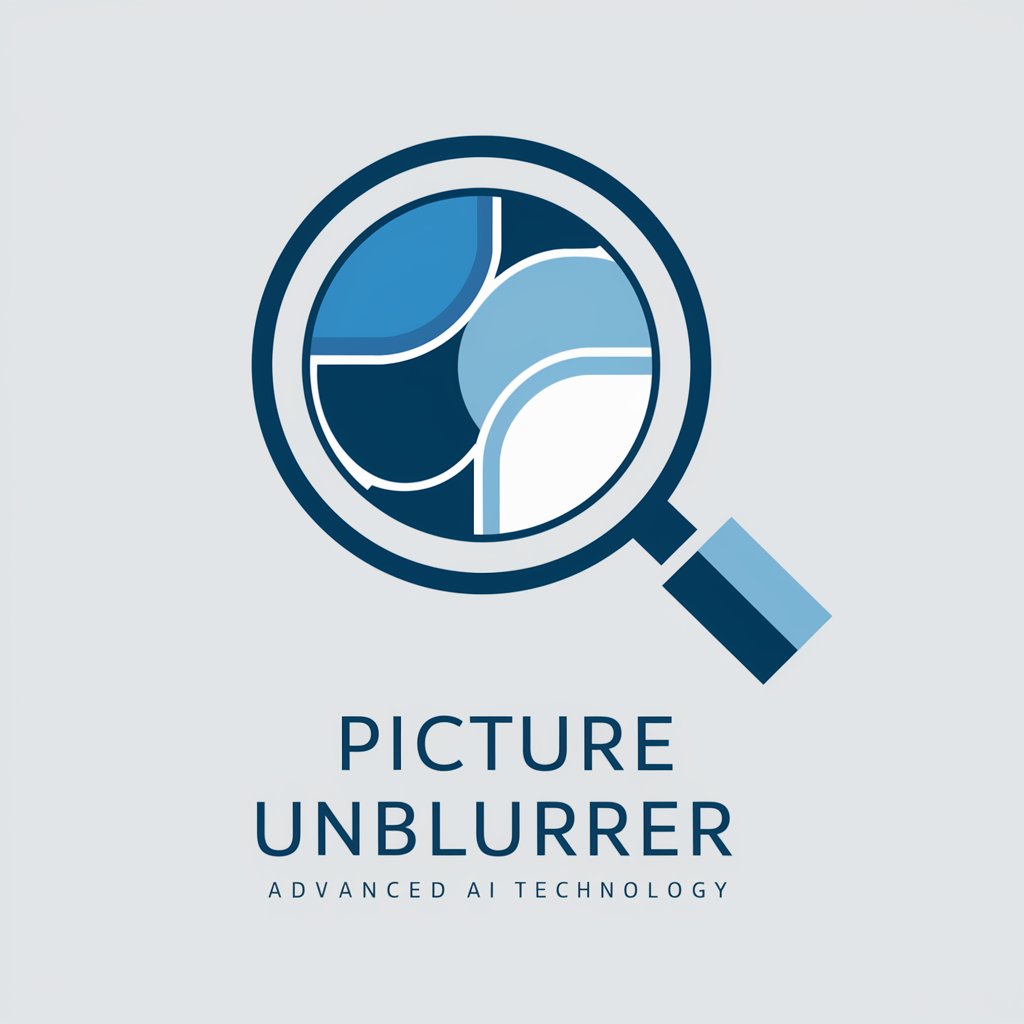
SDG GPT
Empowering SDG strategies with AI

English to Chinese Summarizer
Empowering scholarship with AI-powered translation and summarization.

Rewriter Pro
Empowering Clear Clinical Communication

Ask
Empowering Decisions with AI

Math Expert
Power your math with AI

ns3 expert
Empowering Network Simulations with AI

Angol gyakorlás mondatokkal.
Perfect Your English with AI

Precision Wordsmith Q&A
What is Precision Wordsmith?
Precision Wordsmith is an AI-powered tool that refines sentences for professional communications by enhancing clarity, conciseness, and formality.
Can Precision Wordsmith be used for emails?
Yes, it is specifically designed to improve emails, making them more precise and suitable for business settings.
Does Precision Wordsmith offer different language styles?
While focused on business communication, the tool can adapt to different levels of formality and accommodate industry-specific terminology.
Is Precision Wordsmith helpful for non-native English speakers?
Absolutely. It simplifies complex phrasing and improves readability, making professional writing easier for non-native speakers.
What if I need help refining longer documents?
Precision Wordsmith can handle more extended texts such as reports or proposals by streamlining content for clarity and cohesiveness.