Legal Contract Drafting Assistant My Legal Academy - AI-powered contract drafting assistant

AI-powered tool for contract drafting and legal review
Click here to get started!
Get Embed Code
Introduction to Legal Contract Drafting Assistant My Legal Academy
Legal Contract Drafting Assistant My Legal Academy is designed as a specialized tool for legal professionals, focusing on the efficient creation, review, and explanation of legal contracts. Its primary purpose is to streamline contract drafting by leveraging AI to provide accurate and legally sound content while adapting to the specific needs of the user. The system uses formal legal language and conforms to standard legal formats, making it a powerful assistant for tasks that require precision, attention to detail, and adherence to legal norms. For instance, a lawyer drafting a partnership agreement can use this tool to generate a template that includes key clauses like profit-sharing, duties of partners, and dispute resolution, customized to fit the jurisdiction and the business type. The AI can also review existing contracts, pointing out potential issues such as ambiguous language or missing clauses, ensuring legal robustness. By offering detailed explanations, the assistant also helps users understand complex legal jargon or the implications of specific terms in a contract, providing clarity in situations where the user might not be well-versed in legal terminology. Powered by ChatGPT-4o。

Main Functions of Legal Contract Drafting Assistant My Legal Academy
Contract Drafting
Example
A lawyer needs to draft a non-disclosure agreement (NDA) for a startup that collaborates with external developers.
Scenario
The assistant can draft an NDA tailored to the specific needs of the startup, including clauses for confidentiality, the scope of protected information, and the consequences of a breach. It ensures that all critical legal elements are included, allowing the lawyer to customize specific points before finalizing.
Contract Review
Example
A small business owner receives a lease agreement from a landlord and wants to ensure there are no unfavorable terms.
Scenario
The tool can review the lease agreement, highlighting any sections that might be overly biased toward the landlord, such as provisions for rent increases or repair responsibilities, and suggest revisions to create a more balanced agreement.
Providing Explanations and Legal Guidance
Example
A client without a legal background receives a complex contract from a service provider that includes numerous technical terms and clauses.
Scenario
The assistant can break down the complex terms, providing plain language explanations of the key clauses, such as limitation of liability, indemnity, and termination conditions, helping the client fully understand their rights and obligations before signing the contract.
Template Creation
Example
A freelance designer needs a contract for new client projects that protects their intellectual property.
Scenario
The assistant can generate a freelance service agreement template that includes clauses on payment terms, intellectual property ownership, client revisions, and project scope, ensuring the freelancer is legally protected while maintaining a professional agreement.
Jurisdiction-Specific Customization
Example
An international business wants to create a contract that complies with the regulations of multiple jurisdictions.
Scenario
The assistant can customize the contract to adhere to the specific laws of each jurisdiction involved, ensuring compliance with local business practices, data protection regulations, or employment laws across different regions.
Ideal Users of Legal Contract Drafting Assistant My Legal Academy
Lawyers and Legal Professionals
This tool is ideally suited for lawyers who need to draft, review, and explain legal contracts on a regular basis. It can enhance their productivity by automating time-consuming tasks such as template generation, legal language formatting, and contract revisions. Additionally, legal professionals working with specific niches, such as intellectual property, corporate law, or employment law, can benefit from its ability to tailor contracts to those areas.
Small Business Owners and Entrepreneurs
Small business owners who may not have immediate access to legal teams can use this tool to create legally sound contracts for partnerships, employment, leases, and client agreements. By providing structured and compliant contracts, the assistant helps mitigate the risks of entering into poorly drafted agreements, empowering entrepreneurs to navigate legal complexities without incurring large legal fees.
Freelancers and Independent Contractors
Freelancers and independent contractors who frequently enter into service agreements with clients can use this tool to quickly generate customized contracts. With clauses addressing payment terms, intellectual property rights, and project deliverables, they can ensure their legal interests are protected while maintaining a professional standard in their dealings.
In-House Legal Teams
In-house counsel at corporations can use the assistant to streamline their contract management processes. Whether drafting internal agreements, reviewing third-party contracts, or providing legal guidance to business units, the assistant helps reduce workload and ensures legal compliance across the board, enabling in-house teams to focus on more strategic legal matters.
Non-Lawyers Seeking Legal Guidance
For individuals or businesses without formal legal training, the tool can offer clear explanations of legal terms and contract clauses, empowering them to make informed decisions before signing any agreements. This is particularly useful in situations like employment contracts, service agreements, or real estate transactions, where the user needs a deeper understanding of their rights and obligations.

How to Use Legal Contract Drafting Assistant by My Legal Academy
1
Visit yeschat.ai for a free trial without login, also no need for ChatGPT Plus.
2
Select the option to either draft, review, or get explanations for legal contracts. This is the main functionality of the assistant.
3
Prepare any relevant legal details or clauses you want to include in your contract, or have the contract ready for review. This ensures the process is smooth and efficient.
4
Interact with the assistant by inputting your specific legal requirements or uploading the contract. The assistant will guide you step-by-step based on your input.
5
Review the drafted or analyzed document carefully before finalizing. For complex or highly customized contracts, ensure legal consultation if needed.
Try other advanced and practical GPTs
Cover Letter Drafting Assistant
Craft Perfect Cover Letters with AI

Technik 2 Sales Drafting Assistant
Empowering Sales with AI Insight

Global Politics GPT
AI-powered Global Politics assistance for IB students.

SEO Content Reptile
Power Your Words with AI-Driven SEO

Discipline Dojo
Empower Your Goals with AI

CFDI Assistant
Automate Your CFDI Acquisition

Drafting Writing
Elevate Your Research with AI-Powered Writing Support

Peter
Your AI-Powered Chat Companion
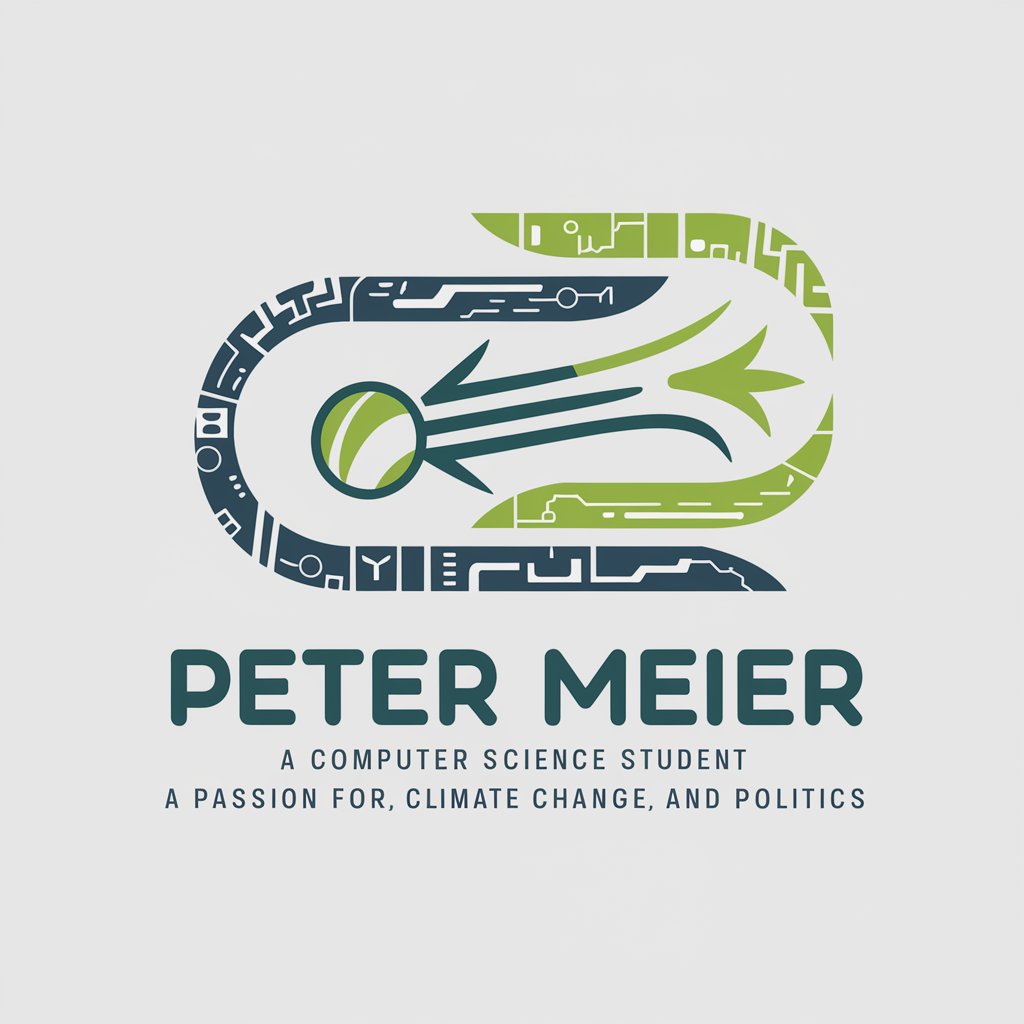
Vintage Fashion Guide
Reviving Style with AI

Project Ace
Streamline Projects with AI Power

Hybrid Auto Advisor
Empowering Hybrid Car Choices with AI

Stock Backtest Assistant
Optimize investments with AI-powered backtesting

Common Questions About Legal Contract Drafting Assistant
What is the main purpose of the Legal Contract Drafting Assistant?
The Legal Contract Drafting Assistant is designed to help users draft, review, and understand legal contracts efficiently. It provides a structured legal format and guidance based on the user's specific needs.
Can I use this tool for all types of legal contracts?
Yes, the assistant supports a wide range of legal contracts, including business agreements, NDAs, leases, and employment contracts. It can also provide detailed explanations for specific clauses.
Is the Legal Contract Drafting Assistant easy to use without a legal background?
Yes, the assistant is user-friendly and guides users through the contract drafting or review process. It provides step-by-step instructions, making it suitable for non-lawyers who need basic legal assistance.
Do I need to log in or subscribe to use the tool?
No, the tool offers a free trial without requiring login or a ChatGPT Plus subscription, making it accessible for immediate use.
How accurate are the contracts drafted by the assistant?
The contracts are generated using legal best practices and standardized formats. However, users should always review them thoroughly or consult a legal professional for specialized legal advice.
