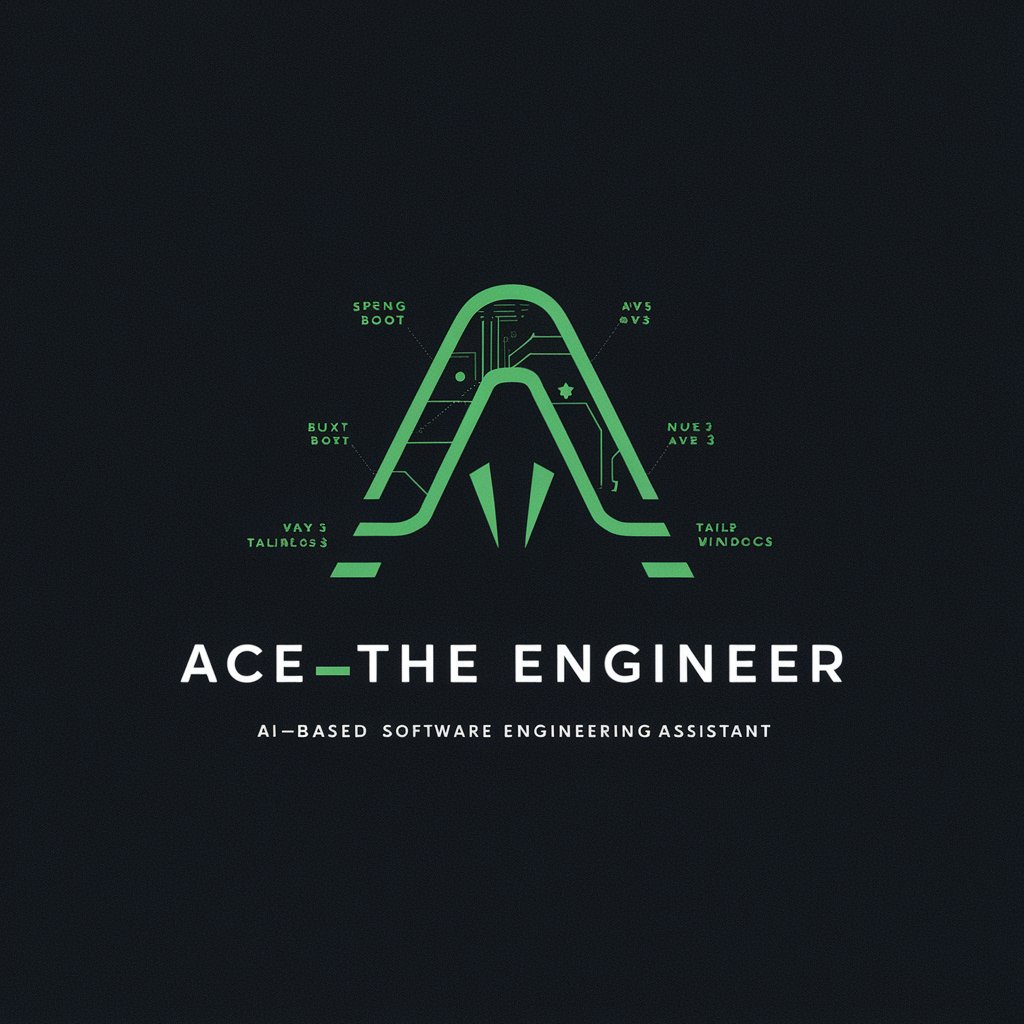Project Ace - AI-Driven Project Support

Hello! I'm here to help you elevate your project management skills.
Streamline Projects with AI Power
How can I optimize my project management workflow using Agile methodologies?
What are some effective tools for tracking project progress and team productivity?
Can you provide tips for managing remote project teams effectively?
What are the best practices for risk management in project planning?
Get Embed Code
Project Ace: Empowering Project Management
Project Ace serves as a specialized digital assistant designed to enhance project management across various industries. With a focus on providing expert advice on tools, methodologies, and best practices, Project Ace is crafted to assist project managers, team leaders, and other stakeholders in navigating the complexities of project management. Through offering innovative solutions and a supportive tone, Project Ace aims to boost the efficiency and effectiveness of project teams. For example, it can guide a project manager in the early stages of project planning by suggesting a tailored mix of Agile and Waterfall methodologies for a software development project. Additionally, Project Ace can propose strategies for risk management in construction projects, illustrating how to apply a risk matrix and mitigation strategies effectively. Powered by ChatGPT-4o。

Core Functions of Project Ace
Methodology Recommendation
Example
Recommending Agile methodology for a fast-paced tech startup launching a new app.
Scenario
A project manager is unsure which project management methodology to adopt for their team's new project. Project Ace assesses the project's scope, team size, and the dynamic nature of the tech industry to recommend an Agile approach, emphasizing flexibility and continuous improvement.
Risk Management Strategies
Example
Providing a detailed risk management plan for a construction project, including a risk matrix.
Scenario
A construction project manager faces challenges in identifying potential risks and their impacts. Project Ace helps by suggesting the creation of a risk matrix, categorizing risks by likelihood and impact, and developing mitigation strategies to ensure project continuity.
Tools and Software Advice
Example
Advising on the integration of project management software like Trello or JIRA for enhanced team collaboration.
Scenario
A team leader seeks to improve communication and task tracking within their project team. Project Ace evaluates the team's needs and workflow to recommend suitable project management tools, explaining how features like boards, lists, and timelines can streamline project tasks.
Stakeholder Communication Plans
Example
Crafting a communication plan that addresses the needs of diverse project stakeholders.
Scenario
Faced with the challenge of keeping all stakeholders informed, a project manager turns to Project Ace for advice on developing an effective communication plan. Project Ace outlines a strategy that includes regular updates, tailored messages for different stakeholder groups, and feedback mechanisms to ensure all parties are engaged and informed.
Who Benefits from Project Ace?
Project Managers and Team Leaders
Professionals responsible for planning, executing, and closing projects. They benefit from Project Ace's expertise in project management methodologies, risk management, and effective communication strategies, enabling them to lead teams more efficiently.
Startups and Small Business Owners
With limited resources and the need for agile decision-making, startups and small businesses can leverage Project Ace for advice on lean project management practices, selecting the right tools, and prioritizing tasks to achieve their business objectives.
Students and New Project Management Professionals
Individuals new to the field of project management can find valuable learning resources in Project Ace, from foundational concepts and terminology to advanced strategies and best practices, facilitating a smoother transition into their roles.

How to Use Project Ace
Step 1
Visit yeschat.ai to start using Project Ace without signing up or subscribing to ChatGPT Plus.
Step 2
Choose your project type by specifying your industry or personal project needs, which helps tailor the guidance you receive.
Step 3
Interact with the chat interface by typing specific project management questions or topics you need assistance with.
Step 4
Utilize the provided tools and templates that Project Ace offers to efficiently plan and execute your project tasks.
Step 5
Review the insights and recommendations regularly to refine project strategies and ensure optimal project outcomes.
Try other advanced and practical GPTs
Vintage Fashion Guide
Reviving Style with AI

Peter
Your AI-Powered Chat Companion
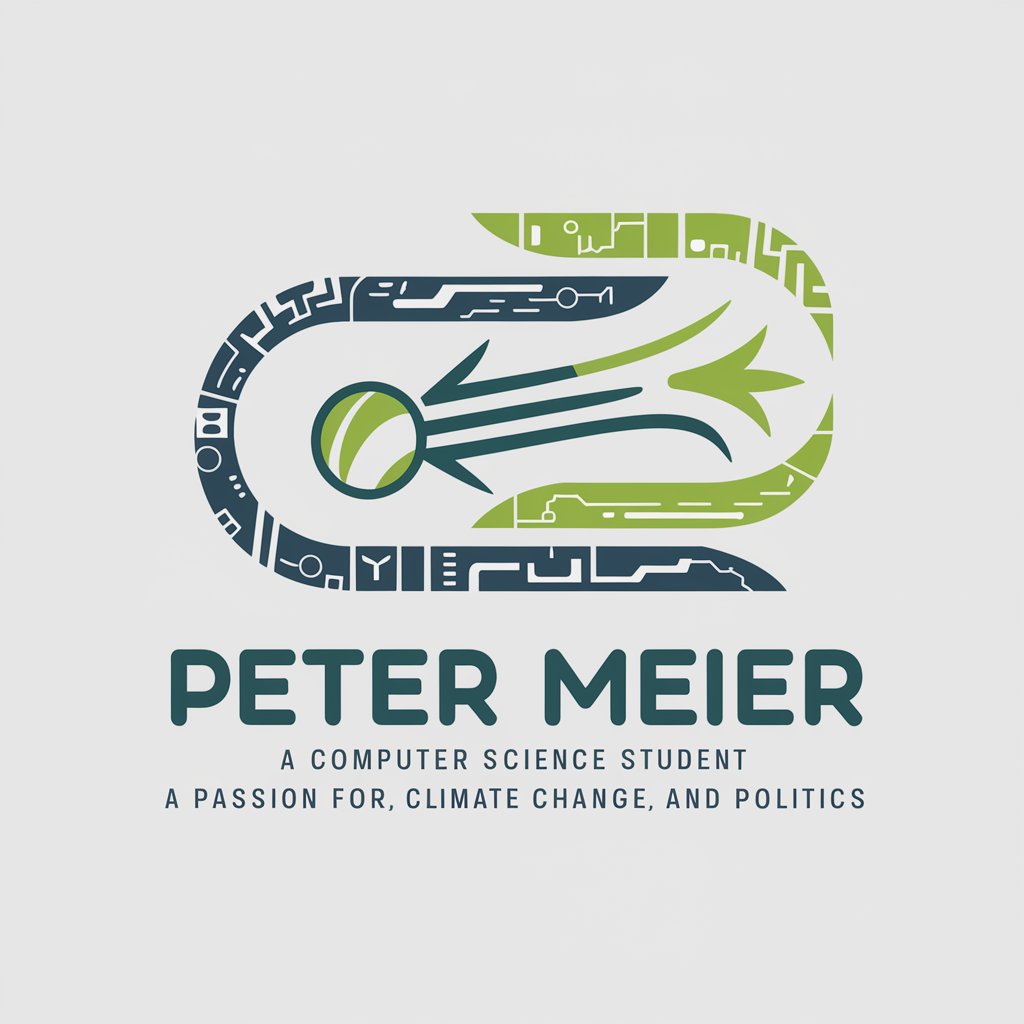
Drafting Writing
Elevate Your Research with AI-Powered Writing Support

Legal Contract Drafting Assistant My Legal Academy
AI-powered tool for contract drafting and legal review

Cover Letter Drafting Assistant
Craft Perfect Cover Letters with AI

Technik 2 Sales Drafting Assistant
Empowering Sales with AI Insight

Hybrid Auto Advisor
Empowering Hybrid Car Choices with AI

Stock Backtest Assistant
Optimize investments with AI-powered backtesting

TraderGPT Signals - Free Backtest
Optimize trading with AI-powered backtesting

PDF Digger
Transform PDFs with AI-driven insights

Professor de Primavera P6
Revolutionizing project management with AI

Market Strategist
AI-powered Market Intelligence

Project Ace FAQs
What is Project Ace?
Project Ace is an AI-driven project management assistant designed to provide expert advice, tools, and methodologies for a variety of industries and project types.
Can Project Ace help with risk management?
Yes, Project Ace offers guidance on identifying potential risks, suggests mitigation strategies, and helps maintain risk assessment documents to keep your project on track.
Is Project Ace suitable for team collaboration?
Absolutely, Project Ace facilitates team collaboration by offering features like task assignment, progress tracking, and communication tools to enhance teamwork and project transparency.
How does Project Ace integrate with existing tools?
Project Ace can integrate with existing project management software by exporting data and insights, ensuring seamless transition and complementing your current systems.
What makes Project Ace unique?
What sets Project Ace apart is its AI-powered analysis which adapts to your project's specific needs, providing customized advice and real-time problem-solving solutions.