
PDF Digger - PDF Content Analysis

Welcome to PDF Digger! Let's simplify your PDF analysis.
Transform PDFs with AI-driven insights
Analyze the PDF document and extract the key sections...
Generate a detailed table of contents for this PDF...
Summarize the main points from the provided PDF file...
Create a visual representation of the document structure...
Get Embed Code
Understanding PDF Digger
PDF Digger is a specialized tool designed to analyze and process PDF content with enhanced accuracy and efficiency. Its primary function is to extract, organize, and interpret information from PDF documents, converting them into accessible and usable data formats. This tool is particularly useful for scenarios where users need to manage large volumes of PDF documents and extract detailed content such as tables of contents, indices, and specific data points. For example, an academic researcher could use PDF Digger to extract references from multiple journal articles efficiently, aiding in literature reviews and data aggregation. Powered by ChatGPT-4o。

Core Functions of PDF Digger
Content Extraction
Example
Extracting text, images, and tables from an annual financial report to create editable and sortable data formats.
Scenario
A financial analyst uses PDF Digger to pull detailed quarterly financial statistics from various PDF reports to compile a comprehensive spreadsheet for trend analysis.
Document Indexing
Example
Creating a detailed table of contents for a large PDF document that lacks navigational aids.
Scenario
A legal professional utilizes PDF Digger to index a lengthy legal document, allowing for quicker navigation and reference during case preparation.
Data Integration
Example
Integrating extracted PDF data with other software tools such as spreadsheets or databases.
Scenario
An HR manager employs PDF Digger to extract and integrate employee data from various PDF forms into a centralized HR management system, streamlining data management processes.
Target Users of PDF Digger
Academic Researchers
These users benefit from PDF Digger's ability to efficiently extract data and references from multiple scholarly articles, aiding in the synthesis of research and literature reviews.
Financial Analysts
Financial analysts use PDF Digger to extract numerical data from annual reports or market analyses, facilitating quick data conversion into analytical models or spreadsheets.
Legal Professionals
Lawyers and paralegals utilize PDF Digger for document indexing and data extraction from extensive legal documents to enhance their case preparation and ensure thorough document analysis.

How to Use PDF Digger
Start Free Trial
Visit yeschat.ai to begin a free trial without needing to login, and no requirement for a ChatGPT Plus subscription.
Upload PDF Files
Once logged in, upload your PDF files directly through the user-friendly dashboard to begin analysis.
Set Analysis Parameters
Specify your analysis preferences such as depth of content extraction, specific data points of interest, and output format.
Review Extracted Data
After the analysis is complete, review the extracted data and insights directly on the platform or download them for further use.
Optimize and Iterate
Adjust the parameters based on initial results for more tailored outcomes, and use the tool regularly to get the most value from your PDF documents.
Try other advanced and practical GPTs
TraderGPT Signals - Free Backtest
Optimize trading with AI-powered backtesting

Stock Backtest Assistant
Optimize investments with AI-powered backtesting

Hybrid Auto Advisor
Empowering Hybrid Car Choices with AI

Project Ace
Streamline Projects with AI Power

Vintage Fashion Guide
Reviving Style with AI

Peter
Your AI-Powered Chat Companion
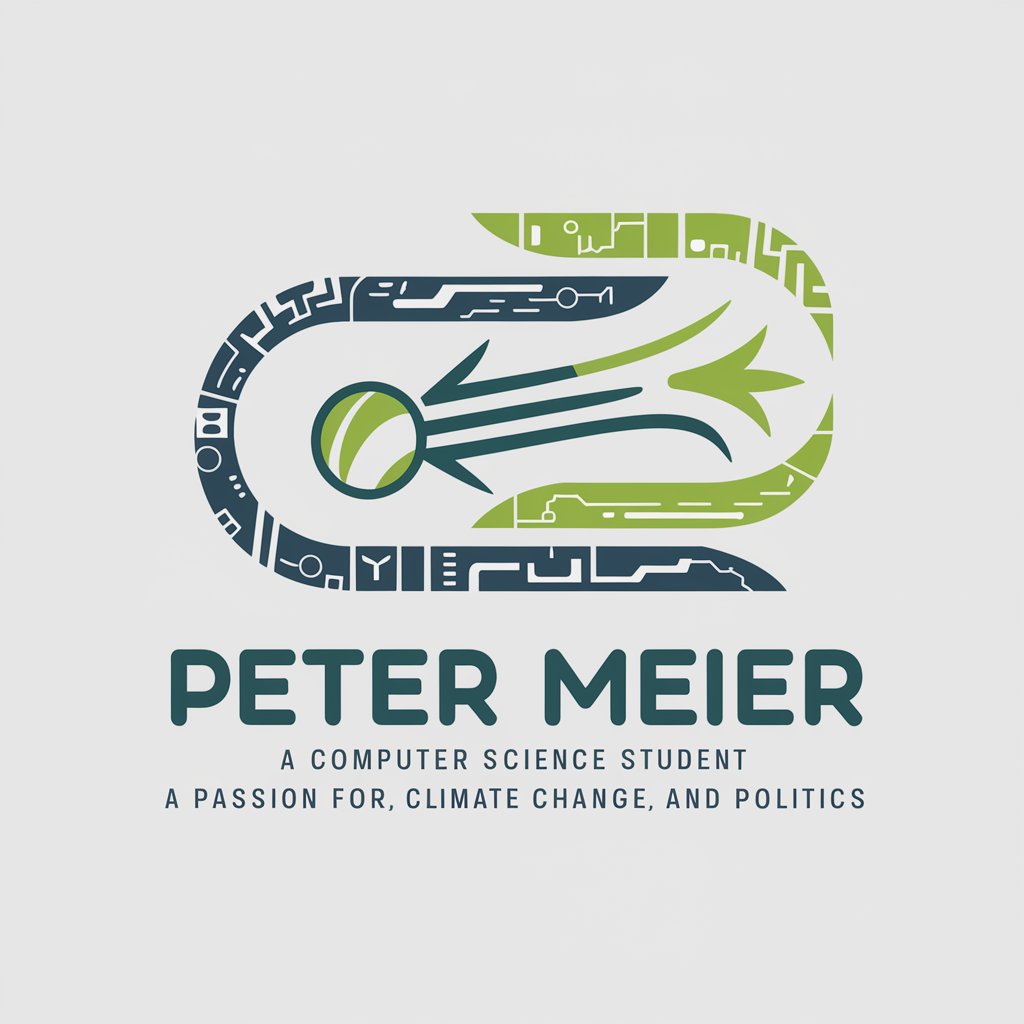
Professor de Primavera P6
Revolutionizing project management with AI

Market Strategist
AI-powered Market Intelligence

Primavera Prodigy
Empowering Your Words with AI

La Primavera Pro
Streamlining Projects with AI

Artful Planner
Streamline Construction Planning with AI

Mind Guide
Your AI-powered mental health resource
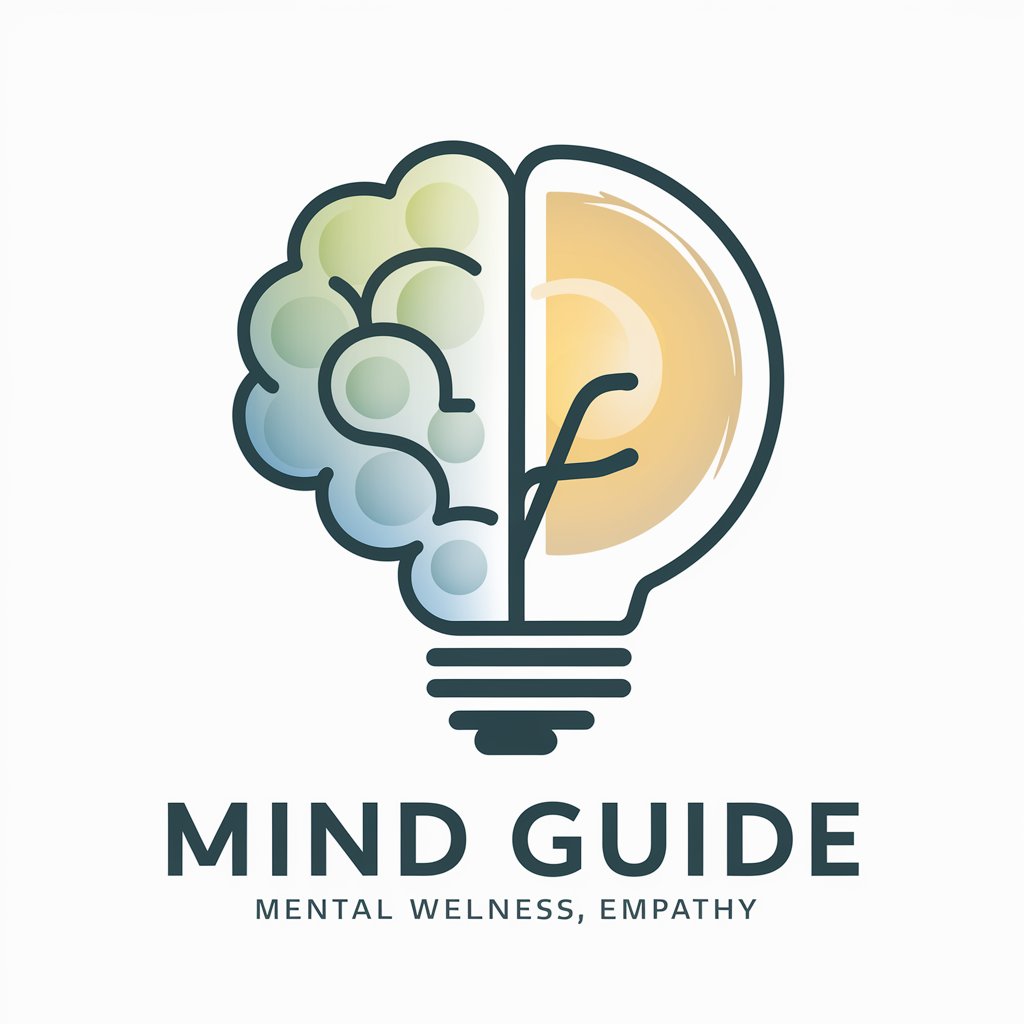
Frequently Asked Questions about PDF Digger
What types of data can PDF Digger extract from documents?
PDF Digger can extract text, tables, and metadata from any PDF, providing structured outputs like Excel, JSON, or directly to databases.
Is PDF Digger suitable for confidential documents?
Yes, PDF Digger uses secure protocols to ensure that all documents are handled confidentially, making it suitable for sensitive or proprietary information.
How does PDF Digger handle non-text elements in PDFs?
It can recognize and categorize non-text elements such as images and charts, allowing users to separate or analyze these components specifically.
Can PDF Digger be integrated with other software?
Yes, it offers APIs for integration with various platforms such as CRM systems, content management systems, and more, enhancing workflow automation.
What support options are available for PDF Digger users?
Users have access to a comprehensive help center, live chat support, and email assistance to ensure smooth operation and troubleshooting.





